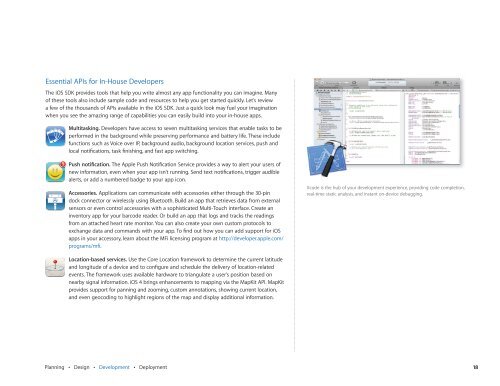In-House App Development Accelerator Guide - Apple
In-House App Development Accelerator Guide - Apple
In-House App Development Accelerator Guide - Apple
You also want an ePaper? Increase the reach of your titles
YUMPU automatically turns print PDFs into web optimized ePapers that Google loves.
Essential APIs for <strong>In</strong>-<strong>House</strong> Developers<br />
The iOS SDK provides tools that help you write almost any app functionality you can imagine. Many<br />
of these tools also include sample code and resources to help you get started quickly. Let’s review<br />
a few of the thousands of APIs available in the iOS SDK. Just a quick look may fuel your imagination<br />
when you see the amazing range of capabilities you can easily build into your in-house apps.<br />
Multitasking. Developers have access to seven multitasking services that enable tasks to be<br />
performed in the background while preserving performance and battery life. These include<br />
functions such as Voice over IP, background audio, background location services, push and<br />
local notifi cations, task fi nishing, and fast app switching.<br />
Push notifi cation. The <strong>App</strong>le Push Notifi cation Service provides a way to alert your users of<br />
new information, even when your app isn’t running. Send text notifi cations, trigger audible<br />
alerts, or add a numbered badge to your app icon.<br />
Accessories. <strong>App</strong>lications can communicate with accessories either through the 30-pin<br />
dock connector or wirelessly using Bluetooth. Build an app that retrieves data from external<br />
sensors or even control accessories with a sophisticated Multi-Touch interface. Create an<br />
inventory app for your barcode reader. Or build an app that logs and tracks the readings<br />
from an attached heart rate monitor. You can also create your own custom protocols to<br />
exchange data and commands with your app. To fi nd out how you can add support for iOS<br />
apps in your accessory, learn about the MFi licensing program at http://developer.apple.com/<br />
programs/mfi .<br />
Location-based services. Use the Core Location framework to determine the current latitude<br />
and longitude of a device and to confi gure and schedule the delivery of location-related<br />
events. The framework uses available hardware to triangulate a user’s position based on<br />
nearby signal information. iOS 4 brings enhancements to mapping via the MapKit API. MapKit<br />
provides support for panning and zooming, custom annotations, showing current location,<br />
and even geocoding to highlight regions of the map and display additional information.<br />
Planning • Design • <strong>Development</strong> • Deployment<br />
Xcode is the hub of your development experience, providing code completion,<br />
real-time static analysis, and instant on-device debugging.<br />
18