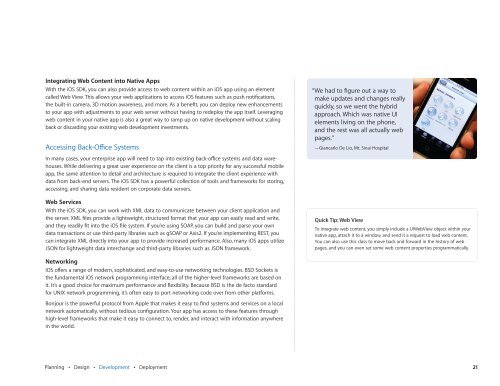In-House App Development Accelerator Guide - Apple
In-House App Development Accelerator Guide - Apple
In-House App Development Accelerator Guide - Apple
You also want an ePaper? Increase the reach of your titles
YUMPU automatically turns print PDFs into web optimized ePapers that Google loves.
<strong>In</strong>tegrating Web Content into Native <strong>App</strong>s<br />
With the iOS SDK, you can also provide access to web content within an iOS app using an element<br />
called Web View. This allows your web applications to access iOS features such as push notifi cations,<br />
the built-in camera, 3D motion awareness, and more. As a benefi t, you can deploy new enhancements<br />
to your app with adjustments to your web server without having to redeploy the app itself. Leveraging<br />
web content in your native app is also a great way to ramp up on native development without scaling<br />
back or discarding your existing web development investments.<br />
Accessing Back-O∑ ce Systems<br />
<strong>In</strong> many cases, your enterprise app will need to tap into existing back-o∑ ce systems and data warehouses.<br />
While delivering a great user experience on the client is a top priority for any successful mobile<br />
app, the same attention to detail and architecture is required to integrate the client experience with<br />
data from back-end servers. The iOS SDK has a powerful collection of tools and frameworks for storing,<br />
accessing, and sharing data resident on corporate data servers.<br />
Web Services<br />
With the iOS SDK, you can work with XML data to communicate between your client application and<br />
the server. XML fi les provide a lightweight, structured format that your app can easily read and write,<br />
and they readily fi t into the iOS fi le system. If you’re using SOAP, you can build and parse your own<br />
data transactions or use third-party libraries such as gSOAP or Axis2. If you’re implementing REST, you<br />
can integrate XML directly into your app to provide increased performance. Also, many iOS apps utilize<br />
JSON for lightweight data interchange and third-party libraries such as JSON framework.<br />
Networking<br />
iOS o∂ ers a range of modern, sophisticated, and easy-to-use networking technologies. BSD Sockets is<br />
the fundamental iOS network programming interface; all of the higher-level frameworks are based on<br />
it. It’s a good choice for maximum performance and fl exibility. Because BSD is the de facto standard<br />
for UNIX network programming, it’s often easy to port networking code over from other platforms.<br />
Bonjour is the powerful protocol from <strong>App</strong>le that makes it easy to fi nd systems and services on a local<br />
network automatically, without tedious confi guration. Your app has access to these features through<br />
high-level frameworks that make it easy to connect to, render, and interact with information anywhere<br />
in the world.<br />
Planning • Design • <strong>Development</strong> • Deployment<br />
“ We had to fi gure out a way to<br />
make updates and changes really<br />
quickly, so we went the hybrid<br />
approach. Which was native UI<br />
elements living on the phone,<br />
and the rest was all actually web<br />
pages.”<br />
—Giancarlo De Lio, Mt. Sinai Hospital<br />
Quick Tip: Web View<br />
To integrate web content, you simply include a UIWebView object within your<br />
native app, attach it to a window, and send it a request to load web content.<br />
You can also use this class to move back and forward in the history of web<br />
pages, and you can even set some web content properties programmatically.<br />
21