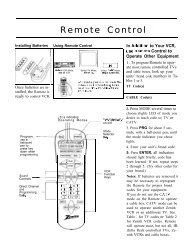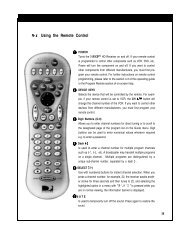Using the remote control to operate VCRs,. cable boxes and other ...
Using the remote control to operate VCRs,. cable boxes and other ...
Using the remote control to operate VCRs,. cable boxes and other ...
You also want an ePaper? Increase the reach of your titles
YUMPU automatically turns print PDFs into web optimized ePapers that Google loves.
Changing channels (cont.)<br />
T---i-<br />
- .----1<br />
---c:<br />
j:<br />
(2 ‘2 /3 ‘-- /<br />
I,<br />
9 2 ,J -; j<br />
3<br />
c,‘jIJ .,<br />
\s,- :<br />
>*;<br />
I- 2-3 j<br />
0<br />
I i<br />
QV \ :{gj-J 1<br />
-3 .- .2<br />
I /<br />
,-J-II-IL -<br />
I c--.p---2<br />
‘xl -3 ;=t ’ 3<br />
F$ -m (3<br />
Y$J 33<br />
A?vllTwasHI<br />
u<br />
Setting <strong>the</strong> QuickView memory<br />
@ Tune <strong>to</strong> <strong>the</strong> channel you wish <strong>to</strong> memorize.<br />
using <strong>the</strong> QuickView”’ option<br />
The “QuickView” feature can<br />
work in two ways: <strong>to</strong> recall <strong>the</strong> last<br />
channel viewed (Last Channel<br />
Recall), or <strong>to</strong> recall a channel you<br />
put in<strong>to</strong> QuickView memory.<br />
If you have not memorized any<br />
channels in<strong>to</strong> QuickView<br />
Memory, “Last Channel<br />
Recall” allows you <strong>to</strong> use <strong>the</strong><br />
QV but<strong>to</strong>n <strong>to</strong> switch back <strong>and</strong><br />
forth between <strong>the</strong> last two<br />
channels viewed.<br />
“QuickView Memory” allows<br />
you <strong>to</strong> use <strong>the</strong> QV but<strong>to</strong>n <strong>to</strong><br />
switch back <strong>and</strong> forth between<br />
<strong>the</strong> last channel you were<br />
watching <strong>and</strong> <strong>the</strong> channel you<br />
put in<strong>to</strong> QuickView memory.<br />
Q Press <strong>and</strong> hold <strong>the</strong> QV but<strong>to</strong>n for about 2 seconds. The channel<br />
numbers will appear on <strong>the</strong> screen, indicating that you have<br />
memorized that channel.<br />
@ After changing <strong>to</strong> ano<strong>the</strong>r channel, press <strong>the</strong> QV but<strong>to</strong>n <strong>to</strong><br />
immediately return <strong>to</strong> <strong>the</strong> memorized channel.<br />
@ If you press <strong>the</strong> QV but<strong>to</strong>n while watching <strong>the</strong> memorized<br />
channel, you will return <strong>to</strong> <strong>the</strong> last channel viewed.<br />
Hmportant: The memorized QV channel will remain in memory until you<br />
replace it with a new channel using <strong>the</strong> procedure above.<br />
Chapter 3: Operating Your TV