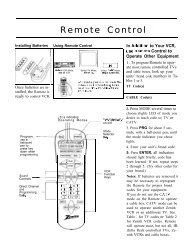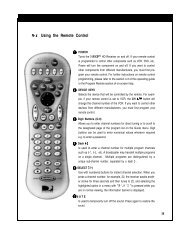Using the remote control to operate VCRs,. cable boxes and other ...
Using the remote control to operate VCRs,. cable boxes and other ...
Using the remote control to operate VCRs,. cable boxes and other ...
You also want an ePaper? Increase the reach of your titles
YUMPU automatically turns print PDFs into web optimized ePapers that Google loves.
Changing channels<br />
Your TV offers you four ways of changing channels once <strong>the</strong>ir<br />
numbers have been programmed in<strong>to</strong> channel memory:<br />
selecting channels one-by-one with <strong>the</strong> channel <strong>control</strong>s,<br />
directly accessing a channel by pressing <strong>the</strong> number but<strong>to</strong>ns,<br />
using <strong>the</strong> QuickView option <strong>to</strong> recall <strong>the</strong> last channel,<br />
using <strong>the</strong> special QuickView option <strong>to</strong> switch t.o a particular<br />
memorized channel, <strong>and</strong><br />
using <strong>the</strong> SuperQuickView function <strong>to</strong> alternate between<br />
channels on a user-chosen list.<br />
DImportant: To change channels faster, use ei<strong>the</strong>r of <strong>the</strong> following procedures:<br />
Enter three digits for every channel number, using zeros w-here<br />
needed. For example, enter 004 <strong>to</strong> view channel 4 <strong>and</strong> 028 <strong>to</strong><br />
view channel 28 or,<br />
Press <strong>the</strong> ENTER but<strong>to</strong>n after selecting <strong>the</strong> number of <strong>the</strong><br />
channel. For example, press 4 <strong>and</strong> ENTER <strong>to</strong> view<br />
channel 4.<br />
DImportant: Cable channel numbers 0 <strong>and</strong> greater than 126 are not used.<br />
TV stations 0, 1, <strong>and</strong> 70 through 999 are not used. If you select one<br />
of <strong>the</strong>se channel numbers, your TV will not change channels.<br />
DImportan~ If you memorized channels using <strong>the</strong> Indoor/Outdoor Antenna, your<br />
TV can receive antenna channels 2-13 (VHF) <strong>and</strong> 14-69 (UHF). If<br />
you memorized channels using <strong>the</strong> Cable Antenna, your TV can<br />
receive <strong>cable</strong> channels l-125. If you select a channel outside of <strong>the</strong><br />
memorized range, your TV will not change channels.<br />
Chapter 3: Operating Your TV