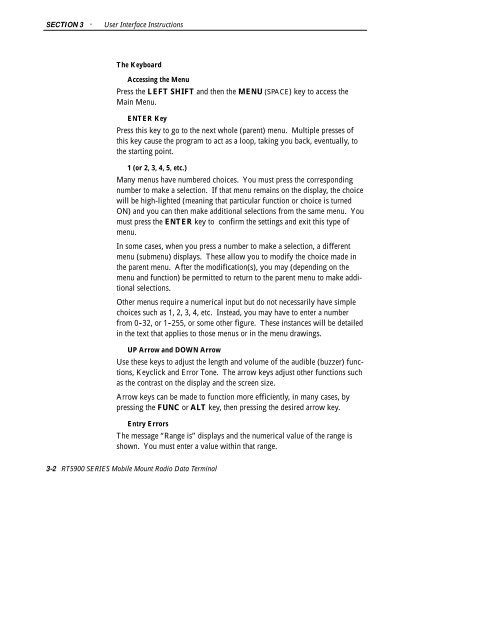5900 Series Mobile Mount Radio Data Terminal User's ... - Intermec
5900 Series Mobile Mount Radio Data Terminal User's ... - Intermec
5900 Series Mobile Mount Radio Data Terminal User's ... - Intermec
You also want an ePaper? Increase the reach of your titles
YUMPU automatically turns print PDFs into web optimized ePapers that Google loves.
SECTION 3 " User Interface Instructions<br />
The Keyboard<br />
Accessing the Menu<br />
Press the LEFT SHIFT and then the MENU (SPACE) key to access the<br />
Main Menu.<br />
ENTER Key<br />
Press this key to go to the next whole (parent) menu. Multiple presses of<br />
this key cause the program to act as a loop, taking you back, eventually, to<br />
the starting point.<br />
1 (or 2, 3, 4, 5, etc.)<br />
Many menus have numbered choices. You must press the corresponding<br />
number to make a selection. If that menu remains on the display, the choice<br />
will be high-lighted (meaning that particular function or choice is turned<br />
ON) and you can then make additional selections from the same menu. You<br />
must press the ENTER key to confirm the settings and exit this type of<br />
menu.<br />
In some cases, when you press a number to make a selection, a different<br />
menu (submenu) displays. These allow you to modify the choice made in<br />
the parent menu. After the modification(s), you may (depending on the<br />
menu and function) be permitted to return to the parent menu to make additional<br />
selections.<br />
Other menus require a numerical input but do not necessarily have simple<br />
choices such as 1, 2, 3, 4, etc. Instead, you may have to enter a number<br />
from 0 -32, or 1 -255, or some other figure. These instances will be detailed<br />
in the text that applies to those menus or in the menu drawings.<br />
UP Arrow and DOWN Arrow<br />
Use these keys to adjust the length and volume of the audible (buzzer) functions,<br />
Keyclick and Error Tone. The arrow keys adjust other functions such<br />
as the contrast on the display and the screen size.<br />
Arrow keys can be made to function more efficiently, in many cases, by<br />
pressing the FUNC or ALT key, then pressing the desired arrow key.<br />
Entry Errors<br />
The message “Range is” displays and the numerical value of the range is<br />
shown. You must enter a value within that range.<br />
3-2 RT<strong>5900</strong> SERIES <strong>Mobile</strong> <strong>Mount</strong> <strong>Radio</strong> <strong>Data</strong> <strong>Terminal</strong>