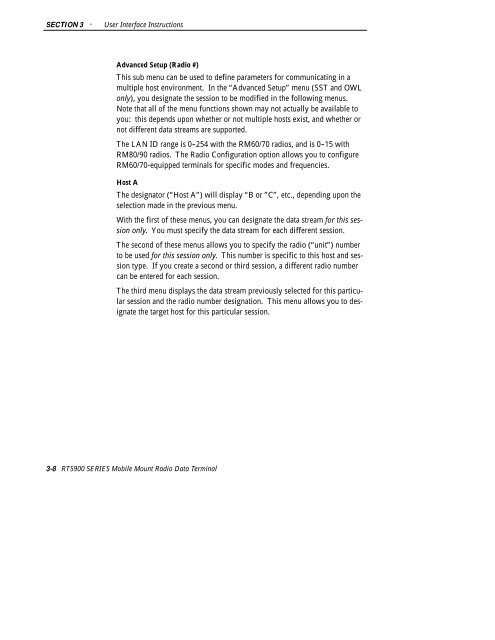5900 Series Mobile Mount Radio Data Terminal User's ... - Intermec
5900 Series Mobile Mount Radio Data Terminal User's ... - Intermec
5900 Series Mobile Mount Radio Data Terminal User's ... - Intermec
You also want an ePaper? Increase the reach of your titles
YUMPU automatically turns print PDFs into web optimized ePapers that Google loves.
SECTION 3 " User Interface Instructions<br />
Advanced Setup (<strong>Radio</strong> #)<br />
This sub menu can be used to define parameters for communicating in a<br />
multiple host environment. In the “Advanced Setup” menu (SST and OWL<br />
only), you designate the session to be modified in the following menus.<br />
Note that all of the menu functions shown may not actually be available to<br />
you: this depends upon whether or not multiple hosts exist, and whether or<br />
not different data streams are supported.<br />
The LAN ID range is 0 -254 with the RM60/70 radios, and is 0 -15 with<br />
RM80/90 radios. The <strong>Radio</strong> Configuration option allows you to configure<br />
RM60/70-equipped terminals for specific modes and frequencies.<br />
Host A<br />
The designator (“Host A”) will display “B or ”C”, etc., depending upon the<br />
selection made in the previous menu.<br />
With the first of these menus, you can designate the data stream for this session<br />
only. You must specify the data stream for each different session.<br />
The second of these menus allows you to specify the radio (“unit”) number<br />
to be used for this session only. This number is specific to this host and session<br />
type. If you create a second or third session, a different radio number<br />
can be entered for each session.<br />
The third menu displays the data stream previously selected for this particular<br />
session and the radio number designation. This menu allows you to designate<br />
the target host for this particular session.<br />
3-8 RT<strong>5900</strong> SERIES <strong>Mobile</strong> <strong>Mount</strong> <strong>Radio</strong> <strong>Data</strong> <strong>Terminal</strong>