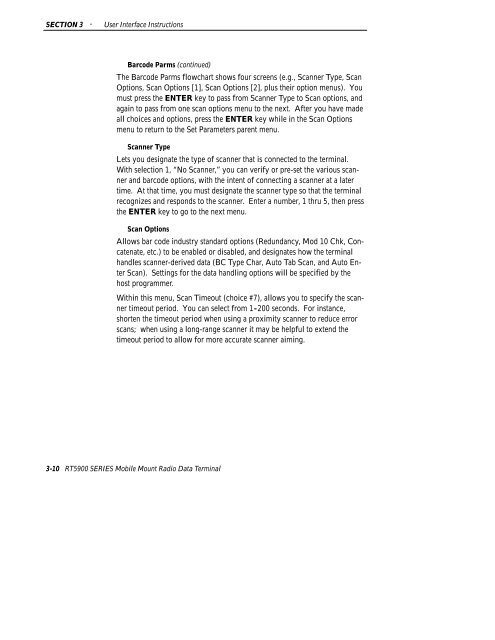5900 Series Mobile Mount Radio Data Terminal User's ... - Intermec
5900 Series Mobile Mount Radio Data Terminal User's ... - Intermec
5900 Series Mobile Mount Radio Data Terminal User's ... - Intermec
You also want an ePaper? Increase the reach of your titles
YUMPU automatically turns print PDFs into web optimized ePapers that Google loves.
SECTION 3 " User Interface Instructions<br />
Barcode Parms (continued)<br />
The Barcode Parms flowchart shows four screens (e.g., Scanner Type, Scan<br />
Options, Scan Options [1], Scan Options [2], plus their option menus). You<br />
must press the ENTER key to pass from Scanner Type to Scan options, and<br />
again to pass from one scan options menu to the next. After you have made<br />
all choices and options, press the ENTER key while in the Scan Options<br />
menu to return to the Set Parameters parent menu.<br />
Scanner Type<br />
Lets you designate the type of scanner that is connected to the terminal.<br />
With selection 1, “No Scanner,” you can verify or pre-set the various scanner<br />
and barcode options, with the intent of connecting a scanner at a later<br />
time. At that time, you must designate the scanner type so that the terminal<br />
recognizes and responds to the scanner. Enter a number, 1 thru 5, then press<br />
the ENTER key to go to the next menu.<br />
Scan Options<br />
Allows bar code industry standard options (Redundancy, Mod 10 Chk, Concatenate,<br />
etc.) to be enabled or disabled, and designates how the terminal<br />
handles scanner-derived data (BC Type Char, Auto Tab Scan, and Auto Enter<br />
Scan). Settings for the data handling options will be specified by the<br />
host programmer.<br />
Within this menu, Scan Timeout (choice #7), allows you to specify the scanner<br />
timeout period. You can select from 1 -200 seconds. For instance,<br />
shorten the timeout period when using a proximity scanner to reduce error<br />
scans; when using a long-range scanner it may be helpful to extend the<br />
timeout period to allow for more accurate scanner aiming.<br />
3-10 RT<strong>5900</strong> SERIES <strong>Mobile</strong> <strong>Mount</strong> <strong>Radio</strong> <strong>Data</strong> <strong>Terminal</strong>