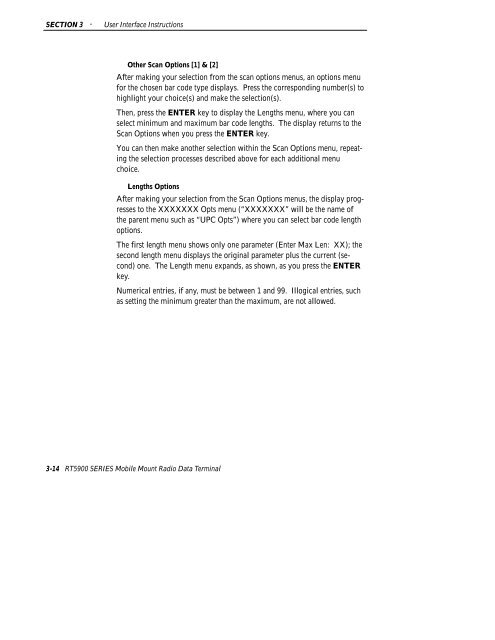5900 Series Mobile Mount Radio Data Terminal User's ... - Intermec
5900 Series Mobile Mount Radio Data Terminal User's ... - Intermec
5900 Series Mobile Mount Radio Data Terminal User's ... - Intermec
Create successful ePaper yourself
Turn your PDF publications into a flip-book with our unique Google optimized e-Paper software.
SECTION 3 " User Interface Instructions<br />
Other Scan Options [1] & [2]<br />
After making your selection from the scan options menus, an options menu<br />
for the chosen bar code type displays. Press the corresponding number(s) to<br />
highlight your choice(s) and make the selection(s).<br />
Then, press the ENTER key to display the Lengths menu, where you can<br />
select minimum and maximum bar code lengths. The display returns to the<br />
Scan Options when you press the ENTER key.<br />
You can then make another selection within the Scan Options menu, repeating<br />
the selection processes described above for each additional menu<br />
choice.<br />
Lengths Options<br />
After making your selection from the Scan Options menus, the display progresses<br />
to the XXXXXXX Opts menu (“XXXXXXX” will be the name of<br />
the parent menu such as “UPC Opts”) where you can select bar code length<br />
options.<br />
The first length menu shows only one parameter (Enter Max Len: XX); the<br />
second length menu displays the original parameter plus the current (second)<br />
one. The Length menu expands, as shown, as you press the ENTER<br />
key.<br />
Numerical entries, if any, must be between 1 and 99. Illogical entries, such<br />
as setting the minimum greater than the maximum, are not allowed.<br />
3-14 RT<strong>5900</strong> SERIES <strong>Mobile</strong> <strong>Mount</strong> <strong>Radio</strong> <strong>Data</strong> <strong>Terminal</strong>