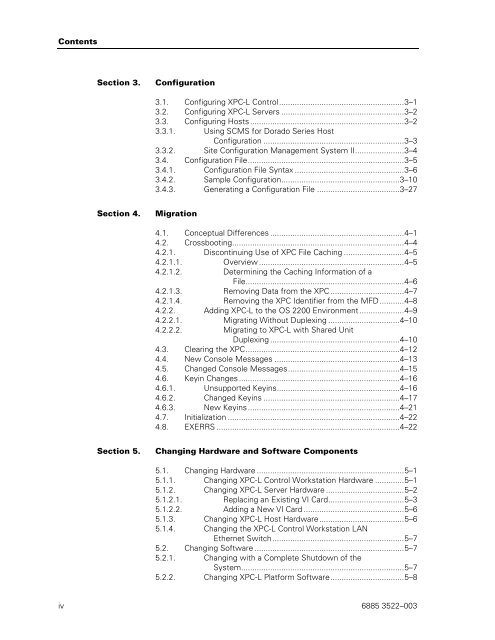XPC-L System Installation, Configuration, and Migration Guide
XPC-L System Installation, Configuration, and Migration Guide
XPC-L System Installation, Configuration, and Migration Guide
You also want an ePaper? Increase the reach of your titles
YUMPU automatically turns print PDFs into web optimized ePapers that Google loves.
Contents<br />
Section 3. <strong>Configuration</strong><br />
Section 4. <strong>Migration</strong><br />
3.1. Configuring <strong>XPC</strong>-L Control ........................................................ 3–1<br />
3.2. Configuring <strong>XPC</strong>-L Servers ....................................................... 3–2<br />
3.3. Configuring Hosts ..................................................................... 3–2<br />
3.3.1. Using SCMS for Dorado Series Host<br />
<strong>Configuration</strong> ............................................................... 3–3<br />
3.3.2. Site <strong>Configuration</strong> Management <strong>System</strong> II ...................... 3–4<br />
3.4. <strong>Configuration</strong> File ...................................................................... 3–5<br />
3.4.1. <strong>Configuration</strong> File Syntax ................................................. 3–6<br />
3.4.2. Sample <strong>Configuration</strong> ..................................................... 3–10<br />
3.4.3. Generating a <strong>Configuration</strong> File ..................................... 3–27<br />
4.1. Conceptual Differences ............................................................ 4–1<br />
4.2. Crossbooting ............................................................................. 4–4<br />
4.2.1. Discontinuing Use of <strong>XPC</strong> File Caching ........................... 4–5<br />
4.2.1.1. Overview ................................................................. 4–5<br />
4.2.1.2. Determining the Caching Information of a<br />
File....................................................................... 4–6<br />
4.2.1.3. Removing Data from the <strong>XPC</strong> ................................. 4–7<br />
4.2.1.4. Removing the <strong>XPC</strong> Identifier from the MFD ........... 4–8<br />
4.2.2. Adding <strong>XPC</strong>-L to the OS 2200 Environment .................... 4–9<br />
4.2.2.1. Migrating Without Duplexing ................................ 4–10<br />
4.2.2.2. Migrating to <strong>XPC</strong>-L with Shared Unit<br />
Duplexing .......................................................... 4–10<br />
4.3. Clearing the <strong>XPC</strong> ..................................................................... 4–12<br />
4.4. New Console Messages ........................................................ 4–13<br />
4.5. Changed Console Messages .................................................. 4–15<br />
4.6. Keyin Changes ........................................................................ 4–16<br />
4.6.1. Unsupported Keyins ....................................................... 4–16<br />
4.6.2. Changed Keyins ............................................................. 4–17<br />
4.6.3. New Keyins .................................................................... 4–21<br />
4.7. Initialization ............................................................................. 4–22<br />
4.8. EXERRS .................................................................................. 4–22<br />
Section 5. Changing Hardware <strong>and</strong> Software Components<br />
5.1. Changing Hardware .................................................................. 5–1<br />
5.1.1. Changing <strong>XPC</strong>-L Control Workstation Hardware ............. 5–1<br />
5.1.2. Changing <strong>XPC</strong>-L Server Hardware ................................... 5–2<br />
5.1.2.1. Replacing an Existing VI Card .................................. 5–3<br />
5.1.2.2. Adding a New VI Card ............................................. 5–6<br />
5.1.3. Changing <strong>XPC</strong>-L Host Hardware ...................................... 5–6<br />
5.1.4. Changing the <strong>XPC</strong>-L Control Workstation LAN<br />
Ethernet Switch ........................................................... 5–7<br />
5.2. Changing Software ................................................................... 5–7<br />
5.2.1. Changing with a Complete Shutdown of the<br />
<strong>System</strong> ......................................................................... 5–7<br />
5.2.2. Changing <strong>XPC</strong>-L Platform Software ................................. 5–8<br />
iv 6885 3522–003