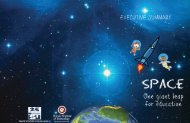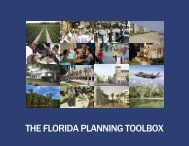Spherical Mechanism Synthesis in Virtual Reality - Florida Institute ...
Spherical Mechanism Synthesis in Virtual Reality - Florida Institute ...
Spherical Mechanism Synthesis in Virtual Reality - Florida Institute ...
Create successful ePaper yourself
Turn your PDF publications into a flip-book with our unique Google optimized e-Paper software.
THE ISIS ENVIRONMENT<br />
Peripherals<br />
Isis can be used <strong>in</strong> a head-mounted display (HMD), on a<br />
projection screen us<strong>in</strong>g CrystalEyes stereo shutter glasses, or <strong>in</strong><br />
Iowa State University’s C2, a CAVE-like surround-screen<br />
virtual reality room. Fakespace PINCH Gloves may be used for<br />
<strong>in</strong>teraction <strong>in</strong> conjunction with any of the display devices<br />
mentioned above. PINCH Gloves register contact between a<br />
user’s f<strong>in</strong>gers, allow<strong>in</strong>g gestural <strong>in</strong>put to the program.<br />
Ascension Flock of Birds magnetic trackers are used to track<br />
the motion of a user’s head and hand. The user can also <strong>in</strong>teract<br />
with the program us<strong>in</strong>g a standard mouse and monitor when VR<br />
peripherals are not available.<br />
Interaction<br />
Three basic PINCH Glove gestures are used <strong>in</strong> the program,<br />
and the mean<strong>in</strong>g of each gesture is kept consistent throughout.<br />
One gesture is used for grasp<strong>in</strong>g an object and mov<strong>in</strong>g it with<strong>in</strong><br />
the space. A second gesture selects menu items and is used for<br />
<strong>in</strong>teractions that fall outside of the standard grasp and move<br />
mode. The third basic gesture is used to <strong>in</strong>crement through the<br />
steps that must be taken to synthesize a mechanism. Each<br />
gesture requires the user to simply touch one f<strong>in</strong>ger to the<br />
thumb, and users familiar with the program can <strong>in</strong>teract as<br />
fluidly as they can us<strong>in</strong>g a mouse and standard w<strong>in</strong>dow<br />
<strong>in</strong>terface.<br />
To provide higher level functionality to Isis, a 3-dimensional<br />
menu system was created. Menus are used for file manipulation<br />
and for choos<strong>in</strong>g options that would be <strong>in</strong>convenient to assign<br />
to a s<strong>in</strong>gle gesture. The menus are virtual objects consist<strong>in</strong>g of<br />
text items and a menu bar. The menus may be grasped by the<br />
user’s virtual hand and repositioned <strong>in</strong> space. Po<strong>in</strong>t<strong>in</strong>g at a<br />
menu item and gestur<strong>in</strong>g appropriately selects that item. The<br />
program’s ma<strong>in</strong> menu is depicted <strong>in</strong> Figure 2.<br />
Figure 2 - Isis Ma<strong>in</strong> Menu<br />
Design Methodology<br />
The Isis environment beg<strong>in</strong>s as an empty space that the user<br />
must <strong>in</strong>troduce objects <strong>in</strong>to <strong>in</strong> order to synthesize a mechanism.<br />
This is a departure from previous spherical mechanism design<br />
programs, which beg<strong>in</strong> with a large sphere <strong>in</strong> front of the user.<br />
The goal of the <strong>in</strong>itial empty space is to provide the user with a<br />
completely customizable design environment that is not biased<br />
by the presence of a design sphere. A sphere is only <strong>in</strong>troduced<br />
<strong>in</strong>to the environment when it is necessary to show the<br />
constra<strong>in</strong>ts that a user has created by placement of design<br />
positions. Emphasis is placed on the spatial task with limited<br />
distraction caused by hav<strong>in</strong>g to <strong>in</strong>teract with a sphere.<br />
When design<strong>in</strong>g a mechanism, the user has the option of<br />
work<strong>in</strong>g with geometric models of actual parts. For example,<br />
the lecture hall chair <strong>in</strong> Figure 3 was loaded <strong>in</strong> as a base to<br />
design a mechanism around. The user may also use a geometry<br />
file to def<strong>in</strong>e a position synthesis task. The tray tables <strong>in</strong> Figure<br />
3 are movable <strong>in</strong>stances of a model brought <strong>in</strong>to Isis for this<br />
purpose. Geometry files can come from CAD packages such as<br />
AutoCAD and Pro/Eng<strong>in</strong>eer, and from model<strong>in</strong>g packages such<br />
as MultiGen and 3D Studio.<br />
Figure 3 - Chair Base and Tray Instances<br />
Once a movable geometry has been loaded, the user may<br />
grasp it and freely place it <strong>in</strong> space. To make it easier to place<br />
the geometry precisely, the user can turn on the option to<br />
constra<strong>in</strong> movement to either the X-Y, X-Z, or Y-Z plane of the<br />
global coord<strong>in</strong>ate frame. To reduce visual clutter, the geometry<br />
def<strong>in</strong><strong>in</strong>g a position synthesis task is semi-transparent. An<br />
<strong>in</strong>stance of the geometry becomes opaque when it is<br />
manipulated, allow<strong>in</strong>g the user to concentrate on that particular<br />
position.<br />
Once the user has placed one position of the movable<br />
geometry, a second <strong>in</strong>stance is created and moved to another<br />
position <strong>in</strong> space. Usually the first and second positions signify<br />
the desired beg<strong>in</strong>n<strong>in</strong>g and end<strong>in</strong>g positions for the motion of the<br />
l<strong>in</strong>kage. The first position is placed freely <strong>in</strong> space. To<br />
guarantee purely spherical motion between the first two<br />
positions, the second position is constra<strong>in</strong>ed such that the z-axes<br />
of the first two mov<strong>in</strong>g frames <strong>in</strong>tersect. Once the first two<br />
3 Copyright © 1998 by ASME