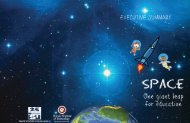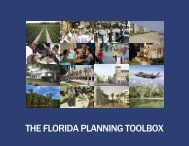Spherical Mechanism Synthesis in Virtual Reality - Florida Institute ...
Spherical Mechanism Synthesis in Virtual Reality - Florida Institute ...
Spherical Mechanism Synthesis in Virtual Reality - Florida Institute ...
Create successful ePaper yourself
Turn your PDF publications into a flip-book with our unique Google optimized e-Paper software.
Type Map<br />
As stated previously, a type map is a 2-D plot that displays<br />
the solutions generated by Burmester's theory color-coded by<br />
mechanism type. Isis takes advantage of the VR display and<br />
br<strong>in</strong>gs the type map <strong>in</strong>to three dimensions. L<strong>in</strong>kages that pass<br />
the test of <strong>in</strong>put drivability and reach the orientations <strong>in</strong> the<br />
desired order are shown on a plane above the whole solution<br />
set, and those solutions that do not pass the tests are darkened<br />
on the type map. The result of this is a display that shows good<br />
and bad mechanisms together, with the good mechanisms easily<br />
dist<strong>in</strong>guishable from the undesirable ones.<br />
A user selects a po<strong>in</strong>t <strong>in</strong> a colored region based on the type<br />
of l<strong>in</strong>kage that he or she is try<strong>in</strong>g to synthesize, and the l<strong>in</strong>kage<br />
correspond<strong>in</strong>g to that po<strong>in</strong>t appears along with <strong>in</strong>formation<br />
about the l<strong>in</strong>kage type and fold<strong>in</strong>g condition. In the example<br />
shown <strong>in</strong> Figure 7, one can see the type map, which displays the<br />
better mechanisms as areas of bright blue and yellow.<br />
Additionally, a complete mechanism result<strong>in</strong>g from the type<br />
map choice is shown with its coupler curve depicted <strong>in</strong> yellow.<br />
To the right of the mechanism is a message box conta<strong>in</strong><strong>in</strong>g<br />
confirmation of the mechanism type that has been chosen and<br />
<strong>in</strong>formation about the fold<strong>in</strong>g condition of the l<strong>in</strong>kage.<br />
Figure 7 - Type Map Interaction<br />
Design Verification<br />
Once a mechanism has been synthesized <strong>in</strong> Isis, it may be<br />
animated to verify that it completes the required task. The<br />
transparent positions rema<strong>in</strong> present, and an opaque <strong>in</strong>stance of<br />
the mov<strong>in</strong>g geometry moves along with the coupler l<strong>in</strong>k of the<br />
mechanism. Designers can observe how smoothly a mechanism<br />
moves, and they can see whether or not objects will collide<br />
dur<strong>in</strong>g motion of the mechanism. The virtual reality <strong>in</strong>terface<br />
allows a designer to move around the design and <strong>in</strong>vestigate the<br />
motion of the mechanism from many different angles. It is very<br />
<strong>in</strong>tuitive to <strong>in</strong>vestigate the operation of the mechanism because<br />
the designer’s viewpo<strong>in</strong>t changes accord<strong>in</strong>g to natural human<br />
motions.<br />
File Manipulation<br />
After a user has synthesized a mechanism, an output file can<br />
be generated. The file written by Isis is an augmented Sph<strong>in</strong>x<br />
file, which is readable by Sph<strong>in</strong>x. Isis can load a Sph<strong>in</strong>x file as<br />
well as its own file type, which conta<strong>in</strong>s <strong>in</strong>formation about the<br />
placement of geometric models with<strong>in</strong> the environment <strong>in</strong><br />
addition to the data that Sph<strong>in</strong>x uses.<br />
Summary of Program Usage<br />
Figure 8 shows a flowchart summariz<strong>in</strong>g the procedure<br />
taken to synthesize a spherical mechanism <strong>in</strong> Isis. Parallel<br />
portions of the flowchart <strong>in</strong>dicate optional paths. For example,<br />
a user may br<strong>in</strong>g <strong>in</strong> geometry or simply use coord<strong>in</strong>ate frames<br />
to def<strong>in</strong>e a synthesis task. Alternatively, a mechanism<br />
previously saved from Sph<strong>in</strong>x or Isis may be loaded <strong>in</strong>to the<br />
program. To generate or redesign a mechanism, either cones or<br />
a type map may be used. Users may alter positions and<br />
regenerate the cones or type map until a good solution is<br />
obta<strong>in</strong>ed.<br />
In Figure 8, the gray boxes <strong>in</strong>dicate parts of the program that<br />
utilize Sph<strong>in</strong>x functions. Some of the Sph<strong>in</strong>x functions have<br />
rema<strong>in</strong>ed untouched, but others have been modified to fill Isis<br />
data structures and create geometry for display by<br />
WorldToolKit.<br />
Figure 8 - Diagram of Program Usage<br />
5 Copyright © 1998 by ASME