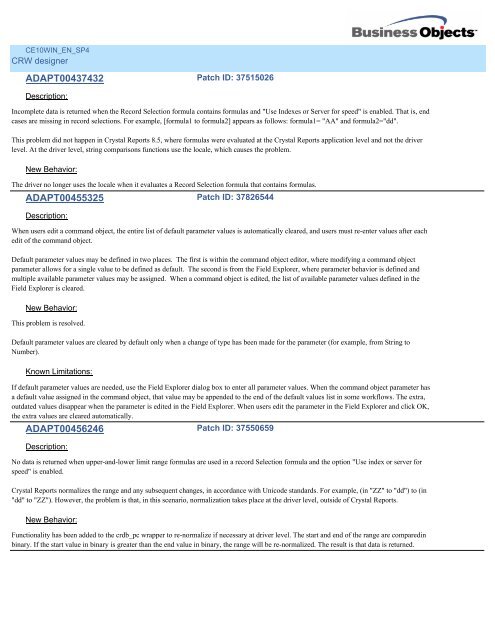Service Pack Readme (Adapt)
Service Pack Readme (Adapt)
Service Pack Readme (Adapt)
You also want an ePaper? Increase the reach of your titles
YUMPU automatically turns print PDFs into web optimized ePapers that Google loves.
CE10WIN_EN_SP4<br />
CRW designer<br />
ADAPT00437432<br />
Description:<br />
Patch ID: 37515026<br />
Incomplete data is returned when the Record Selection formula contains formulas and "Use Indexes or Server for speed" is enabled. That is, end<br />
cases are missing in record selections. For example, [formula1 to formula2] appears as follows: formula1= "AA" and formula2="dd".<br />
This problem did not happen in Crystal Reports 8.5, where formulas were evaluated at the Crystal Reports application level and not the driver<br />
level. At the driver level, string comparisons functions use the locale, which causes the problem.<br />
New Behavior:<br />
The driver no longer uses the locale when it evaluates a Record Selection formula that contains formulas.<br />
ADAPT00455325<br />
Description:<br />
Patch ID: 37826544<br />
When users edit a command object, the entire list of default parameter values is automatically cleared, and users must re-enter values after each<br />
edit of the command object.<br />
Default parameter values may be defined in two places. The first is within the command object editor, where modifying a command object<br />
parameter allows for a single value to be defined as default. The second is from the Field Explorer, where parameter behavior is defined and<br />
multiple available parameter values may be assigned. When a command object is edited, the list of available parameter values defined in the<br />
Field Explorer is cleared.<br />
New Behavior:<br />
This problem is resolved.<br />
Default parameter values are cleared by default only when a change of type has been made for the parameter (for example, from String to<br />
Number).<br />
Known Limitations:<br />
If default parameter values are needed, use the Field Explorer dialog box to enter all parameter values. When the command object parameter has<br />
a default value assigned in the command object, that value may be appended to the end of the default values list in some workflows. The extra,<br />
outdated values disappear when the parameter is edited in the Field Explorer. When users edit the parameter in the Field Explorer and click OK,<br />
the extra values are cleared automatically.<br />
ADAPT00456246<br />
Description:<br />
Patch ID: 37550659<br />
No data is returned when upper-and-lower limit range formulas are used in a record Selection formula and the option "Use index or server for<br />
speed" is enabled.<br />
Crystal Reports normalizes the range and any subsequent changes, in accordance with Unicode standards. For example, (in "ZZ" to "dd") to (in<br />
"dd" to "ZZ"). However, the problem is that, in this scenario, normalization takes place at the driver level, outside of Crystal Reports.<br />
New Behavior:<br />
Functionality has been added to the crdb_pc wrapper to re-normalize if necessary at driver level. The start and end of the range are comparedin<br />
binary. If the start value in binary is greater than the end value in binary, the range will be re-normalized. The result is that data is returned.