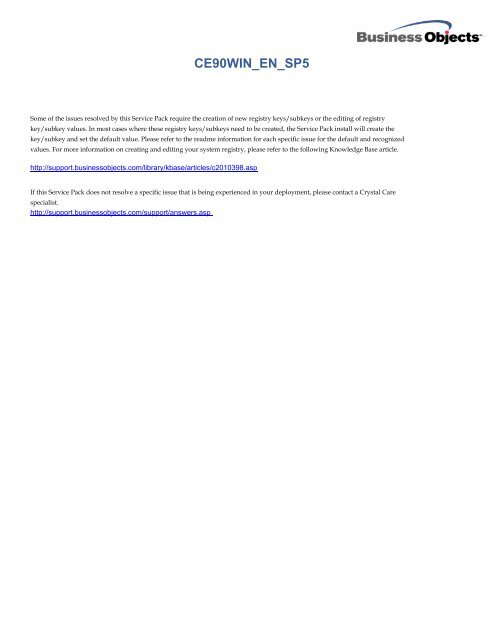CE90WIN_EN_SP5
CE90WIN_EN_SP5
CE90WIN_EN_SP5
Create successful ePaper yourself
Turn your PDF publications into a flip-book with our unique Google optimized e-Paper software.
<strong>CE90WIN</strong>_<strong>EN</strong>_<strong>SP5</strong><br />
Some of the issues resolved by this Service Pack require the creation of new registry keys/subkeys or the editing of registry<br />
key/subkey values. In most cases where these registry keys/subkeys need to be created, the Service Pack install will create the<br />
key/subkey and set the default value. Please refer to the readme information for each specific issue for the default and recognized<br />
values. For more information on creating and editing your system registry, please refer to the following Knowledge Base article.<br />
http://support.businessobjects.com/library/kbase/articles/c2010398.asp<br />
If this Service Pack does not resolve a specific issue that is being experienced in your deployment, please contact a Crystal Care<br />
specialist.<br />
http://support.businessobjects.com/support/answers.asp
<strong>CE90WIN</strong>_<strong>EN</strong>_SP3<br />
Cross-tabs<br />
ADAPT00281929<br />
Description:<br />
Critical Issues<br />
Patch ID: 36295152<br />
When there are multiple subreport instances, second-pass crosstabs in subreports show wrong data.<br />
The cause of the problem is that data in multiple subreport grids fails to be saved.<br />
New Behavior:<br />
This problem is resolved.
<strong>CE90WIN</strong>_<strong>EN</strong>_SP1<br />
Data Explorer<br />
ADAPT00136446<br />
Description:<br />
Patch ID: 35098375<br />
A report created through RAS that specifies a command table for its data source has the database password saved in the report. When<br />
viewing the report and refreshing the data, the user is not prompted for database logon credentials and the report is refreshed with<br />
new data.<br />
New Behavior:<br />
When a user is creating a report with RAS and then specifying a command table for its data source, the database password is no<br />
longer stored in the report file. When viewing the report and refreshing the data, the user is now prompted for database logon<br />
credentials.
<strong>CE90WIN</strong>_<strong>EN</strong>_<strong>SP5</strong><br />
.Net viewers<br />
ADAPT00385608<br />
Description:<br />
Non-Critical Issues<br />
Patch ID: 37541950<br />
A report that is created against an ADO.NET dataset of .tif images does not display large resized images in the Windows Form Viewer.<br />
That is, images that are 600dpi or greater are not displayed if the object in Crystal Reports is resized to be smaller than the original<br />
size. Objects that are set to use "Can Grow" in Crystal Reports will display properly.<br />
New Behavior:<br />
This problem is resolved.<br />
Compile<br />
ADAPT00430353<br />
Description:<br />
Patch ID: 37416931<br />
A column is missing from a cross-tab report after the report is exported to Microsoft Excel (data-only).<br />
The cause of the problem is that the crosstab exporting code in the export supervisor skips a column for certain suppression criteria.<br />
New Behavior:<br />
This problem is resolved.<br />
Document Preview<br />
ADAPT00339448<br />
Description:<br />
Patch ID: 36855266<br />
Text within objects that is set to use fully justified alignment appears garbled when viewed in the ActiveX viewer.<br />
This behavior only occurs in Windows XP, after Service Pack 2 has been installed.<br />
New Behavior:<br />
This problem is resolved.<br />
Known Limitations:<br />
For best results in a Crystal Enterprise environment, do not run the Page Server service and the Report Application Server service<br />
under the Local System account. Configure those services with a user account that has access to the printers that are used in the<br />
reports being displayed.<br />
HTML 3.2
<strong>CE90WIN</strong>_<strong>EN</strong>_<strong>SP5</strong><br />
HTML 3.2<br />
ADAPT00427390<br />
Description:<br />
Patch ID: 37584810<br />
When users export a report to HTML format onto a drive that does not have sufficient disk space, an access violation occurs, and an<br />
appropriate error message fails to appear.<br />
The cause of the problem is that the Report Renderer module has a memory leak that can cause an Access Violation.<br />
New Behavior:<br />
This problem has been corrected, and improvements have been made to the error handling code in the HTML Exporter module.<br />
Java Applet Viewer<br />
ADAPT00429975<br />
Description:<br />
Patch ID: 37369497<br />
The digital signature certificate for the Java Plug-in Viewer expires May 17th, 2005.<br />
New Behavior:<br />
The Java Plug-in viewer has been signed with a new certificate to expire May 19, 2006.<br />
Job Processing<br />
ADAPT00333462<br />
Description:<br />
Patch ID: 36653454<br />
In Crystal Enterprise 10, a scheduled report remains in a pending state if a user, whose account has been disabled, schedules the<br />
report to a dedicated server group.<br />
In Crystal Enterprise 9, the same behavior occurs when the user account has been deleted.<br />
New Behavior:<br />
In Crystal Enterprise 10 if the account has been disabled for the user who scheduled the report, the job is able to run.<br />
In Crystal Enterprise 9, if the account has been deleted for the user who scheduled the report, the job fails, and the following error<br />
message appears:<br />
"Object failed to run due to insufficient security privileges.”<br />
Microsoft Excel<br />
ADAPT00414064<br />
Description:<br />
Patch ID: 37189988<br />
When users export reports or schedule them to Microsoft Excel 97 or 2000, users do not have the option to show grid lines within<br />
Excel. The default behavior is to hide grid lines within Excel.<br />
New Behavior:<br />
A new registry key called ShowGridLines enables users to change the default behavior to show grid lines.<br />
Known Limitations:<br />
The default behavior remains in effect until users manually set ShowGridLines to true.
<strong>CE90WIN</strong>_<strong>EN</strong>_<strong>SP5</strong><br />
Microsoft Excel<br />
ADAPT00420916<br />
Description:<br />
Patch ID: 37497259<br />
When the Wrap Text property is enabled and the row height for a cell is adjusted to show the entire cell, formula fields in a report may<br />
wrap when exported to Microsoft Excel 97-2000 format.<br />
The Wrap Text property of cells in the exported spreadsheet is controlled by the Can Grow field option in Crystal Reports. When the<br />
Can Grow option is enabled, text in the exported report is wrapped.<br />
New Behavior:<br />
This problem is resolved.<br />
Known Limitations:<br />
After this HotFix is applied, the default setting for the Can Grow field option is set to disabled.<br />
Platform .NET SDK<br />
ADAPT00369938<br />
Description:<br />
Error messages that say "out of memory" appear in ASP .NET.<br />
Patch ID: 37860824<br />
The cause of the problem is a memory leak in the COM+ and Query Report Engine. Adding to the problem is that, when subreports are<br />
opened, the system performs an unnecessary license check.<br />
New Behavior:<br />
Both issues that contribute to the memory leak have been resolved.<br />
ADAPT00507821<br />
Description:<br />
Patch ID: 37917961<br />
The Automated Process Scheduler may generate access violations that cause an error message to appear.<br />
The cause of the problem is that a subtle race condition occurs in the hoard. Under certain conditions, a block of memory fails to be<br />
de-allocated before the final unlock operation on this block has been executed.<br />
New Behavior:<br />
To solve this problem, the memory block has been set aside for use by another process, which also improves performance.<br />
Query Builder
<strong>CE90WIN</strong>_<strong>EN</strong>_<strong>SP5</strong><br />
Query Builder<br />
ADAPT00363507<br />
Description:<br />
Patch ID: 36990126<br />
Table Alias names fail to be automatically renamed for database drivers that don't permit tables and aliases to share names.<br />
New Behavior:<br />
The querybuilder.dll appends "1" to table alias names, to accommodate drivers that don't allow tables and aliases to use the same<br />
names.<br />
Known Limitations:<br />
In Crystal Reports 9, to fix the problem users need only the cr90dbexwin_xx.zip Hot Fix ("xx" represents the two-letter language<br />
abbreviation).<br />
In Crystal Reports 10, to fix the problem users need both the component crdb_odbc.dll from the dbex10win_xx.zip Hot Fix and<br />
querybuilder.dll from the common10win_xx.zip Hot Fix with the same release date or later.<br />
ADAPT00433152<br />
Description:<br />
Patch ID: 37501822<br />
Using Alias function in Oracle SQL Expression wraps the expression in brackets, which may cause a syntax error.<br />
Almost all SQL statements are wrapped in brackets before they are transferred to the database. Sometimes the wrapping of the SQL<br />
statement over several lines can cause a syntax error to occur due to unmatched brackets.<br />
New Behavior:<br />
To fix this problem, no brackets are added to SQL statements when the Alias function is used.<br />
Query Engine<br />
ADAPT00413706<br />
Description:<br />
Patch ID: 37349667<br />
When users verify an ODBC database connection to an Oracle stored procedure, in a report that also has parameters to be passed to a<br />
subreport that is based on the same connection, Crystal Reports terminates.<br />
The cause of the problem is that parameters fail to be passed from the main report to the subreport.<br />
New Behavior:<br />
This problem is resolved.<br />
Known Limitations:<br />
The option "Verify Stored Procedures On First Refresh" must be cleared.<br />
Reliability
<strong>CE90WIN</strong>_<strong>EN</strong>_<strong>SP5</strong><br />
Reliability<br />
ADAPT00407226<br />
Description:<br />
Patch ID: 37167640<br />
Some ports for the Report Application Server versions XI, 10 and 9 fail to respond due to a memory leak.<br />
The ports fail to respond because the program fails to free the memory from TCP port 1566 for versions XI and 10 and port 1560 for<br />
version 9, after users connect to that port and send data. In that case, the crystalras.exe process consumes all memory that belongs to<br />
the server.<br />
By design, memory is freed from TCP port 1566 and 1560 only when it receives a message.<br />
New Behavior:<br />
This problem has been resolved by freeing the memory even when no message is received after a connection attempt.<br />
Set Location<br />
ADAPT00421257<br />
Description:<br />
Patch ID: 37308420<br />
Crystal Reports 10 terminates when users override the qualified table name for a stored procedure.<br />
The cause of the problem is that, the Oracle driver constructs the fully qualified name as follows:<br />
“owner” + "." + “stored procedure name.”.<br />
However, if the owner field is empty, the fully qualified name becomes as follows:<br />
"." + 'stored procedure name'.<br />
That syntax causes an error, which is handled incorrectly, and then causes Crystal Reports to terminate.<br />
New Behavior:<br />
The problem is resolved. When the “owner” field is empty, the fully qualified name is used as name for the stored procedure.
<strong>CE90WIN</strong>_<strong>EN</strong>_SP4<br />
Adobe Acrobat (PDF)<br />
ADAPT00009657<br />
Description:<br />
Patch ID: 37006668<br />
Crystal Reports or Crystal Enterprise does not offer users a way to export PDFs in an editable format. Users are then unable to use the<br />
TouchUp Text Tool that is available in Adobe Acrobat to edit PDF documents.<br />
New Behavior:<br />
This problem is resolved.<br />
The font subset naming scheme has been fixed to conform to Adobe’s recommendations.<br />
ADAPT00096349<br />
Description:<br />
Patch ID: 37006772<br />
When reports are exported to Adobe PDF and the page size is greater than 22.75", fields that have been positioned to the right of 22.75"<br />
will overlap.<br />
New Behavior:<br />
This problem is resolved.<br />
The PDF exporter used the twip as the unit of measurement for page size, which resulted in a maximum page size of only 22.75"<br />
inches by 22.75", rather than the maximum page size limit that Acrobat Reader accepts: 455" x 455". The layout unit in the PDF<br />
exporter has been altered from twips to points, to enable a maximum page size of 455" x455".<br />
All viewers<br />
ADAPT00376015<br />
Description:<br />
Patch ID: 36959269<br />
An error message displays a physical path to the report file as part of the message when users edit the id in a viewrpt.cwr URL to add<br />
invalid non-numeric characters.<br />
Here's an example of a change that can trigger the error:<br />
http://server/crystal/enterprise/ePortfolio/en/viewrpt.cwr?id=16ABC<br />
The error message that would appear reads as follows:<br />
"File C:\Program Files\Crystal Decisions\Web Content\enterprise\ePortfolio\en\IDontExist.rpt not found. [On Cache/Page Server:<br />
PS02.pageserver]"<br />
New Behavior:<br />
This problem is resolved.<br />
ADAPT00376024<br />
Description:<br />
Patch ID: 36958127<br />
An error message may display sensitive information as part of the message when non-numeric characters are appended to a report<br />
number.<br />
Here is an example of a modified URL that would produce such an error message:<br />
http://server/crystal/enterprise/ePortfolio/en/reportviewer.csp?reportNumber=164ABC<br />
New Behavior:<br />
This problem is resolved.
<strong>CE90WIN</strong>_<strong>EN</strong>_SP4<br />
COM SDK<br />
ADAPT00360855<br />
Description:<br />
Patch ID: 36765969<br />
When viewing unmanaged reports through the RAS SDK, the Agent ID for report sessions may not be unique for all requests. This<br />
may result in an issue where user A may see user B's report if user A's session has timed out, but they continue to make requests for<br />
their report. This can compromise security.<br />
New Behavior:<br />
The Agent ID for report sessions is changed to be based on a unique GUID and an incrementing counter. This forces all report sessions<br />
to be unique and prevents any conflict of sessions.<br />
CRW designer<br />
ADAPT00345100<br />
Description:<br />
Patch ID: 36757565<br />
Stored procedures in Oracle, in both the main report and subreport, cause Crystal Reports to exit memory when it performs a "Verify<br />
database" operation on the main report.<br />
The cause of the problem is that parameters fail to be passed to non-linked subreports.<br />
New Behavior:<br />
This problem is resolved.<br />
Data Source<br />
ADAPT00373023<br />
Description:<br />
Patch ID: 36979865<br />
Multiple parameters from multiple commands cannot be created with the Lawson OLE DB driver.<br />
New Behavior:<br />
This problem is fixed.<br />
Known Limitations:<br />
To enable this HotFix, Lawson will also have to make changes to its OLE DB driver to generate parameter names with the command<br />
name as the prefix.<br />
Document Preview<br />
ADAPT00307994<br />
Description:<br />
Patch ID: 36452046<br />
When a URL is called for an RPT file and a script is inserted into that URL, client-side source information may be exposed.<br />
New Behavior:<br />
This problem is resolved.
<strong>CE90WIN</strong>_<strong>EN</strong>_SP4<br />
Document Preview<br />
ADAPT00338514<br />
Description:<br />
Patch ID: 36690063<br />
With the (COM) DHTML viewer, when users select a letter for a parameter, the report is returned but the group tree only displays<br />
certain letters, or the “Unterminated string constant” web page error appears, and then the group tree fails to load.<br />
New Behavior:<br />
This problem is resolved.<br />
ADAPT00348525<br />
Description:<br />
Patch ID: 36812353<br />
Alert message boxes or current cookie information may be displayed accidentally when certain parameters are added to the end of a<br />
report URL being viewed in Crystal Enterprise. The cause of the problem is that script commands can be added to a report URL, and<br />
then executed.<br />
Two examples of such parameters are:<br />
1. &init=actxalert('XXS hole present');<br />
2. &promptex=alert(document.cookie);<br />
New Behavior:<br />
An error message is displayed when users execute any script as part of the report URL.<br />
ADAPT00358602<br />
Description:<br />
Patch ID: 36831778<br />
In some cases when the option "No Printer" is selected on the Printer Setup dialog box and a Crystal report is exported to MS Word,<br />
the page size on the exported file is set to "Custom size."<br />
New Behavior:<br />
This problem is resolved.<br />
General<br />
ADAPT00307997<br />
Description:<br />
Patch ID: 36915835<br />
Incorrect data type and size information is produced when users create a report in Crystal Reports that uses DB/C FS as a datasource,<br />
and then choose "Browse Data" to query available fields.<br />
New Behavior:<br />
This problem is resolved.<br />
General CMC Issues
<strong>CE90WIN</strong>_<strong>EN</strong>_SP4<br />
General CMC Issues<br />
ADAPT00338536<br />
Description:<br />
Patch ID: 36680946<br />
The value of a parameter for a report cannot be set to an empty string (""). Instead, for an empty parameter, the parameter value always<br />
showed EMPTY. The implication was that the report could not be scheduled.<br />
New Behavior:<br />
Now, if no parameter value is selected, two double quotes ("") show up as the parameter's value, and the report can be scheduled. The<br />
report will show no records, as intended, since no parameter value was entered.<br />
ADAPT00353245<br />
Description:<br />
Patch ID: 36777875<br />
If a user updates the format options for an object in the Crystal Management Console, and then refreshes the Properties tab, the format<br />
tab will display "Crystal Reports" as the selected format, even if a different format was previously selected. This problem also appears<br />
in ePortfolio, when users schedule a report: the format tab does not show the format that was specified in the Crystal Management<br />
Console. Instead, it defaults to the format named "Crystal Reports."<br />
New Behavior:<br />
In the Crystal Management Console, the Format tab displays the format that was currently saved on that object in the APS. In<br />
ePortfolio, when scheduling a report, the Format list displays the format that was currently saved against the parent object in the APS.<br />
Microsoft Excel<br />
ADAPT00338484<br />
Description:<br />
Patch ID: 36959067<br />
When a numeric field is formatted with the "reversed sign" and exported to Excel, the sign for the value in the exported copy may<br />
reverse back to its original sign.<br />
The problem occurs because the wrong Number format is exported to Excel when different combinations of "reverse sign" and "sign<br />
positioning" are used. The format string in Excel has separate portions for positive and negative numbers. When the reverse sign is<br />
used, portions in the format string are swapped, to maintain the correct display. However, initially only the sign of the strings is<br />
swapped.<br />
New Behavior:<br />
To correct the problem, both the sign and the display portion of the string are swapped.<br />
ADAPT00373153<br />
Description:<br />
Patch ID: 36983658<br />
Records may be automatically duplicated when the Excel Exporting Compatibility Patch is used to export a report from either of the<br />
DHTML, Java, or ActiveX Viewers to Excel format.<br />
New Behavior:<br />
This problem is resolved.<br />
Object management
<strong>CE90WIN</strong>_<strong>EN</strong>_SP4<br />
Object management<br />
ADAPT00190903<br />
Description:<br />
Patch ID: 37167226<br />
When objects are deleted from the Crystal Management Console (CMC), the deleted objects still appear in the repository folders.<br />
New Behavior:<br />
The Crystal Input File Repository Server and Crystal Output File Repository Server deletes objects to accurately indicate when objects<br />
have been deleted from the folder structure.<br />
To enable this behavior, users must disable the Job Server and add the command [-prune] to the command line of the Repository Server<br />
(Input or Output) that is set to delete the empty folders, and then restart the server. The server shuts down automatically when the<br />
empty folders are deleted. You can add [-trace] to obtain a log file for the number of folders visited and the number of objects deleted.<br />
Remove [-prune –trace] once the files are deleted.<br />
Known Limitations:<br />
If a user deletes all report instances from the CMC, the system deletes the following folder: "Install Directory\FileStore\Output." If a<br />
user deletes all objects from the CMC, the system deletes the following folder: "Install Directory\FileStore\Input." If either of those<br />
folders is deleted, the file repository servers are inoperable because the root folder ("Input" or "Output") is absent. To start the servers,<br />
users must recreate Input/Output folders.<br />
Object model<br />
ADAPT00266463<br />
Description:<br />
Patch ID: 36680795<br />
Sorting is ignored when it is applied through a recordset. The records in the report are shown in the original order, rather than being<br />
sorted.<br />
New Behavior:<br />
This problem is resolved.<br />
ADAPT00341749<br />
Description:<br />
Patch ID: 36674102<br />
When connecting to a CDO recordset at run-time, Crystal Reports generates an error because the QueryEngine incorrectly interprets<br />
field names that end with a bracket pair containing a number. For example, (1), (2), (3), and so on.<br />
New Behavior:<br />
This problem is resolved.<br />
ADAPT00345803<br />
Description:<br />
Patch ID: 37021362<br />
Any application that has been created in Visual Basic 6, uses the Report Designer Component, and then connects to the disconnected<br />
recordsets, will create a memory leak. Eventually, the system crashes.<br />
New Behavior:<br />
This problem is resolved.<br />
The problem stemmed from a Rowset that holds on to another Rowset when data is fetched.<br />
Path Mapping
<strong>CE90WIN</strong>_<strong>EN</strong>_SP4<br />
Path Mapping<br />
ADAPT00381314<br />
Description:<br />
Patch ID: 37032452<br />
A non-existent page, such as "http://server/crystal/enterprise/ePortfolio/en/nonexistent.csp" causes an error to appear ("404: page<br />
not found") that shows the full path to the server.<br />
New Behavior:<br />
The error message displays the "404" error message without revealing the full path to the server.<br />
Platform SDK plugins<br />
ADAPT00396779<br />
Description:<br />
Patch ID: 37170423<br />
When reports are viewed in Microsoft Internet Explorer 4 or earlier from a Java application server, they may not render with all<br />
formatting.<br />
The cause of the problem is a JSP function that compares styles when the report is processed. The HTML produced for the web page<br />
contains an excessive number of style tag (re)declarations. The function returns false, even though the styles being compared are often<br />
the same. As a result, a style that is already active is re-declared, which causes the style to be improperly rendered.<br />
New Behavior:<br />
This problem is resolved.<br />
Known Limitations:<br />
Microsoft Internet Explorer 4 or later sets a limit of 30 to the number of style tags that can be present on a webpage. This HotFix does<br />
not change that limitation. So, pages with extensive formatting may still not render correctly. The style tag limitation is documented at<br />
the following site: http://support.microsoft.com/default.aspx?scid=kb;en-us;262161<br />
Query Builder<br />
ADAPT00384981<br />
Description:<br />
Patch ID: 37053448<br />
The DataDirect Kronos ODBC SQL Server driver fails to properly handle store procedures in Crystal Reports.<br />
New Behavior:<br />
This problem is resolved.<br />
Reliability
<strong>CE90WIN</strong>_<strong>EN</strong>_SP4<br />
Reliability<br />
ADAPT00364211<br />
Description:<br />
Patch ID: 36886619<br />
The Report Application Server (RAS) service freezes periodically and issues a Windows Sockets API error in an unmanaged<br />
environment.<br />
New Behavior:<br />
This problem is resolved.<br />
The cause of the problem was that connections were initiated but failed to send data.<br />
The thread that listens for and dispatches connections will timeout after 30 seconds when a connection initiates and does not send<br />
data. The previous timeout was infinity.<br />
Report processing<br />
ADAPT00366277<br />
Description:<br />
Patch ID: 36866257<br />
In a clustered Crystal Enterprise environment, sometimes extra recurring jobs are introduced. This problem occurs when Crystal<br />
Management Servers (CMS) are added or removed while one job server is in operation.<br />
New Behavior:<br />
The order of operations has been changed so that all of the scheduler threads are completely shut down before they terminate and,<br />
therefore, asserts are no longer created.<br />
To further explain the source of the problem: when a Crystal Management Server is shut down in a clustered environment, the<br />
scheduler subsystem is susceptible to race conditions, potentially leading to malformed instance objects and extra recurring instances.<br />
The reason for those consequences is that CMS's divide jobs evenly between themselves, and it is possible that<br />
the ID of one Object becomes processed again by the second CMS. So, the next time a CMS looks at the issue an assert is created to say<br />
that the object appears to be incorrect.<br />
ADAPT00373166<br />
Description:<br />
Patch ID: 36904163<br />
Unnecessary database login prompts may occur when users view a report with saved data that contains a subreport. This problem<br />
occurs when the subreport uses the "can grow" feature. In a Crystal Enterprise environment, the prompting may occur when viewing<br />
successful instances.<br />
New Behavior:<br />
This problem is resolved.<br />
SDK<br />
ADAPT00140884<br />
Description:<br />
Patch ID: 36689657<br />
When a report is connect to an ADO recordset at run-time with the RDC, the filter property of the ADO recordset is ignored and all<br />
records are displayed within the report that is being viewed.<br />
New Behavior:<br />
This problem is resolved.
<strong>CE90WIN</strong>_<strong>EN</strong>_SP4<br />
Server functionality<br />
ADAPT00364621<br />
Description:<br />
Patch ID: 37129394<br />
When users view reports on demand or schedule reports that are based on a Sybase- stored procedure, using an ODBC custom<br />
database logon in the CMC, the stored procedure runs more than once.<br />
New Behavior:<br />
To fix this problem, users must install this Hot Fix patch, and then do the following:<br />
1) Ensure the registry key "VerifyStoredProceduresOnSetLocation" is set to “No.”<br />
For CE9, the registry key is in the following directory: HKEY_LOCAL_MACHINE\SOFTWARE\Crystal Decisions\9.0\Crystal<br />
Reports\DatabaseOptions\<br />
For CE10, the registry key is in the following directory: HKEY_LOCAL_MACHINE\SOFTWARE\Crystal Decisions\10.0\Crystal<br />
Reports\DatabaseOptions\<br />
2) Add the command "procreportoptions __noverifydatabase" in the command line of the Pageserver and Jobserver.<br />
Note: the command "procreportoptions __noverifydatabase" has two underscores.<br />
Known Limitations:<br />
This fix is for the ODBC driver only.<br />
This fix won't work for the RAS server or the Native driver.<br />
ADAPT00368809<br />
Description:<br />
Patch ID: 36968477<br />
Scheduled or recurring instances that are created when instances fail will not be processed when file events are used. This is because<br />
retry values have been set.<br />
New Behavior:<br />
This problem is resolved.<br />
The problem was due to file event dependencies that are enforced for the recurring or scheduled instance that was created due to retry<br />
values. Changes were made so the scheduled or recurring instances that are created due to a retry will not require the file event as a<br />
dependency.<br />
Support 8.5 DLL<br />
ADAPT00372144<br />
Description:<br />
Patch ID: 36976428<br />
When users export reports to Excel from the RDC, the application terminates. This problem occurs after users install the Excel<br />
Compatibility Patch.<br />
New Behavior:<br />
This problem is resolved.<br />
Text
<strong>CE90WIN</strong>_<strong>EN</strong>_SP4<br />
Text<br />
ADAPT00341229<br />
Description:<br />
Patch ID: 36570768<br />
Reports that contain text objects that span more than one line, and that have the option "Can Grow" set, cannot be exported in their<br />
entirety to Text format. The text objects are truncated after one line.<br />
The cause of the problem is an error in the formula that calculates the space that is required for exported text objects.<br />
New Behavior:<br />
This problem is resolved.<br />
ADAPT00360565<br />
Description:<br />
Patch ID: 36904460<br />
In Crystal Reports, when users export a report and its subreport to text format many times in succession, the subreport may be absent<br />
from the exported file.<br />
In Crystal Enterprise, when several reports and their subreports are scheduled to run simultaneously in text format, all instances<br />
succeed. However, subreports will be missing from some of the text file instances.<br />
New Behavior:<br />
This problem is resolved.<br />
ADAPT00369935<br />
Description:<br />
Patch ID: 36854581<br />
When a report is exported to text format, trailing spaces are not included in the exported copy.<br />
New Behavior:<br />
The problem is resolved.
<strong>CE90WIN</strong>_<strong>EN</strong>_SP4<br />
Text<br />
ADAPT00383932<br />
Description:<br />
When reports are exported to text, blank lines may be added to the reports.<br />
Patch ID: 36969175<br />
This problem occurs after earlier Hot Fix patches are applied, which change the way that lines and line height are handled: lines and<br />
line height are a function of the Characters Per Inch setting, a requirement to ensure that all data is in the final exported report. In<br />
Crystal Reports, this problem can be resolved by adjusting the Characters Per Inch value before exporting the report; however, it is not<br />
possible to set the Characters Per Inch value for a report that is scheduled to a text format in Crystal Enterprise 9. Instead, a default<br />
Characters Per Inch value is used, which may not be appropriate for all environments, and can cause the extra blank lines to be added<br />
to reports.<br />
New Behavior:<br />
In Crystal Enterprise 9, users can set the Character Per Inch from the following registry key (which was available prior to this HotFix,<br />
but failed to work): HKEY_CURR<strong>EN</strong>T_USER\Software\Crystal Decisions\9.0\Crystal Reports\Export\TextExport\CharPerInch. A<br />
second registry key (HKEY_CURR<strong>EN</strong>T_USER\Software\Crystal Decisions\9.0\Crystal<br />
Reports\Export\TextExport\ForceRegistryCPI) can be enabled, to instruct Crystal Enterprise to use the value in the CharPerInch<br />
registry key as the default Character Per Inch setting.<br />
Known Limitations:<br />
The Crystal Enterprise Job Server must be run as a user account, because the registry keys are in the HKEY_Current_User hive.<br />
Because values in the HKEY_Current_User hive are profile-specific, the account that runs the Job Server must be logged in when it<br />
changes the value of these registry keys. If the account that runs the Job Server is not the account that was used to install the Weekly<br />
Hot Fix, the ForceRegistryCPI key must be created manually. If a user is logged on to CE with an account other than the one that runs<br />
the Job Server, the value of the key will not change the CharPerInch values for successful instances.<br />
The value of the CharPerInch registry key can be changed in Crystal Reports. When users export a report to text in Crystal Reports,<br />
users are prompted for a Characters Per Inch value. The value that users enter into the dialog box is read from the CharPerInch registry<br />
key. When users change the value in the dialog box, and then click OK, the registry key is updated with the new value.<br />
IMPORTANT: If users export text reports from Crystal Reports while logged in as the account on which the Crystal Enterprise Job<br />
Server is running ( and on the same machine), changing the CPI value will change how Crystal Enterprise formats all reports<br />
scheduled to text.
<strong>CE90WIN</strong>_<strong>EN</strong>_SP3<br />
ADAPT00231587<br />
Description:<br />
Patch ID: 36026176<br />
APS sessions fail to be released, long after the designated 20 minute timeout period. (The time out period is set from the properties in<br />
the CMC, under Manage Server of the APS.)<br />
This problem occurs when users close their web browsers without clicking the logoff button.<br />
New Behavior:<br />
This issue is resolved.<br />
ADAPT00272974<br />
Description:<br />
Patch ID: 36575601<br />
The library files "Saxmlserialize.dll" and "datadefmodel.dll" fail to be installed the first time that the Crystal Enterprise Publishing<br />
Wizard is used. Those files are required to support Crystal queries.<br />
New Behavior:<br />
The library files "Saxmlserialize.dll" and "datadefmodel.dll" are automatically installed by this Hotfix.<br />
_All SDKs<br />
ADAPT00217413<br />
Description:<br />
Patch ID: 36239354<br />
When a report is exported to Microsoft Excel through the RAS Interactive Viewer with a page range set to "1 to 1," columns in the<br />
resulting export are shifted to the right.<br />
New Behavior:<br />
This problem is resolved.<br />
ADAPT00284252<br />
Description:<br />
Patch ID: 36268659<br />
When a report is exported to Excel through the RAS SDK, the decimal numbers may round up to the next whole number.<br />
New Behavior:<br />
This problem is resolved.
<strong>CE90WIN</strong>_<strong>EN</strong>_SP3<br />
_All SDKs<br />
ADAPT00284325<br />
Description:<br />
Patch ID: 36182406<br />
When a report is based off a table that has Int and/or BigInt fields that contain null values, zero is displayed for the null values when<br />
the report is passed into the Report Application Server Java SDK setDataSource() method.<br />
The problem is that the result set fails to check the null values before it converts the values to number in the data set.<br />
New Behavior:<br />
This problem is resolved.<br />
Known Limitations:<br />
This fix updates a jar file that is related to Crystal Enterprise and located under "Program Files\Common Files\Crystal<br />
Decisions\2.0\jars." You must copy the "rasapp.jar" into the specific Web Server locations, such as: "Program Files\Apache<br />
Group\Tomcat 4.1\webapps\ROOT\WEB-INF\lib."<br />
ActiveX Viewer<br />
ADAPT00216181<br />
Description:<br />
Patch ID: 36031920<br />
The ActiveX viewer fails to work properly when the client runs under Windows 98. When users print reports, some fields become<br />
truncated or go missing entirely.<br />
The problem is caused when the Active X viewer renders with Uniscribe, rather than Windows GDI.<br />
New Behavior:<br />
To solve the problem, the ActiveX viewer renders with the Windows GDI, rather than Uniscribe.
<strong>CE90WIN</strong>_<strong>EN</strong>_SP3<br />
ActiveX Viewer<br />
ADAPT00216678<br />
Description:<br />
The ActiveX Viewer is slower after the previous HotFix has been applied.<br />
Patch ID: 36059833<br />
This problem affects Windows 98 and Windows NT4 more seriously than other operating systems.<br />
The cause of the problem is that the previous HotFix contains an enhancement to the ActiveX Viewer that lets the viewer render more<br />
precisely; therefore, the viewer takes more time to draw.<br />
New Behavior:<br />
Users can set a registry key to disable precise rendering and thus shorten the rendering time for the ActiveX Viewer.<br />
For Crystal Enterprise 9:<br />
To disable precise rendering on the client side, do the following:<br />
1. Go to HKEY_LOCAL_MACHINE\Software\Crystal Decisions\9.0\Components\ActiveXViewer\SimpleTextRendering.<br />
2. Set "dword" to 1.<br />
To enable precise rendering, set "dword" to 0.<br />
For Crystal Enterprise 8.5:<br />
To disable precise rendering on the client side, do the following:<br />
1. Go to HKEY_LOCAL_MACHINE\Software\Crystal Decisions\8.5\Components\ActiveXViewer\SimpleTextRendering.<br />
2. Set "dword" to 1.<br />
To enable precise rendering, set "dword" to 0.<br />
Known Limitations:<br />
The registry keys affect only Windows 98 and Windows NT4 clients. The viewer will always render with the precise mode on<br />
Windows 2000 and XP.<br />
ADAPT00286339<br />
Description:<br />
Patch ID: 36181028<br />
In the ActiveX Viewer, extra spaces may appear between words, along with characters such as umlauts and periods. This problem<br />
occurs when a printer driver is installed on a Windows NT or Windows XP operating system.<br />
New Behavior:<br />
This problem is resolved.<br />
Known Limitations:<br />
The registry key, "HKEY_LOCAL_MACHINE\Software\Crystal Decisions\9.0\Components\ActiveXViewer\SimpleTextRendering"<br />
must be set to 1 (From ADAPT00216678).
<strong>CE90WIN</strong>_<strong>EN</strong>_SP3<br />
ActiveX Viewer<br />
ADAPT00289831<br />
Description:<br />
Patch ID: 36317169<br />
When the ActiveX Viewer is used to view a report that contains a barcode font, the barcode values in formula fields are truncated.<br />
The cause of the problem is that the ActiveX viewer renders the values incorrectly.<br />
New Behavior:<br />
This problem is resolved.<br />
Adobe Acrobat (PDF)<br />
ADAPT00224343<br />
Description:<br />
Patch ID: 35931712<br />
When a numeric field is placed beside a multi-line text field in a report, and the report is then exported to PDF, the field in the PDF is<br />
misaligned by a few pixels.<br />
The problem is caused by a difference between the baseline location for the numeric fields and multiple-line text fields. The baseline<br />
location for numeric fields is too high.<br />
New Behavior:<br />
The value for the baseline has been recalculated to improve alignment.<br />
Known Limitations:<br />
This patch is an improvement only; the problem may still occur when exporting some reports. The problem is being investigated for<br />
future products.<br />
ADAPT00276247<br />
Description:<br />
Patch ID: 36225960<br />
When hard returns are added to the Row and Column Total Headers in a Cross-Tab, only the first line appears when the report is<br />
exported to PDF format. All lines that follow the first line are truncated.<br />
New Behavior:<br />
This problem is resolved.<br />
All Viewers<br />
ADAPT00215143<br />
Description:<br />
Patch ID: 35857639<br />
While browsing or previewing reports, the (Java SDK) getHtmlContent method returns empty pages.<br />
New Behavior:<br />
This problem is resolved.<br />
Known Limitations:<br />
To enable this solution, the isBestFitPage property must be set to True and the width and height settings for the viewer must be smaller<br />
than the width and height of the report.
<strong>CE90WIN</strong>_<strong>EN</strong>_SP3<br />
All Viewers<br />
ADAPT00282264<br />
Description:<br />
Patch ID: 36179561<br />
When the viewer property, IsSeparatePages, is set to False and the report is based on a secure database that requires logon<br />
information, the report cannot be viewed through the DHTML viewer.<br />
The problem is caused by an error in report pages iteration in RAS.<br />
New Behavior:<br />
This problem is resolved.<br />
ADAPT00282842<br />
Description:<br />
Patch ID: 36298959<br />
The top-level group tree navigates to the wrong page in a report when a user clicks a link.<br />
The cause of the problem is that the archive flag fails to be set correctly.<br />
New Behavior:<br />
This problem is resolved.<br />
ADAPT00343164<br />
Description:<br />
Patch ID: 36579714<br />
A security vulnerability has been identified in the GDI+ JPEG processing component by staff at Microsoft. This vulnerability could<br />
potentially permit remote code execution to take place on an affected system. This problem affects Crystal Reports Developer and<br />
Advanced editions, Crystal Enterprise, Live Office, and Crystal Reports .Net merge modules.<br />
New Behavior:<br />
This patch updates the GDI+ JPEG processing component with a secure version that is provided by Microsoft Corporation.<br />
Baan Drivers<br />
ADAPT00311348<br />
Description:<br />
Patch ID: 36356574<br />
The performance of the Crystal Enterprise Solution Kit for Baan has decreased considerably from version 8.5.<br />
The performance slowdown is caused by a bottleneck that is created when queries to the Baan system are run only in asynchronous<br />
mode.<br />
New Behavior:<br />
To resolve this issue, queries to the Baan system are executed both synchronously and asynchronously.<br />
Charting<br />
ADAPT00073339<br />
Description:<br />
Patch ID: 36452015<br />
A numeric axis chart changes to a line chart, if the dual axis option is selected.<br />
New Behavior:<br />
The numeric axis chart stays active when the dual axis option is selected.
<strong>CE90WIN</strong>_<strong>EN</strong>_SP3<br />
Charting<br />
ADAPT00116298<br />
Description:<br />
Patch ID: 36229129<br />
Reports that contain funnel and pie charts, with the values shown on the chart as percentages, display the values in an incorrect<br />
format in the chart's legend. For example, a currency value is listed in the legend as 12,345.00% when it should be $123.45.<br />
New Behavior:<br />
This problem is resolved.<br />
Known Limitations:<br />
This fix does not also provide a way for users to change the generic number format in the legend to another format.<br />
In Crystal Reports 10, the Pie Chart Total Label may become incorrectly formatted as a malformed percentage. To work around this,<br />
first select the desired Category for the label under the Numbers tab in the General Chart Options, then check the Show Values as<br />
Percentage checkbox under the Data Labels tab and click OK.<br />
COM SDK<br />
ADAPT00255258<br />
Description:<br />
Patch ID: 36027011<br />
When the Report Application Server (RAS) is overloaded, the RAS server slows down such that it causes a timeout in the browser or a<br />
long delay in displaying a report.<br />
The cause of the problem is that each request to the RAS server shares the server’s CPU. In addition, a high amount of context<br />
switching occurs, which demands further CPU time.<br />
New Behavior:<br />
Users can apply querysrv.exe to control the number of concurrent jobs that are processed. Use the following command line switch:<br />
(-maxrequestpool). This switch can help distribute CPU time evenly to the number of jobs set through the command line.<br />
In addition, a registry key has been added to disable a lock in the crheapalloc.dll memory allocation library. This key reduces context<br />
switching, so that RAS can process jobs quicker under a high load.<br />
CRW designer<br />
ADAPT00229562<br />
Description:<br />
Patch ID: 35932626<br />
The error "Failed to open rowset" appears when running a Sybase 12.5 report that uses the native driver (crdb_p2ssyb10.dll). This<br />
error occurs when a simple boolean formula is used in the record selection:<br />
{Database Table.Database Field} = {Database Table.Database Field} AND {Database table.Database Field} = 1<br />
The statement before the "AND" condition generates an incorrect SQL query. The SQL that is generated includes an extra "AND"<br />
statement in the WHERE clause.<br />
New Behavior:<br />
This problem is resolved.
<strong>CE90WIN</strong>_<strong>EN</strong>_SP3<br />
CRW designer<br />
ADAPT00250579<br />
Description:<br />
Patch ID: 35946675<br />
The report designer hangs while opening and refreshing a report that is based on a native Btrieve connection that contains linked<br />
string fields. However, if the report is converted to use ODBC instead of a native connection, then the report designer refreshes without<br />
error.<br />
The property for the native connection causes the problem. If the linked string field has been given a defined size, the string is not<br />
copied into the native property.<br />
New Behavior:<br />
This problem is resolved.<br />
ADAPT00272955<br />
Description:<br />
Patch ID: 36224866<br />
When users open a report that has been created in Crystal Reports 8.5 and that has manually-added specified groups in Crystal<br />
Reports 9 or higher, the application terminates unexpectedly.<br />
The group-value converting code in Crystal Reports 9 does not accommodate the method that is used in Crystal Reports 8.5.<br />
New Behavior:<br />
This problem is resolved.<br />
ADAPT00274570<br />
Description:<br />
Patch ID: 36211888<br />
When the Details and Group Footer sections of a report are suppressed, and then the report is exported CSV, the exported file loses its<br />
page breaks. The result is that the records are placed on one line, rather than on separate lines.<br />
New Behavior:<br />
The problem is resolved.<br />
CSP Eportfolio<br />
ADAPT00228327<br />
Description:<br />
Patch ID: 36027570<br />
An error message is thrown when a report is scheduled in ePortfolio and the filters for that report have been modified. The error<br />
message reads: "There was an error retrieving data from the server: Property SI_PROCESSINFO.SI_GROUP_FORMULA must be<br />
retrieved at Query time for this method to work properly." This error does not appear in the Crystal Management Console.<br />
The problem is in the dll that handles importing.<br />
New Behavior:<br />
The importing dll has been fixed to correct this behavior.<br />
Data Explorer
<strong>CE90WIN</strong>_<strong>EN</strong>_SP3<br />
Data Explorer<br />
ADAPT00217754<br />
Description:<br />
Patch ID: 36112659<br />
When a report that is based on a command is published to Crystal Enterprise and previewed, an error message is returned, if the<br />
database logon information is changed. The error message is: "The table could not be found."<br />
New Behavior:<br />
Crystal Enterprise allows users to preview the report when database logon information has changed.<br />
Known Limitations:<br />
This fix works only between the same database drivers. For example, the database driver cannot be changed from ODBC to native<br />
Oracle, because the Command syntax will be different.<br />
ADAPT00273664<br />
Description:<br />
Patch ID: 36167261<br />
The Pervasive Btrieve data type, LongVarChar, is not supported in Crystal Reports 9.0. This type is stored as 4 bytes length + 4 bytes<br />
offset. The driver copies eight bytes to the buffer, which that cannot be displayed.<br />
New Behavior:<br />
The driver has been modified to be able to decode 4 bytes length + 4 bytes offset properly.<br />
Known Limitations:<br />
A maximum of 32767 characters is displayed in Crystal Reports from a Pervasive Btrieve LongVarChar data type.<br />
Data Source<br />
ADAPT00145389<br />
Description:<br />
Patch ID: 36213531<br />
When reporting against file system data, some fields, such as Author and Summary information, may not display properly.<br />
The cause of the problem is that the system confuses Unicode source data with source data that is in MBCS.<br />
New Behavior:<br />
This problem is resolved.
<strong>CE90WIN</strong>_<strong>EN</strong>_SP3<br />
Data Source<br />
ADAPT00175452<br />
Description:<br />
Patch ID: 36375929<br />
In reports, dates that are based on a DB2 table through ODBC, and have a date field with a value of 01/01/0001 (default value for<br />
NULL in DB2), are returned as 1/1/2001 in Crystal Reports 9.0 or higher. In Crystal Reports 8.5, the same report works successfully<br />
and its date is returned as 1/1/1.<br />
The cause of the problem is that the date structure in CR 9.0 or higher has a lower bound of January 01, 100 AD. So, 01/01/0001<br />
cannot be recognized as a valid value.<br />
New Behavior:<br />
The year is temporarily increased by the number of years (100 or multiples of 100), and then it is decreased by the same number of<br />
years when the date is converted to DateTime. This method corrects the dates.<br />
Known Limitations:<br />
Users must install the latest version of crw32.exe and crqe.dll, and then create a registry key to HKEY_CURR<strong>EN</strong>T_USER or<br />
HKEY_LOCAL_MACHINE as follows: Software\Crystal Decisions\9.0 or 10.0\Crystal<br />
Reports\Database\NumberOfYearToShift=100 or multiples of 100 as a String value. The patch does not create the registry key.<br />
ADAPT00177794<br />
Description:<br />
Patch ID: 36276075<br />
When users create a report and access an Oracle-stored procedure with the Oracle 9.2.0.2 or higher ODBC driver, the user may be<br />
prompted for a cursor parameter.<br />
New Behavior:<br />
This problem is resolved.<br />
ADAPT00218032<br />
Description:<br />
Patch ID: 35911865<br />
Linked, indexed numeric fields in a Foxpro 2.6 database return no data in Crystal Reports 9.<br />
New Behavior:<br />
Data from numeric fields that are linked and indexed in a Foxpro 2.6 data source Data is returned properly in Crystal Reports 9.<br />
ADAPT00249069<br />
Description:<br />
Patch ID: 35958459<br />
When the option "Use Indexes or Server for Speed" is checked, Crystal Reports is unable to correctly return data from Btrieve database<br />
tables that are linked by string and time fields.<br />
The cause of the problem is that the string/time field definition does not accommodate the "Use Indexes or Server for Speed."<br />
New Behavior:<br />
This problem is resolved.
<strong>CE90WIN</strong>_<strong>EN</strong>_SP3<br />
Data Source<br />
ADAPT00253682<br />
Description:<br />
Patch ID: 36022963<br />
The Crystal Reports ODBC driver does not recognize the Data Direct drivers when they are branded with different prefixes.<br />
New Behavior:<br />
New registry subkeys enable the ODBC driver to support other branded Data Direct drivers.<br />
Known Limitations:<br />
The partial driver name (the first 4 or 5 characters) must be added as a value to the corresponding string. For example, the value will<br />
be "btor" for a custom branded driver named "btor819.dll," which must be added to the "DataDirect Oracle drivers" subkey.<br />
ADAPT00268966<br />
Description:<br />
Patch ID: 36093249<br />
When users report from an IBM DB2 database with Crystal Report's native DB2 connection, if an "or" is used in the record selection<br />
formula, the formula fails to be processed on the DB2 server side. This problem can slow down the performance of the report<br />
processing time.<br />
The problem is that the "or" operator is not passed to the database.<br />
New Behavior:<br />
This problem is resolved.<br />
ADAPT00296332<br />
Description:<br />
Patch ID: 36236582<br />
The Crystal Reports ODBC driver does not return the correct number of characters in a CLOB memo field. This problem started in the<br />
crdb_odbc.dll, from version 9.2.1.598 and onward.<br />
The cause of the problem is that the column size of a CLOB field is determined by its number of bytes, rather than by its number of<br />
characters.<br />
New Behavior:<br />
This problem is resolved.<br />
ADAPT00322052<br />
Description:<br />
Patch ID: 36433872<br />
When reporting off a Btrieve database with version 9.1.2.88 or greater of the crdb_p2bbtrv.dll, a memo field that is displayed on the<br />
report will display a limit of 254 characters.<br />
New Behavior:<br />
This problem is resolved.<br />
Deployment
<strong>CE90WIN</strong>_<strong>EN</strong>_SP3<br />
Deployment<br />
ADAPT00287717<br />
Description:<br />
Patch ID: 36252782<br />
A security vulnerability has been identified in a Crystal Reports component, which could allow an attacker to compromise a computer<br />
and possibly delete files. Computers that have the Crystal Reports component installed are open to attack, even when the component<br />
is not being used in any program.<br />
New Behavior:<br />
This problem is resolved.<br />
DHTML Report Page Viewer (Com)<br />
ADAPT00303798<br />
Description:<br />
Patch ID: 36385573<br />
When a Crystal Analysis report is previewed in the Crystal Management Console (CMC) from the DHTML viewer, the viewer will time<br />
out after 60 seconds (whether the user performs actions or not).<br />
This issue applies to Crystal Analysis 9 and Crystal Enterprise 9 (only Service Pack 1, Service Pack 2, and any monthly or weekly<br />
Hotfixes that were created prior to August 04, 2004).<br />
New Behavior:<br />
This problem is resolved.<br />
DHTML Report Page Viewer (Java)<br />
ADAPT00272428<br />
Description:<br />
Patch ID: 36085172<br />
When the viewer SDK is used to pass the value "VT" through code to a parameter, the viewer throws the following error:<br />
"java.util.NoSuchElementException at java.util.StringTokenizer.nextToken(StringTokenizer.java:232)..." This problem occurs when<br />
users go to perform a Post-Back to the viewer page (for example, through use of the Export dialog box).<br />
The cause of the problem is that the value "VT" is shared with the views table in viewstate. The StringToHashTable method tries to<br />
parse the hash table, but it mistakenly uses the "VT" in the parameter value as the start index.<br />
New Behavior:<br />
This problem is resolved.<br />
ADAPT00286792<br />
Description:<br />
Patch ID: 36259965<br />
The DHTML Viewer (Interactive and Regular) property, HasToggleGroupTreeButton, fails to work independently of the viewer<br />
property, IsDisplayGroupTree. Setting IsDisplayGroupTree to False prevents HasToggleGroupTreeButton from performing correctly.<br />
New Behavior:<br />
This problem is resolved. Any combination of settings works independently as expected.<br />
Document Preview
<strong>CE90WIN</strong>_<strong>EN</strong>_SP3<br />
Document Preview<br />
ADAPT00300916<br />
Description:<br />
Patch ID: 36259456<br />
After the latest Weekly Hotfix is applied, Crystal Reports 9.0 terminates unexpectedly upon export to any page-based export formats<br />
(for example, Adobe Acrobat, Rich Text Format, Microsoft Excel, and Microsoft Word).<br />
An initialization variable fails to set properly, which results in an error in how general text objects are rendered.<br />
New Behavior:<br />
This problem is resolved.<br />
ADAPT00307501<br />
Description:<br />
Patch ID: 36408681<br />
The SQL "Where" clause fails to be passed to the dictionary data source. This problem occurs if the formula contains a range<br />
comparator against a field, rather than discrete value.<br />
New Behavior:<br />
This problem is resolved.<br />
ADAPT00321346<br />
Description:<br />
Patch ID: 36594648<br />
When users export a report to Microsoft Excel Data Only format, field objects (database fields, text objects, column headers, and so on)<br />
do not retain their text alignment property (Left, Right, Center, or Justified).<br />
New Behavior:<br />
Exports to Microsoft Excel Data Only format maintain their text alignment property. The "Default" horizontal alignment value for a<br />
field object in Crystal Reports will map to the "General" alignment value in Microsoft Excel.<br />
Known Limitations:<br />
The Microsoft Excel Data Only export option, Export Object Formatting, must be selected to export text alignment.<br />
In Crystal Enterprise 10 Unix, please use the configpatch.sh script to turn this option on. The cf file to use is adapt321346.cf.<br />
Document publishing<br />
ADAPT00261709<br />
Description:<br />
Patch ID: 36024700<br />
When a report template is applied to a report, the auto-text check boxes on the Chart Expert text tab are checked, even though the<br />
report template was saved with the check boxes cleared.<br />
This problem happens when users apply report templates through the RAS SDK.<br />
New Behavior:<br />
This issue is resolved.<br />
Embedded designer
<strong>CE90WIN</strong>_<strong>EN</strong>_SP3<br />
Embedded designer<br />
ADAPT00297040<br />
Description:<br />
Patch ID: 36243740<br />
When users open a saved report or create a new report in the RDC embeddable designer that accesses a secure Pervasive database<br />
over ODBC, an error that says the file is not supported appears when logon information is passed to the database.<br />
New Behavior:<br />
This problem is resolved.<br />
ERP/OEM<br />
ADAPT00287971<br />
Description:<br />
Patch ID: 36230876<br />
After adding or editing an input parameter to a Hierarchical OLEDB query (Chaptered rowset), an error message appears when the<br />
parameterized Hierarchical Query is saved. The error reads "Failed to open a rowset."<br />
New Behavior:<br />
Parameters can now be added to a Hierarchical/Chaptered OLEDB query when using Crystal Reports and OLE DB providers, such as<br />
Lawson OLEDB Query Builder.<br />
Known Limitations:<br />
After users save the query and return to the Database Expert, they must initialize all parameter default values so that the initial query<br />
produces a non-empty rowset. Crystal Reports requires a non-empty parent rowset to build child rowset schema information for the<br />
hierarchical query. An empty result set during editing still results in the error "Failed to open rowset."<br />
Formatting<br />
ADAPT00276662<br />
Description:<br />
Patch ID: 36113400<br />
Crystal Reports experiences a general product failure when a report contains a suppressed subreport with a total page count that is<br />
cut across page breaks.<br />
The crash occurs because Crystal Reports tries but is unable to update the total page count.<br />
New Behavior:<br />
To solve the problem, Crystal Reports no longer tries to update the total page count on suppressed subreports.<br />
General Desktop Issues<br />
ADAPT00298038<br />
Description:<br />
Patch ID: 36252920<br />
When using pageView, searchString, prevOrNext or sortBy calls in a POST method from an HTML form, scripting code may<br />
sometimes be seen on the client browser.<br />
New Behavior:<br />
This problem is resolved.<br />
Java SDK
<strong>CE90WIN</strong>_<strong>EN</strong>_SP3<br />
Java SDK<br />
ADAPT00232687<br />
Description:<br />
Patch ID: 35983239<br />
The Advanced version of Crystal Report Application Server will freeze if paramter lengths that exceed 296 characters are used in the<br />
Java SDK.<br />
The cause of the problem is a corruption in memory that occurs when the string is copied to a buffer that is too small.<br />
New Behavior:<br />
The string buffer size is determined by the number of parameters. This problem is resolved.<br />
ADAPT00280698<br />
Description:<br />
Patch ID: 36238824<br />
When a report is exported to text format from the PrintOutputController in a JSP page, a memory leak is created.<br />
The cause of the problem is that a method in the export driver allocates memory to convert text from Unicode to ANSI, but fails to<br />
release the memory.<br />
New Behavior:<br />
This problem is resolved.<br />
ADAPT00312399<br />
Description:<br />
Patch ID: 36432492<br />
When users set the GroupAreaFormat through the Java EROM, the setEnableRepeatGroupHeader method is not honored.<br />
New Behavior:<br />
This problem is resolved.<br />
Job Processing<br />
ADAPT00228996<br />
Description:<br />
Patch ID: 35904272<br />
Reports fail when using IBM AS400 OLE DB Provider. An error message appears: "Unable to connect: incorrect logon parameters."<br />
The problem is caused by use of the session ID and session password properties, which are no longer required.<br />
New Behavior:<br />
This problem is resolved.
<strong>CE90WIN</strong>_<strong>EN</strong>_SP3<br />
Job Processing<br />
ADAPT00229186<br />
Description:<br />
Patch ID: 35966920<br />
Report jobs remain in pending mode for a while if no Job Server is available when the report job is scheduled to run.<br />
The cause of the problem is that the scheduler logic allows an indefinite "sleep" time limit unless exactly 60 seconds elapses between<br />
availability of a Job Server. The availability of the Job Server is affected by the accuracy of event object wait or sleep handling, which<br />
varies depending on the hardware and operating system that is in use.<br />
New Behavior:<br />
Now, when a job is pending and there is no job server available to run the instances, then that job is queued up and run after 60<br />
seconds of a Job Server becoming available. The scheduler logic has been improved to avoid 'sleep forever' conditions occurring.<br />
Known Limitations:<br />
With many more simultaneous jobs being queued than Job Servers, then it may still take a while before a Job Server becomes available.<br />
(i.e.: it may be busy processing one of the other jobs.) However, a job will now be processed within 60 seconds of a Job Server becoming<br />
available instead of sleeping forever.<br />
ADAPT00287687<br />
Description:<br />
Patch ID: 36242028<br />
Report parameters will fail, if they are scheduled with the Java SDK and contain odd numbers of the following characters: { }.<br />
New Behavior:<br />
The characters have been encoded to fix this problem.<br />
ADAPT00299953<br />
Description:<br />
Reports that operate on a recurring schedule fail to run.<br />
Patch ID: 36328183<br />
This problem occurs because files go missing from the Output File Repository, under these circumstances: if a user imports a report<br />
with its instances from one Crystal Enterprise 9 environment to another, and then deletes the first recurring instance on the new<br />
environment, the rest of the recurring schedules will fail.<br />
New Behavior:<br />
This problem has been fixed by copying only successful instances to the Output FRS.<br />
Main Menu<br />
ADAPT00252328<br />
Description:<br />
Patch ID: 36013180<br />
The registry key values for HKLM\Software\Crystal Decisions\9.0\Report App\Server\ShowTables and ShowView are reset to "No"<br />
once a RAS setting is changed in the Crystal Management Console (Manage Servers -> RAS -> Database tab and Server tab).<br />
New Behavior:<br />
This issue is resolved.<br />
Microsoft Excel
<strong>CE90WIN</strong>_<strong>EN</strong>_SP3<br />
Microsoft Excel<br />
ADAPT00178226<br />
Description:<br />
Patch ID: 36043871<br />
After a report is exported to Microsoft Excel Data Only format, the Wrap Text cell format option is randomly turned on for string fields<br />
and text objects.<br />
The cause of the problem is that Microsoft Excel represents carriage return control characters as boxes when the cell is formatted with<br />
no Wrap Text. Text objects or database fields that contain carriage returns are exported as such, which causes the Excel to enable the<br />
Wrap Text format option.<br />
New Behavior:<br />
The Wrap Text cell format option is explicitly turned off for all cells in the exported Microsoft Excel file. This is compliant with<br />
previous versions and future versions of Crystal Reports and Crystal Enterprise.<br />
Known Limitations:<br />
This fix applies only to the Microsoft Excel Data Only format.<br />
ADAPT00268336<br />
Description:<br />
Patch ID: 36265726<br />
When an Excel instance is exported, after a certain number of rows, its cells are not merged correctly.<br />
The cause of the problem is a setting in the Excel Exporter, which controls the number of rows that are merged.<br />
New Behavior:<br />
The limit in the Excel Exporter has been increased. This problem is resolved.<br />
ADAPT00283852<br />
Description:<br />
Patch ID: 36315407<br />
Data in formula fields are not exported to Excel. The Crystal Report Print Engine fails to correctly cache spilled formula fields.<br />
New Behavior:<br />
This problem is resolved.<br />
Microsoft Excel (Data Only)
<strong>CE90WIN</strong>_<strong>EN</strong>_SP3<br />
Microsoft Excel (Data Only)<br />
ADAPT00324522<br />
Description:<br />
Patch ID: 36653953<br />
Reports with saved data that contain subreports, with and without shared variables, will prompt for the data source when exported to<br />
any record-based export format (for example: Microsoft Excel (Data Only), Text, Separated Values, and so on). Also, when users<br />
attempt to export a successful report instance in Crystal Enterprise, an error appears: "Error retrieving data from the server: Not<br />
enough memory for operation."<br />
The cause of the problem is that the state of shared variables is cached before they are evaluated; the association between the share<br />
variables and the saved data becomes lost.<br />
New Behavior:<br />
This problem is resolved.<br />
Known Limitations:<br />
Reports with subreports in the Page Header and Footer sections that use shared variables may have unpredictable results when they<br />
are exported to a record-based format. That practice is generally not recommended and will have limited support.<br />
NT authentication<br />
ADAPT00296945<br />
Description:<br />
Patch ID: 36243651<br />
When a user logs on to Crystal Enterprise with Windows NT authentication and is a member of more than 100 groups, the<br />
authentication fails.<br />
The cause of the problem is that the buffer that is used to store retrieved token group information is a set size, which cannot be<br />
enlarged dynamically when needed.<br />
New Behavior:<br />
The authentication plugin has been changed to dynamically allocate the required space needed by each user.<br />
Object import<br />
ADAPT00298376<br />
Description:<br />
Patch ID: 36428746<br />
The Crystal Configuration Manager (CCM) sometimes terminates unexpectedly when the "Update Objects" button is clicked. This<br />
problem occurs after migrating from Crystal Enterprise 8.5 to Crystal Enterprise 9.0 or higher.<br />
The problem has been traced to memory leaks in the "Update Objects" operation.<br />
New Behavior:<br />
Memory leaks have been fixed to allow "Update Objects" operate successfully.<br />
Known Limitations:<br />
This problem happens only with reports that have many subreports, which consume memory. Another part of the problem is that<br />
Crystal Enterprise licenses fail to be released correctly; this patch fixes that part of the problem.
<strong>CE90WIN</strong>_<strong>EN</strong>_SP3<br />
Object import<br />
ADAPT00325836<br />
Description:<br />
Patch ID: 36542377<br />
The Import Wizard does not import SI Info 7.5 Disk Destination to Disk Unmanaged, and MAPI to SMTP, into Crystal Enterprise 9.0<br />
and higher.<br />
New Behavior:<br />
This problem is resolved.<br />
Object management<br />
ADAPT00292965<br />
Description:<br />
Patch ID: 36298147<br />
When users publish a report with the Crystal Publishing Wizard, certain selections made are not saved. When the “Review or modify<br />
report properties” option is selected and the “Schedule Format” value is changed, and then the “Specify Options” area is used to<br />
change the settings for that format, the selected settings are lost. That is, when the properties of the object in the CMC (Crystal<br />
Management Console) are viewed, the selected settings appear to have not been set.<br />
New Behavior:<br />
This problem is resolved.<br />
Object model<br />
ADAPT00213459<br />
Description:<br />
Patch ID: 35905466<br />
Exporting a report with a subreport to text format on Windows 98 fails to generate a file, or it returns an "Export failed" error.<br />
New Behavior:<br />
This problem is resolved.<br />
ADAPT00214813<br />
Description:<br />
Patch ID: 35907913<br />
The cr90devwin_en.zip (10/9/03) patch causes an error in date fields. The Report Designer Component does not properly compare<br />
date fields to a hard-coded value of 0/0/0 12:00:00 AM, when connecting through OLEDB or ODBC. The date is shown as {ts<br />
'-4714-12-31 00:00:00'}; it should be shown as {ts '1899-12-30 00:00:01'}. This error exists in V10 too.<br />
The cause of the problem is that the Report Designer Component compares DateTime with the same null value.<br />
New Behavior:<br />
This problem is resolved, for versions 9 and 10.<br />
Offline Viewer
<strong>CE90WIN</strong>_<strong>EN</strong>_SP3<br />
Offline Viewer<br />
ADAPT00281953<br />
Description:<br />
Patch ID: 36282499<br />
When a newer version of Crystal Reports is installed over an older version, users are unable to export from the Crystal Offline Viewer.<br />
Older export dlls are loaded ahead of the Offline Viewer's export and UFL dlls, which are located in the \winnt\system32 directory.<br />
The problem is caused when the Offline View is installed. The installer places the exporting and UFL dlls in the wrong directory.<br />
New Behavior:<br />
The Offline Viewer installer now installs exporting and UFL dlls in the version specific directory:<br />
\program files\common files\Crystal Decisions\..\bin.<br />
Known Limitations:<br />
Before users run the patched Offline Viewer install, they must first UNINSTALL any Offline Viewer versions that are installed on the<br />
client machine and any currently unpatched versions of the Offline Viewer.<br />
OLAP reporting<br />
ADAPT00223846<br />
Description:<br />
Patch ID: 35922171<br />
OLAP reports that are designed with automatic totals do not show the automatic totals when published and viewed in Crystal<br />
Enterprise.<br />
New Behavior:<br />
This problem is resolved.<br />
Parameters<br />
ADAPT00268959<br />
Description:<br />
Patch ID: 36114611<br />
When the order of parameters in the Field Explorer Window is changed under the list of Parameter fields, the order will not be saved<br />
after the report is saved, closed, and then reopened. Instead, the parameter order is always listed alphabetically.<br />
New Behavior:<br />
This problem is resolved.<br />
Platform .NET SDK
<strong>CE90WIN</strong>_<strong>EN</strong>_SP3<br />
Platform .NET SDK<br />
ADAPT00253783<br />
Description:<br />
Patch ID: 35953443<br />
When using the RAS SDK (version 9.0) to set the table location for a subreport in a .Net application, the following error appears:<br />
"Invalid Table Number." This error occurs after applying a dtsagent.dll version 9.2.2.483 or later. This is not a problem in version 10.<br />
The cause of the problem in version 9.0 is that the RAS SDK checks the fully qualified table name of the subreport against the<br />
unqualified table name of the subreport. This behavior was implemented as a fix to ADAPT 210483.<br />
New Behavior:<br />
This problem is resolved and remains a fix for ADAPT 210483.<br />
For the Report Application Server version 10, this fix is included to prevent this error from occurring under different circumstances.<br />
Known Limitations:<br />
Partially qualified table names in the subreport may not map correctly when set in code. It is suggested to use either fully qualified<br />
table names or unqualified table names.<br />
Portal<br />
ADAPT00229571<br />
Description:<br />
Patch ID: 36093782<br />
If Crystal Enterprise WCS and Windows IIS are configured to use Windows NT authentication for single sign-on, and the Crystal<br />
Enterprise ActiveX viewer is used to save Crystal Analysis reports to Crystal Enterprise, an error is thrown. As a result, the view is not<br />
saved.<br />
The cause of the problem is that the NT authentication logon token expires every 2 minutes. When the Crystal Enterprise session has<br />
been inactive longer than this time, saving the CAP view through the ActiveX Viewer causes the error. That is, the request that is sent<br />
through the WCS, to save the view a second time, is malformed; the malformed request causes the error. (The request is only made after<br />
the token expires.)<br />
New Behavior:<br />
To prevent the request from being malformed, the request sent through the WCS to save the view a second time is no longer recreated.<br />
Instead, the request replaces the Windows NT credentials from the first request and sends it again.<br />
Push Down<br />
ADAPT00194769<br />
Description:<br />
Patch ID: 36062532<br />
The Report Designer crashes if a user immediately cancels an asynchronous processing query reporting against an ADO data source.<br />
New Behavior:<br />
The proper call is issued to cancel an asynchronous query when reporting against an ADO data source.
<strong>CE90WIN</strong>_<strong>EN</strong>_SP3<br />
Push Down<br />
ADAPT00231696<br />
Description:<br />
Patch ID: 36343490<br />
In Crystal Report 9.0, when users save SQL Expressions that are based on OLEDB data sources, Crystal Reports terminates.<br />
This problem was introduced by an earlier Hotfix for Crystal Reports 9.0.<br />
New Behavior:<br />
This problem is resolved.<br />
ADAPT00253711<br />
Description:<br />
Patch ID: 36044169<br />
In Crystal Reports 9, when users select the "Use Indexes or Server for Speed" report option and place an asterisk (*) as a wildcard in<br />
the selection formula, no records are returned. This only occurs for reports that are based on Btrieve data sources.<br />
New Behavior:<br />
The driver is fixed to support this feature.<br />
ADAPT00264640<br />
Description:<br />
Patch ID: 36038190<br />
Reports that are based on commands and a native connection to Oracle return an incorrect number of records when they use left outer<br />
joins.<br />
The problem is caused by an error in the linking logic in the Oracle native driver.<br />
New Behavior:<br />
To solve the problem, the second command is executed for each matched record in the first command/table.<br />
Query Builder<br />
ADAPT00262459<br />
Description:<br />
Patch ID: 36020519<br />
When users report off a DB2 data source, Crystal Reports generates incorrect SQL for reports that contain Date type fields in the<br />
selection formula. This error reduces performance on the DB2 query.<br />
New Behavior:<br />
This issue is resolved.<br />
Query Engine
<strong>CE90WIN</strong>_<strong>EN</strong>_SP3<br />
Query Engine<br />
ADAPT00330091<br />
Description:<br />
Patch ID: 36583321<br />
Scheduled reports that use a custom database logon may fail to run. When that happens, the following error message appears:<br />
"Information is needed before this report can be processed."<br />
The cause of the problem is that custom logon information fails to be applied correctly.<br />
New Behavior:<br />
This problem is resolved, but must be fixed manually. See the Limitations section here for details and further information.<br />
Known Limitations:<br />
Apply the following command line switch on the Page Server and Report Job Server: -procReportOptions<br />
__forceApplyParamsAfterDBL<br />
This change takes affect only for reports that are scheduled after this fix has been applied. The change is not applied to reports that<br />
were scheduled prior to this update.<br />
RDC Designers<br />
ADAPT00299165<br />
Description:<br />
Patch ID: 36358333<br />
In Crystal Reports, under certain conditions, a duplicate of the record may appear after a page break.<br />
New Behavior:<br />
This problem is resolved.<br />
Relational Database<br />
ADAPT00300453<br />
Description:<br />
Patch ID: 36299284<br />
Reporting from pervasive stored procedures that contain Insert or Delete clauses results in a "Failed to Open a Rowset" error in Crystal<br />
Reports 9.0.<br />
The problem is caused by a read-only restriction in the ODBC driver.<br />
New Behavior:<br />
This problem is resolved.<br />
Reliability<br />
ADAPT00232407<br />
Description:<br />
Patch ID: 35912185<br />
The Report Application Server (RAS) hangs when the RAS COM SDK sets the data source of a subreport to a large ADO RecordSet.<br />
New Behavior:<br />
RAS does remains running and pulls up data with optimal speed.
<strong>CE90WIN</strong>_<strong>EN</strong>_SP3<br />
Reliability<br />
ADAPT00286419<br />
Description:<br />
Patch ID: 36190411<br />
The ras90win_xx.zip Hotfix, dated 04/22/04, throws an error that reads "Operation Not Yet Implemented" when ASP pages are run.<br />
The cause of the problem is that an extra table is created in error.<br />
New Behavior:<br />
To resolve this issue, the print engine checks for an existing table first.<br />
Report presentation<br />
ADAPT00287664<br />
Description:<br />
Patch ID: 36232539<br />
In a cross-tab report in Crystal Reports 9.0, data in a heading field will wrap when it shouldn't. Data in the same report in Crystal<br />
Reports 8.5 will not wrap.<br />
New Behavior:<br />
Rather than have text in a Cross-Tab Report wrap in Crystal Reports 9.0, the text is reformatted to a size that fits the label without<br />
wrapping.<br />
ADAPT00303424<br />
Description:<br />
A text record in a cross tab may become improperly truncated.<br />
The cause of the problem is that the correct break point is not found.<br />
New Behavior:<br />
This problem is resolved.<br />
Report processing<br />
ADAPT00074061<br />
Description:<br />
Patch ID: 36312971<br />
Patch ID: 36201665<br />
In the Crystal Reports 9.0 Report Designer, the fully qualified table name cannot be returned with the Table methods. In the Crystal<br />
Reports 8.5 Report Designer, the fully qualified table name was returned using the Table.Location method.<br />
New Behavior:<br />
A new method has been added to the Table item to return a list of qualifiers for that particular table. Its syntax is as follows:<br />
report.Database.Tables(#).Qualifiers.Item(#)<br />
OR<br />
report.Database.Tables(#).Qualifiers(#)<br />
where # is an integer (i.e.: 1, 2, etc.). This functionality is also added to the Crystal Reports 10 RDC.
<strong>CE90WIN</strong>_<strong>EN</strong>_SP3<br />
Report processing<br />
ADAPT00226405<br />
Description:<br />
Patch ID: 36660845<br />
When users export a report to HTML or preview a report in the DHTML viewer (including the Interactive/Advanced viewer), content<br />
that is formatted with HTML syntax fails to be interpreted as valid HTML. Instead, the content is interpreted as plain text.<br />
The ability to export reports to HTML existed in earlier versions of Crystal Reports, but was removed for security reasons.<br />
New Behavior:<br />
The functionality to export and view field objects as HTML can be configured through the registry in Crystal Reports and Crystal<br />
Enterprise version 9.0 and 10.0. Note that this functionality is only for field objects (for example: database fields, formula fields, and so<br />
on), not text objects.<br />
The registry information is as follows:<br />
To enable HTML interpretation of field objects in the DHTML viewer (and Interactive viewer) in Crystal Enterprise 9.0, set the<br />
following subkey to a value of "No":<br />
[HKLM\Software\Crystal Decisions\9.0\Report App\Viewer\EncodeHTMLForSingleLineFieldObjects]. The default value is "Yes".<br />
To enable HTML interpretation of field objects when exporting to HTML format from Crystal Reports 9.0, set the following subkey to a<br />
value of "no" (case-sensitive):<br />
[HKLM\Software\Crystal Decisions\9.0\Crystal Reports\Export\HTML\EncodeHTMLForSingleLineFieldObjects]. The default<br />
value is "Yes".<br />
To enable HTML interpretation of field objects in the DHTML viewer (and Interactive viewer) in Crystal Enterprise 10.0, set the<br />
following subkey to a value of "No":<br />
[HKLM\Software\Crystal Decisions\10.0\Components\DHTMLViewer\EncodeHTMLForSingleLineFieldObjects]. The default<br />
value is "Yes".<br />
To enable HTML interpretation of field objects when exporting to HTML format from Crystal Reports 10.0, set the following subkey to<br />
a value of "no" (case-sensitive):<br />
[HKLM\Software\Crystal Decisions\10.0\Crystal Reports\Export\HTML\EncodeHTMLForSingleLineFieldObjects]. The default<br />
value is "Yes".<br />
Known Limitations:<br />
In Crystal Reports 8, users can embed script tags and other HTML tags into reports, to create DHTML items in the output of the<br />
DHTML Viewer. For added security, the default behavior in Crystal Reports 9.0 and 10.0 is to convert HTML to safe text. Users can, at<br />
their own risk, enable the registry keys for HTML embedding behavior. For more information about the security implications that are<br />
involved, see http://www.net-security.org/article.php?id=596.<br />
ADAPT00232534<br />
Description:<br />
Patch ID: 35917276<br />
When a Corel image (.dsf) is placed in Crystal Reports 9, the image is incorrectly handled as a bitmap and not a metafile, which affects<br />
how the image is viewed and printed.<br />
New Behavior:<br />
This problem is resolved.
<strong>CE90WIN</strong>_<strong>EN</strong>_SP3<br />
Report processing<br />
ADAPT00251603<br />
Description:<br />
Patch ID: 36258146<br />
When a report that contains a blank memo field within a subreport is processed, it may cause Crystal Reports to exit memory.<br />
The problem is caused by memory that fails to be initialized.<br />
New Behavior:<br />
This problem is resolved.<br />
ADAPT00262773<br />
Description:<br />
Patch ID: 36010924<br />
Users are unable to connect from Crystal Reports 9 or earlier to a version 10 Crystal Management Server with LDAP authentication.<br />
The cause of the problem is that version 10 stores and interprets the LDAP authentication type differently than did earlier versions of<br />
Crystal Reports. In version 10, the LDAP authentication type is stored as an enum field. Prior to version 10, it was stored as a string<br />
field.<br />
New Behavior:<br />
The version 10 Crystal Management Server checks the version of Crystal Reports, before it interprets the authentication type, to<br />
determine how it should be read.<br />
ADAPT00264401<br />
Description:<br />
Patch ID: 36031560<br />
Users are unable to connect from Crystal Reports 9 or earlier to a version 10 Crystal Management Server with Windows AD<br />
authentication.<br />
The cause of the problem is that version 10 stores and interprets the Windows AD authentication type differently than did earlier<br />
versions of Crystal Reports. In version 10, the Windows AD authentication type is stored as an enum field. Prior to version 10, it was<br />
stored as a string field.<br />
New Behavior:<br />
The version 10 Crystal Management Server checks the version of Crystal Reports, before it interprets the authentication type, to<br />
determine how it should be read.<br />
ADAPT00265515<br />
Description:<br />
Patch ID: 36079624<br />
When Crystal Reports connects to Oracle, the pageserver sessions are not closed after reports with subreports are viewed, even after<br />
the idle time has passed.<br />
New Behavior:<br />
This problem is resolved.
<strong>CE90WIN</strong>_<strong>EN</strong>_SP3<br />
Report processing<br />
ADAPT00274562<br />
Description:<br />
Patch ID: 36192866<br />
When a report uses a connection to DAO and ODBC in the main report, it fails to schedule with an error that says "Unable to connect:<br />
incorrect log on parameters."<br />
The cause of the problem is that an unnecessary call is made by the Job Server.<br />
New Behavior:<br />
This problem is resolved.<br />
ADAPT00281799<br />
Description:<br />
Patch ID: 36115350<br />
When reporting from a command object in a report, when the report field names in the SQL statement are built off a parameter, and the<br />
current data source is not the default data source (for example, the custom database properties were changed on the Database tab in<br />
the Crystal Management Consol), the report fails to be viewed or published.<br />
The problem occurs because, under those circumstances, the report uses parameters as part of the field names in the SQL statement.<br />
New Behavior:<br />
This problem is resolved.<br />
Known Limitations:<br />
This fix works only between the same database drivers. For example, the database driver cannot be changed from ODBC to native<br />
Oracle, because the Command syntax will be different.<br />
ADAPT00319691<br />
Description:<br />
Patch ID: 36407353<br />
When users view a report that was published to Crystal Enterprise with the CrystalTivoli publisher, an error is generated that reads:<br />
"Failed to open rowset."<br />
The problem only occurs when the report is based on a IBM DB2 stored procedure and has parameters with no default values set, and<br />
'custom database logon information' is specified under the database tab in the Crystal Management Console.<br />
New Behavior:<br />
This problem is resolved.<br />
Known Limitations:<br />
The command "-procreportoptions __ibmstoredproc" must be added to the command line of the pageserver.<br />
Rich Text Format
<strong>CE90WIN</strong>_<strong>EN</strong>_SP3<br />
Rich Text Format<br />
ADAPT00204186<br />
Description:<br />
Patch ID: 36503005<br />
When a report is exported to RTF or Microsoft Word format with the "Use Default Margins" setting enabled in the page setup area of<br />
Crystal Reports 10, the report sets the paper size to [8.5 * 11.5], rather than [8.5 * 11].<br />
The problem is that the default paper size was mistakenly declared as [8.5 * 11. 5].<br />
New Behavior:<br />
This problem is resolved.<br />
Scheduling destination<br />
ADAPT00135662<br />
Description:<br />
Patch ID: 36371507<br />
Reports that are scheduled to SMTP may show incomplete information in the date headers on non-English operating systems or<br />
non-English versions of Crystal Enterprise.<br />
The cause of the problem is that the SMTP RFC is set to accept English three-letter short month strings (Jan, Feb, Mar, and so on). The<br />
format function uses the current locale to retrieve the short month string, which in this case will in a language other than English. The<br />
non-standard date headers that are retrieved with non-English deployments of CE fail to be processed.<br />
New Behavior:<br />
The issue has been fixed by inserting the English short month string into the date header.<br />
ADAPT00232595<br />
Description:<br />
Patch ID: 36028437<br />
When users schedule within Crystal Enterprise with a Generic/Text Only Printer Driver, the following error appears: "Invalid printer<br />
specified." When printing to the same driver from Crystal Reports, no print job is sent to the printer spool.<br />
New Behavior:<br />
This issue is resolved.<br />
Scheduling event<br />
ADAPT00227977<br />
Description:<br />
Patch ID: 35925403<br />
When a report is scheduled to run daily on a file event trigger, certain circumstances may cause the report instances to skip a day. For<br />
example, if a report that is scheduled to run on Monday evening gets delayed and runs Tuesday morning instead, then to avoid<br />
running the report twice in one day, the Job Server will not run the report that is scheduled for Tuesday evening.<br />
New Behavior:<br />
The scheduling logic has been changed so that, if the run time of the job falls on a day after the schedule time of the job (run day ><br />
schedule day), then the next instance is set to match the schedule day, rather than the schedule day + 1. This way, the<br />
Monday-scheduled report, if delayed, runs early Tuesday morning and the Tuesday-scheduled report runs Tuesday evening as<br />
expected.<br />
Scheduling time
<strong>CE90WIN</strong>_<strong>EN</strong>_SP3<br />
Scheduling time<br />
ADAPT00324251<br />
Description:<br />
Patch ID: 36520282<br />
If between 12 AM and 1 AM a user schedules a report through the Crystal Enterprise Java ePortfolio, the report instance’s next run<br />
time is scheduled 11 hours ahead. This behavior occurs only when reports are scheduled to run "Now" (immediately).<br />
For example, if a schedule for the option "Now" is submitted at 12:24 AM, the next run time will be 11:24 PM the same day.<br />
New Behavior:<br />
This problem is resolved and has been applied to the Java SDK core file (cecore.jar).<br />
SDK<br />
ADAPT00228728<br />
Description:<br />
Patch ID: 35971083<br />
Crystal Reports cannot report from the Active Directory for Microsoft's OLEDB Provider for Active Directory Services. Active Directory<br />
Services fails to process the query that is sent by Crystal Reports; Crystal Reports then displays an error message.<br />
New Behavior:<br />
In Crystal Reports, users can report from the Active Directory for Microsoft's OLEDB Provider for Active Directory Services, by<br />
manually designing a command table.<br />
Also, the error message that informs users that no tables were retrieved is suppressed after passing authentication for the ADO data<br />
source.<br />
Server functionality<br />
ADAPT00175037<br />
Description:<br />
Patch ID: 36622600<br />
An error appears when a report is modified through RAS in ePortfolio. The error reads “Subscript out of range.”<br />
The problem occurs when there are two or more spaces in database field names.<br />
New Behavior:<br />
The problem is resolved.<br />
ADAPT00226025<br />
Description:<br />
Patch ID: 35907723<br />
Using version 9.2.2.447 (9/30/2003) of DataDefModel.dll causes the Report Application Server (RAS) to hang when using ADO.<br />
New Behavior:<br />
This problem is resolved.
<strong>CE90WIN</strong>_<strong>EN</strong>_SP3<br />
Server functionality<br />
ADAPT00228861<br />
Description:<br />
Patch ID: 35875306<br />
When using RAS to create a new report from an existing DB2 report, the following error message appears: "Error in file<br />
UNKNOWN.RPT: The table could not be found. Number: -2147482939 Source: RptControllers.dll."<br />
The cause of the problem is that the table name, rather than the fully qualified name, is used to retrieve data.<br />
New Behavior:<br />
This problem is resolved.<br />
ADAPT00232744<br />
Description:<br />
Patch ID: 35954534<br />
When a Cross-Tab report is viewed on demand within Crystal Enterprise over the Java or ActiveX Viewers, the Page Server returns the<br />
report with incomplete data.<br />
The problem is caused by a calculation that is performed on the cell range of data to fetch. If the cells are empty when this calculation<br />
is performed, placeholder values are used. The Print Engine does not distinguish between placeholder values and real values;<br />
therefore, after the calculation is done, the Print Engine returns the placeholder value, which is incomplete data.<br />
New Behavior:<br />
The Print Engine checks for placeholders when performing the cell range calculation. If placeholders are detected, then the data is not<br />
flagged as complete. This change allows the Page Server to return the same set of complete data that the Job Server produces when the<br />
report is scheduled.<br />
ADAPT00262235<br />
Description:<br />
Patch ID: 36112910<br />
When users export a report, which contains subreports that use shared variables, to any record-based format (e.g.: Microsoft Excel,<br />
Text, etc.), the subreport prompts for the data source. Or, when exporting a successful instance of such a report through a viewer in<br />
Crystal Enterprise, the first export fails.<br />
The problem is that the cached variable state is not retrieved properly when exporting subreports to record-based formats.<br />
New Behavior:<br />
A new method of mapping formula states has been introduced for all record-based export formats. This problem is resolved.<br />
ADAPT00265902<br />
Description:<br />
Patch ID: 36022874<br />
When two users export a report at roughly the same time (the same report or different reports), using the same file format in two<br />
separate browsers, one user will receive an error message “HandleCrystalEvent Failed, Unable to retrieve Object, File I/O error …”.<br />
This error happens for CE 9.0 and later.<br />
The cause of the problem is that one of the CE components in the web server creates a single garbageURL temp file for every export<br />
format. When two exports occur within the same time frame, the first export successfully writes to the garbageURL temp file; however,<br />
the second export is unable to write to the same garbageURL temp file. Therefore, that export is rejected.<br />
New Behavior:<br />
The component creates a unique temp file for every export request that is sent to the web server.
<strong>CE90WIN</strong>_<strong>EN</strong>_SP3<br />
Server functionality<br />
ADAPT00315748<br />
Description:<br />
Patch ID: 36460827<br />
When a report is exported to Microsoft Excel Data Only format, the columns are not aligned properly if the report only contains group<br />
headers and footers (that is, the Details section is suppressed).<br />
New Behavior:<br />
To solve the problem, new registry keys can be used to determine the size of columns when exported. See the Limitations section here<br />
for details.<br />
Known Limitations:<br />
Set the following key to determine which section of the report to base the column widths of the export:<br />
[HKEY_CURR<strong>EN</strong>T_USER\Software\Crystal Decisions\9.0\Crystal Reports\Export\Crxf_xls\ColumnWidthBaseArea]. The<br />
following values are available:<br />
1 = Report Header<br />
2 = Page Header<br />
3 = Group Header<br />
4 = Details Section<br />
5 = Group Footer<br />
7 = Page Footer<br />
8 = Report Footer<br />
255 = Whole Report (Default)<br />
[HKEY_CURR<strong>EN</strong>T_USER\Software\Crystal Decisions\9.0\Crystal Reports\Export\Crxf_xls\ColumnWidthGroupNumber]<br />
This key is read when the column widths are based on a group section (ColumnWidthBaseArea = 3 or 5). This value determines<br />
which group section to use.<br />
[HKEY_CURR<strong>EN</strong>T_USER\Software\Crystal Decisions\9.0\Crystal Reports\Export\Crxf_xls\UseConstantColumnWidth]<br />
This subkey determines the option to use Constant Column Widths in the export. That is, each column in the Microsoft Excel<br />
spreadsheet is the same width.<br />
[HKEY_CURR<strong>EN</strong>T_USER\Software\Crystal Decisions\9.0\Crystal Reports\Export\Crxf_xls\ConstantColumnWidth]<br />
This subkey sets the width of the columns in the export. This key is ignored if UseConstantColumnWidth is False. Acceptable values<br />
are in twips (1440 twips = 1 inch).<br />
The option Maintain Column Alignment requires a choice to be made on which section of the report to base the column size.<br />
Several additional registry subkeys are created to allow Crystal Enterprise to configure Microsoft Excel Data Only exports through a<br />
viewer. These registry subkeys are located in HKEY_CURR<strong>EN</strong>T_USER\Software\Crystal Decisions\9.0\Crystal<br />
Reports\Export\Crxf_xls\. They are also located in the HKEY_LOCAL_MACHINE tree for use with Crystal Enterprise. The key<br />
names are: ColumnWidthGroupNumber, ColumnWidthBaseArea, UseConstantColumnWidth, and ConstantColumnWidth. Note that<br />
a constant column width cannot be used once the option Maintain Column Alignment is set.<br />
Server management
<strong>CE90WIN</strong>_<strong>EN</strong>_SP3<br />
Server management<br />
ADAPT00263175<br />
Description:<br />
Patch ID: 36537291<br />
If users go to view a large report over Crystal Enterprise, the report may fail to display and the following error message may appear in<br />
the viewer: “Communication Error, Communication failed with all configured Web Component Servers because they are disabled or<br />
not currently running. If this problem continues, please contact the system administrator.”<br />
This problem is due to a limitation in the Windows' socket layer. When a failure in the Windows' socket layer occurs, many retries are<br />
made, which may cause the Web Component Server to allocate large amounts of memory. This memory allocation can lead to a slow or<br />
non-responding Web Component Server, and then result in the error message being displayed.<br />
New Behavior:<br />
A Change has been made to the Web Connector so that it will identify the communication error and make no more requests.<br />
In this case, a revised error appears in the web browser: “Internal Error in Web Component Server Connector; an internal error<br />
occurred preventing this request from completing successfully. If this error continues, please contact the system administrator.”<br />
In the application event log, the following error is reported in the wcsisapi.dll file: “The requested file can not be transferred from the<br />
WCS to the web server because its size exceeds the socket buffer size limit. Error: error number WSA<strong>EN</strong>OBUFS.”<br />
Shared Libraries<br />
ADAPT00303857<br />
Description:<br />
Patch ID: 36307850<br />
After the APS server is started, sometimes it immediately stops. This problem occurs when the APS database connects natively to a<br />
Sybase server. The Windows Event Viewer Application log shows two errors: 1) "Crystal APS 35101 The root server reported an error<br />
Initialization Failure. (Reason: Unable to connect to the database using the provided connection string. Reason: Database Access<br />
Failure.)." 2) "Crystal APS 35730 Internal error: An unknown exception has occurred. Programmer error subsystem not available<br />
before use."<br />
New Behavior:<br />
This problem is resolved.<br />
Text<br />
ADAPT00253055<br />
Description:<br />
Patch ID: 35978911<br />
Memo fields in subreports fail to export to text correctly. After export, the memo field is truncated and the line spacing in the text file is<br />
incorrect.<br />
New Behavior:<br />
This problem is resolved.
<strong>CE90WIN</strong>_<strong>EN</strong>_SP3<br />
Text<br />
ADAPT00281243<br />
Description:<br />
Patch ID: 36174419<br />
Values for on-demand formulas may be inconsistent with values for print-time formulas. This problem may occur when users export<br />
or schedule reports to a Text format.<br />
The cause of the problem is that records are not cycled when users go from the Details section to the Group Footer section, and then<br />
make changes to a formula within the Group Footer section. The print-time formulas become re-evaluated; however, the on-demand<br />
formulas retain their state. That inconsistency may cause incorrect values in the export, because the export relies on the print-time<br />
formula values.<br />
New Behavior:<br />
On-demand print-time formulas are forced to be re-evaluated when print-time formulas are re-evaluated.<br />
ADAPT00332936<br />
Description:<br />
Patch ID: 36535175<br />
When a report is exported to Tab-Separated Text format, fields that contain more than 255 characters have a blank line and carriage<br />
return after the corresponding row in the TTX file.<br />
An additional line and carriage return is commonly added to objects for export to plain Text format when the text object is considered<br />
too long for one line (greater than 255 characters). The cause of the problem is that the same logic has been applied to Tab-Separated<br />
TTX files, where an extra line and carriage return is not necessary.<br />
New Behavior:<br />
The maximum number of characters that an object must contain before additional lines are added has been increased to 64 thousand<br />
characters.<br />
Known Limitations:<br />
Note that if a report object contains more than 64 thousand characters (for example, in a memo field), additional blank lines may be<br />
added when the report is exported to Tab-Separated Text format.<br />
ADAPT00341229<br />
Description:<br />
Patch ID: 36570768<br />
Reports that contain text objects that span more than one line, and that have the option "Can Grow" set, cannot be exported in their<br />
entirety to Text format. The text objects are truncated after one line.<br />
The cause of the problem is an error in the formula that calculates the space that is required for exported text objects.<br />
New Behavior:<br />
This problem is resolved.<br />
Usability
<strong>CE90WIN</strong>_<strong>EN</strong>_SP3<br />
Usability<br />
ADAPT00196115<br />
Description:<br />
Patch ID: 35791908<br />
When Crystal Reports 9.0 and Crystal Reports 10.0 are installed on the same machine, Crystal Reports 9.0 can no longer connect to<br />
Crystal Enterprise 9.0.<br />
The cause of the problem is a connection loss that occurs because CE 9.0 and CE 10 both use the same program ID. Because CE 10 is<br />
newer, CE 9.0 attempts to connect to Crystal Reports 10 first, but fails.<br />
New Behavior:<br />
The program IDs for each SDK allows Crystal Reports to differentiate between the two versions and connect to the correct one.<br />
User management<br />
ADAPT00297346<br />
Description:<br />
Patch ID: 36281211<br />
The LDAP Group Membership list does not match the User Membership list in the CMC.<br />
The cause of the problem is that, before it sends the query, the LDAP Plug-in fails to query the root LDAP object to verify that the<br />
connection is active.<br />
New Behavior:<br />
This problem is resolved.<br />
ADAPT00307674<br />
Description:<br />
Patch ID: 36368811<br />
Queries to the LDAP server may fail, due to a timeout that applies to all queries. When the secLDAP plug-in queries the LDAP server, a<br />
hard-coded timeout of 85 seconds applies for each query.<br />
New Behavior:<br />
A change has been made to allow the timeout value to be modified with a registry key. The default value will remain at 85 seconds.<br />
Known Limitations:<br />
To set the registry on UNIX machines, switch to the crystal/enterprise/generic directory, modify the file named adapt307674.cf, and<br />
then run the following file:<br />
./configpatch adapt307674.cf. Select option 1 when prompted.<br />
Verify<br />
ADAPT00288370<br />
Description:<br />
Patch ID: 36307487<br />
When users create a report against an ACT! 3 (2000) database that contains user-defined fields, the following error may be displayed<br />
when the report is processed: "Crystal Reports: One or more fields could not be found in the result set. Use the verify Database to<br />
update the report."<br />
New Behavior:<br />
This problem is resolved.
<strong>CE90WIN</strong>_<strong>EN</strong>_SP2<br />
ADAPT00093341<br />
Description:<br />
Patch ID: 35535039<br />
APS startup time is delayed while the APS Event subsystem requests non-existing ojects.<br />
New Behavior:<br />
The APS Even subsystem now requests the correct objects upon startup.<br />
ADAPT00140570<br />
Description:<br />
Patch ID: 35154583<br />
When a user connects to the Crystal Enterprise APS with Single Sign On (SSO) enabled, after 120 seconds the following error message<br />
appears: "Internal Error in Web Component Server Connector."<br />
The problem is that, when the Web Connector and Web Component Server are separated by a firewall that is secured by NAT, after the<br />
initial connection the Web Component Server identification is generated incorrectly.<br />
This error occurs only in the following Crystal Enterprise configuration:<br />
- SSO is enabled on the APS and the Web Connector is installed on a Microsoft Internet Information Server that resides outside a<br />
firewall.<br />
- Requests for access that are made from the Web Connector to the Web Component Server must pass through the firewall.<br />
- Network Address Translation (NAT) secures access to servers behind the firewall.<br />
New Behavior:<br />
The Web Connector retains the Web Component Server identification that is used to make initial connection.<br />
ADAPT00142955<br />
Description:<br />
Patch ID: 35195729<br />
When a user viewed a report with the Crystal Enterprise Java Plug-in viewer, the viewer appeared but no report details were shown.<br />
When the user refreshed the report, a "No Response from Server" message appeared. This occurred when the web server had been<br />
configured to use SSL security and the Java Virtual Machine version was JRE 1.3.1_01.<br />
New Behavior:<br />
There appears to be a bug in JRE 1.3.1_01 where the MIME type of the server's response is always reported as "content/unknown"<br />
when the viewer is using HTTPS. JRE 1.3.1_03 appears to work correctly. The Java Plug-in viewer now accepts a MIME type of<br />
"content/unknown" if it's communicating with the server secured with SSL and using JRE 1.3.1_03. The Java Plug-in viewer now<br />
displays reports correctly in this configuration.<br />
ADAPT00151680<br />
Description:<br />
Patch ID: 35370243<br />
Parameters from selection criteria are not passed to the Lawson OLEDB driver.<br />
New Behavior:<br />
This problem is resolved.
<strong>CE90WIN</strong>_<strong>EN</strong>_SP2<br />
ADAPT00157512<br />
Description:<br />
Patch ID: 35389539<br />
The administrator cannot specify a port for the client software to communicate on, when the user connects to Crystal Enterprise<br />
through Crystal Reports from behind a firewall. This can lead to an unexpected program termination. Furthermore, using the<br />
-requestport switch on the Crystal Enterprise components has no effect on what port the client software attempts to communicate on.<br />
New Behavior:<br />
Two registry values control the port range that the client application may use to attempt to connect to Crystal Enterprise.<br />
By default, the subkeys are (where 0 allows the system to pick a port):<br />
RequestPortLower (DWORD) 0<br />
RequestPortUpper (DWORD) 65536<br />
Note that the default values do not affect how the applications communicate with Crystal Enterprise. To allow for proper<br />
communication with Crystal Enterprise from behind a firewall, adjust the decimal values to coincide with the ports that your Network<br />
Administrator has opened on your firewall.<br />
ADAPT00164087<br />
Description:<br />
Patch ID: 35503463<br />
Queries are timed out when sent to an Active Directory that contains more than 100,000 user objects. For example, this occurs when<br />
the user tries to import a group of users from an Active Directory, or when an attempt is made to get the properties of an imported<br />
Active Directory group, within the Crystal Management Console. A query sent to Active directory can take 15 to 20 minutes to return.<br />
New Behavior:<br />
A change has been made to the way the Active Directory is queried for user objects. We should see a large increase in performance<br />
when a query is made for user objects in an Active Directory.<br />
ADAPT00167206<br />
Description:<br />
Patch ID: 35430976<br />
If a report contains repository items and the report is refreshed, any repository items that are located within a subreport are not<br />
updated. However, the repository items in the main report are updated.<br />
New Behavior:<br />
A change has been made to allow the repository to update objects in subreports as well as objects in the main report.<br />
ADAPT00167984<br />
Description:<br />
Patch ID: 35492093<br />
When Crystal Report 8.5 is based on a Crystal Dictionary, and then upgraded to Crystal Report 9, an incorrect number of records are<br />
returned.<br />
New Behavior:<br />
This error occurs because the tables are linked to the dictionary, and CR 8.5 does not reference tables that are not used in the report.<br />
Crystal Reports 9 now generates a SQL query that references tables not used in the report. Also, a new sorting algorithm has been<br />
implemented in the dictionary library. As a result, all records are returned, and the problem no longer occurs.
<strong>CE90WIN</strong>_<strong>EN</strong>_SP2<br />
ADAPT00168743<br />
Description:<br />
Patch ID: 35694314<br />
Users are unable to report off a secure Paradox table using Crystal Reports 9, because the password dialog box resource does not exist<br />
in crdb_p2bbde.dll.<br />
New Behavior:<br />
A new password dialog box is added, and users can submit valid passwords through it to report off secure Paradox tables.<br />
ADAPT00170194<br />
Description:<br />
Patch ID: 35664342<br />
The Crystal Publishing Wizard does not import the title of the report. Instead, it uses the file name of the report as the title.<br />
New Behavior:<br />
The Crystal Publishing Wizard interprets titles only in ANSI format. However, reports created in Crystal Reports 9 or later store titles<br />
as Unicode. The logic for handling titles in the Crystal Publishing Wizard is updated to accept data in both ANSI and Unicode<br />
formats.<br />
ADAPT00170384<br />
Description:<br />
Patch ID: 35567807<br />
When an alerting report contains Japanese characters, it cannot be viewed in a web browser in Crystal Enterprise, because the report<br />
URL included in the alerting e-mail contains the Japanese table name.<br />
New Behavior:<br />
The attribute, 'codepage=65001', has been added to the line of viewreport.csp, and to the localized<br />
relativeredirect.csp and viewer_redirect.csp. As a result, it is possible to view reports that use URL hyperlinks containing Japanese<br />
characters, even when using a web browser with its default language set to French, German, or English.<br />
ADAPT00177961<br />
Description:<br />
Patch ID: 35488684<br />
Paginated text characters are added to the text file when scheduling or exporting to plain text.<br />
New Behavior:<br />
The problem is now fixed.
<strong>CE90WIN</strong>_<strong>EN</strong>_SP2<br />
ADAPT00182041<br />
Description:<br />
Patch ID: 35547751<br />
When Terminal Services is installed on the Crystal Enterprise server, reports fail to display large images on a web viewer.<br />
New Behavior:<br />
On NT kernels, the HALFTONE raster operation is used for rendering bitmaps, because it renders clearer images than the<br />
STRETCH_DELETESCANS raster operation. However, the HALFTONE raster operation uses more resources. StretchDIBits(), used<br />
with the HALFTONE raster operation, may run out of memory on large images. This is because Terminal Services allocates a limited,<br />
finite set of memory for clients connected to the server. Also, StretchDIBits() returns 0 to indicate that no scan lines were processed,<br />
rather than signify the issue with a GDI_ERROR.<br />
Now when the StretchDIBits() call fails on the HALFTONE raster operation, the code falls back on STRETCH_DELETESCANS to<br />
render the bitmap. The StretchDIBits() call should succeed more often when using STRETCH_DELETESCANS than with HALFTONE,<br />
when GDI memory is limited. With the fix, large images are properly shown.<br />
ADAPT00182786<br />
Description:<br />
Patch ID: 35511145<br />
In a clustered environment, during an instance cleanup, sometimes the root output file store directory is automatically deleted.<br />
New Behavior:<br />
A check has been added to the FRS remove function to return an error when the client tries to remove the root FRS directory. The error<br />
prevents root directories from being automatically deleted.<br />
ADAPT00182965<br />
Description:<br />
Patch ID: 35639665<br />
The performance of LDAP authentication in Crystal Enterprise slows down significantly when building the LDAP graph.<br />
The slowdown is caused when the graph times out before it is complete. The timeout forces the system to re-authenticate, and then<br />
rebuild the LDAP graph. Repeated authentication and rebuilding slows down the performance of LDAP authentication.<br />
New Behavior:<br />
To ensure the LDAP has enough time to build before it times out, users can configure the LDAP internal graph timeout through a new<br />
registry subkey. The default value for the timeout for the graph is 15 minutes.<br />
For Crystal Enterprise 8.5, the subkey is located at: HKEY_LOCAL_MACHINE\SOFTWARE\Crystal Decisions\8.5\Enterprise\Auth<br />
Plugins\secLDAP\GraphTimeOut.<br />
For Crystal Enterprise 9.0, the subkey is located at: HKEY_LOCAL_MACHINE\SOFTWARE\Crystal Decisions\9.0\Enterprise\Auth<br />
Plugins\secLDAP\GraphTimeOut for CE 9.<br />
The value is in minutes. Setting it to a value greater than zero controls the timeout on the graph. If the value is zero, the graph will<br />
never timeout and if the value is less than zero, the graph will timeout in 15 minutes, the default value.<br />
Known Limitations:<br />
The procedure for setting the timeout is slightly different on UNIX. On UNIX, go to the enterprise/generic folder under the Crystal<br />
directory and run this command: ./configpatch.sh adapt182965.cf. At the prompt, choose the LDAP graph time out value that you<br />
would like to set.
<strong>CE90WIN</strong>_<strong>EN</strong>_SP2<br />
ADAPT00184828<br />
Description:<br />
Patch ID: 35557941<br />
If a user logs on to Crystal Enterprise with Windows NT authentication, and the Web Component Server runs on a hyper-threaded,<br />
multi-processor machine, the Web Component Server hangs and eventually generates a series of script timeout warnings in the<br />
application event log. However, if the user is first authenticated with Enterprise authentication, Windows NT authentication works.<br />
New Behavior:<br />
This problem is resolved.<br />
ADAPT00186858<br />
Description:<br />
Patch ID: 35506253<br />
When viewing a report that contains command table, the database connections are not released.<br />
New Behavior:<br />
By default, the rowset was being saved, which prevented release of the database connection. A registry key has been added that can be<br />
set to determine whether the rowset should be saved.<br />
Registry key:<br />
[HKEY_LOCAL_MACHINE\Software\Crystal Decisions\9.0\Crystal Reports\Database]<br />
"AllowSaveRowsetToFetchingData"="No"<br />
ADAPT00192585<br />
Description:<br />
Patch ID: 35551055<br />
The JD Edwards ODA driver fails more than two tables are joined together, and one of the joins occurs on the outer left side. The<br />
failure throws an error message: "Failed to open a rowset 42000 J.D. Edwards OneWorld ODA Driver Syntax error or access violation."<br />
New Behavior:<br />
Applying this patch fixes the problem.<br />
ADAPT00194121<br />
Description:<br />
Patch ID: 35641925<br />
When a table from Teradata is added to a report in Crystal Reports 9, Crystal Reports displays an error message that says "Not<br />
Supported."<br />
The problem is caused by an invalid internal call.<br />
New Behavior:<br />
The call has been ignored, and the error message no longer appears.
<strong>CE90WIN</strong>_<strong>EN</strong>_SP2<br />
ADAPT00195439<br />
Description:<br />
Patch ID: 35824893<br />
When setting the data source location on a report that is based off an IDAPI database, an error message appears when users edit the<br />
"Data File:" property of the connection. The error message reads: "Some tables could not be replaced, as no match was found in the<br />
new data source. Please specify the table required for any unmodified tables."<br />
The error appears because the table name is taken from the file name; when the file name changes, the old table name cannot be found.<br />
New Behavior:<br />
The drivers no longer match the file name to the table name.<br />
ADAPT00199005<br />
Description:<br />
Patch ID: 35621459<br />
When a report is based on a query file that queries a DB2 ODBC data source, the prompt for the database log on displays the default<br />
value (the database name) when a database connection is required. This behavior is incorrect.<br />
New Behavior:<br />
The default value (database name)is no longer shown. In its place is a choice of aliases that have been configured in the DB2 client.<br />
ADAPT00201569<br />
Description:<br />
Patch ID: 35666358<br />
When verifying the database in a report based off a DBISAM database, the following error message appears: "The database table<br />
cannot be found. Proceed to remove this table from the report?" The error message appears because the DBISAM driver<br />
does not support the catalog. In that case, rather than return the catalog, the driver returns the physical path to the database file. When<br />
the path is used for the table name, it causes the error.<br />
New Behavior:<br />
If the catalog is detected as a path, it is removed completely; therefore, the driver no longer returns the database path in the full table<br />
name, in place of the catalog.<br />
Known Limitations:<br />
This fix works only with newly created reports.<br />
ADAPT00205949<br />
Description:<br />
Patch ID: 35692063<br />
Viewing a report on demand that contains a SQL Command from the Crystal Repository creates a looping logon prompt, for certain<br />
tested databases.<br />
The problem is caused by logon credentials that are being passed incorrectly.<br />
New Behavior:<br />
This problem is resolved.
<strong>CE90WIN</strong>_<strong>EN</strong>_SP2<br />
ADAPT00207705<br />
Description:<br />
Patch ID: 35806307<br />
When users apply Single sign-on authentication to Crystal Enterprise on Windows 2003, the following error may appear:<br />
"Internal Error in Web Component Server Connector, an internal error occurred preventing this request from completing<br />
successfully..."<br />
During NTLM Single sign-on, Windows 2003/IIS-6 sometimes passes an empty authentication type to the web connector, rather than<br />
NTLM. NTLM is required for proper Single Sign-on authentication.<br />
New Behavior:<br />
If the authentication type is empty and the Web Component Server requires NTLM (because Single Sign-on is enabled), the connector<br />
now re-negotiates with the client to ensure NTLM is passed.<br />
ADAPT00208684<br />
Description:<br />
Patch ID: 35737907<br />
When refreshing reports that are based on PeopleSoft data in CR 9.0, the Crystal Reports UI is used for logon rather than the<br />
PeopleSoft UI.<br />
New Behavior:<br />
This problem is resolved.<br />
Known Limitations:<br />
Newly created reports still use the Crystal Reports UI logon. To use the PeopleSoft UI, the report must be saved, closed, and reopened.<br />
ADAPT00210005<br />
Description:<br />
Patch ID: 35699991<br />
When using the Peoplesoft ODBC driver, the Crystal Reports 9 designer displays the incorrect time.<br />
The problem is caused by the crdb_odbc.dll file, which binds the time field to a timestamp structure rather than a time structure.<br />
New Behavior:<br />
This problem is resolved.<br />
ADAPT00212966<br />
Description:<br />
Patch ID: 35737916<br />
When connecting to PeopleSoft data, Crystal Reports removes the DBQ information in the connection string, and passes only DSN,<br />
UID, and PW.<br />
New Behavior:<br />
This problem is resolved.
<strong>CE90WIN</strong>_<strong>EN</strong>_SP2<br />
ADAPT00213391<br />
Description:<br />
Patch ID: 35828580<br />
The Java Bean database driver cannot reliably display string fields. The Report Designer crashes if a string field length goes over 276<br />
characters.<br />
New Behavior:<br />
The driver has been fixed to respect the maximum string length of 65534 characters.<br />
ADAPT00215189<br />
Description:<br />
A single sign-on to PeopleSoft does not work as expected.<br />
Patch ID: 35737925<br />
The cause of the problem is that Crystal Reports does not use the current PeopleSoft session information for log ons.<br />
New Behavior:<br />
The problem is resolved.<br />
Known Limitations:<br />
For SSO, if the DSN is set to use 3 tiers through an application server, the PeopleSoft ODBC driver will not pick up the db/appsrv<br />
information from the registry. A DSN set up for 2 tiers through the app server continues to work as expected.<br />
ADAPT00216638<br />
Description:<br />
Patch ID: 35830058<br />
When a user logs on to Crystal Enterprise using Active Directory authentication, logon time is longer than usual and may result in a<br />
timeout.<br />
The logon delay is caused by improper DNS queries that are formed in certain Active Directory configurations; the extra effort made in<br />
resolving the name causes the delay.<br />
New Behavior:<br />
A registry key controls this functionality.<br />
ADAPT00222956<br />
Description:<br />
Patch ID: 35847920<br />
When a native report is based on an IBM DB2-stored procedure and set to use the custom data source option, the following error is<br />
returned: "The table could not be found."<br />
The cause of the problem is that the driver searches for a stored procedure if it does not recognize the table type.<br />
New Behavior:<br />
If a table type is unknown and the fully qualified name doesn't contain "proc()", the driver searches for the table name as if it is a table<br />
(rather than a stored procedure). If the table is not found, then the driver searches for a stored procedure.
<strong>CE90WIN</strong>_<strong>EN</strong>_SP2<br />
ADAPT00224856<br />
Description:<br />
Patch ID: 35825181<br />
When attempting to change the cluster name, an error is returned. The error is: "Failed to write cluster name to the database. Reason:<br />
Database Access Failure".<br />
The problem is caused by an error in SVCMGR.EXE.<br />
New Behavior:<br />
An updated SVCMGR.EXE file is included in this hotfix.<br />
ADAPT00230843<br />
Description:<br />
Patch ID: 35870676<br />
When viewing a report on demand that uses the PeopleSoft Solution kit, the Crystal Pageservers' multi-threaded capabilities are not<br />
used.<br />
The cause of the problem is that the database driver is not thread safe.<br />
New Behavior:<br />
The full functionality of the Crystal Pageserver is enabled.<br />
_All SDKs<br />
ADAPT00197627<br />
Description:<br />
Users are unable to modify a box object or line object using the RAS SDK.<br />
New Behavior:<br />
Patch ID: 35635879<br />
The properties LineStyle, LineColor, and FillColor of the objects, BoxObject, and LineObject have been fixed so that changes made to<br />
them will also update the border's corresponding property.<br />
ActiveX Viewer<br />
ADAPT00146097<br />
Description:<br />
Patch ID: 35403828<br />
The font rendering technology of the ActiveX viewer was different than the one in the Crystal Report designer. Hence, various fonts<br />
were displayed differently or sometimes truncated in the ActiveX viewer.<br />
New Behavior:<br />
A change was made to correct the font rendering method to display various type of fonts correctly in the ActiveX viewer.<br />
Known Limitations:<br />
For UNIX users, go to the enterprise/generic folder under the Crystal directory and run this command: ./configpatch.sh activex.cf<br />
At the prompt, choose option 1 to update the settings; the version of the ActiveX viewer on the server will be updated.
<strong>CE90WIN</strong>_<strong>EN</strong>_SP2<br />
ActiveX Viewer<br />
ADAPT00172404<br />
Description:<br />
Patch ID: 35512115<br />
When the locale of the machine is set to Arabic, and Digit Substitution is set to "National" mode, the ActiveX Viewer displays<br />
European digits, rather than Arabic digits.<br />
New Behavior:<br />
The problem has been fixed.<br />
ADAPT00186696<br />
Description:<br />
Patch ID: 35488761<br />
Text objects with a space at the beginning or end of the line (depending on whether left or right alignment is used) are trimmed in the<br />
ActiveX Viewer.<br />
New Behavior:<br />
Trailing spaces in text objects is no longer trimmed. ActiveX Viewer displays text objects correctly.<br />
Known Limitations:<br />
Certain objects may experience very slight truncation (1-2 pixels) when the font is bolded and the object is a numeric formula field.<br />
This limitation only occurs in Crystal Enterprise 9.0 and Crystal Reports 9.0.<br />
ADAPT00193165<br />
Description:<br />
Patch ID: 35765362<br />
On Windows 98, text objects whose formatting is set to "justified" do not display or print properly from the ActiveX Viewer.<br />
The problem is caused by a bug in the Microsoft Layer for Unicode (MSLU). The MSLU has a text measurement API, which measures<br />
the size of characters, to render justified and character-spaced text.<br />
New Behavior:<br />
An internal implementation of the MSLU text measurement API has been added to correct the problem.<br />
ADAPT00193256<br />
Description:<br />
Patch ID: 35593411<br />
When a text box surrounds a data field, it forms a table as expected. However, when viewing the report through the ActiveX Viewer, a<br />
random double line appears.<br />
New Behavior:<br />
The drawing of the box has been adjusted to allow for vertically adjacent lines. This problem is resolved.<br />
ADAPT00196294<br />
Description:<br />
The Freeze Pane feature in the ActiveX Viewer causes the viewer to crash.<br />
Patch ID: 35594919<br />
This is a problem with the rendering logic, caused by the settings for the internal drawing attribute port.<br />
New Behavior:<br />
This problem is resolved.
<strong>CE90WIN</strong>_<strong>EN</strong>_SP2<br />
ActiveX Viewer<br />
ADAPT00227388<br />
Description:<br />
Patch ID: 35847444<br />
After applying the CR90WIN_JP_SP2.EXE service pack, some of the Japanese characters appear as "?" in the tool tips and group tabs.<br />
The problem is caused by Active X file that are corrupted.<br />
New Behavior:<br />
The corrupted files have been replaced with Active X files that work properly.<br />
Adobe Acrobat (PDF)<br />
ADAPT00087752<br />
Description:<br />
Patch ID: 35715913<br />
When exporting a report to PDF format, the fonts in the PDF become randomly disorganized and misapplied when the report exceeds<br />
a certain number of fonts and pages.<br />
The problem is caused by the font index size, which is too small to accommodate large PDF exports. PDF exports can reach 10,000<br />
pages, before distortions in formatting occur.<br />
New Behavior:<br />
The font index size has been increased to allow large PDF exports, those over 10,000 pages long, to retain proper formatting.<br />
ADAPT00185689<br />
Description:<br />
Patch ID: 35551018<br />
When exporting Hebrew or Arabic text to PDF, the string sequence, " ." (space, period), is exported as ". " (period, space). Since Hebrew<br />
and Arabic reads right-to-left, this distorts the sentence-ending period.<br />
New Behavior:<br />
The PDF exporter now exports right-to-left text properly.<br />
All Viewers<br />
ADAPT00169324<br />
Description:<br />
Report Application Server 9 viewers do not support the Korean language.<br />
New Behavior:<br />
Patch ID: 35454515<br />
An enhancement has been made such that Korean is now a supported language when you are using Report Application Server 9<br />
viewers.<br />
BW Query Driver
<strong>CE90WIN</strong>_<strong>EN</strong>_SP2<br />
BW Query Driver<br />
ADAPT00183793<br />
Description:<br />
Patch ID: 35590673<br />
Crystal Enterprise Enhanced SAP Edition Version 9 does not return appropriate values on the "Set to Null" option. This creates<br />
general stability issues in the product, and can cause the system to return incorrect data.<br />
New Behavior:<br />
This problem is resolved.<br />
ADAPT00191286<br />
Description:<br />
Patch ID: 35585115<br />
If a report contains a formula error and is published to the BW server, the system hangs rather than display the appropriate error<br />
message.<br />
New Behavior:<br />
This problem is resolved.<br />
Charting<br />
ADAPT00104339<br />
Description:<br />
Patch ID: 35574238<br />
After creating a chart, if the data point from the chart expert is modified to use the options "Show Label" or "Show Value", the chart<br />
resizes. After resizing, the chart's labels or values are misplaced.<br />
The cause of the problem is that the report makes inaccurate calculations on the locations of labels and values. This causes the chart to<br />
resize.<br />
New Behavior:<br />
Checks have been added to verify the calculation on the locations of labels and values. This prevents the chart from resizing.<br />
ADAPT00219958<br />
Description:<br />
Patch ID: 35849765<br />
The series labels of 3D Riser and 3D Surface charts are either overlapping or out of position when rotated, and they are longer than<br />
usual. The cause of the problem is that the text on the X or Y-axis of a 3D chart is rotated around the wrong point.<br />
New Behavior:<br />
The text rotates from the top left or top right corner, to fix the problem.<br />
COM SDK
<strong>CE90WIN</strong>_<strong>EN</strong>_SP2<br />
COM SDK<br />
ADAPT00198483<br />
Description:<br />
Patch ID: 35648296<br />
When using the ReportClientDocument.Open method, the report waits for an OLEDB timeout when the original report's OLEDB data<br />
source is not found. This can cause errors or delays in viewing.<br />
New Behavior:<br />
When using the ReportClientDocument.Open method, the report should view quickly.<br />
Known Limitations:<br />
To enable this fix, the user must disable caching, by setting a registry key 0. The registry key comes standard with Crystal Reports 9.0,<br />
and is located at: HKEY_LOCAL_MACHINE\SOFTWARE\CRYSTAL DECISIONS\9.0\REPORT<br />
APP\SERVER\PrintJobsCacheMaxNumOfObject.<br />
Also, this patch will only work with RAS version 9.2.<br />
ADAPT00202817<br />
Description:<br />
Patch ID: 35821304<br />
The COM Page Viewer causes the IIS worker process, which runs the CE viewing application, to incrementally consume private<br />
memory.<br />
The memory cleanup process for the COM Page Viewer is not properly implemented.<br />
New Behavior:<br />
This problem is resolved.<br />
ADAPT00210423<br />
Description:<br />
Patch ID: 35792431<br />
The Crystal Enterprise 9.0 RAS SDK automatically alters a qualified table name to contain a prefix, without being explicitly instructed<br />
to do so. It also overrides a saved table prefix that has been specified.<br />
New Behavior:<br />
The qualified table name property in Crystal Reports has been exposed through CRPE. This enables the Report Application Server to<br />
set the overridden qualified name to the fully qualified table name in the report.<br />
ADAPT00220925<br />
Description:<br />
Patch ID: 35844117<br />
When a report is based off a native connection to Oracle, performance of the Verify Database function is degraded. This is because<br />
Crystal sends to Oracle a SELECT Statement in OCI_DESCRIBE_ONLY mode that contains an empty WHERE clause.<br />
New Behavior:<br />
A WHERE clause of "0=1" has been added to the end of the Verify Database query that is sent to Oracle. That results in reduced<br />
overhead and improved performance.<br />
CRW designer
<strong>CE90WIN</strong>_<strong>EN</strong>_SP2<br />
CRW designer<br />
ADAPT00175408<br />
Description:<br />
Patch ID: 35453072<br />
On Microsoft Windows NT4 operating systems, hyperlinks longer than 259 characters in a report were being truncated.<br />
New Behavior:<br />
Hyperlinks are no longer truncated on Windows NT4 operating systems.<br />
ADAPT00187569<br />
Description:<br />
Patch ID: 35775841<br />
When an OLAP report is refreshed, and the account that is used to connect to the OLAP data source is locked, Crystal Reports throws<br />
the error "Not supported." The error message offers the user no further information on how to fix the problem.<br />
New Behavior:<br />
The appropriate login dialog is displayed to request new login information, if the previously supplied information does not allow<br />
Crystal Reports to connect to the OLAP data source.<br />
Data Source<br />
ADAPT00126443<br />
Description:<br />
Patch ID: 35518031<br />
An error is thrown when Crystal Reports 9 uses the MS Oracle Driver to connect to an Oracle table, if the table contains a number field<br />
with a zero after the decimal point: "Query Engine Error: '22003:[Microsoft][ODBC driver for Oracle]Error in column 1:Numeric value<br />
out of range'".<br />
New Behavior:<br />
The problem has been fixed.<br />
ADAPT00169366<br />
Description:<br />
Patch ID: 35533510<br />
When using an Informix native connection, it takes longer to add a table to a view in Crystal Reports 9.0 than in Crystal Reports 8.5.<br />
New Behavior:<br />
The Crystal Reports 9 Informix native connection now returns a straight list of tables, rather than those of the view. This should<br />
increase the performance of 9.0 when adding a table.
<strong>CE90WIN</strong>_<strong>EN</strong>_SP2<br />
Data Source<br />
ADAPT00181063<br />
Description:<br />
Patch ID: 35488885<br />
Several Enhancements have been made to CRDB_JAVABEANS driver & JVM Manager.<br />
New Behavior:<br />
i) Added a new registry value for JVM options. This registry value is optional, and is to be created manually by the user. The value is<br />
called: JVMOptions, and it should be created in: HKEY_LOCAL_MACHINE\Software\Crystal Decisions\9.0\Crystal Reports. This<br />
value can contain a list of options, separated with semi-colons. For example:-Xmx20000000;-Xms10000000. The -Djava.class.path is<br />
set automatically, and should not be set through the JVMOptions registry value. The maximum number of options including<br />
-Djava.class.path is currently 20. Extra options will be ignored.<br />
ii) The following values are taken and appended to the class path used to initialize JVM:<br />
HKEY_LOCAL_MACHINE\SYSTEM\CurrentControlSet\Control\Session Manager\Environment\CLASSPATH and<br />
HKEY_CURR<strong>EN</strong>T_USER\Environment\CLASSPATH and HKEY_LOCAL_MACHINE\SOFTWARE\Crystal Decisions\9.0\Crystal<br />
Reports\Database\JavaBeansClassPath. Users must ensure that the JAR file required by their Java bean is stored on the system or user<br />
CLASSPATH environment variable.<br />
iii) The driver has been made to be multi-thread safe.<br />
ADAPT00185819<br />
Description:<br />
Patch ID: 35767219<br />
When querying .jar files for classes that return ResultSets, the Crystal Reports designer may crash when reporting off Java Beans.<br />
New Behavior:<br />
The problem is resolved.<br />
ADAPT00194352<br />
Description:<br />
Patch ID: 35656638<br />
Users cannot create or refresh a report that is based on a Pervasive 2000 database in Crystal Reports 9, if the .dat and .ddf files are<br />
located in different paths and the path names contain a space.<br />
New Behavior:<br />
This problem is resolved by a function that is called before the path is passed to Btrieve functions.<br />
ADAPT00198247<br />
Description:<br />
Patch ID: 35656373<br />
Incomplete or missing records are returned in a report, under certain conditions: when the data source is a native connection to a<br />
Pervasive SQL 2000 database, and linking is performed on a segmented index that consists of Integer, Date and Time fields. Note that<br />
an ODBC connection to the same database returns the expected number of records.<br />
The problem is caused by the Time field type being passed as DateTime, rather than Time. As a result, incomplete or missing records<br />
are returned in the report.<br />
New Behavior:<br />
The system has been modified to pass the correct Time fields through the Native driver.
<strong>CE90WIN</strong>_<strong>EN</strong>_SP2<br />
Data Source<br />
ADAPT00198568<br />
Description:<br />
Patch ID: 35656358<br />
No records are returned in a report, under certain conditions: when the data source is a native connection to a Pervasive SQL 2000<br />
database, and linking is performed on two tables via an equal inner join type. Note that an ODBC connection to the same database<br />
returns the expected number of records.<br />
The problem is caused by one of the string types, LString. LString uses the first byte to store the length of the string in native format.<br />
The length in the first byte of the native buffer is stored before the actual string is stored during conversion.<br />
New Behavior:<br />
This has been corrected and the LString type is passed correctly via the native driver.<br />
ADAPT00204736<br />
Description:<br />
Patch ID: 35656688<br />
A report that is created from a Microsoft SQL Server data source that uses the MS SQL Server ODBC Driver returns incorrect data for<br />
fields that are of the "BigInt" data type. The report returns zeros and ones, in place of the correct data.<br />
The problem is caused by a type mismatch in the ODBC layer that occurs when the report reads fields of the "BigInt" data type.<br />
New Behavior:<br />
This problem is resolved.<br />
ADAPT00211443<br />
Description:<br />
Patch ID: 35740905<br />
Reports that draw data from a MySQL Database over ODBC may return incorrect time fields.<br />
The MySQL ODBC driver does not support the conversion from time (or date) to datetime.<br />
New Behavior:<br />
Time (or date) is converted internally to datetime.<br />
DHTML Interactive Viewer (Com)<br />
ADAPT00210748<br />
Description:<br />
Patch ID: 35793374<br />
Line objects within subreports do not display in the Interactive DHTML and Page viewers.<br />
The width and height attributes of the subreport objects are not set correctly. The viewer uses those attributes to determine if lines can<br />
be shown. When attributes are not set, they equal zero; at zero, the system considers the lines too long to be shown.<br />
New Behavior:<br />
The subreport width and height attributes are properly set and maintained. Line objects in subreports display as expected in any<br />
viewer.<br />
DHTML Report Page Viewer (Com)
<strong>CE90WIN</strong>_<strong>EN</strong>_SP2<br />
DHTML Report Page Viewer (Com)<br />
ADAPT00132192<br />
Description:<br />
Patch ID: 35618450<br />
The DHTML Viewer (Interactive and regular) property, HasToggleGroupTreeButton, does not work independently of the viewer<br />
property, IsDisplayGroupTree. Setting IsDisplayGroupTree to False prevents HasToggleGroupTreeButton from performing correctly.<br />
New Behavior:<br />
This problem is resolved. Also, any combination of settings works independently as expected.<br />
ADAPT00176051<br />
Description:<br />
Patch ID: 35454802<br />
When logon prompting was set to false, the viewer would fail to log on despite the fact that the connection information was explicitly<br />
specified.<br />
New Behavior:<br />
The procedure is modified to take into consideration the logon parameters specified. Therefore, the viewer will not fail if the<br />
connection information is supplied sufficiently.<br />
ADAPT00191122<br />
Description:<br />
Patch ID: 35545269<br />
When a user drills down on a group whose name contains HTML tag characters such as "", an HTML error in the report page<br />
is thrown.<br />
The text for the view list options is executed as HTML tags, rather than being HTML-encoded. The non-encoded tags throw HTML<br />
errors.<br />
New Behavior:<br />
The HTML tags are encoded properly, so that that the tag characters "" are represented as text, rather than being executed.<br />
ADAPT00192330<br />
Description:<br />
Patch ID: 35566057<br />
Pages are not clipped to match the selected printer type. When printing a report from a newly selected printer, the text boxes or text<br />
fields in the pages of the report are not clipped.<br />
New Behavior:<br />
The clipping technology of the ActiveX Viewer is now updated to match printer settings. This ensures that clipping is enabled when<br />
the printer types are matched, and disabled when the printer types are mismatched.<br />
ADAPT00199264<br />
Description:<br />
Patch ID: 35777062<br />
When an on-demand subreport is viewed in the DHTML viewer, the "On-Demand Subreport Caption" is mistakenly displayed in<br />
place of "Subreport Preview Tab Caption."<br />
New Behavior:<br />
The view list entry for on-demand subreports is fixed to display "Subreport Preview Tab Caption."
<strong>CE90WIN</strong>_<strong>EN</strong>_SP2<br />
DHTML Report Page Viewer (Com)<br />
ADAPT00221932<br />
Description:<br />
Patch ID: 35838128<br />
When the Create Group Tree option is cleared in Crystal Reports 9 and the report is published to CE, the DHTML viewer shows a<br />
blank area for the group tree, rather than no area at all.<br />
New Behavior:<br />
The Group Tree creation flag is checked each time the viewer needs to create the group tree. If the option is disabled, the group tree is<br />
not displayed and the Toggle Group Tree button is disabled.<br />
DHTML Report Server Control (Com)<br />
ADAPT00190799<br />
Description:<br />
Patch ID: 35529644<br />
HTML tags used in group tree nodes cause Javascript errors in the DHTML Viewer.<br />
New Behavior:<br />
Group tree node names are not HTML-encoded, and were being executed as HTML tags and, thus, causing script errors. With the new<br />
fix, the node names are HTML-encoded so that HTML tags (or < and > characters) appear as text, rather than executable tags.<br />
Document publishing<br />
ADAPT00182309<br />
Description:<br />
Patch ID: 35467432<br />
The Crystal Enterprise Add-In for use with Microsoft Excel failed to import data when opening a report if parameter values were set to<br />
null.<br />
New Behavior:<br />
The Crystal Enterprise Add-In for use with Microsoft Excel imports data when opening a report if parameter values are set to null.<br />
Enterprise Connectivity<br />
ADAPT00185650<br />
Description:<br />
Patch ID: 35824402<br />
After installing the Excel Add-in to Crystal Enterprise 9, the ActiveX option for Crystal Analysis is no longer available in the ePortfolio<br />
preferences.<br />
The problem occurs because the Crystal Analysis ActiveX code is absent from the settings_include.csp file.<br />
New Behavior:<br />
The missing code has been added, and this issue is resolved.<br />
EROM Wizard
<strong>CE90WIN</strong>_<strong>EN</strong>_SP2<br />
EROM Wizard<br />
ADAPT00224618<br />
Description:<br />
Patch ID: 35833708<br />
When using RAS 9 with Crystal Enterprise 9, users are unable to use the Group By Fields option to add detailed sorting, adding, or<br />
modifying capabilities to reports.<br />
New Behavior:<br />
This problem is resolved.<br />
Formatting<br />
ADAPT00187406<br />
Description:<br />
Patch ID: 35511910<br />
When a report has the underlay feature enabled, it does not work properly with sections below the underlay that are conditionally<br />
suppressed.<br />
New Behavior:<br />
Fixed the algorithm on how to calculate the bottom of the section, when all the sections in between are suppressed. With the fix, the<br />
underlay feature works as expected.<br />
Formulas<br />
ADAPT00069723<br />
Description:<br />
Patch ID: 35744090<br />
Crystal Reports will not refresh a report once the group selection formula is modified or deleted. To refresh the report, users must save,<br />
close, and then re-open the report.<br />
New Behavior:<br />
The problem is resolved.<br />
ADAPT00197809<br />
Description:<br />
Patch ID: 35711824<br />
When decimal numbers are stored as binary numbers, they are not always properly rounded.<br />
The problem is that numbers are not rounded when formatted from three decimals to two decimals. For example, a decimal value of<br />
0.915 may become 0.9149999999976 when stored as a binary number. This value is formatted as 0.915 when rounded to three decimal<br />
places. When rounded to two decimal places, the number is formatted as 0.91, rather than 0.92.<br />
New Behavior:<br />
Numbers are rounded to 15 significant digits before being rounded for formatting. This resolves the problem.<br />
ADAPT00217519<br />
Description:<br />
Patch ID: 35762140<br />
Reports based off Btrieve that are created in Crystal Reports 8.5 may crash, when opened and refreshed in Crystal Reports 9.0.<br />
An index pointer sometimes references a non-existent range, and causes the crash.<br />
New Behavior:<br />
The range that the pointer searches through is fixed.<br />
General Desktop Issues
<strong>CE90WIN</strong>_<strong>EN</strong>_SP2<br />
General Desktop Issues<br />
ADAPT00096113<br />
Description:<br />
Patch ID: 34980990<br />
The Java viewer would recognize the null parameter value it received from the server, but it would return it as if it were an empty<br />
string. This problem only affected string parameters.<br />
New Behavior:<br />
Changes were made such that the promptex parameter value assignments are named and not numbered. If they are numbered, the<br />
Java viewer will assume that the print engine version is from a version that is prior to 8.0.<br />
Java Applet Viewer<br />
ADAPT00128662<br />
Description:<br />
Patch ID: 35036611<br />
When a report has several fonts with empty face names, the Java viewer throws an exception when it attempts to examine the<br />
non-existent first character of one of the face names.<br />
New Behavior:<br />
The Java viewer now checks the length of the face name before examining the first character. If the face name is empty, the viewer will<br />
not try to read it.<br />
Java SDK<br />
ADAPT00206274<br />
Description:<br />
Patch ID: 35694659<br />
When changing the data source location of a report using a RAS Java application, an RCAPI licensing error may occur.<br />
The problem is caused by RAS Java-library dependent files that were not properly updated in prior releases.<br />
New Behavior:<br />
The necessary Java-library dependent files are included in this patch, and the RCAPI error no longer occurs.<br />
Job Processing<br />
ADAPT00126208<br />
Description:<br />
Patch ID: 35467697<br />
When an attempt is made to schedule a report with a large number of embedded picklist values, the report would remain in a<br />
"Pending" status indefinitely.<br />
New Behavior:<br />
Under certain conditions, the Crystal APS would not load the processing information for these objects (with a large number of<br />
embedded picklist values) and, therefore, would not be able to process the report. A change has been made to always load this<br />
information for objects that are available to be processed.
<strong>CE90WIN</strong>_<strong>EN</strong>_SP2<br />
Job Processing<br />
ADAPT00182794<br />
Description:<br />
Patch ID: 35471444<br />
When viewing or scheduling a report that contains a subreport based off an Oracle database that is using the Crystal native driver, the<br />
following error is returned under certain conditions: "Query Engine Error. File ."<br />
New Behavior:<br />
A change has been made to the native Oracle driver to allow this connection to be made correctly.<br />
ADAPT00185698<br />
Description:<br />
Patch ID: 35494895<br />
A report that contains a linked subreport that is based on multiple data sources fails to run, when scheduled in Crystal Enterprise 9.0.<br />
New Behavior:<br />
Scheduling a report that contains a linked subreport that is based on multiple data sources now runs successfully in Crystal<br />
Enterprise 9.0.<br />
Loading<br />
ADAPT00186261<br />
Description:<br />
A "Memory Full" error is generated when five or more threads are exported.<br />
Patch ID: 35574980<br />
Exhausted GDI resources cause this problem. The total number of GDI objects that are available to all Windows applications is<br />
limited.<br />
New Behavior:<br />
To reduce the number of GDI objects used when exporting threads, GDI font objects are no longer created. The rationale is that no<br />
export dll uses GDI font objects. The problem is resolved.<br />
Merge modules<br />
ADAPT00195217<br />
Description:<br />
Patch ID: 35657828<br />
When a Crystal Reports .NET application is deployed to Windows 98/ME, the application causes a system crash as it dynamically<br />
selects and prints to a network printer at runtime.<br />
This problem is caused by a limitation of Windows 98/ME. Windows 98/ME does not allow applications to dynamically select and<br />
print to network printers.<br />
New Behavior:<br />
Although the application cannot dynamically select and print to network printers, the system no longer crashes. Instead, an exception<br />
error is displayed.<br />
Microsoft Excel
<strong>CE90WIN</strong>_<strong>EN</strong>_SP2<br />
Microsoft Excel<br />
ADAPT00190454<br />
Description:<br />
Patch ID: 35606551<br />
If Show Labels is checked in a Cross-Tab, when the user exports to Excel 97-2000 or Excel 97-2000 Data Only, the export fails within<br />
Crystal Enterprise and Crystal Reports. This happens only on Windows 2000 or older.<br />
New Behavior:<br />
This problem is resolved.<br />
ADAPT00202620<br />
Description:<br />
Patch ID: 35731312<br />
Sometimes when exporting to Microsoft Excel 97 - 2000 format, certain cell blocks that are mapped to report objects fail to merge. This<br />
leads to inconsistent formatting when the report objects contain formatting, such as borders.<br />
The problem is caused by an overflow error in the algorithm that merges cells together.<br />
New Behavior:<br />
The algorithm properly accounts for this overflow.<br />
Microsoft Excel (Data Only)<br />
ADAPT00160797<br />
Description:<br />
Patch ID: 35773944<br />
When exporting to Microsoft Excel 97 - 2000 Data Only in Crystal Enterprise viewers, the following options are disabled: "Maintain<br />
Column Alignment," "Export Object Formatting," and "Export Images."<br />
New Behavior:<br />
Users can set registry subkeys that enable those options at runtime. The new registry subkeys, "MaintainColumnAlignment",<br />
"UseFormatInDataOnly", and "ExportImagesInDataOnly", are located at: HKCU\Software\Crystal Decisions\9.0\Crystal<br />
Reports\Export\Crxf_xls\.<br />
The default value for all three subkeys is blank, which allows the options to remain disabled, until each subkey is manually set.<br />
Known Limitations:<br />
The Page Server must be run in a domain account to have access to the CURR<strong>EN</strong>T_USER registry tree, where the three new subkeys<br />
are stored. If the Job Server is run in the same domain account, the values for these options will override any of those set at schedule<br />
time for scheduled Microsoft Excel data only instances.<br />
ADAPT00177002<br />
Description:<br />
Patch ID: 35508621<br />
When exporting a report through the RDC, a crash occurs if the report contains a Cross-Tab with suppressed Grand Totals.<br />
New Behavior:<br />
The problem is now fixed.
<strong>CE90WIN</strong>_<strong>EN</strong>_SP2<br />
Microsoft Excel (Data Only)<br />
ADAPT00178174<br />
Description:<br />
Patch ID: 35489370<br />
Users who export to Microsoft Excel Data Only, from a Crystal Enterprise viewer, need to disable the Simplify Page Headers option, so<br />
that page headers are exported in full. That option is not available.<br />
New Behavior:<br />
A registry subkey has been added to enable or disable the Simplify Page Headers option when exporting to Microsoft Excel Data Only.<br />
The subkey is HKCU\Software\Crystal Decisions\9.0\Crystal Reports\Export\Crxf_xls\SimplifyPageHeader and the acceptable<br />
values are Yes/No or True/False. When this subkey is set to "No", page headers are exported in full when exported to Microsoft Excel<br />
Data Only format.<br />
Known Limitations:<br />
When this key exists, it will override the Simplify Page Header option selected at schedule time in ePortfolio (in Crystal Enterprise 9.0<br />
and higher). Also note that the Page Server and Report Job Servers (for viewer exports and scheduling) will have to be run under a<br />
domain account, to access the registry for this key.<br />
ADAPT00178212<br />
Description:<br />
Patch ID: 35511837<br />
Suppressed objects in a report lose their positioning when the report is exported to Microsoft Excel Data Only format.<br />
New Behavior:<br />
A registry subkey has been added to allow backwards compatibility with older versions of the Microsoft Excel export dll. This key<br />
controls whether the position of suppressed objects is maintained when the report is exported to Microsoft Excel Data Only format.<br />
The key is HKCU\Software\Crystal Decisions\9.0\Crystal Reports\Export\Crxf_xls\IgnoreSuppressedObjects. Its default value is<br />
"Yes". Setting this subkey to "No" preserves the position of suppressed objects.<br />
Known Limitations:<br />
Currently, if the suppressed objects exist only in the page header, and the column width of the export is based upon the details section,<br />
the positioning of those suppressed objects are not exported. This is because the "Column width based on " export<br />
option controls the amount of cell space to accommodate suppressed objects in the report. To solve this problem, base the column<br />
width of the export on the page header section.<br />
Object import<br />
ADAPT00099668<br />
Description:<br />
Patch ID: 35818448<br />
The contents of subfolders are lost after user names and their folders are imported from Crystal Enterprise 8.5 into Crystal Enterprise 9.<br />
New Behavior:<br />
This problem is resolved.
<strong>CE90WIN</strong>_<strong>EN</strong>_SP2<br />
Object import<br />
ADAPT00168377<br />
Description:<br />
Patch ID: 35521298<br />
After using the Crystal Import Wizard to import a report from Seagate Info 7.5 into Crystal Enterprise 9.0, ePortfolio and the Crystal<br />
Management Console do not display the instances of that report in correct order.<br />
New Behavior:<br />
A reports imported instances now displays in the correct order when viewed through the ePortfolio or Crystal Management Console.<br />
Object management<br />
ADAPT00163000<br />
Description:<br />
Patch ID: 35572469<br />
The "modified date" for a Crystal Analysis object is not updated when the object is updated. For example, when a chart is added or the<br />
data source details are changed, the "modified date" remains unchanged.<br />
New Behavior:<br />
The Info Object property is updated along with the files in the File Repository Server. This also updates the SI_UPDATE_TS, to update<br />
the values for "modified date." The problem is resolved.<br />
ADAPT00207318<br />
Description:<br />
Patch ID: 35768326<br />
Crystal Enterprise throws the following error when a custom database is used for a native Sybase report based off a stored procedure:<br />
"Crystal Reports Print Engine Error: Unable to retrieve Object. Crystal Reports: Print Engine Error". This error is thrown regardless of<br />
whether the "Use custom database logon information" option is enabled.<br />
New Behavior:<br />
The problem is resolved.<br />
ADAPT00216426<br />
Description:<br />
Patch ID: 35811892<br />
There is a problem when importing a report object from Crystal Enterprise 8.5 to Crystal Enterprise 9, if the object contains the "Prompt<br />
the user for new value when viewing" option. If that option is checked, it is no longer checked after the import.<br />
The cause of the problem is that the user prompt setting is not preserved when info objects are updated.<br />
New Behavior:<br />
This problem is resolved.<br />
Object model
<strong>CE90WIN</strong>_<strong>EN</strong>_SP2<br />
Object model<br />
ADAPT00180472<br />
Description:<br />
Patch ID: 35499025<br />
The description fields for a report that was designed in Crystal Reports 8.5 may be truncated, if the report is viewed in Crystal Reports<br />
9. This problem is more serious for users who have reports packaged by an application that does not allow users to adjust the size of<br />
fields in the reports.<br />
In a related problem, fields are not truncated when the "Can Grow" feature is disabled. If the user exports a report to HTML from<br />
Crystal Reports, or views their report through the DHTML, Java, or ActiveX Viewer in Crystal Enterprise, the setting for the "Can<br />
Grow" feature is ignored; the field grows to accommodate the full length of the string.<br />
New Behavior:<br />
Field descriptions are no longer truncated. In order to truncate the fields when the “Can Grow” feature is disabled even in the viewers,<br />
set the following registry subkeys to “Yes”.<br />
HKEY_CURR<strong>EN</strong>T_USER\Software\Crystal Decisions\10.0\Crystal Reports\SavedData\TruncateClippedFieldStrings<br />
HKEY_LOCAL_MACHINE\SOFTWARE\Crystal Decisions\10.0\Crystal Reports\SavedData\TruncateClippedFieldStrings<br />
Note that this may lead to misleading data in the viewers due to truncation so only use this regkey when you are absolutely sure there<br />
is no misleading data in your report.<br />
Known Limitations:<br />
When the length of text is larger than its encompassing tag width the viewer may split the string field with a dash or<br />
parentheses. Due to this procedure, any text with dashes or parentheses that should be truncated will have the string wrapped to the<br />
next line instead of being truncated. In that case, the solution is to widen the field.<br />
ADAPT00189873<br />
Description:<br />
Patch ID: 35519992<br />
When many concurrent users export to PDF format through the ASP Report Server, the DLLHost.exe crashes. This causes IIS to hang<br />
or crash.<br />
New Behavior:<br />
A threading issue in the Export Modeller has been resolved to fix this issue.<br />
ADAPT00207059<br />
Description:<br />
Patch ID: 35693273<br />
If a report in a C++ application contains conditionally suppressed subreports, and the report is viewed repeatedly, the application<br />
hangs.<br />
The problem is caused by a fault in the handling for multi threads.<br />
New Behavior:<br />
A new registry subkey switches on the handling of multi-threading, which solves the problem. To switch on multi-thread handling,<br />
set HKEY_CURR<strong>EN</strong>T_USER\SOFTWARE\Crystal Decisions\9.0\Crystal Reports\Database\DAO\IsThreadSafe to "Yes."
<strong>CE90WIN</strong>_<strong>EN</strong>_SP2<br />
Object model<br />
ADAPT00208878<br />
Description:<br />
Patch ID: 35688599<br />
When load testing an RDC/ASP application that exports a simple report to PDF format, a warning appears in the system log of the<br />
Event Viewer: "Out of process application 'lm/w3svc/1/root/test' terminated unexpectedly".<br />
New Behavior:<br />
This problem is resolved.<br />
ADAPT00218814<br />
Description:<br />
Passing an ADO recordset to a report in a VB application causes a crash.<br />
Data fields in the DataSet are mapped incorrectly. This causes the crash.<br />
New Behavior:<br />
The link mapping to the report has been corrected.<br />
Package<br />
ADAPT00188714<br />
Description:<br />
Patch ID: 35776570<br />
Patch ID: 35577693<br />
The Web Connector incorrectly terminates the Web server, when the Web Component Server is automatically disabled when the user<br />
accesses the Crystal Management Console. In that event, a connection failure exception is thrown. This problem occurs only on<br />
Microsoft Windows XP.<br />
New Behavior:<br />
This problem is resolved.<br />
Platform .NET SDK<br />
ADAPT00149340<br />
Description:<br />
Patch ID: 35213550<br />
A .NET application cannot connect to the Report Application Server (RAS) when communicating through a Network Address<br />
Translation (NAT) protocol.<br />
The problem is that RAS is unable to specify a port, because RAS does not support the port command-line argument.<br />
New Behavior:<br />
RAS supports the port command-line argument. Any .NET application can use the specified port to connect to RAS through NAT.<br />
ADAPT00187073<br />
Description:<br />
Patch ID: 35566381<br />
When passing a parameter value to an Enterprise report through a .Net application, the error message "You are not licensed to use the<br />
Report Application Server's report creation API" is returned, even though the value has been set in the CMC.<br />
New Behavior:<br />
The method of modifying the parameter value checked for both a RCAPI license and user rights; however, only user rights are<br />
required. Verification of a RCAPI license has been removed; now only viewing rights are checked. This problem is resolved.
<strong>CE90WIN</strong>_<strong>EN</strong>_SP2<br />
Platform COM SDK<br />
ADAPT00192747<br />
Description:<br />
Patch ID: 35808296<br />
Single sign-on fails for NT authentication. This problem occurs on Windows 2003.<br />
The problem is that IIS uses the Network Service Account for its account on Windows 2003, rather than the Local System Account that<br />
IIS used on earlier versions of Windows. The Network Service Account fails to provide access to the SID for the local host; therefore,<br />
the single sign-on fails. Then, a check in the Web Connector fails to determine if groups in the logon token are local or remote<br />
(domain). As a result, the Web Connector incorrectly flags all groups as local for the NT authentication plug-in.<br />
New Behavior:<br />
This problem is resolved.<br />
ADAPT00197176<br />
Description:<br />
Patch ID: 35720426<br />
When using a custom .ASP script, under certain circumstances a Session Manager exception is thrown while the user logs in to<br />
Crystal Enterprise.<br />
The problem is caused by the way in which the thread library handles static thread groups.<br />
New Behavior:<br />
The problem is resolved.<br />
ADAPT00201753<br />
Description:<br />
Patch ID: 35764436<br />
In a clustered CE environment, concurrent user licenses are not released when the logoff() method of the EnterpriseSession is called.<br />
The problem is caused by the clustered Automated Processing Scheduler (APS). The APS is not aware of the server tokens, because the<br />
tokens are not shared and do not contain enough information to update each of the APS's in the cluster. This occurs only in clustered<br />
environments.<br />
New Behavior:<br />
The concurrent user license logic in the cluster has been updated to correct this issue.<br />
Push Down<br />
ADAPT00174382<br />
Description:<br />
Patch ID: 35471664<br />
When the option "Use Indexes or Server for speed" is selected and certain selection criteria is used, it is possible that the report<br />
designer will crash.<br />
New Behavior:<br />
A change has been made to the indexing model to perform as expected for each type of query.
<strong>CE90WIN</strong>_<strong>EN</strong>_SP2<br />
Push Down<br />
ADAPT00176367<br />
Description:<br />
Patch ID: 35687442<br />
When viewing an ADO report over the RAS COM SDK, the data in the BLOB fields fail to appear, and are left blank. No error message<br />
is displayed to alert the user to this problem.<br />
New Behavior:<br />
This problem is resolved.<br />
ADAPT00177456<br />
Description:<br />
Patch ID: 35491848<br />
The user selects a field in the AdHoc application, to add data to a report. If the report contains approximately 80 - 90 fields, the error<br />
"Invalid Field Name" is received.<br />
New Behavior:<br />
When a user selects a field in the AdHoc application to add to a report from a data source, the error "Invalid Field Name" is no longer<br />
received, regardless of the number of fields used in the report.<br />
ADAPT00180482<br />
Description:<br />
Patch ID: 35471575<br />
When the option "Use Indexes or Server for speed" is selected and certain selection criteria is used, it is possible that incorrect data will<br />
be returned.<br />
New Behavior:<br />
A change has been made to the indexing model to return the correct data for each type of query.<br />
ADAPT00218755<br />
Description:<br />
Patch ID: 35821386<br />
Certain ODBC drivers are unable to locate the proper table to use in the "From" clause for the database, when handling constant SQL<br />
expressions in Crystal Reports 9.<br />
New Behavior:<br />
A registry subkey can be set to a placeholder table name. This table name is used in the From clause when evaluating the SQL<br />
expression, to resolve the problem.<br />
Query Builder<br />
ADAPT00182038<br />
Description:<br />
Option required in Crystal Reports 9 to not allow quotes in SQL Statements.<br />
New Behavior:<br />
Patch ID: 35507631<br />
A registry string value called "NoQuotes" has been added: HKEY_LOCAL_MACHINE\SOFTWARE\Crystal Decisions\9.0\Crystal<br />
Reports\Database\QueryBuilder\NameBuilder. This string should be created in lists drivers that do not support quoting of<br />
identifiers in SQL statements.<br />
Known Limitations:<br />
Fields with spaces contained within them require quotes; therefore, set the value to allow quotes.
<strong>CE90WIN</strong>_<strong>EN</strong>_SP2<br />
Query Engine<br />
ADAPT00211402<br />
Description:<br />
Crystal Reports 9 crashes when reporting off complex Crystal Query files.<br />
Patch ID: 35739157<br />
Complex Crystal Query files often contain more than 40,000 characters. The larger number of characters create an overflow in the<br />
memory allocator, and causes the crash.<br />
New Behavior:<br />
The type of the memory allocator function has been changed from 16-bit to 32-bit. This problem is resolved.<br />
Reliability<br />
ADAPT00199586<br />
Description:<br />
Patch ID: 35788038<br />
When exporting to Microsoft Excel (Data Only) from a Crystal Enterprise viewer, the Page Server consumes memory and does not<br />
release it until the service is restarted.<br />
New Behavior:<br />
Several memory leaks in the Unicode conversion layer are fixed. Also fixed are memory leaks in the Microsoft Excel data only format<br />
options, Export Images, and Export Object Formatting.<br />
Known Limitations:<br />
Note that two options need to be set from the registry keys that control exporting from viewers (see ADAPT 160797).<br />
Report Accuracy<br />
ADAPT00227319<br />
Description:<br />
Patch ID: 35856197<br />
When a field is added to a report's Details section, the user's default system locale is ignored and its Date format is always set to<br />
"Month/Day/Year."<br />
New Behavior:<br />
This problem is resolved.<br />
Report presentation<br />
ADAPT00190526<br />
Description:<br />
Patch ID: 35576528<br />
The stop button must be clicked twice to stop formatting a report in the viewer.<br />
This behavior is caused by the search feature not being cancelled. When navigating from the group tree to search for a record, no check<br />
is performed to see if the search has been cancelled. If the search is cancelled, the current page tries to print anyway, and this triggers<br />
an additional attempt to format.<br />
New Behavior:<br />
When the search is cancelled, it is cancelled immediately.
<strong>CE90WIN</strong>_<strong>EN</strong>_SP2<br />
Report presentation<br />
ADAPT00216467<br />
Description:<br />
Patch ID: 35732710<br />
If the user closes Crystal Reports while a report is loading, the system crashes.<br />
The crash occurs when the report engine is closed while still in operation.<br />
New Behavior:<br />
The fix includes a check to ensure that the report engine has time to finish its operation before Crystal Reports is closed.<br />
Report processing<br />
ADAPT00140232<br />
Description:<br />
Patch ID: 35154300<br />
In Crystal Enterprise, an error appears when users view a scheduled instance of a report, if the report contains a subreport in a<br />
conditionally suppressed report section. The error, "Cannot Open SQL Server", appears when the subreport contains specific record<br />
selection formulas that restrict the amount of data to be contained in the subreport.<br />
The problem is caused by the section restriction in the report and the selection formula in the subreport. No saved data is generated for<br />
the scheduled instance. Because CE is unable to find data for the subreport, it throws the error.<br />
New Behavior:<br />
This problem is resolved.<br />
Known Limitations:<br />
Report instances that were created before the patch is applied continue to display the error when viewed. Only new instances created<br />
after the patch has been applied can display without error.<br />
Also, this fix does not work for subreports that are hidden and conditionally suppressed (drill is down ok for unsuppressed<br />
instances).<br />
ADAPT00146407<br />
Description:<br />
Patch ID: 35286714<br />
A "Drill Down Not Possible" error message sometimes appears when attempting to drill down on a report in CE.<br />
New Behavior:<br />
An error message no longer appears when attempting to drill down on a report in CE. The data is displayed normally.
<strong>CE90WIN</strong>_<strong>EN</strong>_SP2<br />
Report processing<br />
ADAPT00159338<br />
Description:<br />
Patch ID: 35320881<br />
When a page formatter that uses placeholder objects encounters a placeholder that interrupts it (such as a subreport or a cross-tab), it<br />
continues to format further sections of the page. This behavior can create problems. For example, if the subreport or cross-tab object<br />
shares values that are used in the report, the sub-report or Cross Tab may modify those values in the report; therefore, the values that<br />
the page formatter changes may be invalid.<br />
The page formatter also attempts to format the page footer, even when interrupted by a subreport or Cross-Tab. It also attempts to<br />
format the page header, when the report header is very large, but leaves enough room to fit the page header.<br />
New Behavior:<br />
The page formatter no longer formats the page footer when interrupted by a placeholder object (subreport or Cross-Tab).<br />
Known Limitations:<br />
This fix restricts page formatting not only on the footer of the report, but also on the entire report. The page formatter no longer formats<br />
any report that contains subreports or cross-tabs.<br />
ADAPT00182924<br />
Description:<br />
Patch ID: 35522733<br />
When saving reports that contain zero-use count fields, a CRPE query engine error (707) is returned. Zero-use count fields are unused<br />
database fields, which should be removed when the report is saved, to avoid throwing an error message.<br />
New Behavior:<br />
New code allows these invalid fields to be ignored when the report is saved.<br />
ADAPT00203824<br />
Description:<br />
Patch ID: 35690299<br />
When the user creates and then refreshes a report using the crpe32.dll API, parameter prompts are displayed in the Crystal Reports UI,<br />
rather than the Peoplesoft UI.<br />
New Behavior:<br />
This problem is resolved.<br />
ADAPT00206726<br />
Description:<br />
Patch ID: 35683351<br />
An error occurs in Crystal Reports 9 when the users opens certain reports, clicks the Design tab, and then clicks the Preview tab. This<br />
occurs with reports designed in Crystal Reports 8.5 that are based off a dictionary file.<br />
The problem is caused by an internal function that evaluates on-demand formulas, which incorrectly sets the print state.<br />
New Behavior:<br />
This problem is resolved.
<strong>CE90WIN</strong>_<strong>EN</strong>_SP2<br />
Report processing<br />
ADAPT00209007<br />
Description:<br />
Patch ID: 35822247<br />
When trying to schedule or view a report on-demand in Crystal Enterprise 9, after all parameters are set and grouping on server is<br />
turned on, the following error appears: "The request could not be submitted for background processing. File xxxxxxxxx.rpt Unable to<br />
retrieve object."<br />
New Behavior:<br />
This problem is resolved.<br />
ADAPT00214552<br />
Description:<br />
Data is missing from certain rows when using the latest version of crpe32.dll<br />
New Behavior:<br />
This issue is resolved.<br />
Repository migration<br />
ADAPT00042661<br />
Description:<br />
Patch ID: 35743518<br />
Patch ID: 35813863<br />
The Crystal Import Wizard does not import preferences that are set inside ePortfolio.<br />
New Behavior:<br />
The Crystal Import Wizard imports ePortfolio settings from user info objects, which include preferences that are set in ePortfolio.<br />
Repository Operation<br />
ADAPT00186943<br />
Description:<br />
Patch ID: 35534188<br />
When using the Import Wizard, the associated report objects instances SI_ID changes during import to the new system; however, the<br />
SI_LAST_SUCCESSFUL_INSTANCE_ID property for the imported report objects is not updated.<br />
New Behavior:<br />
A change has been made to allow the SI_LAST_SUCCESSFUL_INSTANCE_ID property to be updated appropriately for all imported<br />
report objects.<br />
Scheduling destination<br />
ADAPT00135246<br />
Description:<br />
Patch ID: 35178989<br />
The semi-colon (;) was the only separator allowed for separating email addresses when a user scheduled a report to a SMTP<br />
destination.<br />
New Behavior:<br />
This is an enhancement to allow a comma (,) to be a valid email address separator when a user schedules to a SMTP destination.
<strong>CE90WIN</strong>_<strong>EN</strong>_SP2<br />
Scheduling destination<br />
ADAPT00224390<br />
Description:<br />
Patch ID: 35838516<br />
In ePortfolio, when scheduling to SMTP, reports fail to send to addresses that are in the CC field. The cause of the problem is that the<br />
addressing formula adds an extra space when a semi-colon is used as the delimiter.<br />
New Behavior:<br />
An extra space is eliminated from the addressing formula, to ensure that a semi-colon (;) is used as the delimiter, rather than a<br />
semi-colon and a space (;).<br />
SDK<br />
ADAPT00194363<br />
Description:<br />
Patch ID: 35560939<br />
The report designer crashes when a report uses a decimal numeric currency field, and runs off a Sybase server. When such reports are<br />
viewed over Crystal Enterprise, sometimes the report designer receives the error "Cannot submit for background processing." Also, if<br />
Crystal Reports 8.5 receives an OnWinIniChange message while accessing the final page on a report, it crashes.<br />
These problems are caused by an insufficient data size for decimal numeric currency fields.<br />
New Behavior:<br />
The data size has been doubled to 8 bytes for the following Sybase data types: CS_MONEY_TYPE, CS_MONEY4_TYPE,<br />
CS_REAL_TYPE, CS_FLOAT_TYPE, CS_DECIMAL_TYPE, and CS_NUMERIC_TYPE. With this increase in the data size, the crash<br />
no longer occurs. Also, code has been added to ignore the OnWinIniChange message and prevent a crash.<br />
ADAPT00194820<br />
Description:<br />
Patch ID: 35586459<br />
The default isolation level for database reads in Crystal Reports 9.0 is set to Read Committed. This level is unchangeable and does not<br />
maintain backwards-compatibility with Crystal Reports 8.5, whose default isolation level was "Read Uncommitted".<br />
New Behavior:<br />
The default isolation level remains set to Read Committed; however, a registry string value has been added to allow users to set the<br />
isolation level. This subkey is located at HKCU(or HKLM)\Software\Crystal Decisions\9.0\Crystal<br />
Reports\Database\ODBC\IsolationLevel. The values recognized are: 1 (Read Uncommitted), 2 (Read Committed), 4 (Repeatable<br />
Read), and 8 (Serializable). The default value is 2.<br />
In Crystal Reports for Visual Studio .NET (including 2003), the registry subkey is located at HKCU(or HKLM)\Software\Crystal<br />
Decisions\Crystal Reports\Database\ODBC\IsolationLevel.<br />
ADAPT00207755<br />
Description:<br />
Patch ID: 35692533<br />
When using a custom-branded Data Direct Wire Protocol version 4.2 ODBC driver for Oracle in Crystal Reports 9, reports cannot be<br />
refreshed. If an attempt is made to refresh a report that uses this driver, an error is returned stating that the table does not exist.<br />
New Behavior:<br />
This problem is resolved.
<strong>CE90WIN</strong>_<strong>EN</strong>_SP2<br />
SDK<br />
ADAPT00219113<br />
Description:<br />
Patch ID: 35863694<br />
When viewing a report that contains three linked tables that are based on SQL server over a JDBC connection, if the join conditions<br />
include a Left Outer, Right Outer or Full Outer Join, a query engine error appears.<br />
The problem is caused by the outer join escape sequence used in both JDBC and ODBC. Because the escape sequence is no longer<br />
accepted by JDBC or ODBC, the error is thrown.<br />
New Behavior:<br />
This problem is resolved.<br />
Separated values<br />
ADAPT00211957<br />
Description:<br />
Patch ID: 35725068<br />
When users export a report to CSV format, the page header appears at the beginning of every record, rather than at the beginning of the<br />
CSV file. Also, if the Details section is suppressed on a report that has grouped data, and more than one Details section appears for a<br />
specific group, the Group Header is repeated for each detail line when the report is exported to CSV format.<br />
New Behavior:<br />
Two registry subkeys must be created manually using the Registry Editor if they don't already exist:<br />
• HKEY_CURR<strong>EN</strong>T_USER\Software\Crystal Decisions\8.5\Crystal Reports\Export \CSV<br />
• HKEY_LOCAL_MACHINE\Software\Crystal Decisions\8.5\Crystal<br />
Reports\Export\CSV<br />
2. Create an entry named 'AreaExportOptions' (type DWORD).<br />
3. Set the value to 1 to prevent the page header from appearing for each record.<br />
====================<br />
For Crystal Reports, the designer searches for the HKEY_CURR<strong>EN</strong>T_USER subkey first, followed by the HKEY_LOCAL_MACHINE<br />
subkey. The value at the HKEY_CURR<strong>EN</strong>T_USER subkey takes precedence over the HKEY_LOCAL_MACHINE subkey value.<br />
For Crystal Enterprise, only the HKEY_LOCAL_MACHINE subkey is used.<br />
To update the Patch for UNIX, do the following:<br />
1) Apply the patch.<br />
2) Under the Crystal directory, go to the enterprise/generic folder and run: "./configpatch.sh adapt211957.cf".<br />
The option on the server is updated, after the patch has been fully installed. For all patches, only HKEY_CURR<strong>EN</strong>T_USER is created.<br />
Server functionality<br />
ADAPT00185943<br />
Description:<br />
Patch ID: 35518064<br />
Report that uses the RAS SDK fails to save, after a chart within the report has been modified.<br />
New Behavior:<br />
A validation error when saving the report has been resolved.
<strong>CE90WIN</strong>_<strong>EN</strong>_SP2<br />
Server functionality<br />
ADAPT00197602<br />
Description:<br />
Patch ID: 35627158<br />
Parameter value descriptions are lost when a parameter is modified with RAS SDK.<br />
New Behavior:<br />
To avoid this problem, set the default value description in CReportHandler::setParameterFieldValueInfo.<br />
ADAPT00197609<br />
Description:<br />
Patch ID: 35650616<br />
In the RAS SDK, after the user modifies a Top-N chart in a report, and then saves the report, the chart is no longer Top-N. The chart<br />
should only change from Top-N when the chart definition is modified.<br />
The cause of the problem is that, when saving a modified chart, the RAS SDK removes and replaces all of the chart information,<br />
including the chart definition. The system reads the chart definition as modified, and then changes the chart from being Top-N.<br />
New Behavior:<br />
With this fix, RAS will no longer change the chart from being Top-N, unless the user changes the chart definition.<br />
Known Limitations:<br />
Changing a condition field will still cause a loss of the Top-N information, because the chart definition object lacks the necessary<br />
Top-N information interface.<br />
ADAPT00199835<br />
Description:<br />
Patch ID: 35652214<br />
A report containing a chart object cannot be saved, after the chart object's summary field has been modified through RAS.<br />
The method of saving modifications to chart object does not properly update other dependant fields when the summary field is<br />
changed.<br />
New Behavior:<br />
This problem is resolved.<br />
ADAPT00216477<br />
Description:<br />
Patch ID: 35744494<br />
When viewing reports that maintain parameters in subreports, the Report Application Server (installed on a stand-alone machine)<br />
prompts twice for the parameters. This problem only occurs with rptcontrollers.dll versions 9.2.2.255 to 9.2.2.447.<br />
New Behavior:<br />
The problem is resolved.<br />
ADAPT00219974<br />
Description:<br />
Patch ID: 35779932<br />
When modifying a report in ePortfolio, previous sorting fields may be missing.<br />
New Behavior:<br />
The problem is resolved.
<strong>CE90WIN</strong>_<strong>EN</strong>_SP2<br />
Server management<br />
ADAPT00213468<br />
Description:<br />
Patch ID: 35758304<br />
After applying the APS patch to Crystal Enterprise 9 on Windows NT4, LDAP authentication does not work in Crystal Reports 9.<br />
New Behavior:<br />
The Microsoft Installer (.msi) for LDAP is fixed to extract the latest secLDAP.dll on Windows NT4, which allows LDAP<br />
authentication.<br />
Text<br />
ADAPT00200438<br />
Description:<br />
Patch ID: 35630878<br />
Blank lines are inserted into exported text, if the exported text object contains more than 255 characters.<br />
The problem is caused by a fault in the height approximation for text / field objects.<br />
New Behavior:<br />
In general, the text approximation of object position & height for report objects is more accurate.<br />
Known Limitations:<br />
This fix is limited by other settings that users can adjust on report objects. For example, if the "Can Grow" feature has been switched off<br />
for a report object, that object may become truncated, depending on the settings made for object's field width and "CPI layout." If<br />
truncation occurs, users can increase the field width and "CPI layout" settings during export, or turn on the "Can Grow" field property<br />
for the truncated object.<br />
Text objects<br />
ADAPT00186336<br />
Description:<br />
Patch ID: 35499814<br />
The PEDeleteText API in CRPE does not correctly delete the substring of the target string.<br />
New Behavior:<br />
The start and end positions of the substring to delete follows 0-based indexing into the target string. If the start and end positions of<br />
the substring are 0, then the helper function deletes the first character in the target string. If the end position is past the end of the<br />
target string, the entire target string is deleted.<br />
User management<br />
ADAPT00188226<br />
Description:<br />
Patch ID: 35524063<br />
When a user logs on to the Crystal Enterprise environment using Windows Active Directory authentication, the logon fails when the<br />
Active Directory user belongs to many Active Directory groups.<br />
New Behavior:<br />
This occurred when the token returned to Crystal Enterprise from Active Directory was greater than 4k in size. A change has been<br />
made to allow a larger token to be received, therefore allowing the logon to succeed.<br />
Verify
<strong>CE90WIN</strong>_<strong>EN</strong>_SP2<br />
Verify<br />
ADAPT00191747<br />
Description:<br />
Patch ID: 35685394<br />
When users upgrade reports from Solution Kit 2.5 to Crystal Enterprise Solutions Kit for Baan 9.0, the driver maps unsuccessfully, and<br />
then throws an error.<br />
The problem is caused by an error in the mapping code.<br />
New Behavior:<br />
This problem is resolved.<br />
ADAPT00195379<br />
Description:<br />
Patch ID: 35625948<br />
When a report that is based on a DB2 stored procedure is scheduled through Crystal Enterprise, and a custom database login is used,<br />
the report scheduling fails and generates a query engine error.<br />
The problem is caused by prompts that are set incorrectly when the custom database option is used.<br />
New Behavior:<br />
This problem is resolved.
<strong>CE90WIN</strong>_<strong>EN</strong>_SP1<br />
ADAPT00099166<br />
Description:<br />
Patch ID: 34952544<br />
In the Report Application Server 9.0 Web Report Design Wizard, when a user previews a report after adding a field, clicking on Next<br />
Step generates an error and the user is unable to proceed.<br />
New Behavior:<br />
The problem is caused by an inconsistency between code page sessions. The user is now able to proceed with report designing after<br />
previewing.<br />
ADAPT00099168<br />
Description:<br />
Patch ID: 34953576<br />
In the Report Application Server 9.0, an error occurs when attempting to preview a report after adding a summary field through the<br />
Web Report Creation Wizard.<br />
New Behavior:<br />
The problem is caused by an inconsistency between code page sessions. The user is now able to preview a report after inserting a<br />
summary field.<br />
ADAPT00102685<br />
Description:<br />
Patch ID: 35006422<br />
The COM driver mixes up string parameter values that are being passed to the COM provider. For example, if there are two parameters<br />
that hold values "abc" and "xyx", the memory is not handled correctly such that the resulting two parameters contain values of "xyz"<br />
and "xyz".<br />
New Behavior:<br />
Memory is now allocated for string parameters. The driver can now handle multiple string parameters correctly.<br />
ADAPT00105660<br />
Description:<br />
Patch ID: 34901473<br />
The digital signature for the Crystal Enterprise Report Viewer expired on August 29, 2002.<br />
New Behavior:<br />
The digital signature for the Crystal Enterprise Report Viewer has been extended to September 5, 2003.<br />
ADAPT00126045<br />
Description:<br />
Patch ID: 35088707<br />
When users try to add a dimension slice with a dimension name containing the "!" character, an error occurs: "Table cannot be found."<br />
New Behavior:<br />
The problem is caused by the query engine as it replaces invalid characters ("!" in this case) with a "_". These special characters are<br />
now properly handled and the algorithm will not fail.
<strong>CE90WIN</strong>_<strong>EN</strong>_SP1<br />
ADAPT00129170<br />
Description:<br />
Patch ID: 35035285<br />
Users are unable to report off of a PostgreSQL database. A connection can be made to the database, but corrupted names will appear<br />
instead of the actual table names, and trying to use one of these tables displays a "no items found" message.<br />
New Behavior:<br />
The PostgreSQL uses memo as the type for table names and column names. Binding size is done in order to accommodate this change<br />
to the memo field. Users can now report off of a PostgreSQL database.<br />
ADAPT00129588<br />
Description:<br />
Patch ID: 35051048<br />
Under certain circumstances, a report may have poor query performance if there is no data filtering being done by the data source. The<br />
scenario is as follows: a Crystal Reports 9.0 report that uses a Crystal dictionary file to access its data source has a record selection<br />
formula that reduces the size of the record set being queried. This is supposed to generate a “WHERE” clause in the SQL statement<br />
that is being passed to the data source. When analyzing the SQL statement that is being passed, there is no “WHERE” clause<br />
generated. Therefore, all record filtering is being done by Crystal Reports, which can affect performance.<br />
New Behavior:<br />
On a Crystal Reports 9.0 report that uses a Crystal dictionary to access its data source and has a record selection formula to minimize<br />
the record selection, the “WHERE” clause is now generated as part of the SQL statement. When applicable, the record selection is now<br />
filtered at the data source.<br />
ADAPT00130619<br />
Description:<br />
Patch ID: 35043372<br />
If a user does not select a combo-box control, the edit text value in the combo box is treated like a parameter value. This behavior is<br />
incorrect because the edit text value may be a description and not the current parameter value.<br />
New Behavior:<br />
A change has been made so that when the combo box is initialized, the current value and the actual values stored in the combo box are<br />
compared. If a current value exists, that value is set as the selection in the combo box.<br />
Known Limitations:<br />
For UNIX users, go to enterprise/generic folder under the Crystal directory and run this command: ./configpatch.sh activex.cf<br />
At the prompt, choose option 1 to update settings.<br />
The version of the ActiveX viewer on the server will be updated.<br />
ADAPT00131746<br />
Description:<br />
Patch ID: 35145868<br />
In Crystal Reports 9.0, it was no longer possible for a user to report off JD Edwards data sources via the JD Edwards ODBC driver<br />
(ODA). The problem was that the Crystal Reports ODBC library expected names to be either fully qualified, or not qualified (where<br />
fully qualified names contain both the user and the database names). JD Edwards, however, only qualifies with the environment name<br />
(the database name) and the ODBC library could not recognize such data sources.<br />
New Behavior:<br />
The qualifier for JD Edwards data sources has been disabled. Doing so allows reporting off JD Edwards data sources again as<br />
non-qualified names.
<strong>CE90WIN</strong>_<strong>EN</strong>_SP1<br />
ADAPT00133893<br />
Description:<br />
Reports cannot be scheduled if a parameter field is null or empty.<br />
New Behavior:<br />
Patch ID: 35113756<br />
A new registry subkey allows users to specify that a parameter value be set to null or [empty] and enables Crystal Enterprise to<br />
schedule reports that have use those values:<br />
HKEY_LOCAL_MACHINE\SOFTWARE\Crystal Decisions\9.0\Enterprise\Desktop<br />
Plugins\CrystalEnterprise.Report\SetEmptyParamValue<br />
HKEY_LOCAL_MACHINE\SOFTWARE\Crystal Decisions\8.5\Enterprise\Desktop<br />
Plugins\CrystalEnterprise.Report\SetEmptyParamValue<br />
Set the registry subkeys to "yes" (case sensitive) to set the blank parameter fields to a value of [null]. Set the registry subkeys to "no"<br />
(case sensitive) to set the blank parameter fields to [empty]. Set the registry subkeys to "zero" to set the parameters to their default<br />
values.<br />
The registry subkeys are not required for the Crystal Enterprise XI registry key.<br />
Known Limitations:<br />
On UNIX, users must go to enterprise/generic folder under the Crystal directory and run this command: ./configpatch.sh<br />
adapt133893.cf<br />
At the prompt, choose option 1 to update the settings.<br />
ADAPT00135527<br />
Description:<br />
Patch ID: 35094529<br />
When using Crystal Reports 9 to view or create new reports off of Crystal Reports 8.5 dictionaries that have special character aliases<br />
(such as "/" or "-"), the error "Failed to Open Rowset" will appear and the report will not generate.<br />
New Behavior:<br />
Crystal Reports 9 now has no difficulties viewing or making new reports off of Crystal Reports 8.5 dictionary files that have special<br />
character aliases.
<strong>CE90WIN</strong>_<strong>EN</strong>_SP1<br />
ADAPT00137348<br />
Description:<br />
Patch ID: 35161746<br />
When a cluster member is disconnected from a cluster because of network or system failure, the system runs slower for the members<br />
that remain connected. Regular performance does not resume until the removed member is reconnected, or until the machine hosting<br />
the remaining members is rebooted.<br />
The performance loss is directly affected by the value that is set for the -jstimeout switch.<br />
New Behavior:<br />
When a member is disconnected, regular performance for the remaining members now returns within five minutes, provided the value<br />
for the -jstimeout switch is manually set to 120000 on the APS command line. Scheduled jobs commence within two minutes during<br />
the recovery period.<br />
Known Limitations:<br />
1) If the value for -jstimeout is not adjusted, users may experience job-scheduling delays up to 20 minutes long.<br />
2) Before reconnecting the machine to the cluster, stop all services on the disconnected machine. After reconnecting, start the services<br />
as usual.<br />
ADAPT00137921<br />
Description:<br />
Patch ID: 35124002<br />
When a report is based on a Java bean data source created with forward-only cursors, no data is returned.<br />
New Behavior:<br />
Java bean data sources created with forward-only cursors are now valid data sources.<br />
ADAPT00145033<br />
Description:<br />
Patch ID: 35308234<br />
The Tab-Separated Value and character-Separated Value export formats in Crystal Reports and Crystal Enterprise do not repeat group<br />
names or subtotals at each row. That causes the delimited data to be improperly aligned when the data is exported to Excel.<br />
New Behavior:<br />
The Tab-Separated Value and Character-Separated Value export formats have been fixed so that data is now properly aligned when<br />
exported to Excel.<br />
ADAPT00146098<br />
Description:<br />
Patch ID: 35238075<br />
Exporting to ODBC from Crystal Reports generates an error message if the report contains a group.<br />
New Behavior:<br />
A flag has been added to recognize exports to Microsoft SQL Server and Oracle ODBC data sources. This resolved the issue so that no<br />
error will occur.
<strong>CE90WIN</strong>_<strong>EN</strong>_SP1<br />
ADAPT00148561<br />
Description:<br />
Patch ID: 35208329<br />
Reporting off stored procedures on DB2/OS390 through a native connection failed with the error message "[IBM] [CLI] [DB2]<br />
SQL4040N No function by the name 'StoredProcName' having compatible arguments was found in the function path sqlstate=42884."<br />
New Behavior:<br />
The connection logic has been changed to use fully qualified names. Reporting off stored procedures through a native connection to<br />
DB2/OS390 can now be performed without error.<br />
ADAPT00149139<br />
Description:<br />
Patch ID: 35222491<br />
In the Crystal Management Console, database logon information would not take effect after specifying the custom database logon<br />
information using crdb_ado.dll.<br />
New Behavior:<br />
After changing the logic to pass provider information from the original connection to the new connection, the custom database logon<br />
information, using crdb_ado.dll, will function normally.<br />
ADAPT00151517<br />
Description:<br />
Patch ID: 35218973<br />
When attempting to report from a Lawson OLE DB provider, the following errors are returned:<br />
"Failed to open Row Set"<br />
and<br />
"Query Engine error: Error Code: 0x800a0bb9<br />
Source: ADODN.Command<br />
Description: Arguments are of the wrong type, are out of acceptable range, or are in conflict with one another."<br />
New Behavior:<br />
A modification was made to the command type used when reporting from a Lawson OLE DB provider. These errors should no longer<br />
be returned.<br />
ADAPT00151680<br />
Description:<br />
Patch ID: 35370243<br />
Parameters from selection criteria are not passed to the Lawson OLEDB driver.<br />
New Behavior:<br />
This problem is resolved.<br />
ADAPT00161192<br />
Description:<br />
Patch ID: 35406755<br />
When designing a report using a Gupta SQLBase ODBC driver, the following error is returned: "Failed to open Rowset. Details: HY000<br />
[Gupta][ODBC][SQLBase] 00901 PRS CNE Command not properly ended."<br />
New Behavior:<br />
This database ODBC driver has now been added to the list of drivers that support the Oracle join syntax. This error will no longer<br />
occur.
<strong>CE90WIN</strong>_<strong>EN</strong>_SP1<br />
ADAPT00163173<br />
Description:<br />
Patch ID: 35351471<br />
The updated filter for the selection formula is not applied when the setViewTimeSelectionFormula method of the Java<br />
ReportExportControl is used to change the Selection Formula of a report.<br />
New Behavior:<br />
The setViewTimeSelectionFormula method of the Java ReportExportControl now correctly applies the selection formula.<br />
ADAPT00165288<br />
Description:<br />
Patch ID: 35380552<br />
The report designer crashes when it makes a native connection to a hidden Lotus Notes database in Crystal Reports 9.<br />
New Behavior:<br />
The report designer now functions correctly when it makes a native connection to a hidden database.<br />
ADAPT00167092<br />
Description:<br />
Patch ID: 35371060<br />
When you use the Critical Path Directory Services to map an LDAP group, the system returns following error: "Error updating LDAP<br />
properties: The secLdap plugin failed to get the dn for the group."<br />
The problem is that the Critical Path Directory Server returns attribute names with mixed case; however, the secLDAP plugin is case<br />
sensitive-- it reads attribute names in lower case only.<br />
New Behavior:<br />
The secLDAP plugin has now been changed to read mixed case in attribute names.<br />
ADAPT00167206<br />
Description:<br />
Patch ID: 35430976<br />
If a report contains repository items and the report is refreshed, any repository items that are located within a subreport are not<br />
updated. However, the repository items in the main report are updated.<br />
New Behavior:<br />
A change has been made to allow the repository to update objects in subreports as well as objects in the main report.<br />
ADAPT00169808<br />
Description:<br />
Patch ID: 35387778<br />
When you use the Java SDK for Crystal Enterprise 9.0 to schedule to an FTP destination, the system generates a successful instance but<br />
does not generate an rpt file on the specified FTP Server.<br />
New Behavior:<br />
The rpt file is now generated on the FTP server, when you use the Java SDK for Crystal Enterprise 9.0 to schedule to an FTP<br />
destination.
<strong>CE90WIN</strong>_<strong>EN</strong>_SP1<br />
ADAPT00171684<br />
Description:<br />
Patch ID: 35363814<br />
When you change the location of a table at runtime, the procedures that are stored in the database execute, although they have<br />
parameter values that are "null".<br />
New Behavior:<br />
The RDC logic now does not verify ADO recordsets, or execute procedures that are stored with parameter values that are "null". The<br />
problem has been fixed.<br />
ADAPT00177444<br />
Description:<br />
Patch ID: 35431148<br />
Selection formulas fail when double forward slashes (//) are passed through a processing extension.<br />
New Behavior:<br />
The problem is now fixed.<br />
ADAPT00180218<br />
Description:<br />
Patch ID: 35430550<br />
Crystal reports that use query, Dictionary or Info View files as data sources cannot be published in the Crystal Enterprise<br />
environment.<br />
New Behavior:<br />
Crystal Reports customers have been provided the ability to utilize the reports that they have designed using queries and Dictionaries<br />
in Crystal Enterprise. Please read the "Crystal Query and Dictionary Support" document for more details.<br />
.Net viewers<br />
ADAPT00102129<br />
Description:<br />
Patch ID: 35130937<br />
When exporting a report that contains any large, dense text objects or memo fields to PDF format, the right-hand side of the objects or<br />
fields is truncated in the resulting PDF document. This problem occurs in both Crystal Reports 9.0 and Crystal Reports .NET.<br />
New Behavior:<br />
The method of retrieving font metrics for text objects was the cause of this problem. The method has been modified such that it retrieves<br />
a slightly smaller font size which, in turn, enables the text to fit within the text object.<br />
.NET WCA<br />
ADAPT00131741<br />
Description:<br />
Patch ID: 35103929<br />
When using the ISAPI Web Connector, if the total size of cookies under a particular cookie path exceeds 4k, then no cookies are<br />
returned to the Web Component Server.<br />
New Behavior:<br />
When using the ISAPI Web Connector, multiple cookies under the same cookie path can now exceed 4k, but individual cookies must<br />
not exceed 4k. If a cookie is larger than 4k, the ISAPI filter truncates the cookie at 4k before returning it to the Web Component Server.<br />
ActiveX Viewer
<strong>CE90WIN</strong>_<strong>EN</strong>_SP1<br />
ActiveX Viewer<br />
ADAPT00097640<br />
Description:<br />
Patch ID: 34926981<br />
When a report is created with a "Range Value" and a "Force Uppercase" Edit Mask, the user cannot enter anything into the dialog box<br />
when the ActiveX viewer prompts for parameters. This only occurs when the report is viewed with the ActiveX viewer.<br />
New Behavior:<br />
All Edit Mask enabled reports now work with the ActiveX viewer in Crystal Enterprise.<br />
ADAPT00121465<br />
Description:<br />
The Netscape Navigator plug-in viewer appears to hang in Netscape 6.2.3.<br />
New Behavior:<br />
Patch ID: 34996445<br />
The Netscape Navigator plug-in works more reliably against all servers, regardless of how they are configured.<br />
ADAPT00122646<br />
Description:<br />
Patch ID: 35064212<br />
When viewing a report using the ActiveX viewer on a Microsoft Windows 98 Second Edition client, the ActiveX viewer fails to install.<br />
The ActiveX viewer's .cab file is correctly downloaded, but the viewer is not installed on a browser. A typical error the client may<br />
receive is: "The Crystal ActiveX Viewer is unable to create its resource objects."<br />
New Behavior:<br />
The ActiveX viewer now installs correctly on client machines running Window 98 Second Edition. The Windows 98 client machine<br />
can now view reports using the ActiveX viewer.<br />
ADAPT00128422<br />
Description:<br />
Patch ID: 35062905<br />
The ActiveX viewer does not print the second column of a multi-column report if the column is not within the width of the first page.<br />
New Behavior:<br />
The adjust-to-fit logic will be turned off if the page layout cannot be adjusted to fit onto one page (this is done so that multiple pages<br />
print properly).<br />
Known Limitations:<br />
For UNIX users, go to enterprise/generic folder under the Crystal directory and run this command: ./configpatch.sh activex.cf<br />
At the prompt, choose option 1 to update settings.<br />
The version of the ActiveX viewer on the server will be updated.<br />
ADAPT00132278<br />
Description:<br />
Patch ID: 35089541<br />
When RAS 9 is installed on a Traditional Chinese operating system, the Export dialog box in the ActiveX viewer displays German<br />
instead of English.<br />
New Behavior:<br />
The Export dialog box in the ActiveX viewer now displays English instead of German if the operating system’s language is not<br />
supported.
<strong>CE90WIN</strong>_<strong>EN</strong>_SP1<br />
ActiveX Viewer<br />
ADAPT00138261<br />
Description:<br />
Patch ID: 35122867<br />
If reports are hosted on a different web server and are linked from an HTML frame, the client browser displays an "Access Denied"<br />
message when the user attempts to view a report on the web.<br />
New Behavior:<br />
The "Access Denied" message no longer appears.<br />
ADAPT00138850<br />
Description:<br />
Patch ID: 35143624<br />
When a user viewed a report in the ActiveX viewer, and the report contained an FTP hyperlink in Internet Explorer, opening the link<br />
caused the browser to stop responding.<br />
New Behavior:<br />
FTP hyperlinks are now launched using the same mechanism as HTTP instead of using the Win32 ShellExecute API. This resolves the<br />
problem of Internet Explorer not responding.<br />
ADAPT00139758<br />
Description:<br />
Patch ID: 35167816<br />
If the client's operating system is Traditional Chinese Windows 98, some dialog boxes in the ActiveX viewer would display a mixture<br />
of Simplified Chinese and garbage characters. This would occur only in Crystal Enterprise 9.0 and Crystal Reports 9.0.<br />
New Behavior:<br />
The dialog boxes in the ActiveX viewer will now display English if the client's operating system is Traditional Chinese Windows 98.<br />
ADAPT00146097<br />
Description:<br />
Patch ID: 35403828<br />
The font rendering technology of the ActiveX viewer was different than the one in the Crystal Report designer. Hence, various fonts<br />
were displayed differently or sometimes truncated in the ActiveX viewer.<br />
New Behavior:<br />
A change was made to correct the font rendering method to display various type of fonts correctly in the ActiveX viewer.<br />
Known Limitations:<br />
For UNIX users, go to the enterprise/generic folder under the Crystal directory and run this command: ./configpatch.sh activex.cf<br />
At the prompt, choose option 1 to update the settings; the version of the ActiveX viewer on the server will be updated.<br />
ADAPT00151989<br />
Description:<br />
Patch ID: 35217153<br />
The ActiveX viewer does not allow you to enter more than five digits in the page text box.<br />
New Behavior:<br />
To handle reports with 100,000 or more pages, the page number edit box needed to have its digit limit increased. It was previously<br />
limited to five digits. The limit has been increased to eight digits.
<strong>CE90WIN</strong>_<strong>EN</strong>_SP1<br />
ActiveX Viewer<br />
ADAPT00160386<br />
Description:<br />
Patch ID: 35301163<br />
Clicking on a group tree entry in a RDC application displays the wrong page of the report.<br />
New Behavior:<br />
The page-searching algorithm now searches in page-number order rather than in the order of the page cache, so clicking on a group<br />
tree entry brings up the correct page.<br />
Administration<br />
ADAPT00136265<br />
Description:<br />
Patch ID: 35094308<br />
The processing extensions handling code (which is part of procReport.dll_) was flawed because when a request took a long time, the<br />
print engine would return an error code indicating it was working in the background. Each time the pageserver/cacheserver received<br />
this error code, it would retry its request. This had a looping effect, causing a memory leak.<br />
New Behavior:<br />
A Boolean flag is now used to prevent a processing extension from doing its job more than once.<br />
Adobe Acrobat (PDF)<br />
ADAPT00151507<br />
Description:<br />
Patch ID: 35211844<br />
When attempting to view a report that has been exported to PDF format, the following errors may be returned: "There was an error<br />
processing a page. There were too many color components" or "There were too many color components."<br />
These errors occur when the report that was exported to PDF contains a string exceeding 128 characters.<br />
New Behavior:<br />
A buffer pointer that was not being reset properly, when the system printed parsed strings in the export to PDF, caused the problem.<br />
The pointer is now properly reset, and the error messages should no longer appear.<br />
All viewers<br />
ADAPT00092059<br />
Description:<br />
Patch ID: 35236057<br />
When you are using a formula for a caption in a subreport and then you preview the entire report using either the DHTML or Java<br />
viewers in Crystal Enterprise, the Preview Tab caption is not displayed.<br />
New Behavior:<br />
When previewing the report and subreport using either the DHTML or Java viewers in Crystal Enterprise, the Preview Tab caption<br />
should now be displayed.
<strong>CE90WIN</strong>_<strong>EN</strong>_SP1<br />
All viewers<br />
ADAPT00153695<br />
Description:<br />
Patch ID: 35279713<br />
Using the ActiveX or DHTML viewers to view reports containing full-page charts results in the charts being partially truncated when<br />
displayed.<br />
New Behavior:<br />
Charts are no longer truncated when displayed in the ActiveX and DHTML viewers.<br />
Automation<br />
ADAPT00100349<br />
Description:<br />
Patch ID: 34901671<br />
When a report is exported to XML format more than once, it will cause a non-Unicode CRPE application to crash.<br />
New Behavior:<br />
The issue is caused by a memory allocation problem. Now users can export a report to XML format more than once.<br />
COM SDK<br />
ADAPT00116120<br />
Description:<br />
Patch ID: 34956955<br />
When using Report Application Server 9 to modify report parameters, parameter values are being truncated to 255 characters.<br />
New Behavior:<br />
Report Application Server 9 no longer truncates parameters to 255 characters.<br />
ADAPT00124145<br />
Description:<br />
Patch ID: 35018434<br />
A subreport's stored procedure parameter (or parameterized commands) displays the following error when the user attempts to<br />
preview it:<br />
Error Type:<br />
webReporting.dll (0x8004100E)<br />
Missing parameter values.<br />
/rassamples/en/asp/rPortfolio/HTMLViewers/pageViewer.asp, line 22<br />
New Behavior:<br />
Subreport stored procedure parameters, when linked to a field in the main report, are no longer required to supply a current value. The<br />
error message no longer appears.<br />
ADAPT00157620<br />
Description:<br />
Patch ID: 35277936<br />
After applying any ras90win_en.zip patch (version 4.0.100.1190 or later), the ReportClientDocument object’s Open method fails if the<br />
object is instantiated using the ReportAppSession.Service method. This occurs because the ClientDoc.dll is updated to the latest<br />
version, while the SACommLayer.dll is not.<br />
New Behavior:<br />
The latest version of the SACommLayer.dll is now included in this patch and the ReportClientDocument.Open method no longer fails.
<strong>CE90WIN</strong>_<strong>EN</strong>_SP1<br />
COM SDK<br />
ADAPT00163572<br />
Description:<br />
Patch ID: 35401823<br />
When a user modifies a managed report using the Report Application Server and saves the modified report, it will no longer have the<br />
database connectivity information it had prior to the modification.<br />
New Behavior:<br />
A new registry subkey has been added to allow the administrator to decide if the Report Application Server should save or not save<br />
the database connectivity information for modified reports.<br />
Configuration<br />
ADAPT00132434<br />
Description:<br />
Patch ID: 35163492<br />
The Report Application Server (RAS) service would not start when users entered a single license keycode on servers with more than<br />
one network adapter and/or an aliased server with more than one machine name.<br />
New Behavior:<br />
A change has been made to allow the Report Application Server to verify if a machine has either multiple network adapters and/or an<br />
aliased machine name.<br />
Cross-tabs<br />
ADAPT00104013<br />
Description:<br />
Patch ID: 34930744<br />
Decimal precision is lost for operations such as count/distinct count % summary in a Cross-Tab because the summarized value is<br />
stored as an integer and not a floating point number. Decimal point precision is incorrectly implied since the percentage value is not<br />
truncated. For example, it might show 67.00% when it should show 67%.<br />
New Behavior:<br />
The formatting code has been changed so that decimal point precision is never shown for count/distinct count % summary in a<br />
crossTab. It should be noted that the percentage value is truncated, not rounded off.<br />
CRW designer
<strong>CE90WIN</strong>_<strong>EN</strong>_SP1<br />
CRW designer<br />
ADAPT00124853<br />
Description:<br />
Patch ID: 35104073<br />
When upgrading a report from Crystal Reports 8 or 8.5 to Crystal Reports 9, certain formatting options are lost:<br />
1) The number style changes from "Custom Style" to "System Default Number Format".<br />
2) The "Suppress If Zero" option is cleared.<br />
3) Settings on the Number tab for Rounding and Decimal are not maintained.<br />
This also occurs when the p2sodbc.dll file in Crystal Reports 8.5 is upgraded to the most recent version.<br />
New Behavior:<br />
Crystal Reports now maintains all report formatting options after a report is upgraded to version 9.<br />
Known Limitations:<br />
If the original report contains a currency field and uses Microsoft Access as the reporting database, the user must modify a new<br />
registry subkey in Crystal Reports 9:<br />
change HKEY_CURR<strong>EN</strong>T_USER\Software\Crystal Decisions\9.0\Crystal Reports\Database\ODBC\CurrencyAsNumber or<br />
HKEY_LOCAL_MACHINE\Software\Crystal Decisions\9.0\Crystal Reports\Database\ODBC\CurrencyAsNumber to "Yes". The<br />
default setting is "No".<br />
ADAPT00125904<br />
Description:<br />
Patch ID: 35102213<br />
Report groupings repeat randomly throughout the report when they are viewed if a user suppresses either of the following:<br />
1) A subreport, by selecting the "Suppress Blank Subreport" option on the Subreport tab of the Format Editor.<br />
2) The section that contains the subreport, by selecting the "Suppress Blank Section" option in the Section Expert.<br />
New Behavior:<br />
Report groupings do not repeat randomly when you suppress a subreport and the section that contains the subreport. The report<br />
groups now display correctly.<br />
ADAPT00140244<br />
Description:<br />
Patch ID: 35283294<br />
When using a vertical font, the Japanese hyphen character is displayed incorrectly.<br />
New Behavior:<br />
The Crystal Report Print Engine now renders the Japanese hyphen character using GDI instead of Uniscribe. The Japanese hyphen<br />
character is now displayed correctly when using a vertical font.<br />
To activate GDI rendering, change the formatting of the data field. Formatting changes that trigger GDI rendering include: setting "Can<br />
Grow", increasing the height of the field, changing the text rotation, setting the size dependency on formula, changing the line<br />
spacing, changing the character spacing, changing the text interpretation, and changing the reading order to “right to left”.
<strong>CE90WIN</strong>_<strong>EN</strong>_SP1<br />
CRW designer<br />
ADAPT00141245<br />
Description:<br />
Patch ID: 35202978<br />
When the "Update Repository Objects" check box is enabled, an error occurs when opening a report that was created against an SQL<br />
command in the Repository.<br />
New Behavior:<br />
The report will no longer return an error when the "Update Repository Objects" check box is enabled. You should verify the report to<br />
ensure that the changes in the Repository will take effect.<br />
ADAPT00167576<br />
Description:<br />
Patch ID: 35384710<br />
Customized map layers cannot be saved in the Report Designer and Report Designer Component.<br />
New Behavior:<br />
The sequence of saving customization in map layers is corrected. Users can now save changes in map layers properly in the Report<br />
Designer and Report Designer Component.<br />
CSP Eportfolio<br />
ADAPT00163129<br />
Description:<br />
Patch ID: 35316070<br />
Opening an instance of a scheduled report that contains no data but has a subreport linked to a parameter field in the main report,<br />
results in the following error: "Cannot Open SQL Server." This error occurs because the datasource for the subreport is not properly set<br />
when the Print Engine detects that the main report contains no data.<br />
New Behavior:<br />
A new case has been added to ensure that the subreport datasource is valid even when the report contains no data. Scheduled report<br />
instances containing a subreport linked to a parameter field in the main report will now display without error when the instance<br />
contains no data.<br />
Known Limitations:<br />
This behavior is corrected only after applying this patch and rescheduling the report instances.<br />
Data Explorer<br />
ADAPT00103975<br />
Description:<br />
Patch ID: 34903305<br />
Reports created with a version of Crystal Reports earlier than version 9.0 are saved with all the connection properties. When these<br />
reports are used in Crystal Reports 9.0, all properties are passed into the crdb_odbc.dll to construct the connection string. When there<br />
is no change in these properties, there is no problem. However, a logon failure is caused when one of the properties (the database file<br />
path) is changed.<br />
New Behavior:<br />
The crdb_odbc.dll now uses SQLConnect instead of SQLDriverConnect to make the connection for the best ODBC driver. SQLConnect<br />
requires only three parameters: user name, password, and DSN. Other parameters will be ignored.
<strong>CE90WIN</strong>_<strong>EN</strong>_SP1<br />
Data Explorer<br />
ADAPT00104625<br />
Description:<br />
Patch ID: 34947774<br />
The ODBC prompt in the Report Designer does not pass adequate connection information for authentication. Normally, in an ODBC<br />
prompt, the data source name, username, and password are passed to the server for authentication. In the XML database driver, an<br />
additional piece of information, the location name, is required.<br />
New Behavior:<br />
The problem lies in the XML database driver that requires the location name of the data source. After implementing an algorithm to<br />
enumerate a registry key to search for the location name, the ODBC prompt in Report Designer can now collect enough connection<br />
information to allow server authentication.<br />
ADAPT00116719<br />
Description:<br />
Patch ID: 35007906<br />
When trying to open an old report that connects to a Pervasive database when the DDF and MKD files are in different directories, the<br />
report designer generates an error.<br />
New Behavior:<br />
When trying to open an old report that connects to a Pervasive database when the DDF and MKD files are in different directories, the<br />
report can now be viewed correctly.<br />
Known Limitations:<br />
When refreshing or creating new reports, a manual Set Location is required after the refresh. Within the top portion of this dialog box,<br />
in the Properties tab, the Data File Search Path needs to be manually updated (using F2).<br />
ADAPT00122217<br />
Description:<br />
Patch ID: 35025314<br />
When viewing a report that contains saved data, the user may be prompted for database logon information. This occurs when the<br />
report contains one or more subreports that are based on a secured database, and the data set that is generated contains no records.<br />
New Behavior:<br />
The user is no longer prompted to provide database logon information when viewing a report with subreports that contain no records.<br />
The user now sees the report correctly.<br />
ADAPT00129841<br />
Description:<br />
Patch ID: 35057600<br />
Crystal Reports 9 will GPF when trying to add a table using a custom p2ir/p2b (p2bssi.dll from Softrak Systems Inc.) driver.<br />
New Behavior:<br />
Changes have been made so that the custom dll allocated memory is not deleted.<br />
Known Limitations:<br />
Linking two tables does not work unless the custom dll implements the new interface, "ConvertBrahma2Native".
<strong>CE90WIN</strong>_<strong>EN</strong>_SP1<br />
Data Explorer<br />
ADAPT00133199<br />
Description:<br />
Patch ID: 35111363<br />
When connecting to a secure Act! database, users receive a "Not Supported" message and cannot create reports.<br />
New Behavior:<br />
After providing logon information, users can create reports off of secure Act! databases.<br />
ADAPT00145062<br />
Description:<br />
Patch ID: 35185387<br />
When a user scheduled a report in Crystal Enterprise using the Lawson OLE database provider, any database log on requirements<br />
would fail.<br />
New Behavior:<br />
The database log on procedure was modified to honor the required connection string that the Lawson OLE database provider requires.<br />
A report using the Lawson OLE provider can now be scheduled successfully.<br />
ADAPT00145675<br />
Description:<br />
Patch ID: 35215755<br />
Crystal Reports does not prompt for a user name when using a secure ODBC connection to Microsoft Access as it was designed to<br />
only support database-level security.<br />
New Behavior:<br />
Crystal Reports now supports user-level or database-level security for Microsoft Access, but not both concurrently.<br />
ADAPT00146016<br />
Description:<br />
Patch ID: 35271948<br />
In Crystal Reports, the following error message is displayed when an invalid character is used in the database table alias name: Query<br />
Engine Error: “The alias requested “my\aliasname”, contains a combination of characters which is not considered to be valid”. The<br />
invalid characters are: .:{}()@&$#^!*~|%", -+>,/\`<br />
New Behavior:<br />
A registry subkey now exists that Crystal Reports uses to identify what characters are considered to be invalid for alias names. By<br />
default, the registry subkey value data contains the following characters: .:{}()@&$#^!*~|%"- If you wish to use one of the invalid<br />
characters in an alias name, remove the desired character from the registry subkey value data.<br />
The registry subkey is:<br />
HKEY_LOCAL_MACHINE\Software\Crystal Decisions\9.0\Crystal<br />
Reports\Database\InvalidAliasCharList
<strong>CE90WIN</strong>_<strong>EN</strong>_SP1<br />
Data Explorer<br />
ADAPT00152623<br />
Description:<br />
Patch ID: 35217335<br />
The Print Engine did not prompt for a password when connecting to a secure Btrieve 6.15 or Pervasive 2000i database using the native<br />
Crystal Decisions driver.<br />
New Behavior:<br />
Changes were made to the crdb_p2bbtrv.dll such that the Print Engine will now prompt for a password when connecting to a secure<br />
Btrieve 6.15 or Pervasive 2000i database using the native Crystal Decisions driver.<br />
ADAPT00154650<br />
Description:<br />
Patch ID: 35227771<br />
A "Cannot open rowset" error, or a GPF is generated in Crystal Reports when creating a report from a Btrieve database version earlier<br />
than version 7. This would only occur when the directory containing tables had a space in the path (for example, ../Program Files/).<br />
New Behavior:<br />
The p2bbtrv.dll file has been modified to allow conversion of long file names to short file names for Btrieve versions earlier than<br />
version 7.<br />
ADAPT00160196<br />
Description:<br />
Patch ID: 35415360<br />
When reporting off from ADO objects, string field lengths in the report were one character less than their actual field length that was<br />
defined in the ADO object.<br />
New Behavior:<br />
When calculating the length of a string field, the null terminator is now taken into proper consideration. Therefore, the field length of a<br />
string field is now accurate.<br />
ADAPT00178203<br />
Description:<br />
Patch ID: 35431898<br />
When using a command object from the repository, logon properties are ignored. The only logon properties that are not ignored are the<br />
user name and password.<br />
New Behavior:<br />
A change has been made to account for all logon properties, not just the user name and password.<br />
Data Source<br />
ADAPT00097217<br />
Description:<br />
Patch ID: 34901707<br />
Pre-version 9 reports containing an expression field cannot be refreshed. Also, any new reports containing an expression field and<br />
based on an Oracle database cannot be created.<br />
New Behavior:<br />
The problem is caused by the mixed case letters in tables. Old Oracle reports containing an expression field can now be refreshed and<br />
new reports containing expression fields can be created successfully.
<strong>CE90WIN</strong>_<strong>EN</strong>_SP1<br />
Data Source<br />
ADAPT00097594<br />
Description:<br />
Patch ID: 34903245<br />
In Crystal Reports 9.0, report data is not refreshed if the report was created in Crystal Reports 8.5 off a DB2 database through a native<br />
connection. To handle asynchronous querying, the DB2 thread runs SQL in asynchronous mode, which could run into a race<br />
condition with CRQE's background thread. This is actually true of any native connection to a secure database.<br />
New Behavior:<br />
The asynchronous querying mode for DB2 has been disabled so no thread is created in the DB2 native driver. If a report is set to<br />
process the query asynchronously, it will continue to run properly, even though the query is not actually run asynchronously.<br />
ADAPT00097701<br />
Description:<br />
Patch ID: 34901447<br />
When the table name or schema name is mixed-case or lower-case, an error message notifies the user about an unidentified name<br />
when he or she creates a SQL expression field on any table. The SQL Expression Editor does not quote the table or field name by<br />
default. For DB2, Informix, and Sybase, the fully qualified names are not passed down to the driver for ParseSQLExpression. For DB2,<br />
in the the SQL Expression Editor, the table and field names are not automatically quoted; moreover, if the user entered quoted names,<br />
the SQL Expression Editor could not create or check errors for expression fields.<br />
New Behavior:<br />
In DB2, Informix, and Sybase, the fully qualified table name is passed down instead of just the table name, such that a proper SQL<br />
statement referring to the fully qualified name is now created and sent to server for parsing. For DB2, table names and field names in<br />
the expert are automatically quoted. Also, for DB2, the SQLGetQuoteCharInfoFromServer and SQLFreeQuoteCharInfoFromServer<br />
functions have been enabled.<br />
ADAPT00098941<br />
Description:<br />
Patch ID: 34903069<br />
Crystal Reports fails to return the correct data when reporting on a SQL expression and more than one table.<br />
New Behavior:<br />
The previous P2s interface expects only the last table to have the readSpecialFields flag set to True in Extendable Options if there are<br />
expression fields and other special fields. It was set to True for all tables when there were expression fields. Now, only the last table's<br />
readSpecialFields flag is set to True in Extendable Options. As a result, expressions and special fields with linked tables are handled<br />
properly.<br />
ADAPT00098950<br />
Description:<br />
Patch ID: 34903213<br />
Tables and field names in DB2 are not automatically encapsulated in quotes in the SQL expression editor.<br />
New Behavior:<br />
The functions SQLGetQuoteCharInfoFromServer and SQLFreeQuoteCharInfoFromServer have been enabled for DB2, so table and field<br />
names are now automatically encapsulated in quotes.
<strong>CE90WIN</strong>_<strong>EN</strong>_SP1<br />
Data Source<br />
ADAPT00098955<br />
Description:<br />
Patch ID: 34902859<br />
SQL expressions based on timestamp (datetime) in DB2 are shown incorrectly as dates instead of datetimes.<br />
New Behavior:<br />
The problem is that datetime expression fields are changed to date type in DB2. In keeping the datetime data type, the value of<br />
datetime is now shown correctly.<br />
ADAPT00122572<br />
Description:<br />
Patch ID: 34998542<br />
In Crystal Reports 9 Advanced, if a user has a JavaBeanClassPath registry setting that is more than 255 characters and they create a<br />
new report, when they try to access a JavaBean data source, the Java Beans Connectivity window does not show any Java Bean<br />
classes.<br />
When opening an existing report that is based on a JavaBean data source and the JavaBeanClassPath registry is more that 255<br />
characters, the following errors are displayed when refreshing the report data:<br />
Query Engine Error: “Failed to find the Java Class: ‘JavaClassName’”<br />
When a user clicks OK, a "Query Engine Error:" message appears.<br />
“JavaClassName” refers to the class name for the data source.<br />
New Behavior:<br />
In Crystal Reports 9 Advanced, it is now possible to successfully access a JavaBean data source when the registry setting for<br />
JavaBeanClassPath is more than 255 characters.<br />
ADAPT00126052<br />
Description:<br />
Patch ID: 35033416<br />
A "Failed to open a rowset" error is generated when attempting to open a report that has links to unknown field types.<br />
New Behavior:<br />
When loading an older report (Crystal Reports 8.5 and lower), unknown field types are now converted to string field types.<br />
ADAPT00128334<br />
Description:<br />
Patch ID: 35066692<br />
When creating a new report in Crystal Reports 9 with custom-built Btrieve/Pervasive drivers, the following error occurs when trying<br />
to access the Btrieve database table information using the Report Creation Wizard:<br />
“Btrieve [11]: Invalid filename.”<br />
New Behavior:<br />
Btrieve/Pervasive table information can now be accessed correctly with Crystal Reports 9 using custom-built Btrieve/Pervasive<br />
drivers. The "Btrieve [11]: Invalid filename" error no longer occurs when selecting Btrieve tables.
<strong>CE90WIN</strong>_<strong>EN</strong>_SP1<br />
Data Source<br />
ADAPT00133405<br />
Description:<br />
Patch ID: 35139549<br />
When a report developer creates a report based on a Btrieve database using a native connection and then distributes this report, end<br />
users of the report have access to the Betrieve data source, but do not have access to the associated DDF files. When the end user<br />
refreshes the distributed report, the error message, "Data Object cannot be opened/accessed" is returned.<br />
New Behavior:<br />
Distributed reports based on Btrieve data sources without associated DDF files now refresh correctly.<br />
Known Limitations:<br />
Note that any reports created with Crystal Reports 9 that previously returned the "Data Object cannot be opened/accessed" error<br />
message still generate that error message after this patch is applied. This patch only works for version 8.x reports or for version 9<br />
reports created after the patch is applied.<br />
Also note the following conditions:<br />
If “verify” is turned on, then the DDF file must exist and contain the correct, up-to-date information.<br />
If “verify” is turned on and the DDF file does not exist, an error will be returned.<br />
If “verify” is turned on and the DDF file is out of date (if a field size/type is changed in the DDF file but not the MKD file, for example),<br />
unexpected behavior will occur.<br />
ADAPT00136305<br />
Description:<br />
Patch ID: 35154488<br />
In a report that uses the Sage Line 100 ODBC driver, a value of -1 in the database is returned as a value of 65,535.<br />
New Behavior:<br />
Crystal Reports binds tiny integer, short integer, and integer types with the integer type. Since Sage's ODBC driver does not support<br />
this behavior, the default data type is now used for binding.<br />
ADAPT00136660<br />
Description:<br />
Patch ID: 35156653<br />
When a user connected to a parameterized stored procedure via ODBC, using Crystal Reports 9, the error message, "Not supported.<br />
Details: Cannot obtain error message from Server.", was generated when no records were returned. This error usually occurred when<br />
an invalid parameter value was used to refresh data. When a user viewed or scheduled the same report in Crystal Enterprise 9, Page<br />
Server and Job Server errors were also generated.<br />
New Behavior:<br />
Now when a user refreshes data in a Crystal Reports 9 report that connects via ODBC to a parameterized stored procedure, the report<br />
displays correctly when no data is returned. The error message is no longer displayed and the report preview pane shows the results<br />
of the report with no data from the stored procedure. The same report can also be scheduled or viewed on-demand successfully in<br />
Crystal Enterprise 9.
<strong>CE90WIN</strong>_<strong>EN</strong>_SP1<br />
Data Source<br />
ADAPT00142114<br />
Description:<br />
Patch ID: 35179010<br />
When a user publishes a report that is based on a native Sybase connection to Crystal Enterprise, the value for decimal places in<br />
Numeric type data fields is reset to 0.<br />
New Behavior:<br />
New registry subkeys have been provided to enable users to set a value that ensures decimal places in Numeric type data fields are<br />
retained. In Crystal Reports 8.5, the registry subkey is in the following locations:<br />
HKCU\Software\Seagate Software\Crystal Reports\DatabaseOptions\SYBASE and<br />
HKLM\Software\Seagate Software\Crystal Reports\DatabaseOptions\SYBASE.<br />
In Crystal Reports 9, the subkeys are in the following locations:<br />
HKCU\Software\Crystal Decisions\9.0\Crystal Reports\Database\SYBASE and<br />
HKLM\Software\Crystal Decisions\9.0\Crystal Reports\Database\SYBASE<br />
The key is a string value, "OverrideNumericConversion". Set it to "Yes" to ensure that the decimal places are kept. The default value is<br />
"No."<br />
ADAPT00145238<br />
Description:<br />
Patch ID: 35193657<br />
When running a report against a proprietary database via ODBC in Crystal Reports 9, the SQL statement issued to the database was<br />
different from the SQL statement that would have been issued from Crystal Reports 8.5. This generated consistency problems between<br />
the way the report worked between Crystal Reports 8.5 and 9.<br />
New Behavior:<br />
The ODBC connectivity has been adjusted to allow for the same behavior in this scenario in Crystal Reports 9 as found in Crystal<br />
Reports 8.5.<br />
ADAPT00147477<br />
Description:<br />
Patch ID: 35203270<br />
The time portion of a DateTime field does not show up in a report when using the Borland Database Engine.<br />
New Behavior:<br />
The time portion should now show up correctly in a report that uses the Borland Database Engine (either using Database Files or<br />
IDAPI Database DLL to make the connection).<br />
ADAPT00148810<br />
Description:<br />
Patch ID: 35209798<br />
When you use a custom PC database driver, and select a table to report from, the errors "Failed to open a rowset" and "Not<br />
Implemented" appear.<br />
New Behavior:<br />
The system can now process tables from any custom PC database driver.
<strong>CE90WIN</strong>_<strong>EN</strong>_SP1<br />
Data Source<br />
ADAPT00152176<br />
Description:<br />
Patch ID: 35217319<br />
When using the IBM Client Access ODBC driver to connect to a DB2 database on an AS/400 system, the prompt "The database table<br />
'TABL<strong>EN</strong>AME' cannot be found. Proceed to remove this table from the report?" would be returned. This prompt would appear with<br />
version 9.2.1.586 or later of the crdb_odbc.dll file.<br />
New Behavior:<br />
This prompt occurred because Crystal Reports did not expect the table name to include the catalog name from this particular ODBC<br />
driver. The crdb_odbc.dll has been modified to expect catalog names from the IBM Client Access ODBC driver.<br />
Known Limitations:<br />
A registry subkey has been exposed for future drivers that may or may not include the catalog name in the table name. The subkey is<br />
HKCU\SOFTWARE\Crystal Decisions\9.0\Crystal Reports\Database\ODBC\TableNameMayHaveCatalog. Entering the name of<br />
the ODBC driver into the value of this subkey will enable Crystal Reports to expect the catalog names through that particular driver (in<br />
this case, the driver filename is "cwbodbc.dll"). Also, this subkey can be located in the HKLM tree with the same folder structure.<br />
ADAPT00153515<br />
Description:<br />
Patch ID: 35255636<br />
When reporting off a Relativity 4.20 Database using the reldbm32.dll ODBC driver, a memo field may show data from subsequent<br />
fields in the database table in addition to the data that is from the correct database memo field. This occurs because reports receive an<br />
incorrect value for the size of the memo field from the ODBC driver.<br />
New Behavior:<br />
Memo field data is displayed correctly because reports now use the maximum size of the memo field as the fetching size.<br />
ADAPT00153808<br />
Description:<br />
Patch ID: 35261258<br />
In reports based on stored procedures that have parameters linked to subreport parameters, the values of the subreport parameters are<br />
not populated correctly when the report’s database is verified. This incorrect populating causes default values to be passed as<br />
parameters to the report’s stored procedure. If these parameters are used to identify the database in the stored procedure, an SQL error<br />
is generated.<br />
New Behavior:<br />
Crystal Reports now has the ability to determine the value of a subreport parameter that is linked to a main report parameter when<br />
verifying the database. The subreport parameter value is now updated correctly.<br />
ADAPT00154062<br />
Description:<br />
Patch ID: 35282058<br />
Special characters (€,á) are displayed as incorrect characters (Ç,ß) when using a native connection to a FoxPro 2.6 database. These<br />
incorrect characters are introduced during the translation of DOS strings.<br />
New Behavior:<br />
DOS string translation is now disabled through the following registry subkey:<br />
HKEY_CURR<strong>EN</strong>T_USER\Software\Crystal Decisions\9.0\Crystal Reports\Database\TranslateDOSMemos<br />
Set the above registry subkey to "No" to disable DOS string translation.
<strong>CE90WIN</strong>_<strong>EN</strong>_SP1<br />
Data Source<br />
ADAPT00155041<br />
Description:<br />
Patch ID: 35282832<br />
There is no support for the legacy NonStop ODBC/MP driver, Tdmsrv32.dll. Correct Outer Join syntax needs to be added for this<br />
driver.<br />
New Behavior:<br />
The correct SQL syntax, Sql2OuterJoin, has been added to the Lotus Notes join build list. Outer Join syntax for the legacy NonStop<br />
ODBC/MP Driver is now supported as well as the existing support for the NonStop ODBC/MX Driver.<br />
ADAPT00156292<br />
Description:<br />
Patch ID: 35340354<br />
When a native connection was made to an Informix database, there was a long delay when a user was bringing back a listing of<br />
objects in the database.<br />
New Behavior:<br />
A change has been made to allow the objects in the Informix database to return without delay when using a native connection.<br />
Designer<br />
ADAPT00125099<br />
Description:<br />
Patch ID: 34998719<br />
In an RDC application that uses the design time control (CRAXDDRT), when a user browses a field in the designer the recordset will<br />
be closed so that when a user previews the report, he or she will be prompted to log on again.<br />
New Behavior:<br />
In an RDC application that uses the design time control (CRAXDDRT), the rowset will not be closed until the report is closed.<br />
ADAPT00125717<br />
Description:<br />
Patch ID: 35044721<br />
When exporting to text and selecting not to paginate, the user is not prompted to specify the number of characters per inch for the text<br />
layout.<br />
New Behavior:<br />
A flag has been set to invoke the secondary dialog box when the user elects not to paginate when exporting to text.<br />
Destination - Disk<br />
ADAPT00167140<br />
Description:<br />
Patch ID: 35363139<br />
When you use the CRPE method PEOutputToWindow to display a report in a viewer window, an export to disk from that window<br />
does not prompt you for a save location. This occurs after applying the latest version of crpe32.dll (9.2.3.745) and u2ddisk.dll<br />
(9.2.1.543) only.<br />
New Behavior:<br />
The PEOutputToWindow method now automatically sets the PESetAllowPromptDialog method to "True". This enables the extra<br />
dialog prompts when you export to any format from the viewer window.<br />
DHTML Report Page Viewer (Com)
<strong>CE90WIN</strong>_<strong>EN</strong>_SP1<br />
DHTML Report Page Viewer (Com)<br />
ADAPT00093043<br />
Description:<br />
Patch ID: 34901875<br />
In Netscape Navigator 4.78 and Microsoft Internet Explorer, the calendar in the DHTML viewer incorrectly displays dates for days of<br />
the week until the calendar is refreshed manually. This can also happen when using Japanese language settings in the browser on an<br />
English OS.<br />
New Behavior:<br />
The days of the week are now displayed properly in the calendar in the DHTML viewer for Internet Explorer and Netscape.<br />
ADAPT00121631<br />
Description:<br />
Patch ID: 34985771<br />
The HTML frame viewer in Crystal Enterprise does not HTML-encode the "" characters into "lt;" and "gt;". That behavior<br />
poses a threat to security, because it enables users to execute their own scripts in a report page or tree, from the parameter prompt.<br />
New Behavior:<br />
By default, the "" characters are HTML-encoded into "lt;" and "gt;" in the HTML frame viewer in CE. This default behaviour<br />
applies to all text objects, field objects, (regular or in cross-tab), and group-tree elements.<br />
The default behaviour can only be disabled from a registry key:<br />
for CE8.5:<br />
HKEY_LOCAL_MCHINE\SOFTWARE\Crystal Decisions\8.5\Web Component<br />
Server\Components\viewrpt<br />
for CE8.0:<br />
HKEY_LOCAL_MACHINE\SOFTWARE\Seagate Software\8.0\Web Component Server\Components\viewrpt<br />
For each version, to disable HTML-encoding of the "" characters into "lt;" and "gt;", add the string value "EncodeHTMLTags"<br />
and set it to "No" (case sensitive).<br />
Known Limitations:<br />
Note that the registry entry has no affect on the new HTML "non-framed" viewer and the HTML Interactive viewer in Crystal<br />
Enterprise 9; however, those viewers always HTML encode the "" characters into "lt;" and "gt;".<br />
ADAPT00125435<br />
Description:<br />
Patch ID: 35283580<br />
When attempting to export a report from a viewer using RAS, specifying a page range of 2-1x results in the following error: "The page<br />
range values(s) are incorrect. Please enter a valid page range."<br />
New Behavior:<br />
Specifying a page range in the export dialog now results in those pages being exported without error.
<strong>CE90WIN</strong>_<strong>EN</strong>_SP1<br />
DHTML Report Page Viewer (Com)<br />
ADAPT00125455<br />
Description:<br />
Patch ID: 35139951<br />
The scroll keys (Page Up, Page Down, Home, End, and all of the arrow keys) do not work in any .NET applications that are using the<br />
ActiveX viewer.<br />
New Behavior:<br />
The ActiveX viewer has been fixed to properly translate the keystrokes into scrolling commands. Previously, these keys sometimes<br />
functioned as expected, but due to the secure implementation of .NET, additional handling is now required.<br />
ADAPT00153644<br />
Description:<br />
The ActiveX viewer does not allow users to print more than 65535 pages.<br />
New Behavior:<br />
Patch ID: 35313729<br />
The ActiveX viewer now allows large page ranges to be entered so users can print more than 65535 pages.<br />
Embedded designer<br />
ADAPT00151354<br />
Description:<br />
Patch ID: 35276928<br />
When exporting a specific page range from a custom application to HTML, page-range options are not being applied properly and no<br />
HTML files are generated.<br />
New Behavior:<br />
The page range options are now applied properly and specific page ranges export successfully to HTML.<br />
Formatting<br />
ADAPT00123839<br />
Description:<br />
Patch ID: 34996451<br />
In Crystal Reports 9, when setting the paragraph interpretation option for a field to "RTF", the field that contains Control Words is<br />
showing text, but it should be blank.<br />
New Behavior:<br />
In Crystal Reports 9, when setting the paragraph interpretation option for a field to "RTF", the field that contains Control Words is<br />
blank, which is correct.<br />
ADAPT00150561<br />
Description:<br />
Patch ID: 35258005<br />
Reports based on Web/IIS log files display date fields incorrectly because 1900 is being subtracted from the year.<br />
New Behavior:<br />
Reports based on Web/IIS log files now display date fields correctly because 1900 is no longer being subtracted from the year.<br />
General
<strong>CE90WIN</strong>_<strong>EN</strong>_SP1<br />
General<br />
ADAPT00143955<br />
Description:<br />
Patch ID: 35188990<br />
When a user was defining a custom report page layout, switching from inches to millimeters would fail unless a value in inches was<br />
entered first.<br />
New Behavior:<br />
Now, validation for switching inches to or from millimeters allows a value of zero. However, the zero will still fail validation when<br />
submit is clicked.<br />
General CCM Issues<br />
ADAPT00170460<br />
Description:<br />
Patch ID: 35392530<br />
Logging on to an APS through the Crystal Enterprise SDK after the APS was restarted would not always result in a successful log on.<br />
Also, in a clustered environment, where a failover occurs due to network outage, logging on to the APS through the SDK would<br />
sometimes fail after the network outage.<br />
New Behavior:<br />
Changes were made such that if an active APS cannot be found, any attempt to log on will immediately result in an attempt to connect<br />
to any APS that is listed as being inactive.<br />
Images/OLE objects<br />
ADAPT00089645<br />
Description:<br />
Patch ID: 35026282<br />
When a report that contains a BLOB field is previewed, the image may not be displayed in full if it is at the end of the page. This occurs<br />
when the report section containing the BLOB field has the "Keep Together" option selected.<br />
New Behavior:<br />
When a BLOB field is contained in a report section that has the "Keep Together" option selected, the full BLOB field is displayed. If the<br />
page is not large enough to display the section in its entirety, the section is generated on the following page.<br />
Java Applet Viewer<br />
ADAPT00097577<br />
Description:<br />
Version 9 Java Viewer is unsigned.<br />
New Behavior:<br />
Version 9 Java Viewer is now signed properly.<br />
Known Limitations:<br />
Patch ID: 34901935<br />
The signature expires on August 29, 2002. There will be no major effect on the system except that a warning message may appear. This<br />
issue will be addressed shortly.<br />
Java SDK
<strong>CE90WIN</strong>_<strong>EN</strong>_SP1<br />
Java SDK<br />
ADAPT00133662<br />
Description:<br />
Patch ID: 35189805<br />
When a user previewed a report using a .jsp page on a TomCat 4.1.18 web server, the following error message was displayed:<br />
"The server encountered an internal error () that prevented it from fulfilling this request."<br />
Details of this error message indicate that the /serialization/XMLObjectSerializer class has an incompatible object argument for the<br />
function call.<br />
New Behavior:<br />
The serialization.jar file was no longer compatible with the version of the xerces parser that comes with Tomcat 4.1.18, so it has been<br />
updated. Now, when users view reports using a .jsp page, the "The server encountered an internal error () that prevented it from<br />
fulfilling this request" error is no longer displayed, and the report can be viewed correctly.<br />
LDAP authentication<br />
ADAPT00156434<br />
Description:<br />
Patch ID: 35371990<br />
When a user attempts to authenticate a logon on the Lotus Domino LDAP server, the server returns the following error: "Account<br />
Information Not Recognized. LDAP Authorization failed. Please make sure your entry belongs to a mapped LDAP group. Please check<br />
that the appropriate APS name and authentication type are specified. Re-enter your user name and password, and click Log On. If you<br />
are unsure of your account information, contact your system administrator. This error only occurs after a period of user authentication<br />
inactivity."<br />
New Behavior:<br />
The cause of the problem is that, when the secLDAP plug-in reconnects to the LDAP server to refresh the list of available users, the<br />
query returns with a result of zero members. The system does not recognize the zero; therefore, it returns the error. To fix the problem, a<br />
retry has been added to verify if that list is valid. When the second query is made the valid number of users is returned as expected.<br />
Microsoft Excel<br />
ADAPT00092193<br />
Description:<br />
Patch ID: 34928741<br />
When scheduling a report to Microsoft Excel format through ePortfolio, or through a viewer, the resulting spreadsheet maintains the<br />
page headers and footers. As a result, the data in the spreadsheet appears to be separated by headers and footers. Headers and footers<br />
are included by default during the export of the report.<br />
New Behavior:<br />
An additional option has been added to enable headers and footers to be turned off when exporting reports to Microsoft Excel. For<br />
Windows, a registry subkey has been added to turn this functionality on and off. The subkey is<br />
HKCU\Software\Crystal Decisions\9.0\Crystal Reports\Export\crxf_xls\ExportPageHeaderFooter.<br />
The default value is "Yes". Changing this value to "No" will disable the page headers and footers from the Excel export.<br />
For UNIX, go to the enterprise/generic folder under the Crystal directory and run this command: ./configpatch.sh adapt92193.cf. At<br />
the prompt, choose option 2 to disable page headers and footers when scheduling or exporting a report to Excel format.
<strong>CE90WIN</strong>_<strong>EN</strong>_SP1<br />
Microsoft Excel<br />
ADAPT00100601<br />
Description:<br />
Patch ID: 35214516<br />
Reports containing Cross-Tabs with various levels of suppression in the column headers fail to export to "Microsoft Excel Data Only"<br />
format in Crystal Reports. Additionally, these same reports would generate a Page Server error when scheduled to "Microsoft Excel<br />
Data Only" format in Crystal Enterprise.<br />
New Behavior:<br />
Reports with Cross-Tabs now export as expected to Microsoft Excel Data Only format in Crystal Reports, and when scheduled in<br />
Crystal Enterprise.<br />
ADAPT00143154<br />
Description:<br />
Patch ID: 35164395<br />
When a user exported a report to the Microsoft Excel (Data only) format, the resulting export was missing object formatting and<br />
images. Additionally, summary fields would no longer align under their respective columns.<br />
New Behavior:<br />
Additional functionality has been added to the Microsoft Excel (Data only) export format to enable column alignment, object<br />
formatting, and images. These options are available through the Report Designer.<br />
ADAPT00153424<br />
Description:<br />
Patch ID: 35216386<br />
A report containing field objects with empty values would fail to export to Microsoft Excel.<br />
New Behavior:<br />
When a field object in a report has no value, the encapsulation of the page is incorrect. The empty fields are still encapsulated as<br />
having data, but no data actually exists. The page modeler has been changed to interpret empty fields as strings with one space in<br />
them (" "). With this fix, reports can now be exported to Microsoft Excel successfully.<br />
ADAPT00153591<br />
Description:<br />
Patch ID: 35290658<br />
Exporting reports containing Cross-Tabs with more than one row or column to Microsoft Excel 97 - 2000 format (Page-based, not Data<br />
Only) using crxf_xls.dll causes the Report Designer to crash.<br />
New Behavior:<br />
The Report Designer can now successfully export reports containing Cross-Tabs with more than one row or column to Microsoft Excel<br />
97 - 2000 format.<br />
NT authentication<br />
ADAPT00095980<br />
Description:<br />
Patch ID: 35131593<br />
When using Windows NT Authentication, if a mapped Windows NT member group is deleted from Windows NT and then Windows<br />
NT Authentication is subsequently disabled, then Windows NT Authentication becomes corrupt.<br />
New Behavior:<br />
A change has been made to allow the mapped Windows NT member group that no longer exists to be properly deleted from the<br />
Mapped NT Member Groups list without causing any authentication errors while Windows NT Authentication is enabled.
<strong>CE90WIN</strong>_<strong>EN</strong>_SP1<br />
Object import<br />
ADAPT00059663<br />
Description:<br />
Patch ID: 35302760<br />
After importing report object instances from Crystal Enterprise version 8.5 to version 9, there is no longer any data associated with the<br />
instances. This occurs when the data source for the report object instance is a stored procedure.<br />
New Behavior:<br />
The data for the report object instance is now included when importing from Crystal Enterprise version 8.5 to version 9.0.<br />
Object management<br />
ADAPT00143136<br />
Description:<br />
Patch ID: 35167649<br />
If a user unchecked the option to display the "Product Logo" on the Web Component Server screen of the Crystal Management<br />
Console, the "Powered by Crystal" logo still appeared in the Java Viewer.<br />
New Behavior:<br />
The display of the "Powered by Crystal" logo in the Java Viewer is now controlled by the "Product Logo" check box on the Web<br />
Component Server screen of the Crystal Management Console. If the "Product Logo" check box is checked, the logo will appear in the<br />
Java Viewer; otherwise, the logo will not appear.<br />
Object model<br />
ADAPT00115362<br />
Description:<br />
Patch ID: 35048791<br />
In the Report Designer Component (RDC), the SaveAs method returns a "The file is in use by another application" error message when<br />
attempting to save to the same report file name.<br />
New Behavior:<br />
An optimization that was implemented in the Crystal Reports Print Engine (CRPE) that introduced this problem is not invoked by<br />
Crystal Enterprise. The behavior has been changed back to the Crystal Reports 8.5 behavior, so this RDC problem has been eliminated<br />
without affecting Crystal Enterprise.<br />
ADAPT00118282<br />
Description:<br />
Patch ID: 34987310<br />
Exporting to HTML 3.2, or HTML 4, through the RDC using Report.Export(true) fails to prompt the user for a disk file.<br />
New Behavior:<br />
Exporting to HTML 3.2, or HTML 4, through the RDC using Report.Export(true) correctly prompts the user for a disk file.<br />
ADAPT00157480<br />
Description:<br />
Patch ID: 35292569<br />
When using the version 9 RDC and a TTX file, variant fields from ADO recordsets are converted to strings, rather than to field types<br />
belonging the TTX file.<br />
New Behavior:<br />
This problem is resolved.<br />
Parameter Manager
<strong>CE90WIN</strong>_<strong>EN</strong>_SP1<br />
Parameter Manager<br />
ADAPT00101166<br />
Description:<br />
Patch ID: 34935449<br />
On an OLAP grid, if the text label for the top dimension is longer than the text label for the inner dimension, the top one is truncated.<br />
New Behavior:<br />
After adjusting the grid formatting logic for text labels and text fields, the label for the top dimension is no longer truncated regardless<br />
of the length of the inner dimension field.<br />
ADAPT00130631<br />
Description:<br />
Patch ID: 35041806<br />
A user has a report with multiple OLAP grids, and uses the OLAP Report Creation Wizard to change one of the OLAP grids. Then an<br />
existing slice dimension that uses a parameter field is modified. The parameter field is deleted and the slice dimension is changed to<br />
point to a static dimension field; at least one other OLAP grid in the report is still using the removed parameter field. Because the<br />
OLAP Report Creation Wizard removes the parameter reference in the record selection formula while some of the OLAP grids in the<br />
report are still referencing the removed parameter, the report designer generated a GPF when saving the report.<br />
New Behavior:<br />
The OLAP Report Creation Wizard now checks to see if the parameter is still needed before removing any reference to the parameter in<br />
the record selection formula. The report designer no longer generates a GPF when saving data under these conditions.<br />
ADAPT00141795<br />
Description:<br />
Patch ID: 35150367<br />
Date fields (both database and parameter types) displayed incorrect values in reports that were based on a PeopleSoft data source.<br />
New Behavior:<br />
Crystal database drivers misinterpreted the Date data type as a DateTime data type. The Crystal Reports ODBC library has been fixed<br />
to correctly recognize the Date data type from PeopleSoft data sources so that date fields are now displayed correctly in Crystal<br />
products.<br />
ADAPT00144533<br />
Description:<br />
Patch ID: 35198347<br />
When modifying a report through the Report Application Server (RAS), and the report contains a subreport, the subreport parameter<br />
values are lost.<br />
When opening a report with parameters, the client machine caches the parameter values and passes them back to the server whenever<br />
a data fetch request is made. If the Print Engine is missing the parameter values (that is when a modify action is made that discards<br />
saved data), then these parameter values are reset in the Print Engine. Therefore, only the main report parameter values are stored.<br />
In this case, when you are setting subreport parameter values through the CMC and modifying the report, a "Missing Parameter<br />
Values" error occurs, because the subreport values are not refreshed.<br />
New Behavior:<br />
Both the main report and the subreport parameter values are passed in when making a request. When a report is opened, the report is<br />
checked for subreports. If it contains subreports, the parameter values in the subreports are cached and preserved such that they can<br />
be fetched when needed.
<strong>CE90WIN</strong>_<strong>EN</strong>_SP1<br />
Parameter Manager<br />
ADAPT00154211<br />
Description:<br />
Patch ID: 35282156<br />
When OLAP reports are refreshed, a blank password is submitted before the logon screen appears. This may result in users being<br />
locked out of the system for submitting too many incorrect, blank passwords.<br />
New Behavior:<br />
For version 9:<br />
HKEY_CURR<strong>EN</strong>T_USER\SOFTWARE\Crystal Decisions\9.0\Crystal Reports\DatabaseOptions\AlwaysAttemptOlapLogon<br />
For version 10:<br />
HKEY_CURR<strong>EN</strong>T_USER\SOFTWARE\Crystal Decisions\10.0\Crystal Reports\DatabaseOptions\AlwaysAttemptOlapLogon<br />
Set this subkey to "no" to disable logging into an OLAP datasource when the password is empty.<br />
Path Mapping<br />
ADAPT00176783<br />
Description:<br />
Patch ID: 35428561<br />
In certain scenarios with a clustered environment, users were unable to connect to Crystal Enterprise because the Web Connector<br />
would not be able to locate a WCS.<br />
New Behavior:<br />
The Web Connector has been fixed such that it will always be able to find a WCS, provided that one is available.<br />
Platform .NET SDK<br />
ADAPT00101203<br />
Description:<br />
Patch ID: 35038046<br />
Reporting off complicated data sets causes a memory leak to occur. For example, a complex data set could consist of: DataRelations,<br />
DataTables, and CollectionChangeEventHandler event handlers.<br />
New Behavior:<br />
Data sets are now reset and disposed of properly so that a memory leak does not happen.<br />
ADAPT00139785<br />
Description:<br />
Patch ID: 35216744<br />
In RAS 9.0, there is no existing method allowing a user to set a subreport's data source to an ADO recordset.<br />
New Behavior:<br />
The setDataSource() method has been added to allow a user to set the ADO recordset as a data source for a subreport.
<strong>CE90WIN</strong>_<strong>EN</strong>_SP1<br />
Platform .NET SDK<br />
ADAPT00170071<br />
Description:<br />
Patch ID: 35401071<br />
When RASReportFactory in Crystal Enterprise 9 .NET to view a RAS document through the Web Form viewer, an error is returned:<br />
"Class Not Registered."<br />
New Behavior:<br />
The cause of the problem is that the CE .NET SDK is missing Cubedefmodel.dll. The caching algorithm for the RAS SDK does not work<br />
properly without this file. This file has been added to the patch, to resolve the problem.<br />
Platform COM SDK<br />
ADAPT00098910<br />
Description:<br />
Patch ID: 34901971<br />
Japanese string parameters in a report are not displayed correctly. Instead, a string of corrupted characters is shown. This happens<br />
only when the report prompts the user for new values; otherwise, the report uses the default Japanese parameters and the parameter<br />
displays correctly.<br />
New Behavior:<br />
String parameters are now correctly translated to and from UTF-8 character encoding, so users can provide new values when<br />
prompted.<br />
ADAPT00103959<br />
Description:<br />
Patch ID: 34926831<br />
MetafileRenderer.jar file is signed and, because of this, it fails to load when the Java security provider setting is changed.<br />
New Behavior:<br />
The signed signature was not necessary. The MetafileRenderer.jar file is now unsigned. It does not fail to load when the Java security<br />
provider setting is changed.<br />
ADAPT00136299<br />
Description:<br />
Patch ID: 35097735<br />
Scheduling and viewing on demand is unsuccessful when database information is placed in a report manually, using the Report<br />
Application Server SDK. When setting logon properties for a connection which is inside a crdb_query connection, the logon properties<br />
are lost.<br />
New Behavior:<br />
When setting logon properties for a connection which is inside a crdb_query connection, the logon properties are set to the crdb_query<br />
connection instead of the physical connection.<br />
Platform SDK plugins<br />
ADAPT00136451<br />
Description:<br />
Patch ID: 35145207<br />
When a user publishes a report based on a custom database driver to Crystal Enterprise, the name of the driver is lost.<br />
New Behavior:<br />
The problem was caused by an incorrectly declared variable within the report publishing plugin. This has been fixed, and the<br />
database driver name is preserved.
<strong>CE90WIN</strong>_<strong>EN</strong>_SP1<br />
Push Down<br />
ADAPT00123246<br />
Description:<br />
Patch ID: 35162114<br />
Crystal Reports is unable to retrieve data or records from Microsoft Access ODBC expression fields that are concatenated within a<br />
Microsoft Access query.<br />
New Behavior:<br />
Crystal Reports was returning Microsoft Access ODBC expression fields with a size of zero. This issue has now been resolved: the<br />
field size returns 64,000 of WChar for string fields if the field is detected as being zero in size.<br />
ADAPT00141458<br />
Description:<br />
Patch ID: 35156378<br />
When a user created a report from a Microsoft SQL Server stored procedure using ODBC, if the stored procedure used a parameter that<br />
was a Text data type, a blank window with the title "Enter Parameter Values" was returned when the user tried to enter the parameter<br />
value.<br />
New Behavior:<br />
A change has been made in the Crystal Reports ODBC driver to allow for parameters of Text type when a user reports from Microsoft<br />
SQL Server stored procedures.<br />
Query Builder<br />
ADAPT00122882<br />
Description:<br />
Patch ID: 34991534<br />
The tables in the FROM clause for RAS 9 queries are not in the same order as tables for RAS 8.5 queries.<br />
New Behavior:<br />
The tables in the FROM clause for RAS 9 queries are now arranged in an order similar to the tables for RAS 8.5 queries.<br />
ADAPT00134544<br />
Description:<br />
Patch ID: 35097567<br />
When using a left function in an SQL expression within Crystal Reports 9, connecting natively to DB2 and then setting the "Use Index<br />
or Server for Speed" causes the designer to fail with a GPF.<br />
New Behavior:<br />
The designer will no longer cause a GPF and the data will refresh correctly.<br />
ADAPT00164331<br />
Description:<br />
Patch ID: 35382600<br />
When you create a report that is based on an SQL Command and another table, and link the SQL Command and the other table, an<br />
error to appears the first time the report is refreshed. Any subsequent refreshes do not generate the error, and return the data as<br />
expected.<br />
New Behavior:<br />
This issue has been fixed.<br />
Reliability
<strong>CE90WIN</strong>_<strong>EN</strong>_SP1<br />
Reliability<br />
ADAPT00138818<br />
Description:<br />
Patch ID: 35195595<br />
Memory leaked in some Print Engine calls when the size of the parameter string was longer than 255 characters.<br />
New Behavior:<br />
The communication between different Print Engine calls is coordinated to ensure that no leaking happens.<br />
Report processing<br />
ADAPT00097486<br />
Description:<br />
Patch ID: 34901429<br />
Custom applications that utilize u2ftext.dll display data using the default format found in the regional settings of the local computer,<br />
instead of using the data format stored in the database.<br />
New Behavior:<br />
The u2ftext.dll component no longer resets the current program locale to the default system locale. This alleviates any problems with<br />
data format in custom applications that utilize the u2ftext.dll component.<br />
ADAPT00103421<br />
Description:<br />
Patch ID: 34902437<br />
With the Report Application Server (RAS) 9.0, locations cannot be reset for tables that are of CommandTable type, when the location is<br />
already of CommandTable type.<br />
New Behavior:<br />
All tables of CommandTable type may now be set repeatedly.<br />
ADAPT00103425<br />
Description:<br />
Patch ID: 34901721<br />
Report Application Server (RAS) 9.0 does not recognize any tables that are of CommandTable type in an open document.<br />
New Behavior:<br />
Additional functionality has been added to check tables for the CommandTable type.<br />
ADAPT00117390<br />
Description:<br />
Patch ID: 35073114<br />
Instances are not generated when a user is saving conditionally suppressed subreports with data.<br />
New Behavior:<br />
The logic to check whether the subreport object is conditionally suppressed or not has been added. If the subreport is conditionally<br />
suppressed, pages will be regenerated.
<strong>CE90WIN</strong>_<strong>EN</strong>_SP1<br />
Report processing<br />
ADAPT00140232<br />
Description:<br />
Patch ID: 35154300<br />
In Crystal Enterprise, an error appears when users view a scheduled instance of a report, if the report contains a subreport in a<br />
conditionally suppressed report section. The error, "Cannot Open SQL Server", appears when the subreport contains specific record<br />
selection formulas that restrict the amount of data to be contained in the subreport.<br />
The problem is caused by the section restriction in the report and the selection formula in the subreport. No saved data is generated for<br />
the scheduled instance. Because CE is unable to find data for the subreport, it throws the error.<br />
New Behavior:<br />
This problem is resolved.<br />
Known Limitations:<br />
Report instances that were created before the patch is applied continue to display the error when viewed. Only new instances created<br />
after the patch has been applied can display without error.<br />
Also, this fix does not work for subreports that are hidden and conditionally suppressed (drill is down ok for unsuppressed<br />
instances).<br />
ADAPT00157339<br />
Description:<br />
Patch ID: 35264946<br />
After applying the 04/01/2003 dbexdrvr9pluswin_xx.zip monthly hot fix, PEGetExportOptions fails to initiate the UI when exporting<br />
to HTML format. The problematic component is crpe32.dll.<br />
New Behavior:<br />
The PEGetExportOptions now initiates the UI when exporting to HTML format.<br />
ADAPT00159344<br />
Description:<br />
Patch ID: 35300203<br />
Several Print Engine calls (such as PEGetSQLQuery, PESETSQLQuery, PEGetNthFormula, PESetNthFormula, PEGetGroupCondition,<br />
and PESetGroupCondition) are handling Unicode strings incorrectly, thereby causing incorrect translation.<br />
New Behavior:<br />
The logic to translate Unicode strings is modified so that all the Print Engine calls now handle Unicode string translations properly.<br />
ADAPT00166940<br />
Description:<br />
Patch ID: 35386611<br />
When you preview a report that is based on a JD Edwards data source in Crystal Enterprise, it returns a print engine error. However,<br />
the same report schedules successfully.<br />
New Behavior:<br />
You can now successfully preview a report in Crystal Enterprise that is based on a JD Edwards data source.<br />
Reportable Database Object
<strong>CE90WIN</strong>_<strong>EN</strong>_SP1<br />
Reportable Database Object<br />
ADAPT00176776<br />
Description:<br />
Patch ID: 35438421<br />
When a report based on a Sybase parameterized stored procedure is viewed or scheduled, an error is returned. The error message is,<br />
"Failed to retrieve object. Crystal Report: Print engine error" when viewing on demand, and "Print engine error" when scheduling.<br />
New Behavior:<br />
When a report based on a Sybase parameterized stored procedure is viewed or scheduled, no error is returned. The report can be<br />
viewed and scheduled as expected.<br />
Reports Connectivity<br />
ADAPT00185130<br />
Description:<br />
Patch ID: 35483333<br />
This patch makes Crystal Enterprise compatible with the Add-In for Microsoft Excel.<br />
New Behavior:<br />
The patch delivers improved Excel integration, primarily with Crystal Reports. It pulls data into Excel from managed Crystal Reports,<br />
then permits user operations on the data in Excel, while maintaining data integrity and the option to refresh the data when the Excel<br />
workbook is next opened.<br />
Running totals<br />
ADAPT00123023<br />
Description:<br />
Patch ID: 35019597<br />
Running total fields in a report return incorrect values after exporting to PDF or printing the report.<br />
New Behavior:<br />
Incorrect values were being returned for running total fields because when doing a minimal format, the space taken up by an<br />
underlayed section was miscalculated when all of the subsequent sections were suppressed. This problem has been fixed and now the<br />
running total values return the correct totals.<br />
Samples<br />
ADAPT00144020<br />
Description:<br />
Patch ID: 35237623<br />
Database logon would fail when creating a report using the JSP Wizard in RAS 9.<br />
New Behavior:<br />
A different logon method is now used when processing the database logon. As a result, the database logon can proceed normally<br />
during report creation using the JSP Wizard.<br />
Saved data
<strong>CE90WIN</strong>_<strong>EN</strong>_SP1<br />
Saved data<br />
ADAPT00102001<br />
Description:<br />
Patch ID: 35321914<br />
When a user drills down on a report with saved data, the user is prompted to enter database logon information for the hidden<br />
subreport.<br />
New Behavior:<br />
The architecture is changed to not prompt the user for the database logon information, even when a subreport is hidden. Therefore,<br />
users do not need to log on to the database again for subreports when users drill down. The problem is fixed.<br />
Scheduling destination<br />
ADAPT00122224<br />
Description:<br />
Patch ID: 35179104<br />
The ending boundaries for MIME headers were not generated when a user scheduled reports to a SMTP destination.<br />
New Behavior:<br />
The ending boundary was added to the MIME encoded message. When a user schedules a report to a SMTP destination, an<br />
RFC-compliant ending boundary appears at the end of the MIME header.<br />
ADAPT00141190<br />
Description:<br />
Patch ID: 35153899<br />
When a user scheduled a report in ePortfolio to be exported in Character-Separated Values format, a delimiter value of NULL could<br />
not be selected.<br />
New Behavior:<br />
A change has been made to ePortfolio to allow a value of NULL for the delimiter when a user schedules a report to the<br />
Character-Separated Values format.<br />
ADAPT00154860<br />
Description:<br />
Patch ID: 35265485<br />
If a report name contains accented characters such as (ï,ä,ê,ë) and the body of the message is NULL, the filename of the report becomes<br />
corrupted when scheduled to SMTP destination. This corruption occurs because the mail server interprets the filename of the<br />
attachment as US-ASCII encoding if the mail message body is empty.<br />
New Behavior:<br />
The SMTP destination has been modified to use UTF-8 for filename encoding, so now the mail server interprets the accented characters<br />
correctly.<br />
SDK<br />
ADAPT00116137<br />
Description:<br />
Patch ID: 34954334<br />
In Microsoft Visual Basic 6 application using the Report Designer Component, reports based on hierarchical (shaped) ADO recordsets<br />
are displaying ttx sample data rather than data in recordset.<br />
New Behavior:<br />
This problem occurs if hierarchical rowset is not enabled. Once enabled, reports are able to successfully display data contained within<br />
hierarchical (shaped) ADO recordsets.
<strong>CE90WIN</strong>_<strong>EN</strong>_SP1<br />
SDK<br />
ADAPT00140385<br />
Description:<br />
Patch ID: 35156292<br />
When users created a report against the tod32.dll (xfODBC) ODBC driver, a field of DATE type was brought in as a STRING type.<br />
New Behavior:<br />
A change has been made in the Crystal Reports ODBC driver that allows for the DATE type field to be returned properly when using<br />
the tod32.dll driver.<br />
ADAPT00144963<br />
Description:<br />
Patch ID: 35300620<br />
When reporting off a BIGINT field in a database, the following error messages appear, when using ODBC driver 3.0 or lower: "Failed<br />
to open a rowset."; "Query engine error - Driver does not support this parameter."; "Query engine error - Data is NULL, but no indicator<br />
variable supplied."<br />
New Behavior:<br />
If the ODBC driver in use is version 3.0 or lower, a BIGINT data type is correctly returned as a double.<br />
Security<br />
ADAPT00160709<br />
Description:<br />
Patch ID: 35345083<br />
When an LDAP group is mapped from Novell Directory Services, the following error is received: "Error updating LDAP properties: An<br />
internal error has occurred in the secLdap plugin."<br />
New Behavior:<br />
The problem is caused when a user account within the mapped LDAP group contains a trailing space in the account name. The LDAP<br />
security plug-in has been changed to account for that scenario.<br />
Server Discovery<br />
ADAPT00171794<br />
Description:<br />
Patch ID: 35418785<br />
After an FRS failover, occasionally, the Page Server would not detect the FRS. This problem occurred because there were multiple FRS<br />
entries in the Name Service when there should have only been one.<br />
New Behavior:<br />
NameServerSubsystem.dll was changed to prevent multiple FRS entries in the Name Service.<br />
Server functionality<br />
ADAPT00141193<br />
Description:<br />
Patch ID: 35153273<br />
If a user entered empty or null values for report parameter prompts, processing extensions would not be applied correctly on selection<br />
formulas.<br />
New Behavior:<br />
Processing extensions have been revised to incorporate the scenario of null values for report parameter prompts. After this change,<br />
processing extensions are applied correctly instead of being bypassed.
<strong>CE90WIN</strong>_<strong>EN</strong>_SP1<br />
Set Location<br />
ADAPT00147181<br />
Description:<br />
Patch ID: 35331228<br />
When the user upgrades Crystal Reports 8.5 ERP reports (such as Baan or SAP) to version 9, the database drivers are matched<br />
incorrectly.<br />
New Behavior:<br />
The Report Designer and the Print Engine have been modified so that the version 8.5 and 9 drivers are matched correctly.<br />
Subreports<br />
ADAPT00130297<br />
Description:<br />
Patch ID: 35077807<br />
After a subreport parameter has been renamed and then re-imported, two parameter prompts appear (a correct one and an incorrect<br />
one) when refreshing the report.<br />
New Behavior:<br />
After a subreport parameter has been renamed and then re-imported, the correct parameter prompt (only one) is shown.<br />
Summaries<br />
ADAPT00144444<br />
Description:<br />
Patch ID: 35204704<br />
When you refresh a report, the summary and running total fields that use the "Count" operation produce incorrect values when<br />
calculating more than 10,000,000 records.<br />
New Behavior:<br />
Previously, the address value of the Summary pointer was used to calculate the Count summary value instead of using the actual<br />
value. This has been changed to use the actual value instead of the address value. The address value worked in most cases, but when<br />
the number of records was increased, the address value did not get incremented properly, which produced an incorrect value.<br />
Text<br />
ADAPT00010926<br />
Description:<br />
Exporting to text format adds a leading space at the front of the text.<br />
New Behavior:<br />
Patch ID: 35065027<br />
The text formatting rule has been modified to avoid the inclusion of extra spaces.
<strong>CE90WIN</strong>_<strong>EN</strong>_SP1<br />
Text<br />
ADAPT00047213<br />
Description:<br />
Patch ID: 34902779<br />
When exporting to plain or paginated text from the Report Design Components (RDC) or Crystal Enterprise, there is no way to set the<br />
characters per inch (CPI) for the text output.<br />
New Behavior:<br />
Exporting from the Report Design Components (RDC):<br />
Users can now use code to set the characters per inch when exporting to text.<br />
Upon export from the RDC, two text properties are now added: "UseDefaultCharactersPerInch" and "UserDefinedCharactersPerInch".<br />
When using CRPE, the new functions are called "UseDefaultCPI" and "UserDefinedCPI".<br />
To enable this behavior in Crystal Reports 8.5, you must change the value of the new registry entry "Prompt Again", under<br />
HKEY_CURR<strong>EN</strong>T_USER\Software\Seagate Software\Crystal Reports\Export\TextExport. Set the value to "1".<br />
Exporting from Crystal Enterprise:<br />
Unix:<br />
To set the characters per inch for Crystal Enterprise on UNIX, run the following command, and choose the desired value:<br />
$crystaldir/enterprise/generic/configpatch.sh adapt47213.cf<br />
(where $crystaldir is the crystal enterprise installation directory).<br />
Windows:<br />
To set the characters per inch for Crystal Enterprise on Windows, set the following registry entry to the desired value:<br />
For Crystal Enterprise 8.5: HKEY_CURR<strong>EN</strong>T_USER\Software\Seagate Software\Crystal<br />
Reports\Export\TextExport\"CharPerInch".<br />
For Crystal Enterprise 9.0: HKEY_CURR<strong>EN</strong>T_USER\Software\Crystal Decisions\9.0\Crystal<br />
Reports\Export\TextExport\"CharPerInch".<br />
Known Limitations:<br />
1.) The Local Service System account does not have access to the correct registry hive; therefore, if the Local Service System account<br />
runs the Crystal Report Job Server service, you must switch to an account that has access to the updated registry hive.<br />
2.) If Crystal Reports is installed on the same machine as the Job Server, and uses the same account as the Job Server, any changes<br />
made to the value of the "CharPerInch" registry entry through the Report Designer user interface will also affect the Job Server. To<br />
avoid this situation, use a different user account to install Crystal Reports.<br />
ADAPT00100465<br />
Description:<br />
Patch ID: 34943550<br />
Crystal Reports 9 hangs or generates a GPF when exporting a text object with multiple paragraphs to Text format. Even if the export<br />
completes successfully, there are undefined characters in the resulting text file.<br />
New Behavior:<br />
Crystal Reports 9 now detects an infinite loop caused by the last new line character and completes the exporting task in the above<br />
scenario.
<strong>CE90WIN</strong>_<strong>EN</strong>_SP1<br />
Text<br />
ADAPT00118108<br />
Description:<br />
Patch ID: 35054235<br />
When exporting multiple summarized fields from a Cross-Tab to text format in the Crystal Reports designer, many fields are missing<br />
in the resulting text file.<br />
New Behavior:<br />
All summarized fields from a Cross-Tab are now exported to the text file.<br />
Known Limitations:<br />
A registry subkey "CharPerInch" can be used to adjust the quality of the exported text file if it is from a Cross-Tab. The recommended<br />
value is between 8 and 16. The subkey is located at HKEY_CURR<strong>EN</strong>T_USER\Software\Seagate Software\Crystal<br />
Reports\Export\TextExport\CharPerInch. Note: This does not apply to Crystal Reports 9.<br />
Text objects<br />
ADAPT00059324<br />
Description:<br />
Patch ID: 35203150<br />
In an RDC application, when you are using the SetText method to pass multiple-line strings, the carriage returns appear as spaces.<br />
New Behavior:<br />
An internal function was not recognizing the carriage returns correctly. This has been rectified and text with carriage returns now<br />
appear correctly.<br />
ADAPT00120415<br />
Description:<br />
Patch ID: 35059069<br />
Customized characters that use Private Use Area (U+E000-U+F8FF) are displayed as "." (middot) or "?" in the Crystal Reports designer.<br />
New Behavior:<br />
There was a Uniscribe issue in the designer, but it has been resolved so the custom characters now display correctly.<br />
Usability<br />
ADAPT00043164<br />
Description:<br />
Patch ID: 35347399<br />
In Crystal Enterprise 9 and Crystal Reports 9, each time that a user views a report in the Active X Viewer, the user is prompted to<br />
download the Report Parameter Dialog Control.<br />
New Behavior:<br />
To solve this error, the correct version of the Report Parameter Dialog Control library has been placed on the server. The problem is<br />
now fixed.<br />
User management
<strong>CE90WIN</strong>_<strong>EN</strong>_SP1<br />
User management<br />
ADAPT00142867<br />
Description:<br />
Patch ID: 35181616<br />
When multiple users are simultaneously logged on to a customized Crystal Enterprise server, the server crashed or a core dump<br />
occurred.<br />
New Behavior:<br />
In the Security Subsystem Library, a user's information is added to a list when he or she logs on, and a pointer is created to show the<br />
information's location in the list. When more user information was then added to the list, the list would sometimes resize and<br />
reallocate its internal structure. In doing so, the pointer could be shifted to point to an invalid location; thereby causing a crash or core<br />
dump. Crystal Enterprise now keeps copies of each pointer. This increases the reference count by one, but prevents the crash and core<br />
dump.<br />
ADAPT00149489<br />
Description:<br />
Patch ID: 35330146<br />
The Web Component Server times-out users after 10 minutes, regardless the what value the user specifies for the time-out. The cause of<br />
that behaviour is that the DefaultSessionTimeout is<br />
hard-coded with a value of 10 minutes, which overrides any other specified value for the time-out.<br />
New Behavior:<br />
The hard-coded value for the time-out has been removed and replaced with a default value of 20 minutes, and the Web Component<br />
Server now respects a value that the user sets in the<br />
DefaultSessionTimeout option. The acceptable range for the value is 1-60. Any number outside of this range automatically defaults<br />
back to 20, (i.e. if the value is set to 0, 61, 120, etc.).<br />
Known Limitations:<br />
The sessions are cleaned up every 2 minutes, so if the session timeout is set to 1 minute, there will still be a wait of two minutes before<br />
the expired sessions are cleaned up.<br />
Verify<br />
ADAPT00130107<br />
Description:<br />
Patch ID: 35102302<br />
When the RDC is used to pass an ADO record that is set to a report that is based on a TTX file, the fields from the record set are<br />
mapped to the report by name, rather than by index. Consequently, if the fields in the record set do not use the same names as the<br />
fields in the report structure, the field is removed from the report.<br />
New Behavior:<br />
When all of the field names in the record set do not match any of the field names in the report, the fields are mapped by position. If one<br />
of the field names in the record set matches any field names in the report, all fields are mapped by name. In a situtation where the<br />
mapping is mixed, the fields are mapped by name; any fields that do not match are dropped from the report.<br />
Known Limitations:<br />
1) If the fields are mapped by name, all record set fields must map by name.<br />
2) The report field headings are not replaced with the associated field names from the ADO record set.
<strong>CE90WIN</strong>_<strong>EN</strong>_SP1<br />
Verify<br />
ADAPT00164136<br />
Description:<br />
Patch ID: 35302504<br />
When using the RDC to pass an ADO record set to a report based on a TTX file, the fields from the record set are mapped to the report<br />
by name instead of by index. Consequently, the fields in the record set must have the exact same names as the fields in the report<br />
structure. If a field name in the report does not match a field name in the record set, the field is removed from the report.<br />
New Behavior:<br />
When using the RDC to pass an ADO record set to a report based on a TTX file, the fields from the record set are mapped to the report<br />
by name. However, if the all field names in the record set do not match any of the field names in the report, then the fields are mapped<br />
by position. If one of the field names in the record set matches any one of the field names in the report then all fields are mapped by<br />
name. In a mixed situation the mapping is done by name and any fields that did not match would be dropped from the report.<br />
To disable field name mapping completely and use position field mapping, set the following registry subkey value to "Yes":<br />
HKEY_CURR<strong>EN</strong>T_USER\Software\CrystalDecisions\9.0\Crystal Reports Designer<br />
Component\DatabaseOptions\MapFieldsByOrdinalForAttachedRecordset<br />
Known Limitations:<br />
1) If the field name method is used for mapping, all record set fields must use this method.<br />
2) The report field headings are not replaced with the associated field names from the ADO record set.<br />
Visual Linking<br />
ADAPT00133226<br />
Description:<br />
Patch ID: 35114627<br />
If two tables are linked by a mutual primary/foreign key relationship, bidirectional links are created when the user selects<br />
"Auto-Linked By Key" on the Links tab of the Database Expert.<br />
New Behavior:<br />
The Database Expert does not allow bidirectional links between two tables with a mutual primary/foreign key relationship.<br />
ADAPT00139124<br />
Description:<br />
Patch ID: 35114813<br />
The Links tab of the Database Expert allowed cyclic links and many-to-one relationships.<br />
New Behavior:<br />
In the Database Expert, on the Links tab, two connection properties were added to avoid cyclic links and many-to-one links when<br />
linking by key. To activate this behavior, modify the following two registry subkeys and add the name of the database file to the<br />
subkeys. The subkeys are:<br />
[HKEY_CURR<strong>EN</strong>T_USER\Software\Crystal Decisions\9.0\Crystal Reports\Database\ODBC]<br />
"AvoidCyclicSmartLinks"="database.dll"<br />
"AvoidManyToOneSmartLinks"="database.dll"<br />
Substitute “database.dll” with the particular database dll being used.
Registry Keys/ Subkeys<br />
ADAPT00047213 Patch ID: 34902779<br />
HKEY_CURR<strong>EN</strong>T_USER\Crystal Decisions\9.0\Crystal Reports\Export\TextExport<br />
Subkey Type:<br />
Default Value:<br />
Recognized Values:<br />
DWORD<br />
9<br />
8,9,10,11,12,13,14,15,16<br />
HKEY_CURR<strong>EN</strong>T_USER\Software\Seagate Software\Crystal Reports\Export\TextExport<br />
Subkey Type:<br />
Default Value:<br />
Recognized Values:<br />
DWORD<br />
9<br />
8,9,10,11,12,13,14,15,16<br />
ADAPT00092193 Patch ID: 34928741<br />
HKCU\Software\Crystal Decisions\9.0\Crystal Reports\Export\crxf_xls\Ex<br />
Subkey Type:<br />
Default Value:<br />
Recognized Values:<br />
STRING<br />
yes<br />
yes;no<br />
Created by Hot Fix Installation<br />
Created by Hot Fix Installation<br />
Created by Hot Fix Installation<br />
ADAPT00118108 Patch ID: 35054235<br />
HKEY_CURR<strong>EN</strong>T_USER\Software\Seagate Software\Crystal Reports\Export\TextExport\CharPerInch<br />
Subkey Type:<br />
Default Value:<br />
Recognized Values:<br />
DWORD<br />
8;9;10;11;12;13;14;15;16<br />
Created by Software<br />
ADAPT00121631 Patch ID: 34985771<br />
HKEY_LOCAL_MACHINE\SOFTWARE\Seagate Software\8.0\Web Component Server\Components\viewrpt<br />
Subkey Type:<br />
Default Value:<br />
Recognized Values:<br />
STRING<br />
Yes<br />
Yes;No<br />
HKEY_LOCAL_MCHINE\SOFTWARE\Crystal Decisions\8.5\Web Component<br />
Server\Components\viewrpt\EncodeHTMLTags<br />
Subkey Type:<br />
Default Value:<br />
Recognized Values:<br />
STRING<br />
Yes<br />
Yes;No<br />
Created by User<br />
Created by User<br />
ADAPT00124853 Patch ID: 35104073<br />
HKEY_CURR<strong>EN</strong>T_USER\Software\Crystal Decisions\9.0\Crystal Reports\Database\ODBC\CurrencyAsNumber<br />
Subkey Type:<br />
Default Value:<br />
Recognized Values:<br />
STRING<br />
No<br />
Yes;No<br />
Created by Hot Fix Installation<br />
HKEY_LOCAL_MACHINE\Software\Crystal Decisions\9.0\Crystal Reports\Database\ODBC\CurrencyAsNumber<br />
Subkey Type:<br />
Default Value:<br />
Recognized Values:<br />
STRING<br />
Yes;No<br />
Created by Hot Fix Installation
ADAPT00133893 Patch ID: 35113756<br />
HKEY_LOCAL_MACHINE\SOFTWARE\Crystal Decisions\8.5\Enterprise\Desktop<br />
Plugins\CrystalEnterprise.Report\SetEmptyParamValue<br />
Subkey Type:<br />
Default Value:<br />
Recognized Values:<br />
STRING<br />
no<br />
yes, no, zero<br />
Created by Hot Fix Installation<br />
HKLM\SOFTWARE\Crystal Decisions\9.0\Enterprise\Desktop Plugins\CrystalEnterprise.Report\SetEmptyParamValue<br />
Subkey Type:<br />
Default Value:<br />
Recognized Values:<br />
STRING<br />
no<br />
yes, no<br />
Created by Hot Fix Installation<br />
ADAPT00139124 Patch ID: 35114813<br />
HKEY_CURR<strong>EN</strong>T_USER\Software\Crystal Decisions\9.0\Crystal Reports\database\ODBC\AvoidCyclicSmartLinks<br />
Subkey Type:<br />
Default Value:<br />
Recognized Values:<br />
STRING<br />
""<br />
Created by Hot Fix Installation<br />
HKEY_CURR<strong>EN</strong>T_USER\Software\Crystal Decisions\9.0\Crystal Reports\database\ODBC\AvoidManyToOneSmartLinks<br />
Subkey Type:<br />
Default Value:<br />
Recognized Values:<br />
STRING<br />
""<br />
Created by Hot Fix Installation<br />
ADAPT00142114 Patch ID: 35179010<br />
HKEY_CURR<strong>EN</strong>T_USER\Software\Crystal Decisions\9.0\Crystal Reports\Database\SYBASE\OverrideNumericConversion<br />
Subkey Type:<br />
Default Value:<br />
Recognized Values:<br />
STRING<br />
No<br />
Yes;No<br />
Created by Hot Fix Installation<br />
HKEY_CURR<strong>EN</strong>T_USER\Software\Seagate Software\Crystal Reports\DatabaseOptions\SYBASE\OverrideNumericConversion<br />
Subkey Type:<br />
Default Value:<br />
Recognized Values:<br />
STRING<br />
No<br />
Yes;No<br />
Created by Hot Fix Installation<br />
ADAPT00146016 Patch ID: 35271948<br />
HKEY_LOCAL_MACHINE\Software\Crystal Decisions\9.0\Crystal Reports\Database\InvalidAliasCharList<br />
Subkey Type:<br />
Default Value:<br />
Recognized Values:<br />
STRING<br />
.:{}()@&$#^!*~|%"-<br />
any character value<br />
Created by Hot Fix Installation<br />
ADAPT00152176 Patch ID: 35217319<br />
HKCU\Software\Crystal Decisions\9.0\Crystal Reports\Database\ODBC\TableNameMayHaveCatalog<br />
Subkey Type:<br />
Default Value:<br />
Recognized Values:<br />
STRING<br />
DatabaseFilename1.dll, DatabaseFilename2.dll, etc.<br />
Created by User<br />
ADAPT00154062 Patch ID: 35282058<br />
HKEY_CURR<strong>EN</strong>T_USER\Software\Crystal Decisions\9.0\Crystal Reports\Database\TranslateDOSMemos<br />
Subkey Type:<br />
Default Value:<br />
Recognized Values:<br />
STRING<br />
Yes<br />
Yes No<br />
Created by Hot Fix Installation
ADAPT00154211 Patch ID: 35282156<br />
HKEY_CURR<strong>EN</strong>T_USER\SOFTWARE\Crystal Decisions\10.0\Crystal Reports\DatabaseOptions\AlwaysAttemptOlapLogon<br />
Subkey Type:<br />
Default Value:<br />
Recognized Values:<br />
STRING<br />
No<br />
Yes, No<br />
ADAPT00157480 Patch ID: 35292569<br />
HKEY_CURR<strong>EN</strong>T_USER\Software\Crystal Decisions\9.0\Crystal Reports Designer<br />
Component\DatabaseOptions\DontVerifyAttachedRecordset<br />
Subkey Type:<br />
Default Value:<br />
Recognized Values:<br />
STRING<br />
No<br />
Yes and No<br />
Created by Hot Fix Installation<br />
Created by Hot Fix Installation<br />
HKEY_LOCAL_MACHINE\Software\Crystal Decisions\9.0\Crystal Reports\DatabaseOptions\DontVerifyAttachedRecordset<br />
Subkey Type:<br />
Default Value:<br />
Recognized Values:<br />
STRING<br />
No<br />
Yes and No<br />
ADAPT00157512 Patch ID: 35389539<br />
HKEY_LOCAL_MACHINE\SOFTWARE\Crystal Decisions\8.5\CER\RequestPortLower<br />
Subkey Type:<br />
Default Value:<br />
Recognized Values:<br />
DWORD<br />
0<br />
0 through 65536<br />
HKEY_LOCAL_MACHINE\SOFTWARE\Crystal Decisions\8.5\CER\RequestPortUpper<br />
Subkey Type:<br />
Default Value:<br />
Recognized Values:<br />
DWORD<br />
65536<br />
0 through 65536<br />
HKEY_LOCAL_MACHINE\SOFTWARE\Crystal Decisions\9.0\CER\RequestPortLower<br />
Subkey Type:<br />
Default Value:<br />
Recognized Values:<br />
DWORD<br />
0<br />
0 through 65536<br />
HKEY_LOCAL_MACHINE\SOFTWARE\Crystal Decisions\9.0\CER\RequestPortUpper<br />
Subkey Type:<br />
Default Value:<br />
Recognized Values:<br />
DWORD<br />
65536<br />
0 through 65536<br />
Created by Hot Fix Installation<br />
Created by Software<br />
Created by Software<br />
Created by User<br />
Created by Software
ADAPT00160797 Patch ID: 35773944<br />
HKCU\Software\Crystal Decisions\9.0\Crystal Reports\Export\Crxf_xls\ExportImagesInDataOnly<br />
Subkey Type:<br />
Default Value:<br />
Recognized Values:<br />
STRING<br />
Yes; No<br />
Created by Hot Fix Installation<br />
HKCU\Software\Crystal Decisions\9.0\Crystal Reports\Export\Crxf_xls\MaintainColumnAlignment<br />
Subkey Type:<br />
Default Value:<br />
Recognized Values:<br />
STRING<br />
Yes; No<br />
HKCU\Software\Crystal Decisions\9.0\Crystal Reports\Export\Crxf_xls\UseFormatInDataOnly<br />
Subkey Type:<br />
Default Value:<br />
Recognized Values:<br />
STRING<br />
Yes; No<br />
ADAPT00163572 Patch ID: 35401823<br />
HKEY_LOCAL_MACHINE\SOFTWARE\Crystal Decisions\9.0\Enterprise\Desktop<br />
Plugins\CrystalEnterprise.Report\KeepDBInfo<br />
Subkey Type:<br />
Default Value:<br />
Recognized Values:<br />
STRING<br />
No<br />
Yes No<br />
ADAPT00164136 Patch ID: 35302504<br />
HKEY_CURR<strong>EN</strong>T_USER\Software\Crystal Decisions\9.0\Crystal Reports Designer<br />
Component\DatabaseOptions\MapFieldsByOrdinalForAttachedRecordset<br />
Subkey Type:<br />
Default Value:<br />
Recognized Values:<br />
STRING<br />
No<br />
No, Yes<br />
Created by Hot Fix Installation<br />
Created by Hot Fix Installation<br />
Created by Hot Fix Installation<br />
Created by Hot Fix Installation<br />
ADAPT00178174 Patch ID: 35489370<br />
HKEY_CURR<strong>EN</strong>T_USER\Software\Crystal Decisions\9.0\Crystal Reports\Export\Crxf_xls\SimplifyPageHeader<br />
Subkey Type:<br />
Default Value:<br />
Recognized Values:<br />
STRING<br />
Yes<br />
Yes; No; True; False<br />
Created by Hot Fix Installation<br />
ADAPT00178212 Patch ID: 35511837<br />
HKEY_CURR<strong>EN</strong>T_USER\Software\Crystal Decisions\9.0\Crystal Reports\Export\Crxf_xls\IgnoreSuppressedObjects<br />
Subkey Type:<br />
Default Value:<br />
Recognized Values:<br />
STRING<br />
Yes<br />
Yes; No; True; False<br />
Created by Hot Fix Installation
ADAPT00180472 Patch ID: 35499025<br />
HKEY_CURR<strong>EN</strong>T_USER\Software\Crystal Decisions\10.0\Crystal Reports\SavedData\TruncateClippedFieldStrings<br />
Subkey Type:<br />
Default Value:<br />
Recognized Values:<br />
STRING<br />
No<br />
Yes; No<br />
Created by Software<br />
HKEY_CURR<strong>EN</strong>T_USER\Software\Crystal Decisions\9.0\Crystal Reports\SavedData\TruncateClippedFieldStrings<br />
Subkey Type:<br />
Default Value:<br />
Recognized Values:<br />
STRING<br />
No<br />
Yes; No<br />
Created by Software<br />
HKEY_LOCAL_MACHINE\SOFTWARE\Crystal Decisions\10.0\Crystal Reports\SavedData\TruncateClippedFieldStrings<br />
Subkey Type:<br />
Default Value:<br />
Recognized Values:<br />
STRING<br />
No<br />
Yes; No<br />
Created by Hot Fix Installation<br />
HKEY_LOCAL_MACHINE\SOFTWARE\Crystal Decisions\9.0\Crystal Reports\SavedData\TruncateClippedFieldStrings<br />
Subkey Type:<br />
Default Value:<br />
Recognized Values:<br />
STRING<br />
No<br />
Yes; No<br />
ADAPT00181063 Patch ID: 35488885<br />
HKEY_LOCAL_MACHINE\Software\Crystal Decisions\9.0\Crystal Reports\JVMOptions<br />
Subkey Type:<br />
Default Value:<br />
Recognized Values:<br />
STRING<br />
Created by Hot Fix Installation<br />
Options for the Java Virtual Machine, separated by a semi-colon (eg.<br />
-Xmx20000000;-Xms10000000)<br />
Created by User<br />
ADAPT00182038 Patch ID: 35507631<br />
HKEY_LOCAL_MACHINE\SOFTWARE\Crystal Decisions\9.0\Crystal Reports\Database\QueryBuilder\NameBuilder<br />
Subkey Type:<br />
Default Value:<br />
Recognized Values:<br />
STRING<br />
"Any Database Driver (ie. ODBCJT32.DLL,SQLSRV32.DLL)"<br />
Created by Hot Fix Installation<br />
ADAPT00182965 Patch ID: 35639665<br />
HKEY_LOCAL_MACHINE\SOFTWARE\Crystal Decisions\8.5\Enterprise\Auth Plugins\secLDAP\GraphTimeOut<br />
Subkey Type:<br />
Default Value:<br />
Recognized Values:<br />
STRING<br />
15<br />
any integer<br />
Created by Hot Fix Installation<br />
HKEY_LOCAL_MACHINE\SOFTWARE\Crystal Decisions\9.0\Enterprise\Auth Plugins\secLDAP\GraphTimeOut<br />
Subkey Type:<br />
Default Value:<br />
Recognized Values:<br />
STRING<br />
15<br />
any integer<br />
Created by Hot Fix Installation<br />
ADAPT00186858 Patch ID: 35506253<br />
HKEY_LOCAL_MACHINE\Software\Crystal Decisions\9.0\Crystal Reports\Database\AllowSaveRowsetToFetchingData<br />
Subkey Type:<br />
Default Value:<br />
Recognized Values:<br />
STRING<br />
Yes<br />
Yes;No<br />
Created by Hot Fix Installation
ADAPT00194363 Patch ID: 35560939<br />
HKCU/Software/Seagate Software/Crystal Reports/MainFrameOptions/HandleWinIniChange<br />
Subkey Type:<br />
Default Value:<br />
Recognized Values:<br />
STRING<br />
False<br />
True,False<br />
ADAPT00194820 Patch ID: 35586459<br />
Created by Hot Fix Installation<br />
HKEY_CURR<strong>EN</strong>T_USER (or HKEY_LOCAL_MACHINE)\Software\Crystal Decisions\9.0\Crystal<br />
Reports\Database\ODBC\IsolationLevel<br />
Subkey Type:<br />
Default Value:<br />
Recognized Values:<br />
STRING<br />
2<br />
1;2;4;8;<br />
Created by Hot Fix Installation<br />
ADAPT00207059 Patch ID: 35693273<br />
HKEY_CURR<strong>EN</strong>T_USER\SOFTWARE\Crystal Decisions\9.0\Crystal Reports\Database\DAO\IsThreadSafe<br />
Subkey Type:<br />
Default Value:<br />
Recognized Values:<br />
STRING<br />
Yes, No<br />
Created by Hot Fix Installation<br />
ADAPT00211957 Patch ID: 35725068<br />
HKEY_CURR<strong>EN</strong>T_USER\Software\Crystal Decisions\10.0\Crystal Reports\Export\CSV\AreaExportOptions<br />
Subkey Type:<br />
Default Value:<br />
Recognized Values:<br />
DWORD<br />
0<br />
0, 1<br />
Created by Hot Fix Installation<br />
HKEY_CURR<strong>EN</strong>T_USER\Software\Crystal Decisions\8.5\Crystal Reports\Export\CSV : AreaExportOptions<br />
Subkey Type:<br />
Default Value:<br />
Recognized Values:<br />
DWORD<br />
0<br />
0, 1<br />
Created by Hot Fix Installation<br />
HKEY_CURR<strong>EN</strong>T_USER\Software\Crystal Decisions\9.0\Crystal Reports\Export\CSV : AreaExportOptions<br />
Subkey Type:<br />
Default Value:<br />
Recognized Values:<br />
DWORD<br />
0<br />
0, 1<br />
Created by Hot Fix Installation<br />
HKEY_LOCAL_MACHINE\software\Crystal Decisions\10.0\Crystal Reports\Export\CSV\AreaExportOptions<br />
Subkey Type:<br />
Default Value:<br />
Recognized Values:<br />
DWORD<br />
0<br />
0, 1<br />
Created by User<br />
HKEY_LOCAL_MACHINE\Software\Crystal Decisions\8.5\Crystal Reports\Export\CSV\AreaExportOptions<br />
Subkey Type:<br />
Default Value:<br />
Recognized Values:<br />
DWORD<br />
0<br />
0, 1<br />
Created by User<br />
HKEY_LOCAL_MACHINE\Software\Crystal Decisions\9.0\Crystal Reports\Export\CSV\AreaExportOptions<br />
Subkey Type:<br />
Default Value:<br />
Recognized Values:<br />
DWORD<br />
0<br />
0, 1<br />
Created by User
ADAPT00216638 Patch ID: 35830058<br />
HKEY_LOCAL_MACHINE\SOFTWARE\Crystal Decisions\10.0\Enterprise\Auth<br />
Plugins\secWinAD\UseFQDNForDirectoryServers<br />
Subkey Type:<br />
Default Value:<br />
Recognized Values:<br />
STRING<br />
False<br />
True;False<br />
Created by Hot Fix Installation<br />
HKEY_LOCAL_MACHINE\SOFTWARE\Crystal Decisions\8.5\Enterprise\Auth Plugins\secWinAD\UseOnlyFQDN<br />
Subkey Type:<br />
Default Value:<br />
Recognized Values:<br />
STRING<br />
False<br />
True;False;0;1<br />
Created by Hot Fix Installation<br />
HKEY_LOCAL_MACHINE\SOFTWARE\Crystal Decisions\9.0\Enterprise\Auth Plugins\secWinAD\UseOnlyFQDN<br />
Subkey Type:<br />
Default Value:<br />
Recognized Values:<br />
STRING<br />
0<br />
0;1;True;False<br />
ADAPT00216678 Patch ID: 36059833<br />
SimpleTextRendering<br />
Subkey Type:<br />
Default Value:<br />
Recognized Values:<br />
DWORD<br />
0,1<br />
Created by Hot Fix Installation<br />
Created by Hot Fix Installation<br />
ADAPT00218755 Patch ID: 35821386<br />
HKEY_CURR<strong>EN</strong>T_USER\Software\Crystal Decisions\9.0\Crystal Reports\Database\ODBC\DummyTableForConstExpression<br />
Subkey Type:<br />
Default Value:<br />
Recognized Values:<br />
STRING<br />
Created by User<br />
The value must be a valid table name in the datasource you are currently reporting against, in<br />
the format of Database.TableName, for instance: XTREME.dbo.Customer
ADAPT00226405 Patch ID: 36660845<br />
HKEY_LOCAL_MACHINE\Software\Crystal<br />
Decisions\10.0\Components\DHTMLViewer\EncodeHTMLForSingleLineFieldObjects<br />
Subkey Type:<br />
Default Value:<br />
Recognized Values:<br />
STRING<br />
Yes<br />
Yes; No<br />
HKEY_LOCAL_MACHINE\Software\Crystal Decisions\10.0\Crystal<br />
Reports\Export\HTML\EncodeHTMLForSingleLineFieldObjects<br />
Subkey Type:<br />
Default Value:<br />
Recognized Values:<br />
STRING<br />
Yes<br />
Yes; no<br />
HKEY_LOCAL_MACHINE\Software\Crystal Decisions\9.0\Crystal<br />
Reports\Export\HTML\EncodeHTMLForSingleLineFieldObjects<br />
Subkey Type:<br />
Default Value:<br />
Recognized Values:<br />
STRING<br />
Yes<br />
Yes; no<br />
Created by Hot Fix Installation<br />
Created by Hot Fix Installation<br />
Created by Hot Fix Installation<br />
HKEY_LOCAL_MACHINE\Software\Crystal Decisions\9.0\Report App\Viewer\EncodeHTMLForSingleLineFieldObjects<br />
Subkey Type:<br />
Default Value:<br />
Recognized Values:<br />
STRING<br />
Yes<br />
Yes; No;<br />
Created by Hot Fix Installation
ADAPT00253682 Patch ID: 36022963<br />
HKEY_CURR<strong>EN</strong>T_USER\Software\Crystal Decisions\10.0\Crystal Reports\Database\ODBC\DataDirect DB2 drivers<br />
Subkey Type:<br />
Default Value:<br />
Recognized Values:<br />
STRING<br />
<br />
Created by Hot Fix Installation<br />
HKEY_CURR<strong>EN</strong>T_USER\Software\Crystal Decisions\10.0\Crystal Reports\Database\ODBC\DataDirect Informix drivers<br />
Subkey Type:<br />
Default Value:<br />
Recognized Values:<br />
STRING<br />
<br />
Created by Hot Fix Installation<br />
HKEY_CURR<strong>EN</strong>T_USER\Software\Crystal Decisions\10.0\Crystal Reports\Database\ODBC\DataDirect Microsoft drivers<br />
Subkey Type:<br />
Default Value:<br />
Recognized Values:<br />
STRING<br />
<br />
Created by Hot Fix Installation<br />
HKEY_CURR<strong>EN</strong>T_USER\Software\Crystal Decisions\10.0\Crystal Reports\Database\ODBC\DataDirect Oracle drivers<br />
Subkey Type:<br />
Default Value:<br />
Recognized Values:<br />
STRING<br />
<br />
Created by Hot Fix Installation<br />
HKEY_CURR<strong>EN</strong>T_USER\Software\Crystal Decisions\10.0\Crystal Reports\Database\ODBC\DataDirect Other drivers<br />
Subkey Type:<br />
Default Value:<br />
Recognized Values:<br />
STRING<br />
<br />
Created by Hot Fix Installation<br />
HKEY_CURR<strong>EN</strong>T_USER\Software\Crystal Decisions\10.0\Crystal Reports\Database\ODBC\DataDirect Sybase drivers<br />
Subkey Type:<br />
Default Value:<br />
Recognized Values:<br />
STRING<br />
<br />
Created by Hot Fix Installation<br />
HKEY_CURR<strong>EN</strong>T_USER\Software\Crystal Decisions\10.0\Crystal Reports\Database\ODBC\DataDirect Text drivers<br />
Subkey Type:<br />
Default Value:<br />
Recognized Values:<br />
STRING<br />
<br />
Created by Hot Fix Installation<br />
HKEY_CURR<strong>EN</strong>T_USER\Software\Crystal Decisions\10.0\Crystal Reports\Database\ODBC\DataDirect XML drivers<br />
Subkey Type:<br />
Default Value:<br />
Recognized Values:<br />
STRING<br />
<br />
Created by Hot Fix Installation<br />
HKEY_CURR<strong>EN</strong>T_USER\Software\Crystal Decisions\9.0\Crystal Reports\Database\ODBC\DataDirect DB2 drivers<br />
Subkey Type:<br />
Default Value:<br />
Recognized Values:<br />
STRING<br />
<br />
Created by Hot Fix Installation<br />
HKEY_CURR<strong>EN</strong>T_USER\Software\Crystal Decisions\9.0\Crystal Reports\Database\ODBC\DataDirect Informix drivers<br />
Subkey Type:<br />
Default Value:<br />
Recognized Values:<br />
STRING<br />
<br />
Created by Hot Fix Installation
HKEY_CURR<strong>EN</strong>T_USER\Software\Crystal Decisions\9.0\Crystal Reports\Database\ODBC\DataDirect Microsoft drivers<br />
Subkey Type:<br />
Default Value:<br />
Recognized Values:<br />
STRING<br />
<br />
Created by Hot Fix Installation<br />
HKEY_CURR<strong>EN</strong>T_USER\Software\Crystal Decisions\9.0\Crystal Reports\Database\ODBC\DataDirect Oracle drivers<br />
Subkey Type:<br />
Default Value:<br />
Recognized Values:<br />
STRING<br />
<br />
Created by Hot Fix Installation<br />
HKEY_CURR<strong>EN</strong>T_USER\Software\Crystal Decisions\9.0\Crystal Reports\Database\ODBC\DataDirect Other drivers<br />
Subkey Type:<br />
Default Value:<br />
Recognized Values:<br />
STRING<br />
<br />
Created by Hot Fix Installation<br />
HKEY_CURR<strong>EN</strong>T_USER\Software\Crystal Decisions\9.0\Crystal Reports\Database\ODBC\DataDirect Sybase drivers<br />
Subkey Type:<br />
Default Value:<br />
Recognized Values:<br />
STRING<br />
<br />
Created by Hot Fix Installation<br />
HKEY_CURR<strong>EN</strong>T_USER\Software\Crystal Decisions\9.0\Crystal Reports\Database\ODBC\DataDirect Text drivers<br />
Subkey Type:<br />
Default Value:<br />
Recognized Values:<br />
STRING<br />
<br />
Created by Hot Fix Installation<br />
HKEY_CURR<strong>EN</strong>T_USER\Software\Crystal Decisions\9.0\Crystal Reports\Database\ODBC\DataDirect XML drivers<br />
Subkey Type:<br />
Default Value:<br />
Recognized Values:<br />
STRING<br />
<br />
ADAPT00255258 Patch ID: 36027011<br />
NoUplock<br />
Subkey Type:<br />
Default Value:<br />
Recognized Values:<br />
DWORD<br />
0,1<br />
Created by Hot Fix Installation<br />
Created by Hot Fix Installation<br />
ADAPT00307674 Patch ID: 36368811<br />
HKEY_LOCAL_MACHINE\SOFTWARE\Crystal Decisions\10.0\Enterprise\Auth Plugins\secLDAP\QueryTimeout<br />
Subkey Type:<br />
Default Value:<br />
Recognized Values:<br />
STRING<br />
85<br />
>0<br />
Created by Hot Fix Installation<br />
HKEY_LOCAL_MACHINE\SOFTWARE\Crystal Decisions\9.0\Enterprise\Auth Plugins\secLDAP\QueryTimeOut<br />
Subkey Type:<br />
Default Value:<br />
Recognized Values:<br />
STRING<br />
85<br />
>0<br />
Created by Hot Fix Installation
ADAPT00315748 Patch ID: 36460827<br />
HKEY_CURR<strong>EN</strong>T_USER\Software\Crystal Decisions\9.0\Crystal Reports\Export\Crxf_xls\ColumnWidthBaseArea<br />
Subkey Type:<br />
Default Value:<br />
Recognized Values:<br />
DWORD<br />
255<br />
1;2;3;4;5;7;8;255<br />
Created by Hot Fix Installation<br />
HKEY_CURR<strong>EN</strong>T_USER\Software\Crystal Decisions\9.0\Crystal Reports\Export\Crxf_xls\ColumnWidthGroupNumber<br />
Subkey Type:<br />
Default Value:<br />
Recognized Values:<br />
DWORD<br />
1<br />
1;2;3; etc.<br />
Created by Hot Fix Installation<br />
HKEY_CURR<strong>EN</strong>T_USER\Software\Crystal Decisions\9.0\Crystal Reports\Export\Crxf_xls\ConstantColumnWidth<br />
Subkey Type:<br />
Default Value:<br />
Recognized Values:<br />
DWORD<br />
720<br />
200 - 5670<br />
Created by Hot Fix Installation<br />
HKEY_CURR<strong>EN</strong>T_USER\Software\Crystal Decisions\9.0\Crystal Reports\Export\Crxf_xls\UseConstantColumnWidth<br />
Subkey Type:<br />
Default Value:<br />
Recognized Values:<br />
STRING<br />
False<br />
Yes;No;True;False<br />
Created by Hot Fix Installation<br />
HKEY_LOCAL_MACHINE\Software\Crystal Decisions\9.0\Crystal Reports\Export\Crxf_xls\ColumnWidthBaseArea<br />
Subkey Type:<br />
Default Value:<br />
Recognized Values:<br />
DWORD<br />
255<br />
1;2;3;4;5;7;8;255<br />
Created by Hot Fix Installation<br />
HKEY_LOCAL_MACHINE\Software\Crystal Decisions\9.0\Crystal Reports\Export\Crxf_xls\ColumnWidthGroupNumber<br />
Subkey Type:<br />
Default Value:<br />
Recognized Values:<br />
DWORD<br />
1<br />
1;2;3; etc.<br />
Created by Hot Fix Installation<br />
HKEY_LOCAL_MACHINE\Software\Crystal Decisions\9.0\Crystal Reports\Export\Crxf_xls\ConstantColumnWidth<br />
Subkey Type:<br />
Default Value:<br />
Recognized Values:<br />
DWORD<br />
720<br />
200 - 5760<br />
Created by Hot Fix Installation<br />
HKEY_LOCAL_MACHINE\Software\Crystal Decisions\9.0\Crystal Reports\Export\Crxf_xls\UseConstantColumnWidth<br />
Subkey Type:<br />
Default Value:<br />
Recognized Values:<br />
STRING<br />
False<br />
Yes;No;True;False<br />
Created by Hot Fix Installation<br />
ADAPT00321346 Patch ID: 36594648<br />
HKEY_LOCAL_MACHINE/SOFTWARE/Crystal Decisions/10.0/Crystal Reports/Export/Excel/UseFormatInDataOnly<br />
Subkey Type:<br />
Default Value:<br />
Recognized Values:<br />
STRING<br />
Yes;No<br />
Created by User
ADAPT00364621 Patch ID: 37129394<br />
HKEY_LOCAL_MACHINE\SOFTWARE\Crystal Decisions\10.0\Crystal<br />
Reports\DatabaseOptions\VerifyStoredProceduresOnSetLocation<br />
Subkey Type:<br />
Default Value:<br />
Recognized Values:<br />
STRING<br />
No<br />
Yes, No<br />
HKEY_LOCAL_MACHINE\SOFTWARE\Crystal Decisions\9.0\Crystal<br />
Reports\DatabaseOptions\VerifyStoredProceduresOnSetLocation<br />
Subkey Type:<br />
Default Value:<br />
Recognized Values:<br />
STRING<br />
No<br />
Yes, No<br />
Created by User<br />
Created by Hot Fix Installation<br />
ADAPT00383932 Patch ID: 36969175<br />
HKEY_CURR<strong>EN</strong>T_USER\Software\Crystal Decisions\9.0\Crystal Reports\Export\TextExport\ForceRegistryCPI<br />
Subkey Type:<br />
Default Value:<br />
Recognized Values:<br />
DWORD<br />
0<br />
0,1<br />
Created by Hot Fix Installation<br />
ADAPT00414064 Patch ID: 37189988<br />
HKEY_CURR<strong>EN</strong>T_USER\Software\Crystal Decisions\9.0\Crystal Reports\Export\Crxf_xls\ShowGridLines<br />
Subkey Type:<br />
Default Value:<br />
Recognized Values:<br />
STRING<br />
No<br />
Yes,No<br />
Created by Hot Fix Installation<br />
HKEY_LOCAL_MACHINE\Software\Crystal Decisions\9.0\Crystal Reports\Export\Crxf_xls\ShowGridLines<br />
Subkey Type:<br />
Default Value:<br />
Recognized Values:<br />
STRING<br />
No<br />
Yes,No<br />
Created by Hot Fix Installation