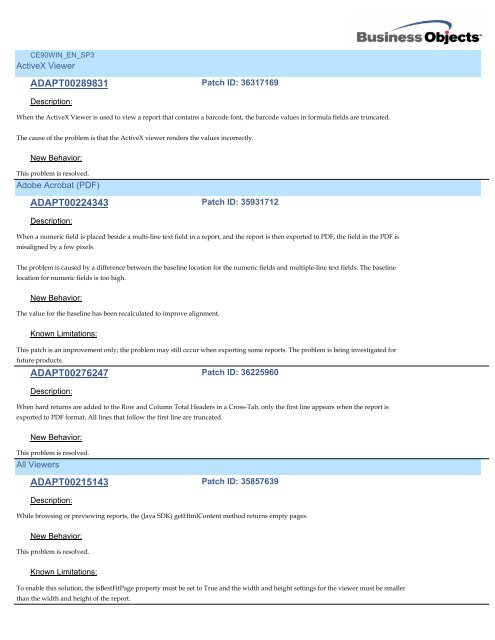CE90WIN_EN_SP5
CE90WIN_EN_SP5
CE90WIN_EN_SP5
Create successful ePaper yourself
Turn your PDF publications into a flip-book with our unique Google optimized e-Paper software.
<strong>CE90WIN</strong>_<strong>EN</strong>_SP3<br />
ActiveX Viewer<br />
ADAPT00289831<br />
Description:<br />
Patch ID: 36317169<br />
When the ActiveX Viewer is used to view a report that contains a barcode font, the barcode values in formula fields are truncated.<br />
The cause of the problem is that the ActiveX viewer renders the values incorrectly.<br />
New Behavior:<br />
This problem is resolved.<br />
Adobe Acrobat (PDF)<br />
ADAPT00224343<br />
Description:<br />
Patch ID: 35931712<br />
When a numeric field is placed beside a multi-line text field in a report, and the report is then exported to PDF, the field in the PDF is<br />
misaligned by a few pixels.<br />
The problem is caused by a difference between the baseline location for the numeric fields and multiple-line text fields. The baseline<br />
location for numeric fields is too high.<br />
New Behavior:<br />
The value for the baseline has been recalculated to improve alignment.<br />
Known Limitations:<br />
This patch is an improvement only; the problem may still occur when exporting some reports. The problem is being investigated for<br />
future products.<br />
ADAPT00276247<br />
Description:<br />
Patch ID: 36225960<br />
When hard returns are added to the Row and Column Total Headers in a Cross-Tab, only the first line appears when the report is<br />
exported to PDF format. All lines that follow the first line are truncated.<br />
New Behavior:<br />
This problem is resolved.<br />
All Viewers<br />
ADAPT00215143<br />
Description:<br />
Patch ID: 35857639<br />
While browsing or previewing reports, the (Java SDK) getHtmlContent method returns empty pages.<br />
New Behavior:<br />
This problem is resolved.<br />
Known Limitations:<br />
To enable this solution, the isBestFitPage property must be set to True and the width and height settings for the viewer must be smaller<br />
than the width and height of the report.