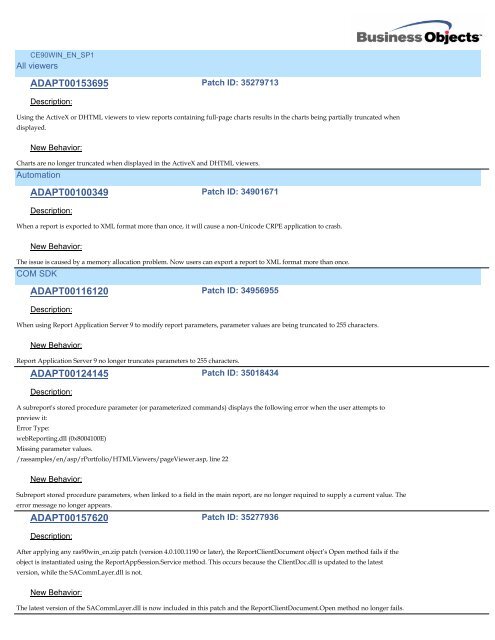CE90WIN_EN_SP5
CE90WIN_EN_SP5
CE90WIN_EN_SP5
You also want an ePaper? Increase the reach of your titles
YUMPU automatically turns print PDFs into web optimized ePapers that Google loves.
<strong>CE90WIN</strong>_<strong>EN</strong>_SP1<br />
All viewers<br />
ADAPT00153695<br />
Description:<br />
Patch ID: 35279713<br />
Using the ActiveX or DHTML viewers to view reports containing full-page charts results in the charts being partially truncated when<br />
displayed.<br />
New Behavior:<br />
Charts are no longer truncated when displayed in the ActiveX and DHTML viewers.<br />
Automation<br />
ADAPT00100349<br />
Description:<br />
Patch ID: 34901671<br />
When a report is exported to XML format more than once, it will cause a non-Unicode CRPE application to crash.<br />
New Behavior:<br />
The issue is caused by a memory allocation problem. Now users can export a report to XML format more than once.<br />
COM SDK<br />
ADAPT00116120<br />
Description:<br />
Patch ID: 34956955<br />
When using Report Application Server 9 to modify report parameters, parameter values are being truncated to 255 characters.<br />
New Behavior:<br />
Report Application Server 9 no longer truncates parameters to 255 characters.<br />
ADAPT00124145<br />
Description:<br />
Patch ID: 35018434<br />
A subreport's stored procedure parameter (or parameterized commands) displays the following error when the user attempts to<br />
preview it:<br />
Error Type:<br />
webReporting.dll (0x8004100E)<br />
Missing parameter values.<br />
/rassamples/en/asp/rPortfolio/HTMLViewers/pageViewer.asp, line 22<br />
New Behavior:<br />
Subreport stored procedure parameters, when linked to a field in the main report, are no longer required to supply a current value. The<br />
error message no longer appears.<br />
ADAPT00157620<br />
Description:<br />
Patch ID: 35277936<br />
After applying any ras90win_en.zip patch (version 4.0.100.1190 or later), the ReportClientDocument object’s Open method fails if the<br />
object is instantiated using the ReportAppSession.Service method. This occurs because the ClientDoc.dll is updated to the latest<br />
version, while the SACommLayer.dll is not.<br />
New Behavior:<br />
The latest version of the SACommLayer.dll is now included in this patch and the ReportClientDocument.Open method no longer fails.