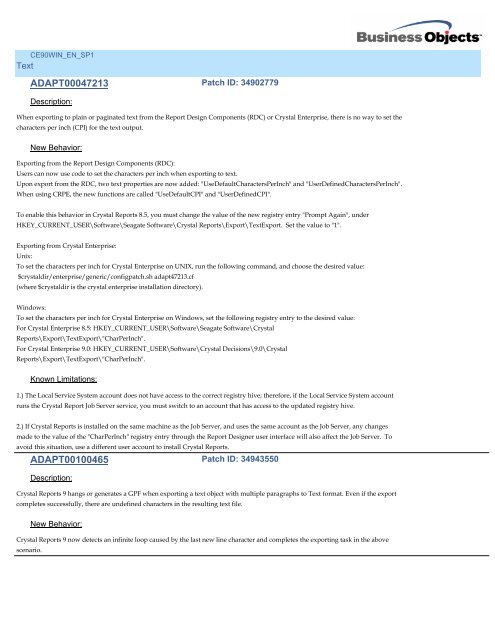CE90WIN_EN_SP5
CE90WIN_EN_SP5
CE90WIN_EN_SP5
Create successful ePaper yourself
Turn your PDF publications into a flip-book with our unique Google optimized e-Paper software.
<strong>CE90WIN</strong>_<strong>EN</strong>_SP1<br />
Text<br />
ADAPT00047213<br />
Description:<br />
Patch ID: 34902779<br />
When exporting to plain or paginated text from the Report Design Components (RDC) or Crystal Enterprise, there is no way to set the<br />
characters per inch (CPI) for the text output.<br />
New Behavior:<br />
Exporting from the Report Design Components (RDC):<br />
Users can now use code to set the characters per inch when exporting to text.<br />
Upon export from the RDC, two text properties are now added: "UseDefaultCharactersPerInch" and "UserDefinedCharactersPerInch".<br />
When using CRPE, the new functions are called "UseDefaultCPI" and "UserDefinedCPI".<br />
To enable this behavior in Crystal Reports 8.5, you must change the value of the new registry entry "Prompt Again", under<br />
HKEY_CURR<strong>EN</strong>T_USER\Software\Seagate Software\Crystal Reports\Export\TextExport. Set the value to "1".<br />
Exporting from Crystal Enterprise:<br />
Unix:<br />
To set the characters per inch for Crystal Enterprise on UNIX, run the following command, and choose the desired value:<br />
$crystaldir/enterprise/generic/configpatch.sh adapt47213.cf<br />
(where $crystaldir is the crystal enterprise installation directory).<br />
Windows:<br />
To set the characters per inch for Crystal Enterprise on Windows, set the following registry entry to the desired value:<br />
For Crystal Enterprise 8.5: HKEY_CURR<strong>EN</strong>T_USER\Software\Seagate Software\Crystal<br />
Reports\Export\TextExport\"CharPerInch".<br />
For Crystal Enterprise 9.0: HKEY_CURR<strong>EN</strong>T_USER\Software\Crystal Decisions\9.0\Crystal<br />
Reports\Export\TextExport\"CharPerInch".<br />
Known Limitations:<br />
1.) The Local Service System account does not have access to the correct registry hive; therefore, if the Local Service System account<br />
runs the Crystal Report Job Server service, you must switch to an account that has access to the updated registry hive.<br />
2.) If Crystal Reports is installed on the same machine as the Job Server, and uses the same account as the Job Server, any changes<br />
made to the value of the "CharPerInch" registry entry through the Report Designer user interface will also affect the Job Server. To<br />
avoid this situation, use a different user account to install Crystal Reports.<br />
ADAPT00100465<br />
Description:<br />
Patch ID: 34943550<br />
Crystal Reports 9 hangs or generates a GPF when exporting a text object with multiple paragraphs to Text format. Even if the export<br />
completes successfully, there are undefined characters in the resulting text file.<br />
New Behavior:<br />
Crystal Reports 9 now detects an infinite loop caused by the last new line character and completes the exporting task in the above<br />
scenario.