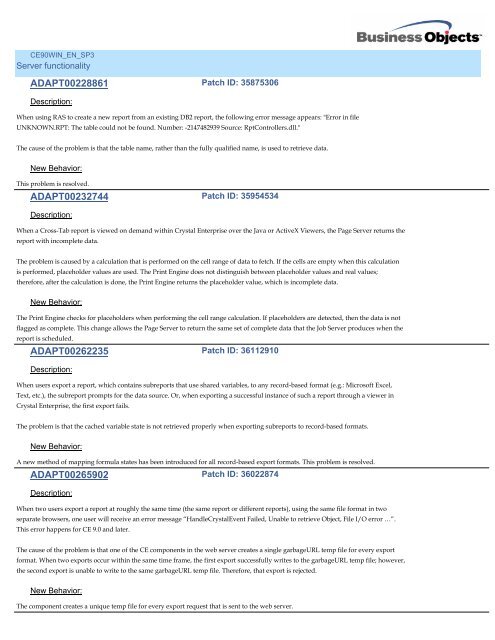CE90WIN_EN_SP5
CE90WIN_EN_SP5
CE90WIN_EN_SP5
Create successful ePaper yourself
Turn your PDF publications into a flip-book with our unique Google optimized e-Paper software.
<strong>CE90WIN</strong>_<strong>EN</strong>_SP3<br />
Server functionality<br />
ADAPT00228861<br />
Description:<br />
Patch ID: 35875306<br />
When using RAS to create a new report from an existing DB2 report, the following error message appears: "Error in file<br />
UNKNOWN.RPT: The table could not be found. Number: -2147482939 Source: RptControllers.dll."<br />
The cause of the problem is that the table name, rather than the fully qualified name, is used to retrieve data.<br />
New Behavior:<br />
This problem is resolved.<br />
ADAPT00232744<br />
Description:<br />
Patch ID: 35954534<br />
When a Cross-Tab report is viewed on demand within Crystal Enterprise over the Java or ActiveX Viewers, the Page Server returns the<br />
report with incomplete data.<br />
The problem is caused by a calculation that is performed on the cell range of data to fetch. If the cells are empty when this calculation<br />
is performed, placeholder values are used. The Print Engine does not distinguish between placeholder values and real values;<br />
therefore, after the calculation is done, the Print Engine returns the placeholder value, which is incomplete data.<br />
New Behavior:<br />
The Print Engine checks for placeholders when performing the cell range calculation. If placeholders are detected, then the data is not<br />
flagged as complete. This change allows the Page Server to return the same set of complete data that the Job Server produces when the<br />
report is scheduled.<br />
ADAPT00262235<br />
Description:<br />
Patch ID: 36112910<br />
When users export a report, which contains subreports that use shared variables, to any record-based format (e.g.: Microsoft Excel,<br />
Text, etc.), the subreport prompts for the data source. Or, when exporting a successful instance of such a report through a viewer in<br />
Crystal Enterprise, the first export fails.<br />
The problem is that the cached variable state is not retrieved properly when exporting subreports to record-based formats.<br />
New Behavior:<br />
A new method of mapping formula states has been introduced for all record-based export formats. This problem is resolved.<br />
ADAPT00265902<br />
Description:<br />
Patch ID: 36022874<br />
When two users export a report at roughly the same time (the same report or different reports), using the same file format in two<br />
separate browsers, one user will receive an error message “HandleCrystalEvent Failed, Unable to retrieve Object, File I/O error …”.<br />
This error happens for CE 9.0 and later.<br />
The cause of the problem is that one of the CE components in the web server creates a single garbageURL temp file for every export<br />
format. When two exports occur within the same time frame, the first export successfully writes to the garbageURL temp file; however,<br />
the second export is unable to write to the same garbageURL temp file. Therefore, that export is rejected.<br />
New Behavior:<br />
The component creates a unique temp file for every export request that is sent to the web server.