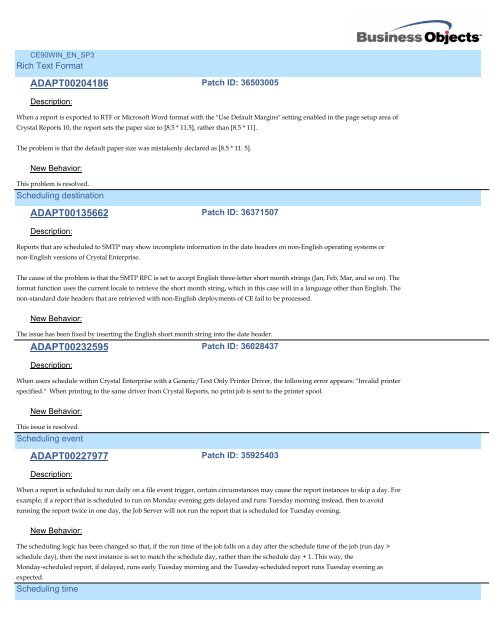CE90WIN_EN_SP5
CE90WIN_EN_SP5
CE90WIN_EN_SP5
Create successful ePaper yourself
Turn your PDF publications into a flip-book with our unique Google optimized e-Paper software.
<strong>CE90WIN</strong>_<strong>EN</strong>_SP3<br />
Rich Text Format<br />
ADAPT00204186<br />
Description:<br />
Patch ID: 36503005<br />
When a report is exported to RTF or Microsoft Word format with the "Use Default Margins" setting enabled in the page setup area of<br />
Crystal Reports 10, the report sets the paper size to [8.5 * 11.5], rather than [8.5 * 11].<br />
The problem is that the default paper size was mistakenly declared as [8.5 * 11. 5].<br />
New Behavior:<br />
This problem is resolved.<br />
Scheduling destination<br />
ADAPT00135662<br />
Description:<br />
Patch ID: 36371507<br />
Reports that are scheduled to SMTP may show incomplete information in the date headers on non-English operating systems or<br />
non-English versions of Crystal Enterprise.<br />
The cause of the problem is that the SMTP RFC is set to accept English three-letter short month strings (Jan, Feb, Mar, and so on). The<br />
format function uses the current locale to retrieve the short month string, which in this case will in a language other than English. The<br />
non-standard date headers that are retrieved with non-English deployments of CE fail to be processed.<br />
New Behavior:<br />
The issue has been fixed by inserting the English short month string into the date header.<br />
ADAPT00232595<br />
Description:<br />
Patch ID: 36028437<br />
When users schedule within Crystal Enterprise with a Generic/Text Only Printer Driver, the following error appears: "Invalid printer<br />
specified." When printing to the same driver from Crystal Reports, no print job is sent to the printer spool.<br />
New Behavior:<br />
This issue is resolved.<br />
Scheduling event<br />
ADAPT00227977<br />
Description:<br />
Patch ID: 35925403<br />
When a report is scheduled to run daily on a file event trigger, certain circumstances may cause the report instances to skip a day. For<br />
example, if a report that is scheduled to run on Monday evening gets delayed and runs Tuesday morning instead, then to avoid<br />
running the report twice in one day, the Job Server will not run the report that is scheduled for Tuesday evening.<br />
New Behavior:<br />
The scheduling logic has been changed so that, if the run time of the job falls on a day after the schedule time of the job (run day ><br />
schedule day), then the next instance is set to match the schedule day, rather than the schedule day + 1. This way, the<br />
Monday-scheduled report, if delayed, runs early Tuesday morning and the Tuesday-scheduled report runs Tuesday evening as<br />
expected.<br />
Scheduling time