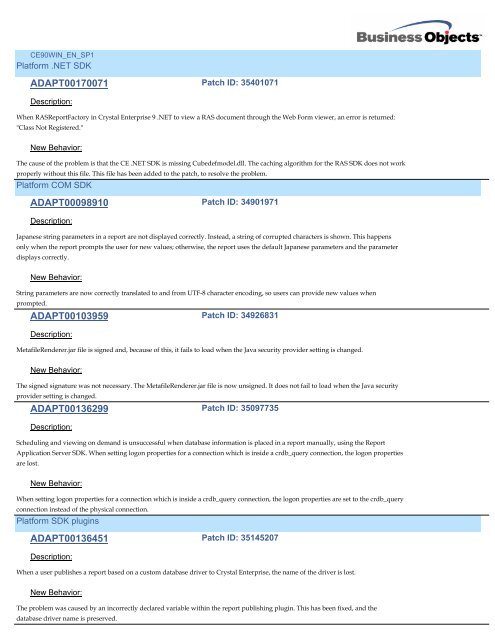CE90WIN_EN_SP5
CE90WIN_EN_SP5
CE90WIN_EN_SP5
You also want an ePaper? Increase the reach of your titles
YUMPU automatically turns print PDFs into web optimized ePapers that Google loves.
<strong>CE90WIN</strong>_<strong>EN</strong>_SP1<br />
Platform .NET SDK<br />
ADAPT00170071<br />
Description:<br />
Patch ID: 35401071<br />
When RASReportFactory in Crystal Enterprise 9 .NET to view a RAS document through the Web Form viewer, an error is returned:<br />
"Class Not Registered."<br />
New Behavior:<br />
The cause of the problem is that the CE .NET SDK is missing Cubedefmodel.dll. The caching algorithm for the RAS SDK does not work<br />
properly without this file. This file has been added to the patch, to resolve the problem.<br />
Platform COM SDK<br />
ADAPT00098910<br />
Description:<br />
Patch ID: 34901971<br />
Japanese string parameters in a report are not displayed correctly. Instead, a string of corrupted characters is shown. This happens<br />
only when the report prompts the user for new values; otherwise, the report uses the default Japanese parameters and the parameter<br />
displays correctly.<br />
New Behavior:<br />
String parameters are now correctly translated to and from UTF-8 character encoding, so users can provide new values when<br />
prompted.<br />
ADAPT00103959<br />
Description:<br />
Patch ID: 34926831<br />
MetafileRenderer.jar file is signed and, because of this, it fails to load when the Java security provider setting is changed.<br />
New Behavior:<br />
The signed signature was not necessary. The MetafileRenderer.jar file is now unsigned. It does not fail to load when the Java security<br />
provider setting is changed.<br />
ADAPT00136299<br />
Description:<br />
Patch ID: 35097735<br />
Scheduling and viewing on demand is unsuccessful when database information is placed in a report manually, using the Report<br />
Application Server SDK. When setting logon properties for a connection which is inside a crdb_query connection, the logon properties<br />
are lost.<br />
New Behavior:<br />
When setting logon properties for a connection which is inside a crdb_query connection, the logon properties are set to the crdb_query<br />
connection instead of the physical connection.<br />
Platform SDK plugins<br />
ADAPT00136451<br />
Description:<br />
Patch ID: 35145207<br />
When a user publishes a report based on a custom database driver to Crystal Enterprise, the name of the driver is lost.<br />
New Behavior:<br />
The problem was caused by an incorrectly declared variable within the report publishing plugin. This has been fixed, and the<br />
database driver name is preserved.