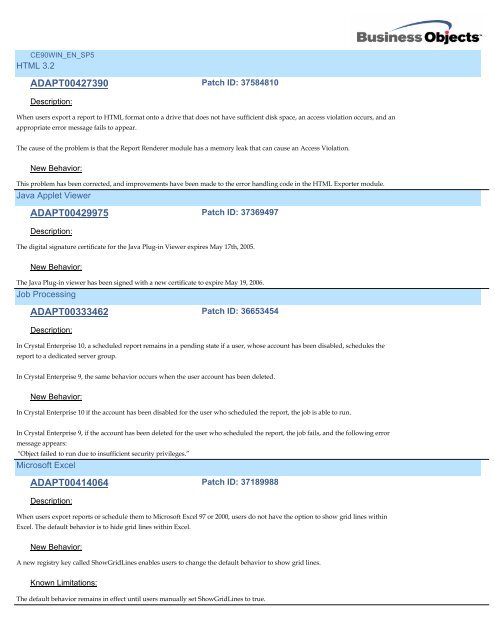CE90WIN_EN_SP5
CE90WIN_EN_SP5
CE90WIN_EN_SP5
Create successful ePaper yourself
Turn your PDF publications into a flip-book with our unique Google optimized e-Paper software.
<strong>CE90WIN</strong>_<strong>EN</strong>_<strong>SP5</strong><br />
HTML 3.2<br />
ADAPT00427390<br />
Description:<br />
Patch ID: 37584810<br />
When users export a report to HTML format onto a drive that does not have sufficient disk space, an access violation occurs, and an<br />
appropriate error message fails to appear.<br />
The cause of the problem is that the Report Renderer module has a memory leak that can cause an Access Violation.<br />
New Behavior:<br />
This problem has been corrected, and improvements have been made to the error handling code in the HTML Exporter module.<br />
Java Applet Viewer<br />
ADAPT00429975<br />
Description:<br />
Patch ID: 37369497<br />
The digital signature certificate for the Java Plug-in Viewer expires May 17th, 2005.<br />
New Behavior:<br />
The Java Plug-in viewer has been signed with a new certificate to expire May 19, 2006.<br />
Job Processing<br />
ADAPT00333462<br />
Description:<br />
Patch ID: 36653454<br />
In Crystal Enterprise 10, a scheduled report remains in a pending state if a user, whose account has been disabled, schedules the<br />
report to a dedicated server group.<br />
In Crystal Enterprise 9, the same behavior occurs when the user account has been deleted.<br />
New Behavior:<br />
In Crystal Enterprise 10 if the account has been disabled for the user who scheduled the report, the job is able to run.<br />
In Crystal Enterprise 9, if the account has been deleted for the user who scheduled the report, the job fails, and the following error<br />
message appears:<br />
"Object failed to run due to insufficient security privileges.”<br />
Microsoft Excel<br />
ADAPT00414064<br />
Description:<br />
Patch ID: 37189988<br />
When users export reports or schedule them to Microsoft Excel 97 or 2000, users do not have the option to show grid lines within<br />
Excel. The default behavior is to hide grid lines within Excel.<br />
New Behavior:<br />
A new registry key called ShowGridLines enables users to change the default behavior to show grid lines.<br />
Known Limitations:<br />
The default behavior remains in effect until users manually set ShowGridLines to true.