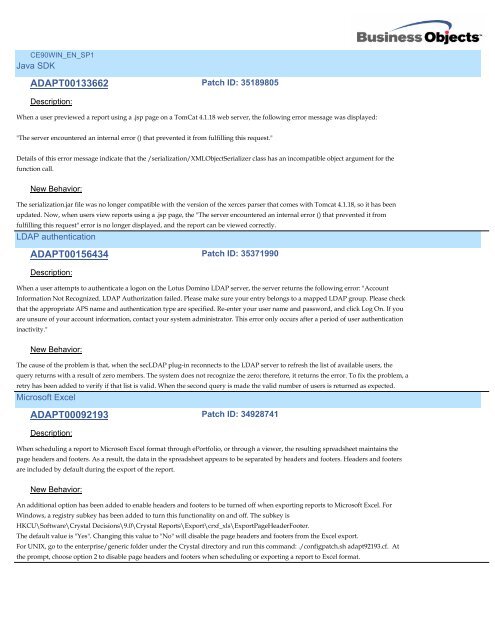CE90WIN_EN_SP5
CE90WIN_EN_SP5
CE90WIN_EN_SP5
You also want an ePaper? Increase the reach of your titles
YUMPU automatically turns print PDFs into web optimized ePapers that Google loves.
<strong>CE90WIN</strong>_<strong>EN</strong>_SP1<br />
Java SDK<br />
ADAPT00133662<br />
Description:<br />
Patch ID: 35189805<br />
When a user previewed a report using a .jsp page on a TomCat 4.1.18 web server, the following error message was displayed:<br />
"The server encountered an internal error () that prevented it from fulfilling this request."<br />
Details of this error message indicate that the /serialization/XMLObjectSerializer class has an incompatible object argument for the<br />
function call.<br />
New Behavior:<br />
The serialization.jar file was no longer compatible with the version of the xerces parser that comes with Tomcat 4.1.18, so it has been<br />
updated. Now, when users view reports using a .jsp page, the "The server encountered an internal error () that prevented it from<br />
fulfilling this request" error is no longer displayed, and the report can be viewed correctly.<br />
LDAP authentication<br />
ADAPT00156434<br />
Description:<br />
Patch ID: 35371990<br />
When a user attempts to authenticate a logon on the Lotus Domino LDAP server, the server returns the following error: "Account<br />
Information Not Recognized. LDAP Authorization failed. Please make sure your entry belongs to a mapped LDAP group. Please check<br />
that the appropriate APS name and authentication type are specified. Re-enter your user name and password, and click Log On. If you<br />
are unsure of your account information, contact your system administrator. This error only occurs after a period of user authentication<br />
inactivity."<br />
New Behavior:<br />
The cause of the problem is that, when the secLDAP plug-in reconnects to the LDAP server to refresh the list of available users, the<br />
query returns with a result of zero members. The system does not recognize the zero; therefore, it returns the error. To fix the problem, a<br />
retry has been added to verify if that list is valid. When the second query is made the valid number of users is returned as expected.<br />
Microsoft Excel<br />
ADAPT00092193<br />
Description:<br />
Patch ID: 34928741<br />
When scheduling a report to Microsoft Excel format through ePortfolio, or through a viewer, the resulting spreadsheet maintains the<br />
page headers and footers. As a result, the data in the spreadsheet appears to be separated by headers and footers. Headers and footers<br />
are included by default during the export of the report.<br />
New Behavior:<br />
An additional option has been added to enable headers and footers to be turned off when exporting reports to Microsoft Excel. For<br />
Windows, a registry subkey has been added to turn this functionality on and off. The subkey is<br />
HKCU\Software\Crystal Decisions\9.0\Crystal Reports\Export\crxf_xls\ExportPageHeaderFooter.<br />
The default value is "Yes". Changing this value to "No" will disable the page headers and footers from the Excel export.<br />
For UNIX, go to the enterprise/generic folder under the Crystal directory and run this command: ./configpatch.sh adapt92193.cf. At<br />
the prompt, choose option 2 to disable page headers and footers when scheduling or exporting a report to Excel format.