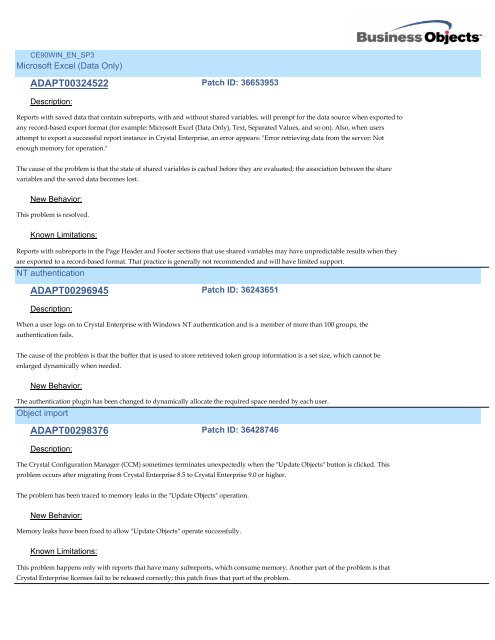CE90WIN_EN_SP5
CE90WIN_EN_SP5
CE90WIN_EN_SP5
Create successful ePaper yourself
Turn your PDF publications into a flip-book with our unique Google optimized e-Paper software.
<strong>CE90WIN</strong>_<strong>EN</strong>_SP3<br />
Microsoft Excel (Data Only)<br />
ADAPT00324522<br />
Description:<br />
Patch ID: 36653953<br />
Reports with saved data that contain subreports, with and without shared variables, will prompt for the data source when exported to<br />
any record-based export format (for example: Microsoft Excel (Data Only), Text, Separated Values, and so on). Also, when users<br />
attempt to export a successful report instance in Crystal Enterprise, an error appears: "Error retrieving data from the server: Not<br />
enough memory for operation."<br />
The cause of the problem is that the state of shared variables is cached before they are evaluated; the association between the share<br />
variables and the saved data becomes lost.<br />
New Behavior:<br />
This problem is resolved.<br />
Known Limitations:<br />
Reports with subreports in the Page Header and Footer sections that use shared variables may have unpredictable results when they<br />
are exported to a record-based format. That practice is generally not recommended and will have limited support.<br />
NT authentication<br />
ADAPT00296945<br />
Description:<br />
Patch ID: 36243651<br />
When a user logs on to Crystal Enterprise with Windows NT authentication and is a member of more than 100 groups, the<br />
authentication fails.<br />
The cause of the problem is that the buffer that is used to store retrieved token group information is a set size, which cannot be<br />
enlarged dynamically when needed.<br />
New Behavior:<br />
The authentication plugin has been changed to dynamically allocate the required space needed by each user.<br />
Object import<br />
ADAPT00298376<br />
Description:<br />
Patch ID: 36428746<br />
The Crystal Configuration Manager (CCM) sometimes terminates unexpectedly when the "Update Objects" button is clicked. This<br />
problem occurs after migrating from Crystal Enterprise 8.5 to Crystal Enterprise 9.0 or higher.<br />
The problem has been traced to memory leaks in the "Update Objects" operation.<br />
New Behavior:<br />
Memory leaks have been fixed to allow "Update Objects" operate successfully.<br />
Known Limitations:<br />
This problem happens only with reports that have many subreports, which consume memory. Another part of the problem is that<br />
Crystal Enterprise licenses fail to be released correctly; this patch fixes that part of the problem.