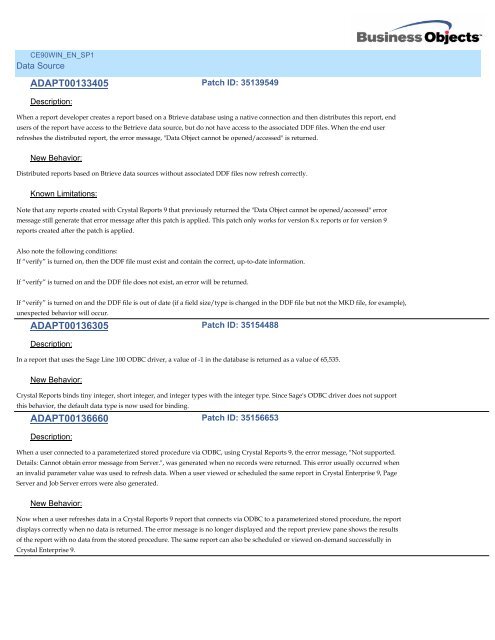CE90WIN_EN_SP5
CE90WIN_EN_SP5
CE90WIN_EN_SP5
Create successful ePaper yourself
Turn your PDF publications into a flip-book with our unique Google optimized e-Paper software.
<strong>CE90WIN</strong>_<strong>EN</strong>_SP1<br />
Data Source<br />
ADAPT00133405<br />
Description:<br />
Patch ID: 35139549<br />
When a report developer creates a report based on a Btrieve database using a native connection and then distributes this report, end<br />
users of the report have access to the Betrieve data source, but do not have access to the associated DDF files. When the end user<br />
refreshes the distributed report, the error message, "Data Object cannot be opened/accessed" is returned.<br />
New Behavior:<br />
Distributed reports based on Btrieve data sources without associated DDF files now refresh correctly.<br />
Known Limitations:<br />
Note that any reports created with Crystal Reports 9 that previously returned the "Data Object cannot be opened/accessed" error<br />
message still generate that error message after this patch is applied. This patch only works for version 8.x reports or for version 9<br />
reports created after the patch is applied.<br />
Also note the following conditions:<br />
If “verify” is turned on, then the DDF file must exist and contain the correct, up-to-date information.<br />
If “verify” is turned on and the DDF file does not exist, an error will be returned.<br />
If “verify” is turned on and the DDF file is out of date (if a field size/type is changed in the DDF file but not the MKD file, for example),<br />
unexpected behavior will occur.<br />
ADAPT00136305<br />
Description:<br />
Patch ID: 35154488<br />
In a report that uses the Sage Line 100 ODBC driver, a value of -1 in the database is returned as a value of 65,535.<br />
New Behavior:<br />
Crystal Reports binds tiny integer, short integer, and integer types with the integer type. Since Sage's ODBC driver does not support<br />
this behavior, the default data type is now used for binding.<br />
ADAPT00136660<br />
Description:<br />
Patch ID: 35156653<br />
When a user connected to a parameterized stored procedure via ODBC, using Crystal Reports 9, the error message, "Not supported.<br />
Details: Cannot obtain error message from Server.", was generated when no records were returned. This error usually occurred when<br />
an invalid parameter value was used to refresh data. When a user viewed or scheduled the same report in Crystal Enterprise 9, Page<br />
Server and Job Server errors were also generated.<br />
New Behavior:<br />
Now when a user refreshes data in a Crystal Reports 9 report that connects via ODBC to a parameterized stored procedure, the report<br />
displays correctly when no data is returned. The error message is no longer displayed and the report preview pane shows the results<br />
of the report with no data from the stored procedure. The same report can also be scheduled or viewed on-demand successfully in<br />
Crystal Enterprise 9.