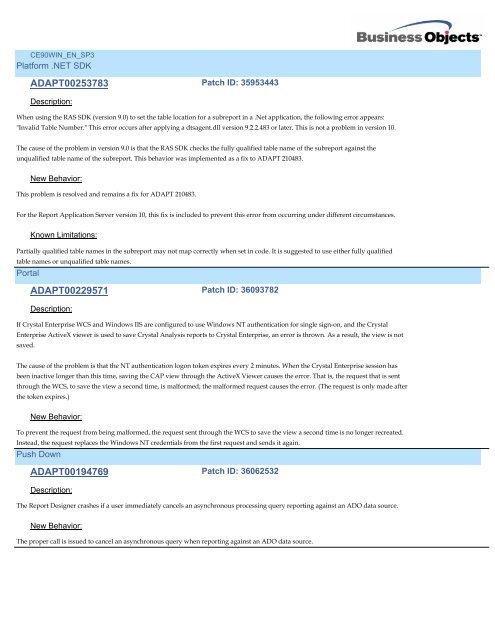CE90WIN_EN_SP5
CE90WIN_EN_SP5
CE90WIN_EN_SP5
You also want an ePaper? Increase the reach of your titles
YUMPU automatically turns print PDFs into web optimized ePapers that Google loves.
<strong>CE90WIN</strong>_<strong>EN</strong>_SP3<br />
Platform .NET SDK<br />
ADAPT00253783<br />
Description:<br />
Patch ID: 35953443<br />
When using the RAS SDK (version 9.0) to set the table location for a subreport in a .Net application, the following error appears:<br />
"Invalid Table Number." This error occurs after applying a dtsagent.dll version 9.2.2.483 or later. This is not a problem in version 10.<br />
The cause of the problem in version 9.0 is that the RAS SDK checks the fully qualified table name of the subreport against the<br />
unqualified table name of the subreport. This behavior was implemented as a fix to ADAPT 210483.<br />
New Behavior:<br />
This problem is resolved and remains a fix for ADAPT 210483.<br />
For the Report Application Server version 10, this fix is included to prevent this error from occurring under different circumstances.<br />
Known Limitations:<br />
Partially qualified table names in the subreport may not map correctly when set in code. It is suggested to use either fully qualified<br />
table names or unqualified table names.<br />
Portal<br />
ADAPT00229571<br />
Description:<br />
Patch ID: 36093782<br />
If Crystal Enterprise WCS and Windows IIS are configured to use Windows NT authentication for single sign-on, and the Crystal<br />
Enterprise ActiveX viewer is used to save Crystal Analysis reports to Crystal Enterprise, an error is thrown. As a result, the view is not<br />
saved.<br />
The cause of the problem is that the NT authentication logon token expires every 2 minutes. When the Crystal Enterprise session has<br />
been inactive longer than this time, saving the CAP view through the ActiveX Viewer causes the error. That is, the request that is sent<br />
through the WCS, to save the view a second time, is malformed; the malformed request causes the error. (The request is only made after<br />
the token expires.)<br />
New Behavior:<br />
To prevent the request from being malformed, the request sent through the WCS to save the view a second time is no longer recreated.<br />
Instead, the request replaces the Windows NT credentials from the first request and sends it again.<br />
Push Down<br />
ADAPT00194769<br />
Description:<br />
Patch ID: 36062532<br />
The Report Designer crashes if a user immediately cancels an asynchronous processing query reporting against an ADO data source.<br />
New Behavior:<br />
The proper call is issued to cancel an asynchronous query when reporting against an ADO data source.