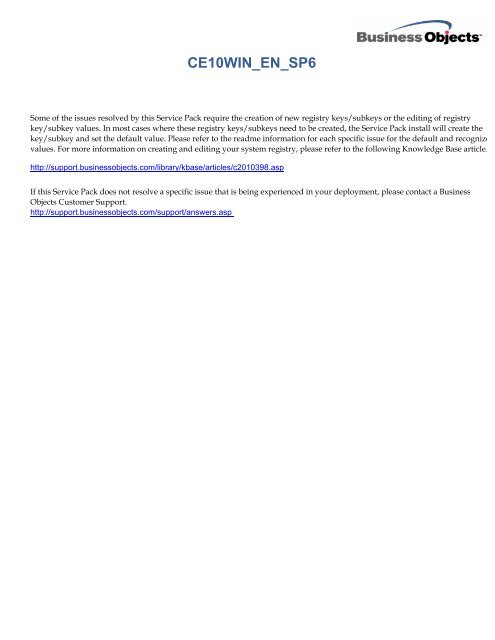CE10WIN_EN_SP6
CE10WIN_EN_SP6
CE10WIN_EN_SP6
You also want an ePaper? Increase the reach of your titles
YUMPU automatically turns print PDFs into web optimized ePapers that Google loves.
<strong>CE10WIN</strong>_<strong>EN</strong>_<strong>SP6</strong><br />
Some of the issues resolved by this Service Pack require the creation of new registry keys/subkeys or the editing of registry<br />
key/subkey values. In most cases where these registry keys/subkeys need to be created, the Service Pack install will create the<br />
key/subkey and set the default value. Please refer to the readme information for each specific issue for the default and recognized<br />
values. For more information on creating and editing your system registry, please refer to the following Knowledge Base article.<br />
http://support.businessobjects.com/library/kbase/articles/c2010398.asp<br />
If this Service Pack does not resolve a specific issue that is being experienced in your deployment, please contact a Business<br />
Objects Customer Support.<br />
http://support.businessobjects.com/support/answers.asp
<strong>CE10WIN</strong>_<strong>EN</strong>_SP2<br />
Cross-tabs<br />
Critical Issues<br />
ADAPT00281929 Patch ID: 36295152<br />
Description:<br />
When there are multiple subreport instances, second-pass crosstabs in subreports show wrong data.<br />
The cause of the problem is that data in multiple subreport grids fails to be saved.<br />
New Behavior:<br />
This problem is resolved.<br />
Java SDK<br />
ADAPT00287946<br />
Description:<br />
Patch ID: 36289340<br />
A security vulnerability has been identified in a Crystal Reports component, which could allow an attacker to compromise a computer<br />
and possibly delete files. Computers that have the Crystal Reports component installed are open to attack, even when the component<br />
is not being used in any program.<br />
New Behavior:<br />
This problem is resolved.
<strong>CE10WIN</strong>_<strong>EN</strong>_<strong>SP6</strong><br />
Non-Critical Issues<br />
ADAPT00628124 Patch ID: 38937940<br />
Description:<br />
The Java viewer security certificate for Crystal Enterprise version 10 has expired.<br />
New Behavior:<br />
The security certificate has been renewed.<br />
ADAPT00644572 Patch ID: 38888892<br />
Description:<br />
Exporting a report to Adobe PDF from the DHTML viewer may fail when the Internet Explorer browser security option "Do not save<br />
encrypted pages to disk" is enabled.<br />
This problem occurs when HTTPS is used as the protocol, and downloads from the DHTML viewer are streamed inline using the<br />
"ExportAsAttachment" registry key.<br />
New Behavior:<br />
This problem is resolved.<br />
To solve the problem, exports to PDF from the DHTML viewer are encoded differently to prevent being blocked by this browser settin<br />
Known Limitations:<br />
This HotFix only works for Acrobat Reader 7.0. The problem cannot be fixed for Acrobat Reader 6.0 due to a limitation in that version.<br />
ActiveX Viewer<br />
ADAPT00585238 Patch ID: 38533656<br />
Description:<br />
Missing file from ActiveX Viewer installer may cause viewing problems.<br />
The missing file, usp10.dl, is available from other directories and can be loaded from them; however, some versions of usp10.dl from<br />
the directories may be flawed and cause viewing problems.<br />
New Behavior:<br />
This problem is resolved.<br />
The ActiveX Viewer installer installs a tested version of usp10.dll in this directory: $commonfiles\X.X\bin directory. The ActiveX<br />
viewer will load the file from that directory to ensure consistent results.<br />
Adobe Acrobat (PDF)
<strong>CE10WIN</strong>_<strong>EN</strong>_<strong>SP6</strong><br />
Adobe Acrobat (PDF)<br />
ADAPT00541381 Patch ID: 38457625<br />
Description:<br />
After exporting a report to PDF, text objects in the PDF cannot be edited using the Touch-Up Tool.<br />
When the text is edited, an error message appears.<br />
The cause of the problem is that fonts in Crystal Reports and their correct names fail to be properly mapped to their Adobe Acrobat<br />
counterparts.<br />
New Behavior:<br />
This problem is resolved.<br />
Known Limitations:<br />
Fonts that do not have an explicit definition (emulated fonts) in Adobe Acrobat may show inconsistent spacing and formatting when<br />
edited (for example, fonts like Comic Sans MS, in italics).<br />
Also, Adobe Acrobat will use its own version of the Courier New font when that font is edited.<br />
All DHTML Java viewers<br />
ADAPT00451977 Patch ID: 37812041<br />
Description:<br />
The DHTML viewer fails when users navigate through a sub-level of a group tree.<br />
When users click on an item in the group tree before they click another location, the viewer goes to the group footer instead of the<br />
group header.<br />
This problem occurs when a report has both suppressed and unsuppressed group headers within the report. The print engine<br />
miscalculates the encapsulated page.<br />
New Behavior:<br />
This problem is resolved.<br />
All viewers<br />
ADAPT00595083 Patch ID: 38650670<br />
Description:<br />
WMF images are displaying with an opaque (instead of transparent) background when viewed from DHTML viewer.<br />
New Behavior:<br />
This problem is resolved.
<strong>CE10WIN</strong>_<strong>EN</strong>_<strong>SP6</strong><br />
All viewers<br />
ADAPT00602585 Patch ID: 38629636<br />
Description:<br />
The Microsoft Internet Explorer download blocker appears when users export a report from the DHTML viewer.<br />
The export process is restarted once users click the "Download File" button, and then the export is performed without interruption; the<br />
download blocker will appear the next time users export a report.<br />
The cause of the problem is that the DHTML viewer transfers the file as an attachment instead of transferring it inline.<br />
New Behavior:<br />
This problem is resolved.<br />
Users can set the export setting to "inline" to ensure reports are exported inline. A new string type registry key has been added:<br />
ExportAsAttachment. The registry key location is as follows: HKLM/SOFTWARE/Crystal<br />
Decisions/10.0/Components/DHTMLViewer/. The default value is "yes." To enable the inline feature, set the value to "no."<br />
Chart<br />
ADAPT00573638 Patch ID: 38607694<br />
Description:<br />
Charts with more than 16000 data points display only one data point.<br />
The problem is caused by a limit to the number of data points allowed for a chart.<br />
New Behavior:<br />
This problem is resolved.<br />
To solve the problem, an error message appears when the limit of data points has been reached.<br />
CRW designer
<strong>CE10WIN</strong>_<strong>EN</strong>_<strong>SP6</strong><br />
CRW designer<br />
ADAPT00587101 Patch ID: 38555146<br />
Description:<br />
When modifying the Record Selection of a report that has been saved with data that contains linked subreports and shared variables,<br />
the user is prompted to log on to the database.<br />
The cause of the problem is that, for any subreport linked to a recurring field in the main report, linked parameter values are compared<br />
only when subreport datasource is fetched.<br />
New Behavior:<br />
This problem is resolved.<br />
Known Limitations:<br />
Note that this fix will change the behavior of a report that has multiple subreport instances using the same linked parameter values<br />
but a different state of shared variable. The first datasource that matches the linked parameter values is returned; therefore, the shared<br />
variable values in the second subreport instance and next may be incorrect. For example:<br />
Main report:<br />
Group1: Country<br />
Group2: Region<br />
Shared variable: Shared NumberVar test := 0;<br />
Subreport:<br />
Link to field “Country” in main report<br />
Shared variable: Shared NumberVar test := test+1;<br />
Insert this subreport to Group2 Region<br />
Before this HotFix is installed:<br />
Group1 Canada<br />
Group2<br />
BC: subreport instance 1 – shared variable value “0”<br />
ON: subreport instance 2 – shared variable value “1”<br />
NS: subreport instance 3 – shared variable value “2”<br />
After this HotFix is installed :<br />
Group1 Canada<br />
Group2<br />
BC: subreport instance 1 – shared variable value “0”<br />
ON: subreport instance 2 – shared variable value “0”<br />
NS: subreport instance 3 – shared variable value “0”<br />
Data Source
<strong>CE10WIN</strong>_<strong>EN</strong>_<strong>SP6</strong><br />
Data Source<br />
ADAPT00283737 Patch ID: 37274029<br />
Description:<br />
Reports cannot be created from data in an Oracle database when the database table name is more than 28 characters long and the<br />
ODBC driver is SQORA32.dll.<br />
The cause of the problem is that Crystal Reports supports case-insensitive table matching; however, the ODBC driver supports case<br />
insensitive table matching only when the table name is surrounded by quotation marks.<br />
New Behavior:<br />
This problem is resolved.<br />
To solve the problem, a check is made to determine if an Oracle database is used for reports that have table names longer than 28<br />
characters. Under those conditions, the system accepts two more characters, to raise the limit from 28 to 30 characters.<br />
Known Limitations:<br />
Database table names longer than 28 characters must be in uppercase letters. The limit for database table names is 30 characters. By<br />
not quoting 29 and 30 character strings, only all-uppercase characters are sure to work.<br />
ADAPT00563115 Patch ID: 38506835<br />
Description:<br />
Users are unable to create JDBC reports against an Informix Dynamic Server 9.4.<br />
When connecting to Informix, the fields of the selected tables are not visible. A custom-written command that uses the "Add<br />
Command" option works properly.<br />
New Behavior:<br />
This problem is resolved.<br />
Users no longer have to write a command that uses the "Add Command" option.<br />
To use the Informix Driver, set the entry "GenericJDBCDriverBehavior = Informix" in the configuration file CRDB_JavaServer.ini<br />
(Version 10).<br />
ADAPT00598195 Patch ID: 38647387<br />
Description:<br />
When using a Btrieve database in Crystal Report, the following problems happen:<br />
- A record selection formula of the form {x.type} "y" returns no data.<br />
- Selecting the "Use Indexes or server for Speed" option in "Report Options" causes different records to be returned than when the "Use<br />
Indexes or server for Speed" option is left unchecked; the "Use Indexes or server for Speed" option is for optimization purposes only<br />
and should not affect record retrieval.<br />
3. Changing or reversing links between tables causes incorrect records to be returned.<br />
New Behavior:<br />
All three problems are resolved.
<strong>CE10WIN</strong>_<strong>EN</strong>_<strong>SP6</strong><br />
Data Source<br />
ADAPT00606071 Patch ID: 38672889<br />
Description:<br />
When opening Btrieve databases to return data to text fields, records either fail to be returned, or they're returned truncated.<br />
New Behavior:<br />
This problem is resolved.<br />
This fix provides a final solution to the problem, over other workarounds that had mixed results.<br />
DHTML Report Page Viewer (Com)<br />
ADAPT00556713 Patch ID: 38445879<br />
Description:<br />
When the Crystal Enterprise Embedded Edition operates under high volume, IIS freezes and blank pages appear in reports.<br />
The reportrenderer.dll causes the freeze.<br />
New Behavior:<br />
This problem is resolved.<br />
Document Preview<br />
ADAPT00535193 Patch ID: 38461239<br />
Description:<br />
When viewing a report with multiple discrete string values from a SAP BW query in the ActiveX viewer, the Next button of the<br />
parameter prompt is disabled even if the “Set Value to Null” is checked.<br />
This problem happens in the ActiveX viewer that isn't part of SAP ePortfolio.<br />
New Behavior:<br />
This problem is resolved.<br />
ADAPT00599651 Patch ID: 38624772<br />
Description:<br />
Images in WMF format change to smaller size when viewed in the Java viewer.<br />
New Behavior:<br />
This problem is resolved.<br />
Enterprise authentication<br />
ADAPT00589044 Patch ID: 38573651<br />
Description:<br />
Session cookies provide a possible security risk.<br />
New Behavior:<br />
Improvements have been made to increase the security of session cookies.<br />
Formulas
<strong>CE10WIN</strong>_<strong>EN</strong>_<strong>SP6</strong><br />
ADAPT00572918 Patch ID: 38489746<br />
Description:<br />
Errors in evaluating a recurring formula in a report may happen if a variable that is initialized in a constant formula is in the<br />
beginning of the subreport.<br />
The cause of the problem is that the global variable fails to be properly initialized; therefore, the recurring formula evaluation results in<br />
an error.<br />
New Behavior:<br />
This problem is resolved.<br />
To solve the problem, the print engine re-evaluates the constant formulas if the recurring formulas size has changed, and the constant<br />
formulas depend on global variables or shared variables.<br />
General Desktop Issues<br />
ADAPT00564646 Patch ID: 38434580<br />
Description:<br />
After setting the database location to a new SAP BW System, the parameter value appears as single discrete value rather than a<br />
multiple discrete value.<br />
This problem also happens when a variable is used as a parameter for a range of values.<br />
New Behavior:<br />
This problem is resolved.<br />
Instance management<br />
ADAPT00603615 Patch ID: 38682580<br />
Description:<br />
When setting parameters to Null for a multiple stored procedure in the Schedule window for the Java Web Desktop application, only<br />
the first parameter accepts the Null value while the others revert to an empty value.<br />
New Behavior:<br />
This problem is resolved.<br />
Java SDK<br />
ADAPT00554375<br />
Description:<br />
Patch ID: 38372488<br />
When the setBold() function in RAS is applied, text beyond the first field fails to be rendered in bold type when used on multiple fields<br />
with identical IFont properties.<br />
New Behavior:<br />
This problem is resolved.<br />
Loading
<strong>CE10WIN</strong>_<strong>EN</strong>_<strong>SP6</strong><br />
Loading<br />
ADAPT00562920 Patch ID: 38552751<br />
Description:<br />
Instances of an exported report cannot be viewed.<br />
This problem happens when a subreport is within a conditionally suppressed section.<br />
This problem happens only with reports created in Crystal Reports version 8.5.<br />
New Behavior:<br />
This problem is resolved.<br />
To solve the problem, logic has been added to identify a version 8.5 report instance to let the PageServer handle the report<br />
appropriately.<br />
Microsoft Excel (Data Only)<br />
ADAPT00576409 Patch ID: 38598280<br />
Description:<br />
Date columns are prefixed with "( )" when a report is exported to Excel (Data Only).<br />
New Behavior:<br />
This problem is resolved.<br />
Performance<br />
ADAPT00583215 Patch ID: 38508147<br />
Description:<br />
The native XML driver is slow.<br />
New Behavior:<br />
This problem is resolved.<br />
Various changes have been made to improve performance.<br />
Platform COM SDK<br />
ADAPT00567043 Patch ID: 38496312<br />
Description:<br />
A Report Designer Component application develops a memory leak when the method SetDataSource is used to supply active data to<br />
the report.<br />
The error message says " Error: RFC 00301 Error INF."<br />
The cause of the problem is that the crdb_adoplus driver fails to free memory correctly, due in part to a faulty clean-up mechanism.<br />
New Behavior:<br />
This problem is resolved.<br />
Platform Java SDK
<strong>CE10WIN</strong>_<strong>EN</strong>_<strong>SP6</strong><br />
ADAPT00366511 Patch ID: 39217422<br />
Description:<br />
When a user logon to the CMC or ePortfolio fails due to an incorrect password, the Java SDK retries the logon many times and the<br />
SI_FAILEDLOGONCOUNT system object increases by 3.<br />
New Behavior:<br />
This problem is resolved, and the SI_FAILEDLOGONCOUNT system object increases by only 1 when a logon fails.<br />
Query Engine<br />
ADAPT00541276 Patch ID: 38292619<br />
Description:<br />
Crystal Reports 10 fails to obtain data when a Note field is on a report that uses a Pervasive Database.<br />
New Behavior:<br />
This problem is resolved.<br />
ADAPT00583360 Patch ID: 38518803<br />
Description:<br />
The options on the Report menu for retrieving data from a database, "Record selection formula," and "Use Indexes or server for speed,<br />
cause an error to appear: "Failed to retrieve data from database."<br />
New Behavior:<br />
This problem is resolved.<br />
ADAPT00601419 Patch ID: 38769362<br />
Description:<br />
An error message appears when a parameter that has no value is added to a report.<br />
The error message is sent by the Lawson OLE DB Provider and reads as follows: "Error: Failed to retrieve data from database."<br />
New Behavior:<br />
This problem is resolved.<br />
Rather than display an error message, a blank report is displayed if the parameter value used does not return any data.<br />
Known Limitations:<br />
Because this fix is designed for runtime use, the error message will still appear in the Crystal Reports Designer when a parameter<br />
value entered returns no data.<br />
RDC Designers<br />
ADAPT00589246 Patch ID: 38554075<br />
Description:<br />
The "Incorrect date format string" error message appears when a report contains formulas using month names in English and the<br />
browser locale is set to French.<br />
New Behavior:<br />
This problem is resolved.
<strong>CE10WIN</strong>_<strong>EN</strong>_<strong>SP6</strong><br />
Relational Database<br />
ADAPT00567099 Patch ID: 38437825<br />
Description:<br />
An incorrect Join syntax and recordset for Crystal Reports is generated when reporting against Teradata ODBC V2R5.<br />
This problem happens after updates have been applied.<br />
New Behavior:<br />
This problem is resolved.<br />
ADAPT00570736 Patch ID: 38570949<br />
Description:<br />
Some data fails to be returned to Crystal Reports that uses two or more tables linked with a Pervasive connection.<br />
The cause of the problem is that, in a Pervasive connection, blanks are added to a string value that is an index followed by another<br />
index field. In the final index field, a blank is added instead of a NULL. The absence of the NULL causes the problem.<br />
New Behavior:<br />
The problem is resolved.<br />
Known Limitations:<br />
To enable this fix, users must set the string registry value "DoNotPadWithBlanksToFillCharColumns" to '"yes".<br />
The string registry in HKEY_CURR<strong>EN</strong>T_USER, in the following directory: ...\Crystal<br />
Reports\Database\Btrieve\DoNotPadWithBlanksToFillCharColumns. If the directory does not exist, users must create it.<br />
Reliability<br />
ADAPT00555527 Patch ID: 38376848<br />
Description:<br />
In the Crystal Management Console (CMC) Crystal Server Pages (CSP) version, a date-range error message appears when the<br />
following date ranges are entered: January 30, 31 as Start and February 1, 2 as End date.<br />
The error message says "The start of range cannot be greater than the end of range." The cause of the problem is in the Javascript that<br />
handles date ranges.<br />
New Behavior:<br />
This problem is resolved.<br />
Report processing
<strong>CE10WIN</strong>_<strong>EN</strong>_<strong>SP6</strong><br />
Report processing<br />
ADAPT00422112 Patch ID: 37515812<br />
Description:<br />
Job Server Child terminates unexpectedly when a very large report is exported to PDF format.<br />
When exporting a report over 65535 pages, either a NULL pointer de-reference or an invalid memory access happens during final<br />
serialization of the PDF document.<br />
New Behavior:<br />
This problem is resolved.<br />
ADAPT00557091 Patch ID: 38358568<br />
Description:<br />
If a report contains no command tables, but it reports from a command table, an error message appears when the report is refreshed.<br />
The error message says "Java.Lang.UnsupportedOperationException."<br />
New Behavior:<br />
This problem is resolved.<br />
ADAPT00575157 Patch ID: 38536602<br />
Description:<br />
Java Enterprise SDK - When using the method IReport.refreshProperties(), a temporary file is left in the %TEMP%/tmpreport folder.<br />
New Behavior:<br />
This problem is resolved.<br />
The temporary file is deleted and a call is made to IReport.refreshProperties() to remove all items from the %TEMP%/tmpreport folde
<strong>CE10WIN</strong>_<strong>EN</strong>_<strong>SP6</strong><br />
Report processing<br />
ADAPT00602220 Patch ID: 38650144<br />
Description:<br />
When creating a Crystal Report using ODBC against SQL Server and a table whose name uses an underscore character, more columns<br />
are available to use than actually exist in the table.<br />
The problem is known to happen with Microsoft SQL Server and Sybase Adaptive Server.<br />
The cause of the problem is that the underscore character is a wildcard character in some databases. When the wildcard is taken into<br />
account, the columns from any tables that match the wildcard are returned. For example, two tables exist with the following columns:<br />
test_a (columns alpha, beta, gamma)<br />
test1a (columns delta, epsilon, zeta)<br />
Choosing test_a as the table in Crystal Reports will return the following columns to choose from: alpha, beta, gamma, delta, epsilon<br />
and zeta.<br />
The extraneous column requests cause extra processing on the backend database server. In more complex scenarios that involve more<br />
wild cards, more columns, and more matches, the extra processing can be significant. The column list is checked when the report is<br />
run (as one of the tasks in verifying the database). When many extra columns are returned for each report, and many reports are<br />
running in batch, severe performance issues can be caused.<br />
New Behavior:<br />
This problem is resolved.<br />
Scheduling time<br />
ADAPT00549715 Patch ID: 38391319<br />
Description:<br />
While scheduling a report in ePortfolio and selecting the last value from a multi-value parameter list, the system is slow to add the<br />
selected value.<br />
The cause of the problem is that the system retrieves the descriptions from the list each time it runs through the list.<br />
New Behavior:<br />
To solve the problem, the system retrieves the descriptions only once.<br />
ADAPT00591468 Patch ID: 38741950<br />
Description:<br />
Reports cannot be scheduled to run between 12:00am and 1:00.<br />
This problem is caused by installation of Service Pack 3.<br />
New Behavior:<br />
This problem is resolved.<br />
Server functionality
<strong>CE10WIN</strong>_<strong>EN</strong>_<strong>SP6</strong><br />
Server functionality<br />
ADAPT00541043 Patch ID: 38408330<br />
Description:<br />
Reports created in version 4.0.8.1 of the Lawson OLE DB provider fail to run in versions of Crystal Enterprise 10 or later that use<br />
version 4.0.8.3 (or later) Lawson OLE DB provider.<br />
This problem occurs when importing or publishing the original report created in Crystal Reports version 8.5 to the new system. The<br />
import works only if the database is verified first in Crystal Reports (in the same version of the new CE or BOE system) before saving t<br />
the new system.<br />
The cause of the problem is that two logon properties, "Lawson Server Type" and "Initial Catalog," fail to be accepted by the Lawson<br />
OLEDB provider 4.0.8.3; therefore, the provider returns an error if those logon properties are found in the connection string.<br />
New Behavior:<br />
The problem is resolved.<br />
To solve the problem, "Lawson Server Type" has been added to the Omit property list. "Initial Catalog" will no longer be added to<br />
connection string if the logon property is a Lawson provider.<br />
ADAPT00572795 Patch ID: 38560319<br />
Description:<br />
If the option "Prompt the user for database logon when viewing" in the Crystal Management Console is enabled, many extra and<br />
unneeded connections are made to the Oracle database when the report is viewed.<br />
New Behavior:<br />
This problem is resolved.<br />
This fix solves the problem on the Page-Server level and on the Crystal Reports Engine level.<br />
To enable the fix at the Page-Server level, users must add a switch to the PageServer startup configuration (for Unix, the startup<br />
configuration is in ccm.config): -procreportoptions __nolegacyemptydbpasswords<br />
Note: Two underscores are needed before nolegacyemptydbpasswords.<br />
ADAPT00575245 Patch ID: 38489780<br />
Description:<br />
Errors in evaluating a recurring formula in a report may happen if a variable that is initialized in a constant formula is in the<br />
beginning of the subreport.<br />
The cause of the problem is that the global variable fails to be properly initialized; therefore, the recurring formula evaluation results in<br />
an error.<br />
New Behavior:<br />
This problem is resolved.<br />
To solve the problem, the print engine re-evaluates the constant formulas if the recurring formulas size has changed, and the constant<br />
formulas depend on global variables or shared variables.<br />
Server management
<strong>CE10WIN</strong>_<strong>EN</strong>_<strong>SP6</strong><br />
Server management<br />
ADAPT00602362 Patch ID: 38792609<br />
Description:<br />
On Windows 2003 SP1, after installing the Crystal Enterprise Service Pack 4 (SP4) and logging on to ePortfolio or the CMC, using any<br />
Active Directory user, every 2 seconds the following Events are written to the Security Event log: 538, 540; 576.<br />
New Behavior:<br />
This problem is resolved.<br />
To solve the problem, the Active Directory login is checked only every 15 minutes.<br />
Set Location<br />
ADAPT00440458 Patch ID: 38425516<br />
Description:<br />
No records are returned when viewing or scheduling a report in Crystal Reports or BusinessObjects Enterprise.<br />
The problem happens when the Lawson OLE DB provider is used and when trying to change to a new Lawson server using a custom<br />
database logon from the Central Management Console (CMC).<br />
New Behavior:<br />
The problem is resolved.<br />
Users can change from one Lawson server to another using a custom database logon from the CMC.<br />
Shared Libraries<br />
ADAPT00543131 Patch ID: 38384325<br />
Description:<br />
When users open a Microsoft Excel instance of a Crystal Report from the CMC and clicks Cancel when prompted to Open, Save, or<br />
Cancel the document, the Java web application server terminates unexpectedly with a stack that indicates calls made in the WCA.<br />
The problem happens when the WCA is interrupted while downloading binary data.<br />
This issue appears to be a regression of the HotFix #37060609 (ADAPT 386216).<br />
New Behavior:<br />
This problem is resolved.<br />
Text<br />
ADAPT00592279 Patch ID: 38654598<br />
Description:<br />
When exporting a report to text format, the entire contents of subreports that are large fail to be exported.<br />
New Behavior:<br />
This problem is resolved.<br />
User Rights and Rights-Checking
<strong>CE10WIN</strong>_<strong>EN</strong>_<strong>SP6</strong><br />
User Rights and Rights-Checking<br />
ADAPT00603335 Patch ID: 38730557<br />
Description:<br />
Folders may be hidden from users with proper access rights.<br />
This problem happens when the users are members of a sub group five levels below the parent group and when they have access to<br />
other folders through sub groups at the same level.<br />
The cause of the problem is that, due to the complexity of inheritance in these scenarios, the security graph for the users and user<br />
groups is terminating before the graph is complete.<br />
New Behavior:<br />
This problem is resolved.<br />
To solve the problem, the method involved has been changed to ensure all unexplored nodes are expanded correctly before the metho<br />
terminates.
<strong>CE10WIN</strong>_<strong>EN</strong>_SP5<br />
.Net Report Engine<br />
ADAPT00503586 Patch ID: 37997313<br />
Description:<br />
The Crystal Reports .NET SDK is unable to accept custom paper sizes.<br />
Standard or default paper size, such as letter or legal size, are accepted. But when users enter a custom paper size into the form, the<br />
form settings revert to the preferred paper size defined in the printer settings. As a result, the print results from the PrintToPrinter<br />
method are different than the results when users print from the Crystal Reports designer.<br />
New Behavior:<br />
To solve the problem, after settings for a custom paper size have been entered into the form, the id for that form can be assigned to the<br />
PaperSize property and the PrintToPrinter function will adopt the settings.<br />
ADAPT00525015 Patch ID: 38106755<br />
Description:<br />
When the printer name is modified from the RAS 10 SDK, one of the following error messages appears: "Windows sockets API error<br />
10014" or "Cannot submit request for background processing."<br />
This problem happens after the November 2005 HotFix is installed.<br />
New Behavior:<br />
This problem is resolved.<br />
.Net viewers<br />
ADAPT00440593 Patch ID: 38317322<br />
Description:<br />
In .NET webform application, when drilling down on a subreport whose name contains "&" or ":" characters, an error message<br />
appears.<br />
The error message is as follows: "IndexOutOfRangeException: Index was outside the bounds of the array."<br />
New Behavior:<br />
This problem is resolved.<br />
All DHTML COM viewers<br />
ADAPT00512061 Patch ID: 37993963<br />
Description:<br />
Users are unable to view a report in either the DHTML or Advanced DHTML viewers, if the report has null images. The following<br />
error message appears: "Error caught in |CrystalReportViewerImpl::Render|."<br />
This problem was introduced with the file reportrenderer.dll, which was installed an earlier HotFix.<br />
New Behavior:<br />
This problem is resolved.<br />
Business View
<strong>CE10WIN</strong>_<strong>EN</strong>_SP5<br />
Business View<br />
ADAPT00501709 Patch ID: 38105952<br />
Description:<br />
When users import the Everyone group and its rights for a Business View, the Import Wizard selects all users across the system.<br />
New Behavior:<br />
A feature has been added to let users select the Everyone group without its users: holding the shift key while selecting the Everyone<br />
group will select the Everyone group without its users.<br />
ADAPT00509449 Patch ID: 38034527<br />
Description:<br />
Reports that contain a subreport that is based on a Business View may not view correctly. This problem happens if fields in the<br />
subreport are used as row restriction filters.<br />
In the report designer, the DHTML, or ActiveX viewers, the following error message appears: "There was an error retrieving data from<br />
the server: Information is needed before this report can be processed."<br />
The cause of the problem is that, when fields are used as row restriction filters, the system temporarily discards fields, along with their<br />
data, that are not used as row restriction filters. Then, the system replaces the discarded data with new data.<br />
New Behavior:<br />
To solve the problem, the system no longer checks to see which fields have been temporarily discarded.<br />
Connection Handling<br />
ADAPT00507868 Patch ID: 38055679<br />
Description:<br />
When a Lawson OLE DB provider is upgraded from version 4.0 to version 4.1, existing logon information is removed from the saved<br />
reports.<br />
The problem is caused by two properties of the OLE DB provider: "Lawson User Default Product Line" and "Lawson IOS Version." The<br />
Lawson OLE DB provider version 4.1 does not use those properties.<br />
New Behavior:<br />
To solve the problem, the properties "Lawson User Default Product Line" and "Lawson IOS Version" have been removed from the list<br />
of OLE DB provider properties.<br />
CRW designer<br />
ADAPT00511462 Patch ID: 38060368<br />
Description:<br />
When users apply a formula with a constant value to link a report to a subreport, the data in the subreport appears only when users<br />
drill down into it.<br />
New Behavior:<br />
This problem is resolved.
<strong>CE10WIN</strong>_<strong>EN</strong>_SP5<br />
CRW designer<br />
ADAPT00523406 Patch ID: 38156718<br />
Description:<br />
The date format of a numeric charts does not use the format set in the regional language settings.<br />
New Behavior:<br />
This problem is resolved.<br />
ADAPT00528527 Patch ID: 38216605<br />
Description:<br />
An error message appears when users run a Crystal Report using native Oracle driver: "Failed to Open Rowset."<br />
This problem happens when the report contains a Time Stamp field.<br />
The cause of the problem is that the crdb_oracle driver fails to support the Oracle time stamp field.<br />
New Behavior:<br />
This problem is resolved.<br />
CSP Eportfolio<br />
ADAPT00504097 Patch ID: 38067099<br />
Description:<br />
Several pages in Crystal Enterprise ePortfolio and BusinessObjects Enterprise InfoView contain potential security vulnerabilities.<br />
New Behavior:<br />
To solve the problem, additional filtering has been added to user input to prevent security risks.<br />
Data Foundation<br />
ADAPT00512907 Patch ID: 38017917<br />
Description:<br />
SQL commands that users may add to a Command to a Data Foundation in the Business View Manager are limited to 32Kb in size,<br />
half the size allowed by the Crystal Reports Designer.<br />
New Behavior:<br />
This problem is resolved.<br />
Known Limitations:<br />
The maximum size of a SQL command is when adding a command in Business View Manager is set to 64Kb.<br />
Data Source
<strong>CE10WIN</strong>_<strong>EN</strong>_SP5<br />
Data Source<br />
ADAPT00504797 Patch ID: 38086623<br />
Description:<br />
Record selection formulas fail to work properly.<br />
For example, when the record formula {Customer.Customer Name} [1 to 4] = {Customer.Contact First Name} is used, it may fail to<br />
return a record whose Customer Name is similar to the Contact First Name. For example, the Customer Name is "Johnson" and the<br />
Contact First Name is "John."<br />
New Behavior:<br />
This problem is resolved.<br />
ADAPT00509299 Patch ID: 37989525<br />
Description:<br />
A custom ODBC datasource fails to accept names in uppercase letters for the DSN/Server name.<br />
New Behavior:<br />
This problem is resolved.<br />
ADAPT00515556 Patch ID: 38037049<br />
Description:<br />
After users modify the "Default Value" in a command object parameter, after the command object has been connected and<br />
disconnected from the repository, an error message appears. Then, the changes to the command object are discarded.<br />
New Behavior:<br />
This problem is resolved.<br />
Users are prompted to provide values for parameters.<br />
ADAPT00532812 Patch ID: 38194503<br />
Description:<br />
Once the common10win HotFix or merge module, which contains version 10.0.9500.13 (or higher) of the<br />
CrystalDecisions.CrystalReports.Engine.DLL, is applied to a Crystal Reports .NET application, no data is returned for subreports.<br />
The cause of the problem is that the HotFix and merge module were incorrectly merged.<br />
New Behavior:<br />
This problem is resolved.<br />
DHTML Report Page Viewer (Com)
<strong>CE10WIN</strong>_<strong>EN</strong>_SP5<br />
DHTML Report Page Viewer (Com)<br />
ADAPT00514754 Patch ID: 38136255<br />
Description:<br />
The command "advprint= actx" fails to open the ActiveX Print dialog box.<br />
The cause of the problem is that the report viewer truncates the URL such that the print option is removed; therefore, the print option<br />
fails to be passed to the ActiveX print control.<br />
New Behavior:<br />
This problem is resolved.<br />
Document Preview<br />
ADAPT00411037 Patch ID: 38072614<br />
Description:<br />
When viewing a successful Microsoft Excel instance that opens in a new browser window, a blank browser window is left in the<br />
background.<br />
New Behavior:<br />
The blank browser window is automatically closed after 5 seconds (default setting).<br />
The time period can be changed in the rptviewer.csp file. The variable name is "closingTimer" and its default value is 5000<br />
(milliseconds). The blank browser window that opens performs a redirect to the XLS file download; so, for larger files that require<br />
more time to download, this timer may need to be increased.<br />
Known Limitations:<br />
This fix applies only to Internet Explorer and Microsoft Excel instances.<br />
Error Messages<br />
ADAPT00513058 Patch ID: 38030609<br />
Description:<br />
Unable to log on using Single Sign-on Active Directory with account names that contain non-English characters, such as the French<br />
"ç" (cédille).<br />
New Behavior:<br />
This problem is resolved.<br />
ADAPT00524614 Patch ID: 38143532<br />
Description:<br />
When a report is created with trusted authentication, entering a valid username and password causes the following error message to<br />
appear: "Unable to connect: incorrect log on parameters. File xxx.rpt. Unable to retrieve Object. Unable to connect: incorrect log on<br />
parameters. File xxxrpt."<br />
New Behavior:<br />
This problem is resolved.<br />
Export
<strong>CE10WIN</strong>_<strong>EN</strong>_SP5<br />
Export<br />
ADAPT00522167 Patch ID: 38038839<br />
Description:<br />
When a report is exported to text format, and the setting for characters per inch is set to 35, blank lines are added between rows.<br />
New Behavior:<br />
A registry key can revert to the original line height calculation when appropriate.<br />
ADAPT00533227 Patch ID: 38153767<br />
Description:<br />
Chinese characters are rendered incorrectly when using the Copy to Excel function on a page that is a reached by drilling through<br />
another page.<br />
The cause of the problem is that the data fails to be placed on the clipboard in Unicode format.<br />
New Behavior:<br />
This problem is resolved.<br />
Install<br />
ADAPT00541310 Patch ID: 38273423<br />
Description:<br />
Scheduled jobs, including recurrences, fail.<br />
The problem happens when the operation that verifies rights fails, due to the way that system security is configured.<br />
New Behavior:<br />
A command line option named PreserveInstanceOnRightsFailure ensures scheduled jobs succeed in most configurations of system<br />
security.<br />
Known Limitations:<br />
In the case where the scheduled job lacks sufficient security rights, the job fails to run until proper rights have been granted to the job;<br />
however, rather than fail, the job is given pending status.<br />
Instance management<br />
ADAPT00524727 Patch ID: 38155546<br />
Description:<br />
After users edit the SQL statement within a command object, the parameter picklist options, such as Display, Order, and "Allow<br />
editing of Default Values," fail to be retained and are reset to the default setting.<br />
New Behavior:<br />
This problem is resolved.<br />
Job Processing
<strong>CE10WIN</strong>_<strong>EN</strong>_SP5<br />
Job Processing<br />
ADAPT00498992 Patch ID: 38089366<br />
Description:<br />
The option "Specify a custom table prefix" fails to pass custom table to subreports.<br />
This problem happens when scheduling a report that has an on-demand subreport. The subreport maintains the original table prefix.<br />
When the successful instance is viewed in Crystal Enterprise, drilling into the on-demand subreport returns no data or incorrect data<br />
for that subreport.<br />
The cause of the problem is that the data sources for on-demand subreports fail to be changed to "custom db" during scheduling.<br />
New Behavior:<br />
This problem is resolved.<br />
ADAPT00507438<br />
Description:<br />
Patch ID: 38056622<br />
When scheduling a report based on a Business View that uses an upper or lower bound parameter option in java ePortfolio, the<br />
following error message appears: "More information is needed before the report can be processed."<br />
The cause of the problem is that, when the report is processed, the SI_MIN and SI_MAX property bags fail to be initialized when the<br />
defined range is initialized. The null values in the property bags lead to requests for more information; therefore, processing fails.<br />
New Behavior:<br />
This problem is resolved.<br />
ADAPT00521939 Patch ID: 38105908<br />
Description:<br />
Reports scheduled to the Job Server will fail if a second Report Job Server is added to a Crystal Enterprise system from the CMC and<br />
auditing is enabled.<br />
When the job fails, the following error message appears: "Audit notification failed. Please contact your system administrator."<br />
The cause of the problem is that, in the code, the name of the audit file is created with the name of the Job Server as its root. If the name<br />
given to the second job server is long, the length of the subsequent audit file name may exceed an internal limit and become truncated,<br />
prompting the error.<br />
New Behavior:<br />
The problem is resolved.<br />
To fix the problem, the naming scheme has now been revised.<br />
Microsoft Excel
<strong>CE10WIN</strong>_<strong>EN</strong>_SP5<br />
Microsoft Excel<br />
ADAPT00509792 Patch ID: 38037924<br />
Description:<br />
Column alightment incorrect in reports scheduled to Microsoft Excel format.<br />
Column width values are lost when the report is processed.<br />
New Behavior:<br />
This problem is resolved.<br />
Platform .NET SDK<br />
ADAPT00387265 Patch ID: 38020933<br />
Description:<br />
Left-aligned text objects are center-aligned instead.<br />
New Behavior:<br />
This problem is resolved.<br />
To solve the problem, Crystal Reports overrides the left alignment attribute when appropriate.<br />
Platform COM SDK<br />
ADAPT00528282 Patch ID: 38129562<br />
Description:<br />
The printer paper size cannot be set when using the ActiveX viewer for Crystal Reports in Visual Basic.<br />
New Behavior:<br />
This problem is resolved.<br />
Reliability<br />
ADAPT00483597 Patch ID: 37876079<br />
Description:<br />
Exporting a report using Crystal Enterprise Embedded Edition (unmanaged RAS) may generate an error if the report being exported is<br />
larger than 75 megabytes.<br />
In that case, the following error message appears: "windows -2147217387 failed to receive reply from server 'servername' error<br />
returned from windows sockets API 10055."<br />
The cause of the problem is how Winsock operates. Winsock is a Microsoft component.<br />
New Behavior:<br />
This problem is resolved.<br />
Report processing
<strong>CE10WIN</strong>_<strong>EN</strong>_SP5<br />
Report processing<br />
ADAPT00413203 Patch ID: 37348558<br />
Description:<br />
When users run a report that has unlinked tables or stored procedures in a Sybase 12.5 database, the report may fail to process.<br />
The cause of the problem is that the Sybase native driver does not support multiple queries on one connection, a situation that cause<br />
an infinite loop to occur.<br />
New Behavior:<br />
An error message appears if two unlinked tables or stored procedures are used to create a report. The error says: "Failed to open a<br />
rowset. Only one command can execute at a time."<br />
Report Servers<br />
ADAPT00508008 Patch ID: 38145858<br />
Description:<br />
When viewing reports on demand, the page server tries to log on with a blank password before prompting users to enter their logon<br />
information.<br />
New Behavior:<br />
This problem is resolved.<br />
To enable this fix, users must set the value of the following registry key to "Yes": HKEY_LOCAL_MACHINE\software\Business<br />
Objects\Suite 11.0\Crystal Reports\Database\AvoidEmptyPasswordLogon.<br />
Setting the value of the registry key to "No" will enable use of the empty password logon.<br />
To enable this fix for Crystal Reports 9, do the steps above and replace "Business Objects" with "Crystal Decisions" and replace "Suite<br />
11.0" with "9.0".<br />
If the registry key does not exist after this HotFix is installed, users must create it as a String Value.<br />
Separated values<br />
ADAPT00005184 Patch ID: 38055491<br />
Description:<br />
A blank line appears at the end of the text file when a report is exported to text format. This blank line can be disruptive to<br />
applications that are parsing the text file for data.<br />
New Behavior:<br />
A registry subkey lets users add or remove blank lines that appear at the end of a text export. This subkey is called<br />
SuppressTrailingNewlines. The default value of this subkey is 0 (default behavior). When the subkey is given a value of 1, blank lines<br />
won't appear at the end of a text export. The final character of data in a text file marks the end of the text file.<br />
Note that Crystal Reports reads from the HKEY_CURR<strong>EN</strong>T_USER registry tree; BusinessObjects Enterprise services, which run in the<br />
local system account, read from the HKEY_LOCAL_MACHINE registry tree.
<strong>CE10WIN</strong>_<strong>EN</strong>_SP5<br />
Separated values<br />
ADAPT00521201 Patch ID: 38089279<br />
Description:<br />
When exporting to Character Separated Values, group headers in different sections to appear on the same line rather than on separate<br />
lines.<br />
New Behavior:<br />
A registry key can be set to ensure group headers are properly separated. Set the following registry key to 1: HKCU/Software/Crysta<br />
Decisions/10.0/CrystalReports/Export/CSV/AreaExportOptions.<br />
Server functionality<br />
ADAPT00527137 Patch ID: 38180597<br />
Description:<br />
A report fails to refresh data correctly when the report is exported.<br />
As a result, the exported data may be incorrect.<br />
New Behavior:<br />
This problem is resolved.<br />
Server management<br />
ADAPT00522387 Patch ID: 38047725<br />
Description:<br />
The logon token is exposed in the log files when "-trace" is enabled for the CacheServer.<br />
New Behavior:<br />
This problem is resolved.<br />
The logon token is removed from the trace logs and replaced with "***".<br />
Translation<br />
ADAPT00503857 Patch ID: 37973268<br />
Description:<br />
The HotFix dated September 06, 2005 (dbex10win_de.zip) has strings to export XLS and PDF files in English instead of German.<br />
New Behavior:<br />
This issue is resolved.<br />
User Rights and Rights-Checking
<strong>CE10WIN</strong>_<strong>EN</strong>_SP5<br />
User Rights and Rights-Checking<br />
ADAPT00526963 Patch ID: 38125913<br />
Description:<br />
When users go to view an object that has restrictions, the following error message appears when users open the folder containing the<br />
object: "The object with ID xxx does not exist in the CMS or you don't have the right to access it."<br />
The cause of the problem is that, when a users tries to access an object to which they are denied rights, the page throws a null pointer<br />
exception.<br />
New Behavior:<br />
This problem is resolved.<br />
VS integration<br />
ADAPT00513945 Patch ID: 37996963<br />
Description:<br />
When the report option "Create Group Tree" is cleared, the .NET WebForm Viewer still displays an empty Group Tree.<br />
New Behavior:<br />
This problem is resolved.
<strong>CE10WIN</strong>_<strong>EN</strong>_SP4<br />
.Net viewers<br />
ADAPT00412428 Patch ID: 37295687<br />
Description:<br />
The database text field that selects the Japanese vertical font name and sets text rotation is empty when users view the report in a<br />
Microsoft .Net application.<br />
The cause of the problem is that text in a database field uses rotated text, but vertical fonts do not appear in the WinForm viewer. Text<br />
is rendered just outside of the clipping region for the database field, and text is rendered horizontally, not vertically.<br />
New Behavior:<br />
To solve the problem, the rendering method that is used in database fields is also used for text objects.<br />
ADAPT00453521 Patch ID: 37591594<br />
Description:<br />
Subreport searching fails to operate from the .NET Winform Viewer.<br />
The cause of the problem is that the search method is missing from subreports.<br />
New Behavior:<br />
The search method has is automatically added to all subreports.<br />
ADAPT00494201 Patch ID: 37850533<br />
Description:<br />
An error message appears in the .NET viewer when users view a report page that contains >= 128 OLE objects.<br />
The error message says " System.Exception: Fail to get the specific page."<br />
New Behavior:<br />
This problem is resolved.<br />
ActiveX Viewer<br />
ADAPT00423239 Patch ID: 37413949<br />
Description:<br />
Binary files that are owned by Business Objects in the ActiveXviewer.cab file fail to carry a digital signature.<br />
New Behavior:<br />
The following binary files owned by Business Objects in the ActiveXviewer.cab file carry digital signatures:<br />
CRViewer.dll<br />
CSelExpt.ocx<br />
sviewhlp.dll<br />
swebrs.dll
<strong>CE10WIN</strong>_<strong>EN</strong>_SP4<br />
ActiveX Viewer<br />
ADAPT00437025 Patch ID: 37837063<br />
Description:<br />
When users download and install the ActiveX Viewer in an environment that uses the iPlanet Web Server and IBM Websphere<br />
Application Server, the ActiveX Viewer fails.<br />
The cause of the problem is that the IBM HTTP Connector for iPlanet mishandles the request due to an invalid value that is set for the<br />
length for the response header. The value is -1 instead of the number of bytes of the activexveiwer.cab file. Although web browsers and<br />
some HTTP Connectors ignore this value, the IBM HTTP Connector for iPlanet enforces the proper length requirement and does not<br />
permit the file to be passed to the browser.<br />
New Behavior:<br />
This problem is resolved.<br />
To solve the problem, no value is defined for the length of the response header's content.<br />
ADAPT00482657 Patch ID: 37749174<br />
Description:<br />
The ActiveX viewer would not work properly after the latest Crystal Enterprise 10 Weekly Hotfix for AIX or the Crystal Enterprise 10<br />
Monthly Hot Fix for AIX from July 2005 is applied. The ActiveX viewer crashes when a complex report is viewed, and it exports<br />
corrupt PDF documents.<br />
The cause of the problem is that the patch installer fails to install cewcanative.jar in the correct location for the Tomcat shared library.<br />
New Behavior:<br />
This problem is resolved.<br />
All viewers
<strong>CE10WIN</strong>_<strong>EN</strong>_SP4<br />
All viewers<br />
ADAPT00422087 Patch ID: 37703323<br />
Description:<br />
Reports that use a large custom page may be truncated when viewed in Crystal Enterprise (CE).<br />
This problem happens when multiple PPD files are included within CE 10 on a UNIX platform.<br />
The cause of the problem is that CE cannot distinguish reports that use the default PPD (Defptr2.ppd) from a custom PPD file that can<br />
be added after CE is installed. The server is prevented from reading the correct paper size value that is sent from the printer driver.<br />
New Behavior:<br />
This problem is resolved, and custom paper size and width is constrained only by limitations imposed inside the printer driver;<br />
however, users must take the following steps in the Central Management Console to enable this fix:<br />
1) Click Process > Print Setup > Specify printer.<br />
2) In the "Specify a printer" field, set the printer name to the name of the printer recognized by Windows.<br />
3) Clear the option "Print in Crystal Reports format using the selected printer when scheduling," and set the "Set layout to" field to<br />
"Report file default."<br />
4) Open a report and save it.<br />
CE collects the specified printer name and applies it as the default printer driver to both Windows and UNIX systems.<br />
5) Log into CE, and then open the Registry Editor to make the following changes:<br />
- Key is HKEY_LOCAL_MACHINE/Software/Mainsoft/DriverPrinters/<br />
- Modify the "Data File" value to the name of the PPD as it exists in system/ppd.<br />
Note: To enable this fix, reports published before the printer is added must be re-published.<br />
Known Limitations:<br />
Note the following behaviors introduced by the HotFix:<br />
- The server cycles through each of its known printers if the default printer (defptr2.ppd) cannot be found.<br />
- The max length & max width are specified with the MaxMediaWidth and MaxMediaHeight values in the .ppd file.<br />
- If no printer drivers can be found, the Server tries to use the DISPLAY property (if it is referenced as an environment variable), which<br />
handles larger paper in larger length & width.<br />
Caching<br />
ADAPT00418552 Patch ID: 37938755<br />
Description:<br />
When user passwords are stored in the CMS and the password prompt is disabled, users may have difficulty to log on to RAS.<br />
New Behavior:<br />
This problem is resolved.<br />
Chart
<strong>CE10WIN</strong>_<strong>EN</strong>_SP4<br />
Chart<br />
ADAPT00443173 Patch ID: 37480917<br />
Description:<br />
When users view a report with the DHTML viewer, if the report contains charts and the Crystal Enterprise servers reside on Solaris,<br />
the charts are pixilated.<br />
New Behavior:<br />
New settings have been added to control the image quality of charts when viewing with the DHTML viewer.<br />
Known Limitations:<br />
Crystal Enterprise 10<br />
To change the magnification of charts in UNIX, run the following command in the enterprise/generic folder under the crystal<br />
directory:<br />
./configpatch.sh adapt443173.cf<br />
At the prompt, choose option 1 to update the settings to the optimized setting for UNIX; option 2 maintains the current behavior.<br />
Crystal Enterprise XI<br />
To change the magnification of charts in UNIX, run the following command in the enterprise11/generic folder under the bobje<br />
directory:<br />
./configpatch.sh adapt443173.cf<br />
At the prompt, choose option 1 to update the settings to the optimized setting for UNIX; option 2 maintains the current behavior.<br />
ADAPT00451519 Patch ID: 37714392<br />
Description:<br />
The option "Customise Group Field Name" produces incorrect results when used to create or view a report with a chart that has three<br />
group levels.<br />
New Behavior:<br />
This problem has been resolved.<br />
To solve the problem, charts always use the underlying condition field when they group data.<br />
ADAPT00452809 Patch ID: 37707299<br />
Description:<br />
String data on charts, such as titles and values, are corrupted.<br />
The problem is caused by a Unicode translation error that unnecessarily reverses the word endian format (changing the endian format<br />
is not necessary between the same processor architectures, such as Linux x86 and Windows x86). Character code bit representations<br />
are reversed and cause the corruption.<br />
New Behavior:<br />
To solve the problem, the endian conversion is no longer done on Linux platforms.
<strong>CE10WIN</strong>_<strong>EN</strong>_SP4<br />
Chart<br />
ADAPT00499267 Patch ID: 37929956<br />
Description:<br />
When users create a chart that has a mixed bar and line chart, the line labels fail to align. Instead, they are positioned like a multi-bar<br />
chart, such that the labels are beside the bar.<br />
New Behavior:<br />
This problem is resolved.<br />
Charting<br />
ADAPT00479312 Patch ID: 37876259<br />
Description:<br />
Pie Chart labels overlap when showing the Values Label, if the Data Labels option is set to display side labels.<br />
This problem was introduced with version 10.0.0.9 (12/22/2004) of sscsdk80.dll.<br />
The cause of the problem is an error in the code that assumes all labels have the same height.<br />
New Behavior:<br />
This problem is resolved.<br />
COM SDK<br />
ADAPT00514343 Patch ID: 37994803<br />
Description:<br />
After applying a HotFix update for the Report Application Server (RAS), unmanaged reports can no longer be viewed with the RAS<br />
viewer.<br />
This problem was introduced with version 10.0.5.1168 of the dtsagent.dll component.<br />
The cause of the problem is a null value check that was improperly implemented with the previous fix.<br />
New Behavior:<br />
This problem is resolved.<br />
Compile<br />
ADAPT00430353 Patch ID: 37416931<br />
Description:<br />
A column is missing from a cross-tab report after the report is exported to Microsoft Excel (data-only).<br />
The cause of the problem is that the crosstab exporting code in the export supervisor skips a column for certain suppression criteria.<br />
New Behavior:<br />
This problem is resolved.
<strong>CE10WIN</strong>_<strong>EN</strong>_SP4<br />
Compile<br />
ADAPT00435671 Patch ID: 37514972<br />
Description:<br />
When sorting functions are applied in Crystal Reports, they malfunction if the option “Use index or server for speed” is enabled.<br />
This problem is caused by limitations in the Native Btrieve drive. When “Use index or server for speed” is enabled, the sorting is<br />
passed to the server. The Native Btrieve drive won't allow more than one index to be accessed for the same request.<br />
New Behavior:<br />
To solve the problem, a registry key “HKEY_CURR<strong>EN</strong>T_USER\Software\Crystal Decisions\10.0\Crystal<br />
Reports\Database\Btrieve\DoNotPushDownSorting” has been added. Set this key to "Yes."<br />
ADAPT00442042 Patch ID: 37685082<br />
Description:<br />
The command table parameter is duplicated when a data source is changed with the Report Application Server (RAS).<br />
This problem occurs when the main report and a subreport both have a parameter with the same name.<br />
The cause of the problem is how RAS builds the object model for stored procedures. The parameter for the ConnectionInfo for stored<br />
procedures iterates through all parameters, when it should only iterate through parameters for a particular subreport.<br />
New Behavior:<br />
This problem is resolved.<br />
Connection Handling<br />
ADAPT00336729 Patch ID: 36639838<br />
Description:<br />
When a report uses an unconditionally suppressed details section (for example, the "Suppressed (No Drill Down)" option), users can<br />
still drill down to the lowest level.<br />
Also, reports that use the "Perform Grouping on Server" option, with an unconditionally suppressed details section, require a<br />
database query when drilling down to the lowest level. The data retrieved from the query goes unused, because the details section is<br />
not visible. Therefore, reports that use this combination of features make unnecessary queries of the database.<br />
New Behavior:<br />
Drill down to the lowest level, in a report that uses "Perform Grouping on Server," can be disabled. The option to allow or disallow<br />
drill down is controlled by a registry key. When the registry key is enabled on a report designer's machine, it will not be possible to<br />
drill down to the lowest level. When the registry key is enabled on a Crystal Enterprise processing server, it will be possible to attemp<br />
drill down to the lowest level, but an error message appears instead of the lowest section: "Further drill down within this report has<br />
been disabled. All data in the report has been displayed. For more information, please contact your Crystal Enterprise/Reports<br />
Administrator."<br />
Known Limitations:<br />
For UNIX users, go to enterprise/generic folder under the crystal directory and run this command: ./configpatch.sh adapt336729.cf.
<strong>CE10WIN</strong>_<strong>EN</strong>_SP4<br />
Connection Handling<br />
ADAPT00496556 Patch ID: 37865241<br />
Description:<br />
The method refreshReportDocument operates inefficiently when setDatasource is called on subreports.<br />
The method refreshReportDocument calls verifydatabase, which is performed on the main report.<br />
New Behavior:<br />
The method setDatasource runs more efficiently.<br />
For optimal performance, users are advised to code setDataSource on all subreports first, before coding setDataSource on the main<br />
report.<br />
CRW designer<br />
ADAPT00096995<br />
Description:<br />
Patch ID: 37469548<br />
The functions "AllDatesFromToday" and "AllDatesFromTomorrow" generate the year 10000 as the end date for the range and causes<br />
the following error message to appear: "Failed to open a rowset."<br />
The "AllDatesFromToday" and "AllDatesFromTomorrow" functions create an end date that is one second larger than the database can<br />
handle.<br />
New Behavior:<br />
This problem is resolved.<br />
ADAPT00411844 Patch ID: 37584731<br />
Description:<br />
Reports fail to be sorted alphabetically when the Import Wizard is used.<br />
Instead, reports are sorted by last modified date.<br />
New Behavior:<br />
This problem is resolved.<br />
ADAPT00422869 Patch ID: 37333385<br />
Description:<br />
When setting the location of a report based off a parameterized stored procedure, the parameter prompt text is reset to blank.<br />
The parameter text is not checked to see if it is a valid value. Without confirmation that the value is valid, the value is reset to a blank<br />
string, copied, and then pasted as a blank string.<br />
New Behavior:<br />
The parameter text is evaluated and, if valid, the text is copied and pasted into the parameter prompt.
<strong>CE10WIN</strong>_<strong>EN</strong>_SP4<br />
CRW designer<br />
ADAPT00437432 Patch ID: 37515026<br />
Description:<br />
Incomplete data is returned when the Record Selection formula contains formulas and "Use Indexes or Server for speed" is enabled.<br />
That is, end cases are missing in record selections. For example, [formula1 to formula2] appears as follows: formula1= "AA" and<br />
formula2="dd".<br />
This problem did not happen in Crystal Reports 8.5, where formulas were evaluated at the Crystal Reports application level and not<br />
the driver level. At the driver level, string comparisons functions use the locale, which causes the problem.<br />
New Behavior:<br />
The driver no longer uses the locale when it evaluates a Record Selection formula that contains formulas.<br />
ADAPT00455325 Patch ID: 37826544<br />
Description:<br />
When users edit a command object, the entire list of default parameter values is automatically cleared, and users must re-enter values<br />
after each edit of the command object.<br />
Default parameter values may be defined in two places. The first is within the command object editor, where modifying a command<br />
object parameter allows for a single value to be defined as default. The second is from the Field Explorer, where parameter behavior is<br />
defined and multiple available parameter values may be assigned. When a command object is edited, the list of available parameter<br />
values defined in the Field Explorer is cleared.<br />
New Behavior:<br />
This problem is resolved.<br />
Default parameter values are cleared by default only when a change of type has been made for the parameter (for example, from String<br />
to Number).<br />
Known Limitations:<br />
If default parameter values are needed, use the Field Explorer dialog box to enter all parameter values. When the command object<br />
parameter has a default value assigned in the command object, that value may be appended to the end of the default values list in<br />
some workflows. The extra, outdated values disappear when the parameter is edited in the Field Explorer. When users edit the<br />
parameter in the Field Explorer and click OK, the extra values are cleared automatically.<br />
ADAPT00456246 Patch ID: 37550659<br />
Description:<br />
No data is returned when upper-and-lower limit range formulas are used in a record Selection formula and the option "Use index or<br />
server for speed" is enabled.<br />
Crystal Reports normalizes the range and any subsequent changes, in accordance with Unicode standards. For example, (in "ZZ" to<br />
"dd") to (in "dd" to "ZZ"). However, the problem is that, in this scenario, normalization takes place at the driver level, outside of Crysta<br />
Reports.<br />
New Behavior:<br />
Functionality has been added to the crdb_pc wrapper to re-normalize if necessary at driver level. The start and end of the range are<br />
comparedin binary. If the start value in binary is greater than the end value in binary, the range will be re-normalized. The result is<br />
that data is returned.
<strong>CE10WIN</strong>_<strong>EN</strong>_SP4<br />
CRW designer<br />
ADAPT00478652 Patch ID: 37836103<br />
Description:<br />
The Informix datetime column types Year to Second, Year to Minute, Year to Hour, Year to Day, Year to Month, and Year to Year are<br />
handled as strings by Crystal Reports.<br />
New Behavior:<br />
Crystal Reports handles Informix datetime column types as datetime entities.<br />
Crystal Report<br />
ADAPT00390468 Patch ID: 37305306<br />
Description:<br />
The number format for negative numbers fails to be displayed properly when reports are exported to Excel and viewed on a machine<br />
with regional settings that are set to languages other than English (United States).<br />
The cause of the problem is that the built-in cell format strings that are used by MS-Excel are different across languages.<br />
New Behavior:<br />
The problem is resolved by not using the format strings that are used by Excel.<br />
CSP Eportfolio<br />
ADAPT00357566 Patch ID: 36962374<br />
Description:<br />
A dialog box that warns users they are about to view non-secure content appears when users log on to InfoView version 11 or to<br />
Viewing Discussions for version 10. This problem occurs on Windows systems that have Secure Socket Layers switched on. Clicking<br />
Yes or No on the dialog box has no consequence and the page is displayed.<br />
New Behavior:<br />
This problem is resolved.<br />
Data Source<br />
ADAPT00433476 Patch ID: 37496640<br />
Description:<br />
Crystal Reports displays an error message when creating a JNI Javabean report that requires a parameter with the IBM JVM.dll.<br />
The cause of the problem is the particular API call that the driver uses when the return type of the method is boolean.<br />
New Behavior:<br />
To fix the problem, the driver uses a different API call.
<strong>CE10WIN</strong>_<strong>EN</strong>_SP4<br />
Data Source<br />
ADAPT00456421 Patch ID: 37581556<br />
Description:<br />
In the Crystal Reports designer, the java bean data source that connects to Sybase fails to return values for string fields.<br />
New Behavior:<br />
To solve the problem, field length is required to retrieve the string data when the return value is 0, which executes an alternative call<br />
internally to get the field length. This behavior ensures that the values of the string field are returned.<br />
ADAPT00480358 Patch ID: 37755098<br />
Description:<br />
Running a report that is based on Lawson Command Query causes the Crystal Report Writer to terminate unexpectedly.<br />
The cause of the problem is that a null pointer exception is created when the report accesses the ChildRowList, because two iterators<br />
point to the same rowset. One of the iterators deletes the object while the other points to it.<br />
New Behavior:<br />
To solve the problem, before the object is deleted, the second iterator is moved if it points to the same object.<br />
DHTML Report Page Viewer (Com)<br />
ADAPT00367855 Patch ID: 37402733<br />
Description:<br />
If a scheduled report instance contains a subreport that is based on a Business View that possesses a filter parameter, when viewed in<br />
the DHTML viewer the report fails with the error "Information is needed before this report can be processed."<br />
New Behavior:<br />
This problem is resolved.<br />
ADAPT00404442 Patch ID: 37308786<br />
Description:<br />
When the parameter statement "promptOnRefresh=0" is appended to a URL in Crystal Enterprise 10, the report still prompts for a<br />
datasource login.<br />
CE 10 accounts for the case where parameters for a report are set through the Crystal Management Console, but no account is made fo<br />
when the parameter is appended to a URL. Therefore, the value of the parameter is set to 1, which summons the prompt for a<br />
datasource login.<br />
New Behavior:<br />
This problem is resolved.<br />
Document Preview
<strong>CE10WIN</strong>_<strong>EN</strong>_SP4<br />
Document Preview<br />
ADAPT00422110 Patch ID: 37443051<br />
Description:<br />
When users print a report that uses the ActiveX print control with either the DHTML or Advanced DHTML viewers on a HTTPS<br />
connection, the following error message appears: "A communication error has occurred, printing will be stopped." However, the repor<br />
prints successfully.<br />
New Behavior:<br />
The error message appears only if a problem happens with the print job.<br />
ADAPT00430307 Patch ID: 37426152<br />
Description:<br />
The Discussions panel fails to appear when the ActiveX viewer is used to view a scheduled instance of a report in Excel format.<br />
New Behavior:<br />
The Discussions panel is now fully functional.<br />
ADAPT00463635 Patch ID: 37646135<br />
Description:<br />
In a Crystal Reports .NET Webform application, when users change the zoom level to greater than 100%, additional scroll bars appear<br />
in the viewer.<br />
New Behavior:<br />
To solve this problem, the height and width of the viewer adjusts to the zoom level automatically, and no scroll bars are added to the<br />
Webform application.<br />
ADAPT00493882 Patch ID: 37875829<br />
Description:<br />
The scrolling action in the ActiveX Viewer is slow when users scroll through a report that has many columns.<br />
The cause of the slow performance is that the page is re-rendered at each point in the scrolling action.<br />
New Behavior:<br />
To solve the problem, the page is cached so that it no longer needs to be completely re-rendered.<br />
Known Limitations:<br />
Only one page is cached per view. Also, the cached page is similar to a screenshot: if the zoom level is changed, the page has to be<br />
rendered again.<br />
Enterprise Connectivity<br />
ADAPT00403681 Patch ID: 37448051<br />
Description:<br />
Users are unable to remove a Report View with the Live Office Addin in Microsoft Word. The following error appears: "Unable to<br />
Remove Report View."<br />
New Behavior:<br />
This problem is resolved.
<strong>CE10WIN</strong>_<strong>EN</strong>_SP4<br />
General<br />
ADAPT00429880 Patch ID: 37503816<br />
Description:<br />
When a Crystal Report is opened through a Windows .NET application, for all the parameters except the first one, the parameter<br />
drop-down list is blank when the parameter is first displayed. Correct behavior would have the first item selected when default items<br />
are available for the drop-down list.<br />
The cause of the problem is that the SelectedIndex is set to -1 when no previous selection exists.<br />
New Behavior:<br />
If default values exist for the drop-down list, SelectedIndex is set to 0.<br />
General CMC Issues<br />
ADAPT00333110 Patch ID: 36864287<br />
Description:<br />
When reports are scheduled to external email addresses with SMTP and MAIL Sweeper, the process fails if the email addresses are<br />
separated by semi-colons in the To and Cc fields.<br />
The cause of the problem is that extra spaces are added to the property bag.<br />
New Behavior:<br />
When the SMTP destination plugin is used, users can choose which type of email address separator to apply.<br />
HTML 3.2<br />
ADAPT00427390 Patch ID: 37584810<br />
Description:<br />
When users export a report to HTML format onto a drive that does not have sufficient disk space, an access violation occurs, and an<br />
appropriate error message fails to appear.<br />
The cause of the problem is that the Report Renderer module has a memory leak that can cause an Access Violation.<br />
New Behavior:<br />
This problem has been corrected, and improvements have been made to the error handling code in the HTML Exporter module.<br />
Job Processing<br />
ADAPT00482105 Patch ID: 37928967<br />
Description:<br />
When the maximum load is exceeded for jobs, the warning message is written to the event logs rather than to the trace log.<br />
New Behavior:<br />
To solve the problem, the call to SLOG is replaced with STRACE when the maximum load is exceeded.<br />
LDAP authentication
<strong>CE10WIN</strong>_<strong>EN</strong>_SP4<br />
LDAP authentication<br />
ADAPT00444827 Patch ID: 37616845<br />
Description:<br />
The LDAP security plugin does not conform to the LDAP RFC2251 namespace when a search for the root DSA-specific entry (DSE) is<br />
done.<br />
New Behavior:<br />
This problem is resolved.<br />
Licensing<br />
ADAPT00490063 Patch ID: 37899321<br />
Description:<br />
In the Central Management Console, if an administrator adds one of the following objects to the system: Excel Spreadsheet, Acrobat<br />
PDF document, Word document, RTF document, PowerPoint presentation, or a Text file, the session fails to end when the<br />
administrator logs off, and it remains until the session expires.<br />
New Behavior:<br />
This problem is resolved.<br />
Logon<br />
ADAPT00501381 Patch ID: 37930229<br />
Description:<br />
An additional concurrent license is consumed when a user opens or creates a report that is based on a Business View in Crystal<br />
Reports Explorer.<br />
The problem is caused by a formatting error in the logon token, which causes an additional license to be consumed when the Print<br />
Engine logs on to the Crystal Enterprise repository.<br />
New Behavior:<br />
This problem is resolved.<br />
Microsoft Excel<br />
ADAPT00338484 Patch ID: 36959067<br />
Description:<br />
When a numeric field is formatted with the "reversed sign" and exported to Excel, the sign for the value in the exported copy may<br />
reverse back to its original sign.<br />
The problem occurs because the wrong Number format is exported to Excel when different combinations of "reverse sign" and "sign<br />
positioning" are used. The format string in Excel has separate portions for positive and negative numbers. When the reverse sign is<br />
used, portions in the format string are swapped, to maintain the correct display. However, initially only the sign of the strings is<br />
swapped.<br />
New Behavior:<br />
To correct the problem, both the sign and the display portion of the string are swapped.
<strong>CE10WIN</strong>_<strong>EN</strong>_SP4<br />
Microsoft Excel<br />
ADAPT00415653 Patch ID: 37349986<br />
Description:<br />
When users export or schedule a report to Microsoft Excel format, column headers are exported with a new-line character at the end of<br />
the field. In addition, all fields in a Cross-Tab report also contain this new-line character.<br />
The cause of the problem is that the "Can Grow" property of fields fails to check for the number of paragraphs that are contained in the<br />
field. As a result, a new-line character is appended to the end of the final paragraph in the field, because Can Grow is unaware that<br />
the final paragraph is not followed by another paragraph.<br />
New Behavior:<br />
This problem is resolved. In the cases of Cross-Tab reports and column headers, the new-line character is no longer exported.<br />
Known Limitations:<br />
Note that this issue has been found only in Microsoft Office Excel 2003.<br />
Microsoft Excel (Data Only)<br />
ADAPT00424121 Patch ID: 37611338<br />
Description:<br />
When users export data from to Microsoft Excel format, the export fails and an error message appears: "Not enough memory to<br />
perform operation."<br />
This problem occurs when the details section is blank (NULL). In that case, the export operation returns from its first function without<br />
exporting the Group Header and Group Footer sections. The absence of Group Header and Group Footer information causes incorrect<br />
formula results, and multiple attempts to fetch data, which terminates the export.<br />
In some cases, a subreport may cause the Details section to appear as NULL, which results in a failed export. The problem occurs<br />
when the option "Perform Grouping on Server" is enabled when a subreport is in one of the Group areas.<br />
New Behavior:<br />
To solve the problem, the Details section is processed if it is available. If the Details section is not available, it is not processed;<br />
however, the group headers and footers are processed appropriately, as though the details sections were not NULL.<br />
Known Limitations:<br />
Before installation of this Hot Fix, if "Perform Grouping on Server" was enabled for a report with one or more groups with suppressed<br />
Details sections, no sections from the Group areas would be exported to Excel format. With this Hot Fix, rows from unsuppressed<br />
sections of Group areas are exported.<br />
Object import
<strong>CE10WIN</strong>_<strong>EN</strong>_SP4<br />
Object import<br />
ADAPT00415130 Patch ID: 37706782<br />
Description:<br />
Recurring instances of a report fail to use the parent file after the recurring instances are imported from a Crystal Enterprise version 10<br />
environment to a Business Objects Enterprise XIr2 environment.<br />
The cause of the problem is that, when objects are copied during the import process, new flags are created and handled as recurring<br />
objects; in this scenario, recurring objects fail to use the parent file.<br />
New Behavior:<br />
To solve the problem, new flags are no longer created.<br />
To create the recurring objects, Business Objects Enterprise XIr2 copies the SI_FILES properties from the parent object of the destinatio<br />
environment.<br />
Object management<br />
ADAPT00050092 Patch ID: 37663309<br />
Description:<br />
When the default scheduling type has been updated to run once with events, the option "Run now" on the History tab runs the events<br />
again.<br />
The cause of the problem is that events are not cleared appropriately from the scheduling object.<br />
New Behavior:<br />
This problem is resolved.<br />
ADAPT00406864 Patch ID: 37564725<br />
Description:<br />
When the Instance Manager is used to select a large number of instances, the Crystal Management Server runs at 100% of CPU<br />
capacity and the page fails to be displayed.<br />
The cause of the problem is the way that the Instance Manager retrieves instances. It creates 1000 pages of 100 instances per page for a<br />
request, which results in 100,000 instances.<br />
New Behavior:<br />
The Instance Manager has been changed to retrieve 20 pages of 100 instances per page at a time. With smaller but more frequent<br />
queries, CPU use is reduced, and results are displayed more quickly.<br />
Object model<br />
ADAPT00384706 Patch ID: 37088894<br />
Description:<br />
When users report from a Pervasive SQL database, the sort order is incorrect when the Report Option "Use Indexes or Server for Speed<br />
is used.<br />
New Behavior:<br />
This problem is resolved.<br />
Parameters
<strong>CE10WIN</strong>_<strong>EN</strong>_SP4<br />
Parameters<br />
ADAPT00437713 Patch ID: 37431684<br />
Description:<br />
When users set parameters with the Java SDK, values with the substring "VT" cause a report to loose its previous state.<br />
The cause of the problem is that, when "VT" is in the state, the stringToHashtable returns a null view state hash table, which causes<br />
the previous state to become lost.<br />
New Behavior:<br />
This problem is resolved.<br />
ADAPT00456550 Patch ID: 37961149<br />
Description:<br />
When users change a command object, duplicate values are appended to the default value list for the parameter of the command<br />
object.<br />
For example, if a command object has a parameter with a default value of "Argentina" and a change is made to that command object,<br />
the default values list displays "Argentina" twice. Each time the command object is edited, the current default value is added to the<br />
end of the default value list. The default value may be appended many times.<br />
New Behavior:<br />
To solve the problem, a check is performed against the default values list to ensure there are no duplicate values. Any duplicate values<br />
found are removed from the list.<br />
ADAPT00476862 Patch ID: 37796778<br />
Description:<br />
Modified prompting text of a .NET dataset provider parameter is lost when the report is closed.<br />
The cause of the problem is that the Parameter Text is overwritten by its default value.<br />
New Behavior:<br />
This problem is resolved.<br />
Performance<br />
ADAPT00464521 Patch ID: 37837617<br />
Description:<br />
On Solaris RAS, PrintOutputController.modifyUserPaperSize takes much longer to complete its operations than it does on Windows<br />
machines.<br />
The cause of the problem is that Solris RAS returns most of the ReportDefinition for PrintOutputController.modifyUserPaperSize;<br />
however, the RAS SDK client only checks for section width, height, and report object dimensions (left, top, width, height).<br />
New Behavior:<br />
RAS builds and returns only the required data in the ReportDefinition.
<strong>CE10WIN</strong>_<strong>EN</strong>_SP4<br />
Performance<br />
ADAPT00482324 Patch ID: 37838317<br />
Description:<br />
The PrintOutputController.modifyUserPaperSize takes longer than expected to complete its operations on a Windows machines.<br />
The cause of the problem is that RAS returns most of the ReportDefinition for PrintOutputController.modifyUserPaperSize; however,<br />
the RAS SDK client only checks for section width, height, and report object dimensions (left, top, width, height).<br />
New Behavior:<br />
RAS builds and returns only the required data in the ReportDefinition.<br />
Platform .NET SDK<br />
ADAPT00426948 Patch ID: 37340378<br />
Description:<br />
When users try to run a report, which has a subreport that is based on ADO.NET, the following error message appears: "The table<br />
could not be found."<br />
This problem was introduced with version 10.0.9500.13 of CrystalDecisions.CrystalReports.Engine.dll. If a table is from a dataset, the<br />
datasource is set unconditionally.<br />
New Behavior:<br />
To solve this problem, when a table is from a dataset, the datasource is set only if the server name and database name match the<br />
current connection information.<br />
ADAPT00433262 Patch ID: 37436001<br />
Description:<br />
Charts in a .NET application fail to be localized when the call CrystalDecisions.Shared.SharedUtils.RequestLcid is used to change the<br />
locale.<br />
The cause of the problem is that the locale function that uses the CrystalDecisions.Shared.SharedUtils.RequestLcid call isn't correctly<br />
implemented for charting, and so it resets the localization function to the default language, which is English(US).<br />
New Behavior:<br />
This problem is resolved.<br />
ADAPT00439658 Patch ID: 37576824<br />
Description:<br />
The Windows .NET WebForm viewer Drill event argument NewGroupNamePath is not available for the PageServer, but it is available<br />
for RAS.<br />
The cause of the problem is that the Page Server fails to set the PE_EP_INCLUDEGROUPNAMEPATH CRPE property to<br />
PEEncapsulatePage.<br />
New Behavior:<br />
This problem is resolved.
<strong>CE10WIN</strong>_<strong>EN</strong>_SP4<br />
Platform .NET SDK<br />
ADAPT00482716 Patch ID: 37748183<br />
Description:<br />
Drilling up in the .NET Crystal Reports Viewer may cause a page to appear which reads "Unknown View."<br />
The problem happens whewn the drill-up feature in the report is configured to open a page that has not been previously viewed in a<br />
session.<br />
New Behavior:<br />
This problem is resolved.<br />
To solve the problem, the naming routine has been revised so that a page is given a meaningful title that is consistent with the data<br />
displayed.<br />
Platform COM SDK<br />
ADAPT00434468<br />
Description:<br />
Patch ID: 37491021<br />
When reports are viewed in Microsoft Internet Explorer 4 or later they may not render with all formatting. However, reports render<br />
correctly in other web browsers.<br />
The cause of the problem is a function that compares styles (used during the processing of the report output). The HTML produced for<br />
the web page contains an excessive number of style tag (re)declarations. The function returns false, even though the styles being<br />
compared are often the same. The result is a re-declaration of a style that's already active.<br />
New Behavior:<br />
This problem is resolved.<br />
Known Limitations:<br />
Microsoft Internet Explorer 4 or later sets the limit of style tags that can be present on one Web page to 30. This HotFix does not<br />
address that limitation. So, pages with extensive formatting may still not render correctly. The style tag limitation is documented at the<br />
following site:<br />
http://support.microsoft.com/default.aspx?scid=kb;en-us;262161<br />
ADAPT00479163 Patch ID: 37727793<br />
Description:<br />
An object's' subfolders may not correctly inherit rights that are assigned to objects through roles in the Java SDK. That is, if the role of a<br />
parent folder is changed to a less powerful role, the child objects of the parent folder retains the more powerful role.<br />
For example, a Java application can set a user to have the "Full Control" role on a Folder. The sub-folders will correctly show<br />
"Inherited" and "Full Control." rights. If the same application then sets the Folder to "No Access," the subfolder incorrectly shows<br />
"Inherited" and "Full Control" rights.<br />
New Behavior:<br />
This problem is resolved.<br />
Platform SDK plugins
<strong>CE10WIN</strong>_<strong>EN</strong>_SP4<br />
Platform SDK plugins<br />
ADAPT00396779 Patch ID: 37170423<br />
Description:<br />
When reports are viewed in Microsoft Internet Explorer 4 or earlier from a Java application server, they may not render with all<br />
formatting.<br />
The cause of the problem is a JSP function that compares styles when the report is processed. The HTML produced for the web page<br />
contains an excessive number of style tag (re)declarations. The function returns false, even though the styles being compared are often<br />
the same. As a result, a style that is already active is re-declared, which causes the style to be improperly rendered.<br />
New Behavior:<br />
This problem is resolved.<br />
Known Limitations:<br />
Microsoft Internet Explorer 4 or later sets a limit of 30 to the number of style tags that can be present on a webpage. This HotFix does<br />
not change that limitation. So, pages with extensive formatting may still not render correctly. The style tag limitation is documented at<br />
the following site: http://support.microsoft.com/default.aspx?scid=kb;en-us;262161<br />
Prompt Engine<br />
ADAPT00476841 Patch ID: 37780765<br />
Description:<br />
Parameter Prompting text for a procedure-based data source is lost when the report is saved.<br />
The cause of the problem is that the Parameter Prompting text is overwritten in error by its default value.<br />
New Behavior:<br />
This problem is resolved.<br />
Query Builder<br />
ADAPT00363507 Patch ID: 36990126<br />
Description:<br />
Table Alias names fail to be automatically renamed for database drivers that don't permit tables and aliases to share names.<br />
New Behavior:<br />
The querybuilder.dll appends "1" to table alias names, to accommodate drivers that don't allow tables and aliases to use the same<br />
names.<br />
Known Limitations:<br />
In Crystal Reports 9, to fix the problem users need only the cr90dbexwin_xx.zip Hot Fix ("xx" represents the two-letter language<br />
abbreviation).<br />
In Crystal Reports 10, to fix the problem users need both the component crdb_odbc.dll from the dbex10win_xx.zip Hot Fix and<br />
querybuilder.dll from the common10win_xx.zip Hot Fix with the same release date or later.
<strong>CE10WIN</strong>_<strong>EN</strong>_SP4<br />
Query Builder<br />
ADAPT00373905 Patch ID: 37416328<br />
Description:<br />
The syntax for the Join feature generated for the DataDirect 5.0 text driver is incorrect.<br />
New Behavior:<br />
This problem is resolved.<br />
ADAPT00411368 Patch ID: 37723346<br />
Description:<br />
When users report against a DB2 AS400 through ODBC, the incorrect library may be used to retrieve data. This problem may occur if<br />
multiple libraries contain tables of the same name.<br />
New Behavior:<br />
To solve the problem, the schema is referenced when the tables are queried.<br />
Known Limitations:<br />
This change will only take effect for newly designed reports.<br />
ADAPT00433152 Patch ID: 37501822<br />
Description:<br />
Using Alias function in Oracle SQL Expression wraps the expression in brackets, which may cause a syntax error.<br />
Almost all SQL statements are wrapped in brackets before they are transferred to the database. Sometimes the wrapping of the SQL<br />
statement over several lines can cause a syntax error to occur due to unmatched brackets.<br />
New Behavior:<br />
To fix this problem, no brackets are added to SQL statements when the Alias function is used.<br />
RDC Designers
<strong>CE10WIN</strong>_<strong>EN</strong>_SP4<br />
RDC Designers<br />
ADAPT00370532 Patch ID: 36860851<br />
Description:<br />
A rowset error occurs and no data is returned to Crystal Reports. This problem is caused by SQL statements that reference Informix<br />
datetime datatypes (datetime xxx to xxx).<br />
New Behavior:<br />
This problem is resolved.<br />
Known Limitations:<br />
For UNIX:<br />
- None.<br />
For Windows:<br />
- This Hotfix applies to the following drivers:-<br />
CR Informix ODBC Driver 4.20 (Datadirect)<br />
INFORMIX 3.80 32 BIT (Informix)<br />
INFORMIX 3.34 32 BIT (Informix)<br />
Reliability<br />
ADAPT00407226 Patch ID: 37167640<br />
Description:<br />
Some ports for the Report Application Server versions XI, 10 and 9 fail to respond due to a memory leak.<br />
The ports fail to respond because the program fails to free the memory from TCP port 1566 for versions XI and 10 and port 1560 for<br />
version 9, after users connect to that port and send data. In that case, the crystalras.exe process consumes all memory that belongs to<br />
the server.<br />
By design, memory is freed from TCP port 1566 and 1560 only when it receives a message.<br />
New Behavior:<br />
This problem has been resolved by freeing the memory even when no message is received after a connection attempt.<br />
Report presentation<br />
ADAPT00456358 Patch ID: 37660711<br />
Description:<br />
When Crystal Reports version 10 is used to view an instance of a report that contains saved data and was created in Crystal Reports<br />
version 9, the logon prompt appears when users click the link to the report's subreport.<br />
This problem happens when a field in the main report with a NULL value is linked to a parameter field in the subreport. In that case,<br />
the parameter value in the subreport will also have null value and bCurrentValueSet is then set to false. Because the data source for<br />
the subreport is not found, users are prompted for database logon credentials.<br />
New Behavior:<br />
This problem is resolved.<br />
The value for bCurrentValueSet is set to true once the report is opened.
<strong>CE10WIN</strong>_<strong>EN</strong>_SP4<br />
Report processing<br />
ADAPT00429832 Patch ID: 37495941<br />
Description:<br />
The function CrystalAssert writes logs to the file System.error rather than write logs only to log4j.<br />
New Behavior:<br />
This problem is resolved.<br />
Known Limitations:<br />
This HotFix copies files to \Common Files\Business Objects\X.0\java\lib. Users must copy the<br />
corrected files to \webapps\\WEB-INF\lib.<br />
ADAPT00442273 Patch ID: 37542621<br />
Description:<br />
The PEVerifyDatabase call in the CRPE32.dll that is made through Visual Studio 6 does not perform callback for a field-mapping<br />
event.<br />
The cause of the problem is that field-mapping events are disabled, because RAS and PageServer do not need them.<br />
New Behavior:<br />
Field-mapping events are enabled.<br />
ADAPT00475856 Patch ID: 37730375<br />
Description:<br />
When users view or export a successful report instance, the pageserver performs a core dump.<br />
The problem is caused by the UNIX Character conversion routines, which cause buffer overruns and segmentation violations.<br />
New Behavior:<br />
This problem is resolved.<br />
Reporting<br />
ADAPT00416043 Patch ID: 37550607<br />
Description:<br />
Alerts that are embedded in reports return incorrect records when a processing extension is used.<br />
This problem is a result of a change that was made (ADAPT00282379) to allow, under certain circumstances, a scheduled instance<br />
that uses a processing extension to be refreshed when being viewed. The alert ignores the processing extension, and then improper<br />
data is displayed for the alert.<br />
New Behavior:<br />
The original functionality of the processing extension that is applied to the alert can be enabled. To enable the original functionality,<br />
add the following command line switch: -procreportoptions __procextallowinstancerefresh to the command line parameters of the<br />
PageServer.<br />
Repository
<strong>CE10WIN</strong>_<strong>EN</strong>_SP4<br />
Repository<br />
ADAPT00349470 Patch ID: 37452882<br />
Description:<br />
The Central Management Server (CMS) may freeze or terminate unexpectedly when it connects to a Business View from Crystal<br />
Reports.<br />
The cause of the problem is that the metadata SDK sends an empty security bypass token to the CMS, which results in the unexpected<br />
behavior.<br />
New Behavior:<br />
To solve the problem, when an empty security bypass token is received, a value of false is returned to deny the bypass. The result is<br />
that security is not bypassed, and the query runs, subject to the normal security rights checking.<br />
Repository migration<br />
ADAPT00417297<br />
Description:<br />
Patch ID: 37462186<br />
When reports are migrated from Crystal Enterprise 8.5, the Username and Password details are stripped by the Update Objects action.<br />
The affected reports are based on Dictionary or Query Files.<br />
The "UpdateInfoObject" function removes logon and password information if the property SI_SERVER name for the report and the<br />
migrating infoObject doesn't match, which is the case for reports that are based on Dictionary or Query Files.<br />
New Behavior:<br />
This problem is resolved.<br />
Scheduling destination<br />
ADAPT00135662 Patch ID: 36371507<br />
Description:<br />
Reports that are scheduled to SMTP may show incomplete information in the date headers on non-English operating systems or<br />
non-English versions of Crystal Enterprise.<br />
The cause of the problem is that the SMTP RFC is set to accept English three-letter short month strings (Jan, Feb, Mar, and so on). The<br />
format function uses the current locale to retrieve the short month string, which in this case will in a language other than English. The<br />
non-standard date headers that are retrieved with non-English deployments of CE fail to be processed.<br />
New Behavior:<br />
The issue has been fixed by inserting the English short month string into the date header.<br />
Scheduling time
<strong>CE10WIN</strong>_<strong>EN</strong>_SP4<br />
Scheduling time<br />
ADAPT00420994 Patch ID: 37450586<br />
Description:<br />
When using Publishing Wizard, a report that is scheduled to run "Daily" appears as scheduled to run every 24 hours (from the time<br />
that it was first set) in the Web Desktop and the Crystal Management Console (CMC).<br />
The recurrence pattern is set to "Hourly" every 24 hours when users choose "Daily."<br />
New Behavior:<br />
This problem is resolved.<br />
Separated values<br />
ADAPT00448232 Patch ID: 37655101<br />
Description:<br />
When a report is exported to Character-Separated Values (CSV) and the double-quote character (") is used as a delimiter, the exported<br />
copy is incorrect in fields that contain more than one set of double quotes.<br />
New Behavior:<br />
This problem is resolved.<br />
To solve the problem, double-quote characters are properly padded with an escape character (another double quote) when reports are<br />
exported to CSV.<br />
Known Limitations:<br />
For number/date/time fields, delimiters are removed because characters wrapped in quotes are handled as strings. That is, numbers<br />
(1234) are interpreted as strings (“1234”).<br />
ADAPT00452810 Patch ID: 37604762<br />
Description:<br />
In the Crystal Enterprise Java SDK, the setSameNumberFormat function fails to operate when users schedule a report to<br />
character-separated format. Although no error messages are generated, the function does not perform. The report schedules<br />
successfully and its decimal values are rounded.<br />
For example, a numeric field that displays as 0.0000056 in Crystal Reports will display as 0.01 as a successful instance in Crystal<br />
Enterprise.<br />
The cause of the problem is that a property is not being set by the Crystal Enterprise Java SDK, regardless of which boolean is passed<br />
to the function. As a result, the default formatting and rounding is used to create the instance.<br />
New Behavior:<br />
The function now properly sets the property. When setSameNumberFormat is set to true, the successful instances will have the<br />
expected number of decimal places.<br />
Server functionality
<strong>CE10WIN</strong>_<strong>EN</strong>_SP4<br />
Server functionality<br />
ADAPT00175037 Patch ID: 36622600<br />
Description:<br />
An error appears when a report is modified through RAS in ePortfolio. The error reads “Subscript out of range.”<br />
The problem occurs when there are two or more spaces in database field names.<br />
New Behavior:<br />
The problem is resolved.<br />
ADAPT00387704 Patch ID: 37133258<br />
Description:<br />
When users create a report that contains linked parameters, create a custom database logon for the report, and then schedule the<br />
report, the following error message appears when users go to view the report: “The request could not be submitted for background<br />
processing.”<br />
New Behavior:<br />
This problem is resolved.<br />
ADAPT00410482 Patch ID: 37303552<br />
Description:<br />
In the Report Application Server (RAS) SDK, when users add a Sort field with a date, time, or datetime field that has been grouped on,<br />
the following error message appears: "Sort Field already exists."<br />
By default, record sorting is ignored when a group is sorted on the same condition field.<br />
New Behavior:<br />
Users are allowed to add a Sort field with a date, time, or datetime field that has been grouped on.<br />
Known Limitations:<br />
The index overloads must be used, to enable the remove/modify methods. You must use the following lines:<br />
crReport.DataDefController.SortController.Remove(1);<br />
Rather than the following:<br />
crReport.DataDefController.SortController.Remove (crReport.DataDefinition.Sorts[1]);<br />
ADAPT00423424 Patch ID: 37431020<br />
Description:<br />
When a browser is set to the "Chinese Taiwan" locale, the formula function DateTime fails to run on Crystal Enterprise. The following<br />
error message appears: "Bad date-time string. Details errorKind."<br />
The cause of the problem is that the correct locale fails to be used when the string parsing functions are called.<br />
New Behavior:<br />
The correct locale is retrieved and passed to the print engine.
<strong>CE10WIN</strong>_<strong>EN</strong>_SP4<br />
Server functionality<br />
ADAPT00457803 Patch ID: 37659790<br />
Description:<br />
When users view the last page of a report that has a subreport, the following error message appears: "The request could not be<br />
submitted for background processing."<br />
The cause of the problem is that reports have print-time formulas that depend on other print-time formulas, which further depend on<br />
other formulas. When the last page of the report is viewed, the number of recursive calls to evaluate the necessary print time formulas<br />
cause a stack overflow.<br />
New Behavior:<br />
This problem is resolved.<br />
To solve the problem, the formula evaluator creates a cached stack array on the heap instead of on the stack.<br />
Server management<br />
ADAPT00201488 Patch ID: 37716421<br />
Description:<br />
A second Crystal Management Server (CMS) cannot be started when auditing is enabled.<br />
This problem happens when the two Crystal Management Servers (CMS) are on separate machines. This problem happens even when<br />
the DSN on each machine, which connects to the audit database, share the same name and description.<br />
The cause of the problem is that the CE demands that the audit database connection string be identical for each CMS. Because the<br />
audit database connection string is unique for each CMS, the second CMS cannot be started.<br />
New Behavior:<br />
To solve this problem, CE compares only the DSN (name and description), UID, and PWD fields of the audit db connection string.<br />
Known Limitations:<br />
In some scenarios, it is not possible to share the same connection string between each CMS, because of network differences. In such a<br />
scenario, the second CMS will not start.<br />
Set Location
<strong>CE10WIN</strong>_<strong>EN</strong>_SP4<br />
Set Location<br />
ADAPT00421257 Patch ID: 37308420<br />
Description:<br />
Crystal Reports 10 terminates when users override the qualified table name for a stored procedure.<br />
The cause of the problem is that, the Oracle driver constructs the fully qualified name as follows:<br />
“owner” + "." + “stored procedure name.”.<br />
However, if the owner field is empty, the fully qualified name becomes as follows:<br />
"." + 'stored procedure name'.<br />
That syntax causes an error, which is handled incorrectly, and then causes Crystal Reports to terminate.<br />
New Behavior:<br />
The problem is resolved. When the “owner” field is empty, the fully qualified name is used as name for the stored procedure.<br />
Sort order<br />
ADAPT00437911 Patch ID: 37521177<br />
Description:<br />
In a .NET application, when users drill down on a group that has no data the following error message appears: "Report Application<br />
Server failed."<br />
New Behavior:<br />
An extra check for groups has been added: when a group does not contain data, an empty data set is returned.<br />
Text
<strong>CE10WIN</strong>_<strong>EN</strong>_SP4<br />
Text<br />
ADAPT00340687 Patch ID: 36740179<br />
Description:<br />
When a Crystal report is exported to text on a UNIX platform, the layout of the text may be altered.<br />
The cause of the problem is that, during export, the End-of-Line format defaults to LF (Linefeed), which is different from the default<br />
CR/LF (Carriage return/linefeed) that is applied to reports viewed on a Windows system.<br />
New Behavior:<br />
The following registry subkey is available to change the End-of-Line terminator for exported reports on a Windows system:<br />
Crystal Enterprise version 8.5:<br />
HKEY_CURR<strong>EN</strong>T_USER/Software/Seagate Software/Crystal<br />
Reports/Export/TextExport/EndOfLineStyle<br />
Crystal Enterprise version 10:<br />
HKEY_CURR<strong>EN</strong>T_USER/Software/Crystal Decisions/10.0/Crystal Reports/Export/Text<br />
Use the DWORD value of 1 for an End-of-Line format of CR/LF and 2 for an End-of-Line format of LF.<br />
If the registry subkey is undefined, the platform default is used.<br />
Known Limitations:<br />
To change the End-of-Line terminator for exported reports on UNIX, go to the directory Crystal/enterprize/generic and run this<br />
command:<br />
./configpatch.sh adapt340687.cf<br />
At the prompt, choose option 1 to update the settings to the Windows End-of-Line (CR/LF) type, or choose option 2 for the UNIX<br />
End-of-Line type (LF).<br />
ADAPT00477655 Patch ID: 37771516<br />
Description:<br />
When exporting a report to text format and setting characters per inch to 35, some of the rows and headers may not export.<br />
The problem was introduced by a previous HotFix that caused the line height calculation to be done incorrectly.<br />
New Behavior:<br />
To solve the problem, the error in the line height calculation has been fixed.
<strong>CE10WIN</strong>_<strong>EN</strong>_SP3<br />
ADAPT00229886 Patch ID: 36746870<br />
Description:<br />
When a Crystal Management Server (CMS) in a clustered environment is shut down or started, extra recurring instances of a job are<br />
created.<br />
New Behavior:<br />
This problem is resolved.<br />
The cause of the problem is that two jobservers run the same job simultaneously when the CMS is shut down or started.<br />
To solve this problem, before the job is permitted to run on the jobserver, the scheduler determines whether the job belongs to the<br />
instance of the CMS to which the job is attached. If the job does not belong to that instance of the CMS, the scheduler releases it for pick<br />
up by the correct instance of the CMS at the next scheduler loop.<br />
ADAPT00231926<br />
Patch ID: 36063900<br />
Description:<br />
The Object Repository Helper tool fails to refresh reports when the option "Use<br />
Object Repository when Refreshing Report" is enabled.<br />
New Behavior:<br />
This problem is resolved.<br />
.Net Report Engine<br />
ADAPT00381168 Patch ID: 36931239<br />
Description:<br />
In a Crystal Reports .NET application, the ReportDocument.PrintToPrinter function causes a System.IndexOutOfRange exception<br />
error when a custom paper source is used.<br />
New Behavior:<br />
This problem is resolved.<br />
To fix this problem, values that represent custom paper sources are converted by casting between the enumeration types.<br />
.Net viewers<br />
ADAPT00344112 Patch ID: 36831747<br />
Description:<br />
When users attempt to export to Excel (data-only) from the .NET Windows form viewer, an error is displayed from the Enterprise<br />
Webservice:<br />
"Object reference not set to an instance of an object" This export format was not being handled at all by the Enterprise Webservice.<br />
New Behavior:<br />
This problem is resolved.
<strong>CE10WIN</strong>_<strong>EN</strong>_SP3<br />
.Net viewers<br />
ADAPT00407831 Patch ID: 37159424<br />
Description:<br />
When the ActiveX print control for the .NET webform Viewer is used to print a report, the Print dialog box closes immediately and no<br />
print job is sent to the printer.<br />
The cause of the problem is that ActiveX PrintControl.dll prematurely sends the "finished" command to the server immediately after<br />
the control is instantiated.<br />
New Behavior:<br />
This problem is resolved.<br />
ActiveX Viewer<br />
ADAPT00039349 Patch ID: 36141805<br />
Description:<br />
When symbol characters, such as a plus symbol (+) are used in parameters for Crystal Enterprise, in the Active X viewer they are<br />
replaced with a character space.<br />
New Behavior:<br />
This problem is resolved.<br />
ADAPT00386303 Patch ID: 37138190<br />
Description:<br />
When a custom form is used to determine a report’s page size for printing, the custom form fails to be selected by default by the Print<br />
Control when printing is initiated from ActiveX Viewer on a client machine.<br />
New Behavior:<br />
This problem is resolved.<br />
Known Limitations:<br />
To enable this HotFix, custom page dimensions, which match the dimensions determined by the custom form, much be set for the<br />
report object under Print Setup in the Crystal Management Console.<br />
ADAPT00410702 Patch ID: 37248918<br />
Description:<br />
In Crystal Reports, when users view a report with saved data that contains an invalid link in a subreport, the subreport attempts to<br />
connect to the data source.<br />
New Behavior:<br />
When the report opened, the invalid sub-report link is removed.<br />
AD authentication
<strong>CE10WIN</strong>_<strong>EN</strong>_SP3<br />
AD authentication<br />
ADAPT00342569 Patch ID: 36828399<br />
Description:<br />
Global Catalog discovery and retrieval is sometimes incorrect in Crystal Enterprise 10. When Active Directory users are deployed in<br />
one domain, but use the Active Directory administrator credentials from another, the Global Catalog servers cannot always match the<br />
administrator’s credentials and the users cannot be retrieved. In some cases, clicking “Update” on the Crystal Management Console’s<br />
Active Directory Domain builds a second copy of the internal graph and generates outdated data.<br />
New Behavior:<br />
This problem is resolved.<br />
Adobe Acrobat (PDF)<br />
ADAPT00009657 Patch ID: 37006668<br />
Description:<br />
Crystal Reports or Crystal Enterprise does not offer users a way to export PDFs in an editable format. Users are then unable to use the<br />
TouchUp Text Tool that is available in Adobe Acrobat to edit PDF documents.<br />
New Behavior:<br />
This problem is resolved.<br />
The font subset naming scheme has been fixed to conform to Adobe’s recommendations.<br />
ADAPT00096349 Patch ID: 37006772<br />
Description:<br />
When reports are exported to Adobe PDF and the page size is greater than 22.75", fields that have been positioned to the right of 22.75"<br />
will overlap.<br />
New Behavior:<br />
This problem is resolved.<br />
The PDF exporter used the twip as the unit of measurement for page size, which resulted in a maximum page size of only 22.75"<br />
inches by 22.75", rather than the maximum page size limit that Acrobat Reader accepts: 455" x 455". The layout unit in the PDF<br />
exporter has been altered from twips to points, to enable a maximum page size of 455" x455".<br />
ADAPT00348178 Patch ID: 36726782<br />
Description:<br />
A report, that contains a chart with the x-axis labels rotated to any degree, fails to export to PDF format using Windows 2000 / XP /<br />
2003.<br />
New Behavior:<br />
This behavior is corrected.
<strong>CE10WIN</strong>_<strong>EN</strong>_SP3<br />
Adobe Acrobat (PDF)<br />
ADAPT00391288 Patch ID: 37037161<br />
Description:<br />
When reports are exported to PDF, the algorithm that assigns the code point in the font embedding library becomes modified.<br />
New Behavior:<br />
This is now resolved.<br />
All DHTML COM viewers<br />
ADAPT00361951 Patch ID: 36827987<br />
Description:<br />
Users are unable to change the default directory named crystalreportviewers to a different virtual directory.<br />
New Behavior:<br />
Users may want to change crystalreportviewers to a different directory so they can apply different tree and toolbar images for various<br />
ASPs.<br />
For CE10, the CrystalImageUri subkey is created by the user under:<br />
HKLM\SOFTWARE\Crystal Decisions\10.0\Components\DHTMLViewer\<br />
The string key type should contain the name of the new virtual directory (for example, \viewerimages\).<br />
All viewers<br />
ADAPT00338487 Patch ID: 36661199<br />
Description:<br />
After the Offline Viewer is installed to a Windows 2000 system, when users double-click to open a report it fails to open. Instead, an<br />
error message appears: "Cannot find the file'(or one of its components). Make sure the path and file name are correct and<br />
that all required libraries are available." The Offline Viewer reappears, but it does not display the report.<br />
New Behavior:<br />
This problem is resolved.<br />
ADAPT00343164 Patch ID: 36579714<br />
Description:<br />
A security vulnerability has been identified in the GDI+ JPEG processing component by staff at Microsoft. This vulnerability could<br />
potentially permit remote code execution to take place on an affected system. This problem affects Crystal Reports Developer and<br />
Advanced editions, Crystal Enterprise, Live Office, and Crystal Reports .Net merge modules.<br />
New Behavior:<br />
This patch updates the GDI+ JPEG processing component with a secure version that is provided by Microsoft Corporation.
<strong>CE10WIN</strong>_<strong>EN</strong>_SP3<br />
All viewers<br />
ADAPT00376015 Patch ID: 36959269<br />
Description:<br />
An error message displays a physical path to the report file as part of the message when users edit the id in a viewrpt.cwr URL to add<br />
invalid non-numeric characters.<br />
Here's an example of a change that can trigger the error:<br />
http://server/crystal/enterprise/ePortfolio/en/viewrpt.cwr?id=16ABC<br />
The error message that would appear reads as follows:<br />
"File C:\Program Files\Crystal Decisions\Web Content\enterprise\ePortfolio\en\IDontExist.rpt not found. [On Cache/Page Server:<br />
PS02.pageserver]"<br />
New Behavior:<br />
This problem is resolved.<br />
ADAPT00376024 Patch ID: 36958127<br />
Description:<br />
An error message may display sensitive information as part of the message when non-numeric characters are appended to a report<br />
number.<br />
Here is an example of a modified URL that would produce such an error message:<br />
http://server/crystal/enterprise/ePortfolio/en/reportviewer.csp?reportNumber=164ABC<br />
New Behavior:<br />
This problem is resolved.<br />
ADAPT00388041 Patch ID: 37063101<br />
Description:<br />
When users view reports in Crystal Enterprise that contain memo fields with the "Can Grow" option selected and the "Keep Object<br />
Together" deselected, the memo field shows the last line of text at the bottom of the page and sometimes repeats that line at the top of<br />
the next page.<br />
New Behavior:<br />
This problem is resolved.<br />
ADAPT00388635 Patch ID: 37215967<br />
Description:<br />
When reports that use an edit mask in a parameter are viewed in the ActiveX viewer, reports show incorrect or missing data.<br />
The cause of the problem is that underscore characters, which denote the length of the edit mask, are being appended to the end of the<br />
value entered. So, the value never matches a value in the database and, therefore, no data is returned.<br />
New Behavior:<br />
Underscore characters, rather than being appended to the end of the value, are replaced by values in the edit mask. The correct data is<br />
returned from the database.<br />
Automation
<strong>CE10WIN</strong>_<strong>EN</strong>_SP3<br />
Automation<br />
ADAPT00376798 Patch ID: 37143852<br />
Description:<br />
Report data may fail to be exported when users export a report through a Viewer in the Java Reporting Component (JRC).<br />
In that case, the record selection formula compares a database field against a parameter. For example:<br />
{Customer.Country} = {?country}<br />
This problem occurs when the report’s parameter field and database field are both strings, and the value of the parameter is empty.<br />
That is, the value that is provided to the parameter when the report is refreshed is as follows: ""<br />
New Behavior:<br />
This problem is resolved.<br />
Business Element<br />
ADAPT00374958 Patch ID: 37052211<br />
Description:<br />
When a Business View is the data source for a report, all joins are enforced if parameters exist in one or more of the Business Elements<br />
New Behavior:<br />
A third option has been added to the Business Element Filter Combination called "AND (not enforced)". This third option allows joins<br />
to remain as "AND," but are not enforced.<br />
Business View<br />
ADAPT00337439 Patch ID: 36645971<br />
Description:<br />
When the Data Source Migration Wizard is used to migrate reports that are based on queries (.QRY), the reports fail to migrate and no<br />
additional information is contained in the log file. This problem only occurs with crpe32.dll version 10.0.5.709 or later.<br />
The cause of the problem is that, after migration, fields in the query are not copied properly to the command that is created in the<br />
repository. As a result, the report fails to migrate because the command is empty.<br />
New Behavior:<br />
This problem is resolved. Also included in this ADAPT resolution is a fix for a general product failure that occurs when users migrate<br />
reports that are based on dictionaries, queries, and InfoViews.
<strong>CE10WIN</strong>_<strong>EN</strong>_SP3<br />
Business View<br />
ADAPT00409169 Patch ID: 37234008<br />
Description:<br />
When users migrate thousands of reports that are based on queries and dictionaries to Crystal Enterprise 10, the Datasource<br />
Migration Wizard may exit from memory or fail to open the reports to be migrated.<br />
New Behavior:<br />
A change has been made in the Datasource Migration Wizard and the crdb_dictionary.dll library to allow large numbers of reports to<br />
be properly loaded and migrated.<br />
Known Limitations:<br />
Users must also apply DBEX10Win MHF (200506 or later) and CE10Win WHF (2005-04-21 or later) to ensure the BVMigrationWiz.exe<br />
file is properly updated.<br />
Chart<br />
ADAPT00343196 Patch ID: 36767292<br />
Description:<br />
When formatting the markers on a scatter chart, if there are more than 64 markers the marker shape is not saved for all data points.<br />
New Behavior:<br />
This issue has been resolved.<br />
ADAPT00353315 Patch ID: 36872257<br />
Description:<br />
Labels on pie charts wrap and overlap on pie charts that have many small neighboring slices.<br />
New Behavior:<br />
This problem is resolved.<br />
The cause of the problem was a limitation in the label formatting code.<br />
ADAPT00358210 Patch ID: 36972360<br />
Description:<br />
Values on the Y-axis of a bar or line chart are displayed incorrectly. For example, numbers are displayed as 0.0, 0.0, 0.1 when they<br />
should be displayed as 0.02, 0.04. 0.06.<br />
New Behavior:<br />
This problem is resolved.<br />
Charting
<strong>CE10WIN</strong>_<strong>EN</strong>_SP3<br />
Charting<br />
ADAPT00056439 Patch ID: 37159904<br />
Description:<br />
Modifications made to the second Y axis of a dual-axis chart may fail to be stored in the report file. While changes and arrangements<br />
made to the lists of summaries from Y1 axis to Y2 axis are maintained when the report is open, those modifications fail to be saved<br />
when the report is saved.<br />
New Behavior:<br />
The modifications made to the second Y axis of a dual-axis chart are now stored properly.<br />
COM SDK<br />
ADAPT00360855 Patch ID: 36765969<br />
Description:<br />
When viewing unmanaged reports through the RAS SDK, the Agent ID for report sessions may not be unique for all requests. This<br />
may result in an issue where user A may see user B's report if user A's session has timed out, but they continue to make requests for<br />
their report. This can compromise security.<br />
New Behavior:<br />
The Agent ID for report sessions is changed to be based on a unique GUID and an incrementing counter. This forces all report sessions<br />
to be unique and prevents any conflict of sessions.<br />
Connection Handling<br />
ADAPT00317008 Patch ID: 36433202<br />
Description:<br />
When users type an incorrect password, extra attempts to log on are made automatically when subreports exist that are based on the<br />
same database. The result is that database accounts lock, in response to excessive log on failures.<br />
New Behavior:<br />
This problem is resolved.<br />
ADAPT00333334 Patch ID: 36630145<br />
Description:<br />
The value of the JVMOptions registry key (Java Beans data source functionality) fails to be parsed properly when it contains more than<br />
two options.<br />
New Behavior:<br />
The problem is resolved.<br />
CRW designer
<strong>CE10WIN</strong>_<strong>EN</strong>_SP3<br />
CRW designer<br />
ADAPT00345100 Patch ID: 36757565<br />
Description:<br />
Stored procedures in Oracle, in both the main report and subreport, cause Crystal Reports to exit memory when it performs a "Verify<br />
database" operation on the main report.<br />
The cause of the problem is that parameters fail to be passed to non-linked subreports.<br />
New Behavior:<br />
This problem is resolved.<br />
ADAPT00352752 Patch ID: 36685613<br />
Description:<br />
If a report that has been created in Crystal Reports 8 or 8.5 with the Microsoft SQL Server ODBC driver is opened in Crystal Reports 10<br />
and refreshed with the SQL Server ODBC driver, fractional values are added to the records. For example a value of 123456789 displays<br />
as 123456789.005, rather than 123456789.000. This problem occurs only for the data type bigint in SQL Server.<br />
New Behavior:<br />
This problem is resolved.<br />
ADAPT00376302 Patch ID: 36972758<br />
Description:<br />
Custom parameter prompt text for Java Beans data source fails to be saved in the Crystal Reports designer. In some cases, .jar files are<br />
not visible in Java Beans data sources in the Crystal Reports designer.<br />
New Behavior:<br />
This problem is resolved.<br />
ADAPT00409740 Patch ID: 37223329<br />
Description:<br />
Parameters that contain multiple values in an HTTP XML-based report fail to be passed to the Web Application Server.<br />
New Behavior:<br />
Parameters that contain multiple values are converted to several single parameters, and each one is passed individually to the Web<br />
Application Server.<br />
CSP Eportfolio<br />
ADAPT00343248 Patch ID: 36726181<br />
Description:<br />
After importing reports from Crystal Enterprise 8.5 to Crystal Enterprise 10, with instances in formats other than Crystal Reports, the<br />
report history is not accessible via ePortfolio in the CE 10 system.<br />
New Behavior:<br />
After import, historic instances in formats other than Crystal Reports format display correctly.<br />
Data Foundation
<strong>CE10WIN</strong>_<strong>EN</strong>_SP3<br />
Data Foundation<br />
ADAPT00374570 Patch ID: 36982132<br />
Description:<br />
The jobserverchild may loop indefinitely when a report that is based on a Business View is scheduled. This problem occurs when the<br />
report has a Data Foundation filter of Current CEUserName that references a table. Eventually, the CMC issues the following error<br />
message: "Object failed to run, due to an unresponsive Job Server Child process."<br />
New Behavior:<br />
This problem is resolved.<br />
Data Source<br />
ADAPT00232087 Patch ID: 36945572<br />
Description:<br />
Memo fields in UNIX CE return incorrect data when the buffer size is fully occupied.<br />
New Behavior:<br />
The buffer size has been increased and the issue is resolved.<br />
ADAPT00270811 Patch ID: 36632719<br />
Description:<br />
When the Crystal Reports Print Engine (CRPE) consumes all file descriptors on UNIX platforms, the process crashes and produces a<br />
core dump file.<br />
New Behavior:<br />
The CRPE gracefully stops processing and returns an error.<br />
ADAPT00324133 Patch ID: 36902230<br />
Description:<br />
Group Sort order is different than in previous versions of Crystal Reports when the native Btrieve driver for Crystal Reports 10 is used<br />
New Behavior:<br />
This problem is resolved.<br />
The native Btrieve driver uses the Group Sort order that was used in earlier versions of Crystal Reports.<br />
ADAPT00329980 Patch ID: 36606317<br />
Description:<br />
Report objects will appear to have no database properties, when the following methods are used to add a report to Crystal Enterprise:<br />
through the Crystal Import Wizard, the “New Object” option from the Crystal Management Console, or through saving the report to<br />
Crystal Enterprise from Crystal Reports.<br />
The cause of the problem is that the database properties for the report fail to be written.<br />
New Behavior:<br />
This problem is resolved.
<strong>CE10WIN</strong>_<strong>EN</strong>_SP3<br />
Data Source<br />
ADAPT00334652 Patch ID: 36838807<br />
Description:<br />
The command SET ANSI_PADDING = OFF fails to disable pervasive CHAR columns and adjust the width of columns to equal the<br />
number of characters they contain.<br />
The cause of the problem is that, in Crystal Reports 10 and higher, the look-up buffer respects the field type and sets columns to match<br />
the width of the defined field. So, if the number of characters in a column does not equal the width of the defined field, the column is<br />
appended with extra character spaces to equal the width of the field.<br />
New Behavior:<br />
Users can set a registry key to ensure that no extra character spaces are automatically appended to columns. The registry key is a<br />
string value named "DoNotPadWithBlanksToFillCharColumns," and it is stored in the following directory: Software\Crystal<br />
Decisions\10.0\Crystal Reports\Database\Btrieve. To enable the fix, set the value to YES.<br />
Users must first create the registry key, and then perform the following steps in Crystal Reports:<br />
1) On the Database menu, click "Database Expert."<br />
The Database Expert dialog box opens.<br />
2) On the Links tab, click Order Links.<br />
3) Click "Link ordering is enforced," and then click OK.<br />
Known Limitations:<br />
Users must decide to have their database follow a rule that applies equally to all columns. Based on that rule, apply the patch and<br />
create the registry key.<br />
ADAPT00344740 Patch ID: 36755994<br />
Description:<br />
It is not possible to change the DSN (datasource) on a disconnected SQL Command object belonging to a standalone Crystal Report.<br />
New Behavior:<br />
It is now possible to change the DSN associated with a Command object with the "Set datasource" option.<br />
ADAPT00351555 Patch ID: 36732832<br />
Description:<br />
When a report is created in Crystal Reports off a synonym of a procedure, incorrect data is returned if only some fields from the<br />
synonym are placed on the report.<br />
New Behavior:<br />
This issue is now resolved.
<strong>CE10WIN</strong>_<strong>EN</strong>_SP3<br />
Data Source<br />
ADAPT00373023 Patch ID: 36979865<br />
Description:<br />
Multiple parameters from multiple commands cannot be created with the Lawson OLE DB driver.<br />
New Behavior:<br />
This problem is fixed.<br />
Known Limitations:<br />
To enable this HotFix, Lawson will also have to make changes to its OLE DB driver to generate parameter names with the command<br />
name as the prefix.<br />
ADAPT00398396 Patch ID: 37233017<br />
Description:<br />
For OLEDB ADO, if the ADO field collection object contains multiple fields that have the same name, the data returned is inaccurate.<br />
This problem occurs when DbFieldBindingInfo::occurence is set to zero. In that case, the field name is used as the index to search for<br />
the ADO field object from ADO field collection object.<br />
New Behavior:<br />
To solve this problem, the search is performed on each field in the field collection.<br />
Known Limitations:<br />
Multiple fields with the same name in a hierarchical recordset are not supported. For example, when the fieldname is found in the<br />
child rowset, as well as the root rowset, the data returned may be inaccurate.<br />
Deployment<br />
ADAPT00338564 Patch ID: 36855983<br />
Description:<br />
When datasets are set to a report with two or more tables, the following error message appears: "exception of type<br />
'CrystalDecisions.CrystalReports.Engine.LogOnException' occurred in crystaldecisions.reportappserver.datasetconversion.dll." The<br />
error message is thrown by the merge modules in CrystalReportsXX_NET_EmbeddedInstall.msi.<br />
New Behavior:<br />
This problem is resolved.<br />
ADAPT00354996 Patch ID: 36782657<br />
Description:<br />
There is an installation conflict between the Crystal Reports Offline Viewer and the Report Designer Component Merge Modules that<br />
can cause the Windows Installer dialog to flash several times during installation or removal.<br />
New Behavior:<br />
This issue has been resolved.<br />
Designer
<strong>CE10WIN</strong>_<strong>EN</strong>_SP3<br />
Designer<br />
ADAPT00350611 Patch ID: 36664520<br />
Description:<br />
With an OLEDB connection, users are unable to change the server or database connection at run time for a report that is based on a<br />
Command Object. When users try to change the server or database connection, the following error message appears: "An unhandled<br />
exception of type 'System.Runtime.InteropServices.COMException' occurred in crystaldecisions.crystalreports.engine.dll. Additional<br />
information: Invalid Argument provided. Error in File<br />
C:\DOCUME~1\frafiei\LOCALS~1\Temp\{F7983894-D8A6-4C7F-815D-0BE776B35366}.rpt: Invalid argument for database."<br />
The problem is caused by crpe32.dll 10.0.5.807. That is, a database logon property fails to be created correctly for the new connection.<br />
New Behavior:<br />
This problem is resolved.<br />
Designer Integration<br />
ADAPT00362441<br />
Description:<br />
Patch ID: 37035620<br />
In Crystal Report 10, certain reports cannot be exported to PDF on certain computers.<br />
New Behavior:<br />
This problem is resolved.<br />
DHTML Interactive Viewer (Com)<br />
ADAPT00350724 Patch ID: 36681807<br />
Description:<br />
When a report is created with a "\u" in the group tree node tool tips and viewed with the Advanced DHTML Viewer, the group tree<br />
fails to be created and an error message appears: "Expected hexadecimal value."<br />
The cause of the problem is that the backslash character fails to be encoded in group tree node tooltips, which causes script errors.<br />
New Behavior:<br />
The issue has been fixed by replacing any "\" characters with a html-encoded backslash.<br />
ADAPT00394165 Patch ID: 37027179<br />
Description:<br />
In the DHTML viewer, users are unable to log on to ePortfolio and are unable view reports in CMC.<br />
New Behavior:<br />
This problem is resolved.<br />
DHTML Report Page Viewer (Com)
<strong>CE10WIN</strong>_<strong>EN</strong>_SP3<br />
DHTML Report Page Viewer (Com)<br />
ADAPT00301433 Patch ID: 36719802<br />
Description:<br />
Underline and Strikethrough font formats do not display in the DHTML or Advanced DHTML viewers for Crystal Enterprise 10.<br />
New Behavior:<br />
Reports created using Underline or Strikethrough font formats now display correctly in all viewers for Crystal Enterprise 10.<br />
Known Limitations:<br />
None<br />
Document Preview<br />
ADAPT00321346 Patch ID: 36594648<br />
Description:<br />
When users export a report to Microsoft Excel Data Only format, field objects (database fields, text objects, column headers, and so on)<br />
do not retain their text alignment property (Left, Right, Center, or Justified).<br />
New Behavior:<br />
Exports to Microsoft Excel Data Only format maintain their text alignment property. The "Default" horizontal alignment value for a<br />
field object in Crystal Reports will map to the "General" alignment value in Microsoft Excel.<br />
Known Limitations:<br />
The Microsoft Excel Data Only export option, Export Object Formatting, must be selected to export text alignment.<br />
In Crystal Enterprise 10 Unix, please use the configpatch.sh script to turn this option on. The cf file to use is adapt321346.cf.<br />
ADAPT00338514 Patch ID: 36690063<br />
Description:<br />
With the (COM) DHTML viewer, when users select a letter for a parameter, the report is returned but the group tree only displays<br />
certain letters, or the “Unterminated string constant” web page error appears, and then the group tree fails to load.<br />
New Behavior:<br />
This problem is resolved.<br />
ADAPT00339448 Patch ID: 36855266<br />
Description:<br />
Text within objects that is set to use fully justified alignment appears garbled when viewed in the ActiveX viewer.<br />
This behavior only occurs in Windows XP, after Service Pack 2 has been installed.<br />
New Behavior:<br />
This problem is resolved.<br />
Known Limitations:<br />
For best results in a Crystal Enterprise environment, do not run the Page Server service and the Report Application Server service<br />
under the Local System account. Configure those services with a user account that has access to the printers that are used in the<br />
reports being displayed.
<strong>CE10WIN</strong>_<strong>EN</strong>_SP3<br />
Document Preview<br />
ADAPT00348525 Patch ID: 36812353<br />
Description:<br />
Alert message boxes or current cookie information may be displayed accidentally when certain parameters are added to the end of a<br />
report URL being viewed in Crystal Enterprise. The cause of the problem is that script commands can be added to a report URL, and<br />
then executed.<br />
Two examples of such parameters are:<br />
1. &init=actxalert('XXS hole present');<br />
2. &promptex=alert(document.cookie);<br />
New Behavior:<br />
An error message is displayed when users execute any script as part of the report URL.<br />
ADAPT00358602<br />
Patch ID: 36831778<br />
Description:<br />
In some cases when the option "No Printer" is selected on the Printer Setup dialog box and a Crystal report is exported to MS Word,<br />
the page size on the exported file is set to "Custom size."<br />
New Behavior:<br />
This problem is resolved.<br />
ADAPT00360615 Patch ID: 36863650<br />
Description:<br />
In the ActiveX viewer, when users copy a specific value in a column of data, the entire contents of the column is copied instead.<br />
The cause of the problem is that the viewer is misaligned with the CRW.<br />
New Behavior:<br />
This problem is resolved.<br />
ADAPT00366136 Patch ID: 36839827<br />
Description:<br />
Reports that are viewed in the DHTML viewer of Crystal Enterprise 10 may lose their formatting for text that is set to underline or<br />
strikethrough font. This problem occurs when the "Can Grow" feature is enabled and the text carries over to an additional line of the<br />
report.<br />
New Behavior:<br />
This problem is resolved.<br />
ADAPT00371282 Patch ID: 36841551<br />
Description:<br />
The certificate for ReportViewer.Jar and ReporViewerBean.jar expired Nov 24, 2004.<br />
New Behavior:<br />
This problem is resolved.
<strong>CE10WIN</strong>_<strong>EN</strong>_SP3<br />
Document Preview<br />
ADAPT00372600 Patch ID: 36871724<br />
Description:<br />
Reports in viewers may appear pixilated.<br />
This problem occurs when the user account that is used to open and displays the report fails to have rights to the printer that is used<br />
in the report.<br />
New Behavior:<br />
The Active X viewer displays a dialog box to reveal which account renders the pages and what access rights the account has to the<br />
printer used in the report.<br />
A registry key controls whether the dialog box is displayed. The dialog box also helps to troubleshoot problems, because information<br />
about printer access can be identified from the client machine, rather than the server machine.<br />
To enable the dialog box to appear, the following registry dword value must be created: \HKEY_CURR<strong>EN</strong>T_USER\Software\Crysta<br />
Decisions\10.0\Components\ActiveX Viewer\DisplayPrinterInfo<br />
When the registry key is set to 1, the option is enabled.<br />
To disable the option, set the registry key to any value other than 1.<br />
Known Limitations:<br />
The ActiveX viewer can be used on every operating system except UNIX. Windows clients that install this version of the ActiveX<br />
viewer or a later version from a UNIX installation will have the option installed and available to use.<br />
ADAPT00403409 Patch ID: 37189347<br />
Description:<br />
The character spacing of text can change in reports that are displayed in the ActiveX viewer. The problem happens on machines that<br />
run Microsoft Windows 98 or Microsoft Windows NT 4.<br />
This problem is corrected by the Simple Text Rendering functions; however, the Simple Text Rendering functions have not been<br />
adjusted for all platforms.<br />
New Behavior:<br />
To solve the problem, the SimpleTextRendering registry key has been adjusted to work on all platforms.<br />
Known Limitations:<br />
Additional installation instructions:<br />
Create the following registry entry if it doesn't exist already:<br />
"SimpleTextRendering" of type "dword" with value "1" under<br />
HKEY_LOCAL_MACHINE\SOFTWARE\Crystal Decisions\10.0\Components\ActiveXViewer<br />
Note: To disable the registry key, set its value to "0".<br />
Document publishing
<strong>CE10WIN</strong>_<strong>EN</strong>_SP3<br />
Document publishing<br />
ADAPT00179961 Patch ID: 36387216<br />
Description:<br />
In ePortfolio, when users schedule a Business View report and update a Dynamic Data Connection (DDC) report parameter, the<br />
chosen Data Connection is displayed by a GUID value, rather than by a descriptive name.<br />
New Behavior:<br />
This problem is resolved.<br />
Known Limitations:<br />
When a Business View report with a DDC is first published, if the report contains saved data, the default DC is still displayed as a<br />
GUID value. To resolve this problem, publish the report without saved data or explicitly update the default Data Connection over the<br />
CMC after publishing the report.<br />
Enterprise Connectivity<br />
ADAPT00328828 Patch ID: 36913002<br />
Description:<br />
When using Live Office, the report view may not be loaded when Microsoft Powerpoint opens. Because the report view fails to load,<br />
users are unable to refresh the report data.<br />
New Behavior:<br />
This problem is resolved.<br />
The cause of the problem is that the report view objects are not loaded properly when Powerpoint documents are opened.<br />
Known Limitations:<br />
For Office documents that are saved on the local hard drive, the ability to refresh report views may be lost permanently unless certain<br />
precautions are met. If the option "Refresh data when opening document" is enabled and the option "Use specified details to log on to<br />
Crystal Enterprise" is disabled, users are prompted to log in to the CMS when they open the document. If users cancel this dialog box,<br />
do not connect to the CMS during the editing session, and then overwrite the locally saved file, the next time they open the document<br />
the Logon dialog box to connect to the CMS will fail to appear. The consequence is that the Powerpoint document will be unable to<br />
connect to the CMS to refresh the data again. To prevent this problem, use "Save As" when saving reports to local disk.<br />
This behaviour only occurs with version 10 and is not a problem in XI.<br />
EROM Wizard<br />
ADAPT00371061 Patch ID: 36993746<br />
Description:<br />
Unexpected behaviour occurs when users access chooseReport.csp.<br />
New Behavior:<br />
This problem is resolved.<br />
The cause of the problem was an issue with how the URLs were formatted.<br />
Error Messages
<strong>CE10WIN</strong>_<strong>EN</strong>_SP3<br />
Error Messages<br />
ADAPT00389828 Patch ID: 37208395<br />
Description:<br />
When users view consecutively a Microsoft Word document from Crystal Enterprise and Microsoft Word 2003, the following error<br />
message appears: "Internal error in Web Component Server connector." After the error message appears, users cannot use Crystal<br />
Enterprise until the web server is stopped and restarted.<br />
The cause of the problem is that Microsoft Word 2003 refreshes documents by reloading them with an HTTP request. The request is<br />
sent by Word 2003 itself, rather than through Internet Explorer. In that case, most of the cookies that are set in Internet Explorer are los<br />
in the request. Also, parts of the URL for the request are URL encoded. The memory for the Web Connector becomes corrupted when i<br />
tries to read the cookies and parse the URL that is submitted by Word 2003.<br />
New Behavior:<br />
This problem is resolved.<br />
When the connector determines the Web Component Server (WCS) ID, it checks the cookies. If Word 2003 is the submitter, it will not<br />
find the cookies, because the cookies are lost. The Web Connector then looks for the WCS ID in the URL. Although the URL is encoded<br />
when sent by Word 2003, the Web Connector is able to find the WCS ID within the encoded URL.<br />
Formatting<br />
ADAPT00312823 Patch ID: 36613657<br />
Description:<br />
Reports with no margins (zero value settings) appear truncated when they are printed through a Crystal Reports .Net application.<br />
Truncation occurs because the printing is relative to the top left corner of the printable area, not the printer's physical border area. To<br />
resolve this, a prior workaround was made to offset the page by 250 Twips on the top and left margins. This workaround is acceptable<br />
for most physical printers, but for printers that do not have a physical border limitation, the printout is truncated on the top and left<br />
margin.<br />
New Behavior:<br />
Additional functionality is added to the print engine to determine the physical border around a page and compensate for it.<br />
Formulas<br />
ADAPT00371093 Patch ID: 36915512<br />
Description:<br />
In a formula field, the "IN" operator doesn't respect the case-insensitive flag under the report options.<br />
New Behavior:<br />
This problem is resolved.<br />
General
<strong>CE10WIN</strong>_<strong>EN</strong>_SP3<br />
General<br />
ADAPT00307997 Patch ID: 36915835<br />
Description:<br />
Incorrect data type and size information is produced when users create a report in Crystal Reports that uses DB/C FS as a datasource,<br />
and then choose "Browse Data" to query available fields.<br />
New Behavior:<br />
This problem is resolved.<br />
General CCM Issues<br />
ADAPT00250449 Patch ID: 36811941<br />
Description:<br />
If limits are set for the number of object instances, the extra instances for objects created by a deleted user are not removed.<br />
New Behavior:<br />
This issue has been resolved by assigning the objects of a deleted user to the owner of the deleted user.<br />
General CMC Issues<br />
ADAPT00338536 Patch ID: 36680946<br />
Description:<br />
The value of a parameter for a report cannot be set to an empty string (""). Instead, for an empty parameter, the parameter value alway<br />
showed EMPTY. The implication was that the report could not be scheduled.<br />
New Behavior:<br />
Now, if no parameter value is selected, two double quotes ("") show up as the parameter's value, and the report can be scheduled. The<br />
report will show no records, as intended, since no parameter value was entered.<br />
General Desktop Issues<br />
ADAPT00347436 Patch ID: 36871458<br />
Description:<br />
Field descriptions are not displayed in the Visual Linking Expert in Crystal Reports version 10. This problem occurs when users open<br />
a version 8.5 SAP R/3 Crystal Report.<br />
New Behavior:<br />
This problem is resolved.<br />
Hyperlinks/navigation<br />
ADAPT00353802 Patch ID: 36830098<br />
Description:<br />
If an ePortfolio alert is viewed in Crystal Enterprise, and the alert formula contains a "+" character, an error message appears.<br />
The cause of the problem is that the alert formula fails to be URL encoded.<br />
New Behavior:<br />
This problem is resolved.
<strong>CE10WIN</strong>_<strong>EN</strong>_SP3<br />
Import<br />
ADAPT00404878 Patch ID: 37198797<br />
Description:<br />
When users run a report that uses the native XML driver, data can be refreshed only once. Subsequent refreshes fail with the error<br />
“Failed to open rowset.”<br />
The cause of the problem is that the XML driver and its components consume all available memory.<br />
New Behavior:<br />
The XML driver and its components use less memory, which enables subsequent refreshes to operate without error.<br />
Install<br />
ADAPT00358204 Patch ID: 36722393<br />
Description:<br />
Installing the ce10win_en.zip weekly hotfix (Nov 5, 2004) causes the Crystal Configuration Manager (CCM) to cease functioning. The<br />
error message is as follows: “title: SvcMgr.exe - Entry Point Not found The procedure entry point ?<br />
_gTriggerRestart@SIServerController@CXLIB106@@0W4_ERestartFlag@12@A could not be located in the dynamic link library<br />
cxlibw-1-6.dll”<br />
New Behavior:<br />
SVCMGR.exe now works with the new CXLIBW.<br />
Integration<br />
ADAPT00386216 Patch ID: 37060609<br />
Description:<br />
The Web application server terminates when users view a large Excel instance in Crystal Enterprise. Also, a coredump is generated.<br />
New Behavior:<br />
This problem is resolved.<br />
The following behavior was responsible for the problem: when a user views a large Excel instance, Crystal Enterprise loads the whole<br />
spreadsheet into memory. As it is transferring to client browser, it makes copies of the same instance in memory, which terminates the<br />
Web application server because the memory runs out.<br />
Java applet viewer<br />
ADAPT00407439 Patch ID: 37207633<br />
Description:<br />
The Barcode font fails to display properly in the Java viewer.<br />
The cause of the problem is that the Java Runtime Environment (JRE) maps the glyphs of a symbol font to a Unicode location that is<br />
different to the Unicode location that is used for Basic Latin and Latin-1.<br />
New Behavior:<br />
This problem is resolved.<br />
Java SDK
<strong>CE10WIN</strong>_<strong>EN</strong>_SP3<br />
Java SDK<br />
ADAPT00323109 Patch ID: 36656076<br />
Description:<br />
The XML driver reads the data source twice when the viewer.processHttpRequest call is made. This duplication increases network<br />
traffic and slows down performance.<br />
New Behavior:<br />
If the parameter value remains unchanged, the XML driver reads the data source only once.<br />
ADAPT00336356 Patch ID: 36612761<br />
Description:<br />
When the character (char)(0x0001) is placed in the java resultset, incorrect report data may be displayed.<br />
The problem is caused by an invalid pointer error.<br />
New Behavior:<br />
To fix the problem, the character is replaced with a valid, alternative character.<br />
Known Limitations:<br />
The new file is copied only into "..\Common Files\Crystal Decisions\..\java\lib" directory. Users must then copy the file into their<br />
Java application area, and then restart their application.<br />
ADAPT00362942 Patch ID: 36866580<br />
Description:<br />
ClientDoc.close() causes the JavaServer process to shut down when caching is disabled on Report Application Server (RAS).<br />
New Behavior:<br />
This problem is resolved.<br />
ADAPT00368660 Patch ID: 36871071<br />
Description:<br />
When users log on to Crystal Enterprise with the Java SDK, a Null Pointer error appears. This problem happens after the ce10win_en<br />
weekly hot fix dated the 8th of December 2004 is installed.<br />
New Behavior:<br />
This issue is resolved.<br />
Job Processing
<strong>CE10WIN</strong>_<strong>EN</strong>_SP3<br />
Job Processing<br />
ADAPT00333462 Patch ID: 36653454<br />
Description:<br />
In Crystal Enterprise 10, a scheduled report remains in a pending state if a user, whose account has been disabled, schedules the<br />
report to a dedicated server group.<br />
In Crystal Enterprise 9, the same behavior occurs when the user account has been deleted.<br />
New Behavior:<br />
In Crystal Enterprise 10 if the account has been disabled for the user who scheduled the report, the job is able to run.<br />
In Crystal Enterprise 9, if the account has been deleted for the user who scheduled the report, the job fails, and the following error<br />
message appears:<br />
"Object failed to run due to insufficient security privileges.”<br />
ADAPT00406957<br />
Patch ID: 37156998<br />
Description:<br />
SchedulerSubsystem version 10.0.5.780 causes VBScript and Jscript objects to fail when scheduled.<br />
The problem is caused by a Microsoft compiler bug that makes an incorrect Object Id calculation.<br />
New Behavior:<br />
This problem is fixed.<br />
Licensing<br />
ADAPT00334323 Patch ID: 36777582<br />
Description:<br />
When a session times out in ePortfolio and Java desktop, and the user navigates to the Schedule page, the user is redirected to a page<br />
that says the page has expired.<br />
New Behavior:<br />
If the session times out, users can still click the schedule action link to navigate to the schedule page, and be automatically logged back<br />
in with the session token).<br />
Known Limitations:<br />
If the user is already on the Schedule page, any action selected on that page after the session times out will open the "page-expired"<br />
page.<br />
Loading<br />
ADAPT00343768 Patch ID: 36727772<br />
Description:<br />
Trying to open or modify a report containing invalid Group or Record selection formula is not possible with the RAS SDK. This<br />
functionality existed in previous versions of RAS.<br />
New Behavior:<br />
The problem is resolved.<br />
Localize
<strong>CE10WIN</strong>_<strong>EN</strong>_SP3<br />
Localize<br />
ADAPT00356445 Patch ID: 36763981<br />
Description:<br />
When a user tries to view a successful instance of a Tivoli language report on ePortfolio, an error appears that reads "Page not found."<br />
This error appears when there are no successful instances under the master English report.<br />
New Behavior:<br />
To fix this problem, the query points to the child non-English report instead.<br />
Microsoft Excel<br />
ADAPT00333920 Patch ID: 36583698<br />
Description:<br />
Reports that have been formatted in Microsoft Excel and schedule to run may have incorrect column widths, when the column width<br />
is based on a group header. This problem occurs after the dbex10_en.zip hotfix is applied.<br />
The problem is caused by new registry settings that are used to control the export of XLS files from a Crystal Enterprise viewer. The<br />
registry settings override settings made in the Crystal Management Console's Object Properties section.<br />
New Behavior:<br />
This problem is resolved.<br />
ADAPT00371067 Patch ID: 36950923<br />
Description:<br />
MS Excel documents that have been exported from Crystal Reports may see the following warning message: "Some Text formatting<br />
may have change in the file because the maximum number of font was exceeded. It may help to close other documents and try again."<br />
New Behavior:<br />
This problem is resolved.<br />
ADAPT00373153 Patch ID: 36983658<br />
Description:<br />
Records may be automatically duplicated when the Excel Exporting Compatibility Patch is used to export a report from either of the<br />
DHTML, Java, or ActiveX Viewers to Excel format.<br />
New Behavior:<br />
This problem is resolved.<br />
ADAPT00410125 Patch ID: 37135563<br />
Description:<br />
After applying the latest Weekly Hot Fix, Crystal Enterprise users can no longer export reports to Excel format.<br />
New Behavior:<br />
This problem is resolved.<br />
Microsoft Excel (Data Only)
<strong>CE10WIN</strong>_<strong>EN</strong>_SP3<br />
Microsoft Excel (Data Only)<br />
ADAPT00324522 Patch ID: 36653953<br />
Description:<br />
Reports with saved data that contain subreports, with and without shared variables, will prompt for the data source when exported to<br />
any record-based export format (for example: Microsoft Excel (Data Only), Text, Separated Values, and so on). Also, when users<br />
attempt to export a successful report instance in Crystal Enterprise, an error appears: "Error retrieving data from the server: Not<br />
enough memory for operation."<br />
The cause of the problem is that the state of shared variables is cached before they are evaluated; the association between the share<br />
variables and the saved data becomes lost.<br />
New Behavior:<br />
This problem is resolved.<br />
Known Limitations:<br />
Reports with subreports in the Page Header and Footer sections that use shared variables may have unpredictable results when they<br />
are exported to a record-based format. That practice is generally not recommended and will have limited support.<br />
ADAPT00407232 Patch ID: 37209464<br />
Description:<br />
Reports that are exported to Excel Data Only fail to export if they have a suppressed Details section, and the option "Perform Grouping<br />
On Server" is enabled. The following error message appears: "Error retrieving data from the server: Not enough memory for operation<br />
The cause of the problem is that the Details section isn't available when the "Perform Grouping On Server" option is enabled; therefore<br />
the Details section is NULL. The exporter cannot locate a section that is set to NULL and, therefore, the exporter fails.<br />
New Behavior:<br />
This problem is resolved. If the details section is NULL, the export will continue.<br />
NT authentication<br />
ADAPT00371027 Patch ID: 36909352<br />
Description:<br />
When the domain name for a user contains an unmatched set of parentheses, the query for the batch of users that contains this user<br />
fails, and then an incomplete list of users appears in the “Users” page of Crystal Management Console.<br />
New Behavior:<br />
This problem is resolved.<br />
The cause of the problem is that the parentheses fail to be escaped properly.<br />
Object import
<strong>CE10WIN</strong>_<strong>EN</strong>_SP3<br />
Object import<br />
ADAPT00316085 Patch ID: 36369392<br />
Description:<br />
When users import recurring report objects from Seagate Info 7.5 to Crystal Enterprise 10 with the Import Wizard, the recurring report<br />
instances fail at their predefined schedule time. The following error message is then displayed: "Unable to connect: incorrect log on<br />
parameters."<br />
The cause of the problem is that the user ID and password that is used in Seagate Info 7.5 fails to be set for Crystal Enterprise 10.<br />
New Behavior:<br />
The Import Wizard sets the database user ID and password for all scheduled jobs to the same user ID and password that was set in<br />
Seagate Info 7.5.<br />
ADAPT00338378 Patch ID: 36737011<br />
Description:<br />
Deleting an imported folder with an associated duplicate folder deletes object templates in the duplicated folder.<br />
New Behavior:<br />
Imported folders may now be deleted without affecting objects contained in duplicate folders.<br />
ADAPT00371848 Patch ID: 37225746<br />
Description:<br />
When the Update Objects option is enabled, and objects are imported from Crystal Enterprise 8.5 to Crystal Enterprise 10, the import<br />
operation is slow.<br />
The cause of the problem is that, when Update Objects is enabled, all report instances are opened to be read during import.<br />
New Behavior:<br />
Report instances are no longer opened during import.<br />
ADAPT00376535 Patch ID: 37069382<br />
Description:<br />
When an Excel recurring instance is imported from Seagate Info 7.5, and scheduled to a UNC share through Crystal Enterprise 10 or<br />
BusinessObjects XI, the recurring instance fails. The following error message appears within the new environment: "File I/O error ..."<br />
New Behavior:<br />
This problem is resolved.<br />
ADAPT00381608 Patch ID: 36931649<br />
Description:<br />
Some settings are lost on reports that are imported from Seagate Info 7.5 into Crystal Enterprise 10. For example, recurring .xls<br />
instances that have the option "Constant column width (in points)" set to False will be changed to True after the file is imported.<br />
New Behavior:<br />
This problem is resolved.<br />
Changes were made to the import logic.
<strong>CE10WIN</strong>_<strong>EN</strong>_SP3<br />
Object import<br />
ADAPT00402749 Patch ID: 37163515<br />
Description:<br />
When user names are imported into Crystal Enterprise 10 and Business Objects 11, the users’ email addresses fail to be imported.<br />
New Behavior:<br />
This problem is resolved.<br />
Object management<br />
ADAPT00116785 Patch ID: 36819203<br />
Description:<br />
For scheduled reports which have parameters with default values, the descriptions for the default values are not displayed in the<br />
schedule history, both in the Crystal Management Console and in Crystal Enterprise.<br />
New Behavior:<br />
Parameter default value descriptions are now displayed in the schedule history.<br />
ADAPT00190903 Patch ID: 37167226<br />
Description:<br />
When objects are deleted from the Crystal Management Console (CMC), the deleted objects still appear in the repository folders.<br />
New Behavior:<br />
The Crystal Input File Repository Server and Crystal Output File Repository Server deletes objects to accurately indicate when objects<br />
have been deleted from the folder structure.<br />
To enable this behavior, users must disable the Job Server and add the command [-prune] to the command line of the Repository Serve<br />
(Input or Output) that is set to delete the empty folders, and then restart the server. The server shuts down automatically when the<br />
empty folders are deleted. You can add [-trace] to obtain a log file for the number of folders visited and the number of objects deleted.<br />
Remove [-prune –trace] once the files are deleted.<br />
Known Limitations:<br />
If a user deletes all report instances from the CMC, the system deletes the following folder: "Install Directory\FileStore\Output." If a<br />
user deletes all objects from the CMC, the system deletes the following folder: "Install Directory\FileStore\Input." If either of those<br />
folders is deleted, the file repository servers are inoperable because the root folder ("Input" or "Output") is absent. To start the servers,<br />
users must recreate Input/Output folders.<br />
ADAPT00353037 Patch ID: 36750290<br />
Description:<br />
Importing Segate Info 2.5 recurring instances scheduled to Microsot Excel format into Crystal Enterprise 10 causes the output file to<br />
become the Crystal Reports .rpt format instead of the Microsoft Excell .xls format.<br />
New Behavior:<br />
This problem has been resolved.<br />
Object model
<strong>CE10WIN</strong>_<strong>EN</strong>_SP3<br />
Object model<br />
ADAPT00208927 Patch ID: 36998113<br />
Description:<br />
In a Microsoft Visual Basic 6 application, an exception error occurs when users pass an RDO recordset to a report.<br />
New Behavior:<br />
This problem is resolved.<br />
The ODBC driver has been modified to accept RDO recordsets. Only the rdUseClientBatch cursor driver is supported. For example:<br />
myRDOConnection.CursorDriver = rdUseClientBatch<br />
ADAPT00266463 Patch ID: 36680795<br />
Description:<br />
Sorting is ignored when it is applied through a recordset. The records in the report are shown in the original order, rather than being<br />
sorted.<br />
New Behavior:<br />
This problem is resolved.<br />
ADAPT00343628 Patch ID: 36602083<br />
Description:<br />
When users create a temporary table in a temporary database, and then use the table as the datasource for a report, the report may fail<br />
to locate the table. In that case, the report will not run, because it is unable to verify that the table exists.<br />
New Behavior:<br />
The process of verifying the existence of a table has been modified to consider temporary databases. This problem is resolved.<br />
ADAPT00345803 Patch ID: 37021362<br />
Description:<br />
Any application that has been created in Visual Basic 6, uses the Report Designer Component, and then connects to the disconnected<br />
recordsets, will create a memory leak. Eventually, the system crashes.<br />
New Behavior:<br />
This problem is resolved.<br />
The problem stemmed from a Rowset that holds on to another Rowset when data is fetched.
<strong>CE10WIN</strong>_<strong>EN</strong>_SP3<br />
Object model<br />
ADAPT00351171 Patch ID: 36901473<br />
Description:<br />
Multiple select statements may be generated when users create a temporary table in a temporary database, and then use the table as<br />
the data source for a report.<br />
This problem occurs when a report has two or more tables, and one of them is set to use a temporary table with the<br />
LogonServerWithPrivateInfo method in a custom application. The LogonServerWithPrivateInfo method fails to consider temporary<br />
databases.<br />
New Behavior:<br />
This problem is resolved.<br />
The fix the problem, the LogonServerWithPrivateInfo method generates a single select statement, which handles temporary tables as<br />
permanent tables.<br />
Known Limitations:<br />
The "Perform Query Asynchronously" property must be disabled in the report designer to use temporary tables and<br />
LogonServerWithPrivateInfo together.<br />
Offline Viewer<br />
ADAPT00270836 Patch ID: 36297976<br />
Description:<br />
If the Crystal Enterprise 10 Offline Viewer is installed over a previous version of the Offline Viewer, the installer generates an Error<br />
1334 message - "the file ... cannot be installed..."<br />
The problem is that the installer requires that all previous versions of the Offline Viewer be removed before a new version can be<br />
installed.<br />
New Behavior:<br />
If a previous version is detected, the Crystal Enterprise 10 Offline Viewer installer displays the message "Another version of this<br />
product is already installed. Installation of this version cannot continue. To configure or remove the existing version of this product,<br />
use Add/Remove Programs on the Control Panel". After the user clicks OK, the installer closes.<br />
ADAPT00281953 Patch ID: 36282499<br />
Description:<br />
When a newer version of Crystal Reports is installed over an older version, users are unable to export from the Crystal Offline Viewer.<br />
Older export dlls are loaded ahead of the Offline Viewer's export and UFL dlls, which are located in the \winnt\system32 directory.<br />
The problem is caused when the Offline View is installed. The installer places the exporting and UFL dlls in the wrong directory.<br />
New Behavior:<br />
The Offline Viewer installer now installs exporting and UFL dlls in the version specific directory:<br />
\program files\common files\Crystal Decisions\..\bin.<br />
Known Limitations:<br />
Before users run the patched Offline Viewer install, they must first UNINSTALL any Offline Viewer versions that are installed on the<br />
client machine and any currently unpatched versions of the Offline Viewer.
<strong>CE10WIN</strong>_<strong>EN</strong>_SP3<br />
Other<br />
ADAPT00363988 Patch ID: 37019146<br />
Description:<br />
When Crystal Reports 10.5 Explorer is used to modify a report based on a stored procedure, no records are returned when users<br />
browse fields after applying filters.<br />
New Behavior:<br />
This problem is resolved.<br />
The PrintEngine is modified to locate a ViewState instance of the report, if the report is based on a stored procedure, and acquire the<br />
parameter values from it. It can determine which records to return when the user wants to browse fields.<br />
Parameter Manager<br />
ADAPT00154211 Patch ID: 35282156<br />
Description:<br />
When OLAP reports are refreshed, a blank password is submitted before the logon screen appears. This may result in users being<br />
locked out of the system for submitting too many incorrect, blank passwords.<br />
New Behavior:<br />
For version 9:<br />
HKEY_CURR<strong>EN</strong>T_USER\SOFTWARE\Crystal Decisions\9.0\Crystal Reports\DatabaseOptions\AlwaysAttemptOlapLogon<br />
For version 10:<br />
HKEY_CURR<strong>EN</strong>T_USER\SOFTWARE\Crystal Decisions\10.0\Crystal Reports\DatabaseOptions\AlwaysAttemptOlapLogon<br />
Set this subkey to "no" to disable logging into an OLAP datasource when the password is empty.<br />
Parameters<br />
ADAPT00351841 Patch ID: 36732226<br />
Description:<br />
When designing a report based off an XML HTTP(s) datasource, any parameters specified while creating the connection are not<br />
created within the report, and are ignored when connecting to the datasource.<br />
New Behavior:<br />
The problem is resolved.<br />
ADAPT00365938 Patch ID: 36847850<br />
Description:<br />
Linked subreports sometimes return incorrect data, due to a redundant internal assertion function.<br />
New Behavior:<br />
This problem is resolved.<br />
Path Mapping
<strong>CE10WIN</strong>_<strong>EN</strong>_SP3<br />
Path Mapping<br />
ADAPT00381314 Patch ID: 37032452<br />
Description:<br />
A non-existent page, such as "http://server/crystal/enterprise/ePortfolio/en/nonexistent.csp" causes an error to appear ("404: page<br />
not found") that shows the full path to the server.<br />
New Behavior:<br />
The error message displays the "404" error message without revealing the full path to the server.<br />
PeopleSoft Drivers<br />
ADAPT00352885 Patch ID: 36679648<br />
Description:<br />
The password decryption code cannot handle a password size greater than 127 characters.<br />
The limitation is caused by the use of byte, rather than short, as the data type that handles length calculation.<br />
New Behavior:<br />
Passwords with more than 127 characters are accepted.<br />
Platform .NET SDK<br />
ADAPT00301165 Patch ID: 36638002<br />
Description:<br />
The Report Application Server fails to communicate through the Virtual Private Network (VPN).<br />
New Behavior:<br />
Three registry keys must be added to fix the problem:<br />
HKEY_LOCAL_MACHINE\Software\Crystal Decisions\10.0\CER\BindToIP = . Users must double click on the<br />
VPN network connection, and then search for "Client IP Address" under the Details section.<br />
HKEY_LOCAL_MACHINE\Software\Crystal Decisions\10.0\CER\RequestPortLower = . This is the lowest port<br />
number in a range the RAS request can use that the VPN allows to pass through.<br />
HKEY_LOCAL_MACHINE\Software\Crystal Decisions\10.0\CER\RequestPortUpper = . This is the highest port<br />
number in a range that the RAS request can use, which the VPN allows to pass through.<br />
The range of ports from RequestPortLower to RequestPortUpper must be open through any firewalls along the requested route.<br />
Known Limitations:<br />
The registry keys must be added manually by users, because the keys are configured only on the client side.<br />
ADAPT00318470 Patch ID: 36663854<br />
Description:<br />
When users export a report that contains a subreport to .rpt format from a Crystal Reports 10 .NET application, the subreport requires<br />
a connection to its data source.<br />
New Behavior:<br />
This problem is resolved.
<strong>CE10WIN</strong>_<strong>EN</strong>_SP3<br />
Platform .NET SDK<br />
ADAPT00346022 Patch ID: 36638532<br />
Description:<br />
In a Crystal Reports .Net Web application that uses ADO DataSets in SessionObjects, the web server may crash when the<br />
CrystalReportViewer.RefreshDocument() or ReportDocument.Refresh() commands are called.<br />
The cause of the problem is that the refresh commands prematurely release references to the DataSet and delegate objects. So, when<br />
the database driver calls back AppDomain into the web application through the delegate, it sometimes crashes.<br />
New Behavior:<br />
The refresh commands no longer release the references to the DataSet and delegate objects. These objects are only released by the<br />
ReportDocument.Close() command.<br />
ADAPT00353320 Patch ID: 36871556<br />
Description:<br />
A logon error occurs when users change a report's database name or server to another corresponding database with Crystal Reports<br />
.Net code.<br />
New Behavior:<br />
This problem is resolved.<br />
To further explain the cause of the problem: the internal SDK method to set the location of a database table was inadvertently stripping<br />
out needed information when it changed the database name or database server. The original logon properties are now kept intact, and<br />
only the modified properties are replaced when the database is changed.<br />
ADAPT00353801 Patch ID: 36872041<br />
Description:<br />
When using a hyperlink to an executable that has a command line parameter, when the hyperlink is clicked on, the following error is<br />
returned: "The System cannot find the file specified"<br />
New Behavior:<br />
This problem is resolved.<br />
The command line parameters being passed incorrectly.<br />
ADAPT00372155 Patch ID: 36897230<br />
Description:<br />
The box object properties override the section background color in .NET webform viewer application.<br />
New Behavior:<br />
The box object properties comply with the behaviour of Crystal Reports designer.
<strong>CE10WIN</strong>_<strong>EN</strong>_SP3<br />
Platform .NET SDK<br />
ADAPT00374783 Patch ID: 36948296<br />
Description:<br />
In Crystal Reports .NET windows application, after many exports to PDF format, an error message "Server is out of memory" appears.<br />
New Behavior:<br />
This problem is resolved.<br />
A memory leak in CRPE caused the set logon info mechanism to fail.<br />
ADAPT00409934 Patch ID: 37177281<br />
Description:<br />
When a HotFix that contains crpe32.dll versions 10.0.5.742 to 10.0.5.981 is applied, an error message appears when users change a<br />
Microsoft Access file that uses OLE DB and a Command table.<br />
The error message is as follows: "Query engine error: this value is write-only."<br />
The cause of the problem is that, when all connection properties involved are merged, the password properties fail to be merged.<br />
New Behavior:<br />
To solve the problem, the password properties are no longer merged.<br />
Platform COM SDK
<strong>CE10WIN</strong>_<strong>EN</strong>_SP3<br />
Platform COM SDK<br />
ADAPT00345812 Patch ID: 37232334<br />
Description:<br />
When users deploy IBM WebSphere in a UNIX environment, IBM WebSphere doesn't offer users a quick way to set the required<br />
environmental variables to use the Web Component Adpater. Users cannot add reports to Crystal Enterprise from the Crystal<br />
Management Console until all the environment variables are set.<br />
A current process to set environment variables is as follows: identify the variables set by env.sh and add each of these to the<br />
Environment Entries section of the application server through the WebSphere Administration Console. The env.sh does not need to be<br />
sourced, but values for more than sixty environmental variables must be entered manually. Although the work needs to be done only<br />
once, it is a time consuming process. Also, if a variable is entered incorrectly, it is difficult to identify which one is wrong.<br />
New Behavior:<br />
The process of adding reports has been enhanced to reduce the quantity of work needed to manually enter environment variables.<br />
This enhancement also reduces the risk involved in configuring a WebSphere application server to be able to add reports from the<br />
Crystal Management Console.<br />
A new shell script (ReportAddSh.sh) sets the environmental variables before the ReportAdd binary executeable file is launched. The<br />
ReportAdd binary executable file adds new reports to Crystal Enterprise when reports are added through the Crystal Management<br />
Console.<br />
To configure the WebSphere Application Server after this Hot Fix is applied, users must add Environmental Entries to the application<br />
server. The PATH and LD_LIBARY_PATH (or LIBPATH) must be set to include the following directory:<br />
$CRYSTALDIR/enterprise/platform_specific. The values "$CRYSTALDIR" and "platform_specific" must be modified to suit the<br />
environment.<br />
For example, on the Solaris operating system, users must add two Environmental Entries to the application server through the<br />
WebSphere Administration Console. If Crystal Enterprise is installed to /home/crystaluser/crystal, the PATH and<br />
LD_LIBARY_PATH needs a value of /home/crystaluser/crystal/enterprise/solaris_sparc. Similarly on AIX, the PATH and<br />
LIBPATH needs a value of /home/crystaluser/crystal/enterprise/aix_rs6000.<br />
Note: users must use the "RunAs" parameter to run the application server as the Crystal account.<br />
Known Limitations:<br />
This Hot Fix has been tested only on a basic installation of IBM WebSphere, specifically set up to add reports. It is recommended that<br />
users source the complete env.sh when possible (especially if using Crystal Analysis), because complete product testing has been done<br />
on that configuration.<br />
Query Builder<br />
ADAPT00352178 Patch ID: 36660123<br />
Description:<br />
When users report from a SAGE database, a problem occurs when the select expert is used with the database operators "is one of" and<br />
"between."<br />
The problem appears to be caused by operators that are being inverted accidentally when the query is generated.<br />
New Behavior:<br />
The operator is inverted only if when the operator "Not" is applied.
<strong>CE10WIN</strong>_<strong>EN</strong>_SP3<br />
Query Builder<br />
ADAPT00384981 Patch ID: 37053448<br />
Description:<br />
The DataDirect Kronos ODBC SQL Server driver fails to properly handle store procedures in Crystal Reports.<br />
New Behavior:<br />
This problem is resolved.<br />
Relational Database<br />
ADAPT00371610 Patch ID: 37175158<br />
Description:<br />
When a native connection to Pervasive 2000i is used for a report that has two or more linked tables, the returned records loop<br />
infinitely once a memo field is added to the report.<br />
New Behavior:<br />
This problem is resolved.<br />
ADAPT00372928 Patch ID: 36876343<br />
Description:<br />
The error message "Failed to open rowset..." appears when a command object is disconnected.<br />
New Behavior:<br />
The problem is resolved.<br />
This problem occurred with command objects that were created by the Data Source Migration tool after a Seagate Info 7.5 query is<br />
converted.<br />
ADAPT00420907 Patch ID: 37288731<br />
Description:<br />
A Negative value is returned, rather than a positive value, when the MySQL ODBC driver is used to return an unsigned smallint<br />
data-type.<br />
The cause of the problem is that the bit patterns are incorrectly interpreted.<br />
New Behavior:<br />
This problem is resolved.<br />
Known Limitations:<br />
If reports have been created prior to applying the Hot Fix, it may be necessary to verify the database (click Verify Database).<br />
Reliability
<strong>CE10WIN</strong>_<strong>EN</strong>_SP3<br />
Reliability<br />
ADAPT00364211 Patch ID: 36886619<br />
Description:<br />
The Report Application Server (RAS) service freezes periodically and issues a Windows Sockets API error in an unmanaged<br />
environment.<br />
New Behavior:<br />
This problem is resolved.<br />
The cause of the problem was that connections were initiated but failed to send data.<br />
The thread that listens for and dispatches connections will timeout after 30 seconds when a connection initiates and does not send<br />
data. The previous timeout was infinity.<br />
ADAPT00423379<br />
Patch ID: 37288529<br />
Description:<br />
When a report that is based on a Native XML driver contains HTTP parameters, and is viewed in Crystal Enterprise 10, the PageServer<br />
displays an error in the Event Viewer. The error message reads "Information is needed before this report can be processed." This<br />
problem happens even though the report can be successfully viewed.<br />
New Behavior:<br />
To resolve this problem, the PageServer no longer displays the error message.<br />
Report processing
<strong>CE10WIN</strong>_<strong>EN</strong>_SP3<br />
Report processing<br />
ADAPT00226405 Patch ID: 36660845<br />
Description:<br />
When users export a report to HTML or preview a report in the DHTML viewer (including the Interactive/Advanced viewer), content<br />
that is formatted with HTML syntax fails to be interpreted as valid HTML. Instead, the content is interpreted as plain text.<br />
The ability to export reports to HTML existed in earlier versions of Crystal Reports, but was removed for security reasons.<br />
New Behavior:<br />
The functionality to export and view field objects as HTML can be configured through the registry in Crystal Reports and Crystal<br />
Enterprise version 9.0 and 10.0. Note that this functionality is only for field objects (for example: database fields, formula fields, and so<br />
on), not text objects.<br />
The registry information is as follows:<br />
To enable HTML interpretation of field objects in the DHTML viewer (and Interactive viewer) in Crystal Enterprise 9.0, set the<br />
following subkey to a value of "No":<br />
[HKLM\Software\Crystal Decisions\9.0\Report App\Viewer\EncodeHTMLForSingleLineFieldObjects]. The default value is "Yes".<br />
To enable HTML interpretation of field objects when exporting to HTML format from Crystal Reports 9.0, set the following subkey to a<br />
value of "no" (case-sensitive):<br />
[HKLM\Software\Crystal Decisions\9.0\Crystal Reports\Export\HTML\EncodeHTMLForSingleLineFieldObjects]. The default<br />
value is "Yes".<br />
To enable HTML interpretation of field objects in the DHTML viewer (and Interactive viewer) in Crystal Enterprise 10.0, set the<br />
following subkey to a value of "No":<br />
[HKLM\Software\Crystal Decisions\10.0\Components\DHTMLViewer\EncodeHTMLForSingleLineFieldObjects]. The default<br />
value is "Yes".<br />
To enable HTML interpretation of field objects when exporting to HTML format from Crystal Reports 10.0, set the following subkey to<br />
a value of "no" (case-sensitive):<br />
[HKLM\Software\Crystal Decisions\10.0\Crystal Reports\Export\HTML\EncodeHTMLForSingleLineFieldObjects]. The default<br />
value is "Yes".<br />
Known Limitations:<br />
In Crystal Reports 8, users can embed script tags and other HTML tags into reports, to create DHTML items in the output of the<br />
DHTML Viewer. For added security, the default behavior in Crystal Reports 9.0 and 10.0 is to convert HTML to safe text. Users can, at<br />
their own risk, enable the registry keys for HTML embedding behavior. For more information about the security implications that are<br />
involved, see http://www.net-security.org/article.php?id=596.<br />
ADAPT00341212 Patch ID: 36628817<br />
Description:<br />
In CR 9, when users retrieve the SQL query of a report or its subreport, they are not prompted for linking parameter values. However,<br />
in CR 10, users are prompted for those values.<br />
New Behavior:<br />
This problem is resolved.
<strong>CE10WIN</strong>_<strong>EN</strong>_SP3<br />
Report processing<br />
ADAPT00343591 Patch ID: 36963024<br />
Description:<br />
A report that uses an OLEDB connection to Microsoft Directory Services cannot be refreshed after the report has been closed and<br />
re-opened.<br />
This problem only occurs when the static authentication to the Active Directory is used. If SSO/Integrated Security is used, the<br />
problem does not occur.<br />
New Behavior:<br />
A change has been made so that the user will be prompted for the credentials to connect to the Active Directory.<br />
ADAPT00353465 Patch ID: 36904306<br />
Description:<br />
The SQL statement of a report changes when the record selection formula "Oldest On-Demand Data Given To a Client" is selected.<br />
New Behavior:<br />
This problem is resolved.<br />
Group-by reports that have a record selection formula that contains parameter fields are handled no differently than other group-by<br />
reports, so that the SQL query is unaffected.<br />
ADAPT00362632 Patch ID: 36773401<br />
Description:<br />
Viewing reports with the TruncareClippedStringFields registry subkey set to “Yes” causes the error “The request could not be<br />
submitted for background processing”.<br />
New Behavior:<br />
This issue has been resolved.<br />
ADAPT00362930 Patch ID: 36973481<br />
Description:<br />
Report headers fail to export when a report is exported from the Crystal Enterprise viewer to Microsoft Excel data only with the Excel<br />
Exporting Compatibility Patch.<br />
New Behavior:<br />
This problem is resolved.<br />
Known Limitations:<br />
Additional steps for installing:<br />
Please make a registry key "HKEY_LOCAL_MACHINE\SOFTWARE\Crystal Decisions\10.0\Crystal Reports\Export\Excel" with a<br />
string value "ExportColumnHeaders" and set its value to "true".
<strong>CE10WIN</strong>_<strong>EN</strong>_SP3<br />
Report processing<br />
ADAPT00373166 Patch ID: 36904163<br />
Description:<br />
Unnecessary database login prompts may occur when users view a report with saved data that contains a subreport. This problem<br />
occurs when the subreport uses the "can grow" feature. In a Crystal Enterprise environment, the prompting may occur when viewing<br />
successful instances.<br />
New Behavior:<br />
This problem is resolved.<br />
ADAPT00417901 Patch ID: 37248989<br />
Description:<br />
In Crystal Enterprise, when users view a report that has hidden subreports, the following error message appears: "The request could<br />
not be submitted for background processing."<br />
This problem was introduced with a previous Hot Fix (ADAPT00396820). When a section continues to the next page, the pointer to<br />
the information for the next page fails to be checked first to determine that it is valid.<br />
New Behavior:<br />
This problem is resolved.<br />
Report Servers<br />
ADAPT00335276 Patch ID: 36684394<br />
Description:<br />
After users change the database location from a Microsoft SQL Server stored procedure to an Oracle stored procedure, through use of<br />
the database properties of the object in the Crystal Management Console, a report that is based on a stored procedure will fail to be<br />
displayed. The error message "Cannot find object” is then displayed.<br />
New Behavior:<br />
This problem is resolved.<br />
Repository<br />
ADAPT00354811 Patch ID: 36761239<br />
Description:<br />
Using the Crystal Enterprise 10 Java SDK, reports based off Business Views do not publish successfully.<br />
New Behavior:<br />
The problem is resolved.<br />
Repository Operation
<strong>CE10WIN</strong>_<strong>EN</strong>_SP3<br />
Repository Operation<br />
ADAPT00255863 Patch ID: 36698255<br />
Description:<br />
Timeout error, "CMS operation timed out after 9 minutes" occurs when trying to import a large number of users with the Import<br />
Wizard. The timeout occurs while the wizard is in the process of querying for users on the source system.<br />
New Behavior:<br />
The problem is resolved.<br />
Scheduling time<br />
ADAPT00414432 Patch ID: 37219471<br />
Description:<br />
If an object is scheduled to run on a recurring basis and the specified time is in the past, the object runs on the current time rather than<br />
the specified time.<br />
For example, if a report is set to run at 1am every day, and the current time is 7am, the report is run immediately rather than 1am the<br />
next day.<br />
This problem was introduced as a result of a Hot Fix to another problem.<br />
New Behavior:<br />
This problem is resolved.<br />
SDK<br />
ADAPT00116446 Patch ID: 35945478<br />
Description:<br />
Double-byte characters, which are used in some languages such as Japanese and Korean, fail to display properly. The .ttx file is<br />
incorrectly read, and then each byte is rendered null.<br />
New Behavior:<br />
The cause of the problem is that the current code page is not used when the characters are converted to Unicode.<br />
ADAPT00228728 Patch ID: 35971083<br />
Description:<br />
Crystal Reports cannot report from the Active Directory for Microsoft's OLEDB Provider for Active Directory Services. Active Director<br />
Services fails to process the query that is sent by Crystal Reports; Crystal Reports then displays an error message.<br />
New Behavior:<br />
In Crystal Reports, users can report from the Active Directory for Microsoft's OLEDB Provider for Active Directory Services, by<br />
manually designing a command table.<br />
Also, the error message that informs users that no tables were retrieved is suppressed after passing authentication for the ADO data<br />
source.<br />
Security
<strong>CE10WIN</strong>_<strong>EN</strong>_SP3<br />
Security<br />
ADAPT00327948 Patch ID: 36857863<br />
Description:<br />
Users who only have rights to schedule reports are unable to refresh data that is based on an historic instance in Excel Live Office.<br />
New Behavior:<br />
This problem is resolved.<br />
Separated values<br />
ADAPT00346129 Patch ID: 36633450<br />
Description:<br />
When exporting a report to Comma Separated Values (CSV) format through the Report Designer, if no delimiter is entered (null), the<br />
Report Designer will freeze and become unresponsive.<br />
New Behavior:<br />
This problem is resolved.<br />
Server functionality<br />
ADAPT00312278 Patch ID: 37024147<br />
Description:<br />
When a stored procedure with a parameter is used, the CanBrowseField property returns true; however, zero records are returned.<br />
New Behavior:<br />
This problem is resolved.<br />
The function that browsed parameter values has been modified so it will properly count the fields.<br />
ADAPT00329970 Patch ID: 36633500<br />
Description:<br />
Reports that use an empty date [designated as Date (0, 0, 0)] in the record selection formula cannot be viewed through the Report<br />
Application Server. Then, the following error appears in the viewer: "The parameter is incorrect."<br />
New Behavior:<br />
The problem is resolved.<br />
ADAPT00331676 Patch ID: 36558173<br />
Description:<br />
An error is generated when a user creates a formula within a report with more than 32K characters, and then attempts to view the<br />
report in the Advanced DHTML viewer over the RAS server.<br />
The cause of the problem is that the CRPE fails to handle formulas that are over 32k in length.<br />
New Behavior:<br />
This problem is resolved.
<strong>CE10WIN</strong>_<strong>EN</strong>_SP3<br />
Server functionality<br />
ADAPT00342840 Patch ID: 36626887<br />
Description:<br />
In Crystal Enterprise 10 or Crystal Reports 10, when a report is printed to a PCL driver, the output is different from the output from<br />
Seagate Info 7.5.<br />
The reason is that glyph substitution is performed, which means all characters in the printed output are directly mapped to characters<br />
in the embedded font. The embedded font in Seagate Info 7.5 is different from the embedded font in Crystal Reports.<br />
New Behavior:<br />
A registry key prevents glyph substitution.<br />
Users can set the following key to "No" to stop glyph substitution: HKEY_CURR<strong>EN</strong>T_USER\Software\Crystal<br />
Decisions\10.0\Crystal Reports\SavedData\ComplexScriptSupport=No. The default value for the registry key is Yes (version 9 and<br />
10's default behaviour). When the registry key is set to "No," text is legible in the PCL and postscript output in Seagate Info 7.5.<br />
Known Limitations:<br />
Certain languages, such as Tamil, Hebrew, and Arabic, where glyphs must change according to the context in which they appear, will<br />
not be properly printed. The registry key should be set to "No" only if the language used is English and the user is not able to print into<br />
PCL.<br />
ADAPT00364621 Patch ID: 37129394<br />
Description:<br />
When users view reports on demand or schedule reports that are based on a Sybase- stored procedure, using an ODBC custom<br />
database logon in the CMC, the stored procedure runs more than once.<br />
New Behavior:<br />
To fix this problem, users must install this Hot Fix patch, and then do the following:<br />
1) Ensure the registry key "VerifyStoredProceduresOnSetLocation" is set to “No.”<br />
For CE9, the registry key is in the following directory: HKEY_LOCAL_MACHINE\SOFTWARE\Crystal Decisions\9.0\Crystal<br />
Reports\DatabaseOptions\<br />
For CE10, the registry key is in the following directory: HKEY_LOCAL_MACHINE\SOFTWARE\Crystal Decisions\10.0\Crystal<br />
Reports\DatabaseOptions\<br />
2) Add the command "procreportoptions __noverifydatabase" in the command line of the Pageserver and Jobserver.<br />
Note: the command "procreportoptions __noverifydatabase" has two underscores.<br />
Known Limitations:<br />
This fix is for the ODBC driver only.<br />
This fix won't work for the RAS server or the Native driver.
<strong>CE10WIN</strong>_<strong>EN</strong>_SP3<br />
Server functionality<br />
ADAPT00368809 Patch ID: 36968477<br />
Description:<br />
Scheduled or recurring instances that are created when instances fail will not be processed when file events are used. This is because<br />
retry values have been set.<br />
New Behavior:<br />
This problem is resolved.<br />
The problem was due to file event dependencies that are enforced for the recurring or scheduled instance that was created due to retry<br />
values. Changes were made so the scheduled or recurring instances that are created due to a retry will not require the file event as a<br />
dependency.<br />
ADAPT00381529 Patch ID: 37010604<br />
Description:<br />
On the Job Server, users have no option to select the custom paper size for the RAS server.<br />
New Behavior:<br />
This problem is resolved.<br />
Known Limitations:<br />
To print and export reports, the custom paper size that is defined through RAS may truncate contents on the page. To avoid that<br />
problem, when users modify a report through RAS, they must work to the paper size that is defined in Crystal Reports.<br />
ADAPT00396820 Patch ID: 37199589<br />
Description:<br />
In Crystal Enterprise, successfully scheduled instances of a report cannot be viewed if the report contains multiple group levels and a<br />
subreport with shared variables. In that case, the following error message appears: "Information is needed before this report can be<br />
processed."<br />
The cause of the problem is that the subreport instance tries to access the database, but fails under those circumstances.<br />
New Behavior:<br />
To enable scheduled instances of reports to be viewed, scheduled reports that contain multiple group levels and subreports with<br />
shared variables do not try to access the database. Reports no longer try to access the database when users drill down on subreports<br />
of scheduled reports that are designed as follows:<br />
- The report has multiple group levels a higher group level has some shared variables or contains subreports that have shared<br />
variables.<br />
- The report has a lower group level that contains multiple subreports that may or may not contain shared variables.<br />
- The report has multiple group levels, with a lower group level that contains a subreport with linked parameters and shared<br />
variables. Users can drill down on a higher group level and then preview that subreport in the lower level.<br />
Known Limitations:<br />
Incorrect behaviour may occur if multiple subreport instances use the same linked parameter values but use different shared variable<br />
values. In that case, the report may attempt to access the database.
<strong>CE10WIN</strong>_<strong>EN</strong>_SP3<br />
Server functionality<br />
ADAPT00415049 Patch ID: 37256599<br />
Description:<br />
The MaxNumOfRecords property in the Report Application Server SDK for Crystal Enterprise 10 fails to limit the number of records<br />
that are returned.<br />
The cause of the problem is a fault in logic in the ErrorOnMaxNumberOfRecords property.<br />
New Behavior:<br />
This problem is resolved.<br />
Known Limitations:<br />
A new property on the ReportOptions, called ErrorOnMaxNumberOfRecords, must be set to "False" to have the data truncated when<br />
the MaxNumOfRecords limit is reached.<br />
By default this property is set to "true" and if a report exceeds MaxNumberOfRecords, an error is displayed when users try to view a<br />
page or retrieve data.<br />
Users must clone the ReportOptions, change settings in the clone, and then assign it back to the client document.<br />
Server management<br />
ADAPT00323943 Patch ID: 36610954<br />
Description:<br />
The PageServer misinterprets the properties option "Database Records to Read When Previewing or Refreshing a Report." Setting this<br />
option to a value greater than 65535 results in an incorrect number of records being read.<br />
The cause of the problem is that the PageServer reads the value as a 16-bit variable, rather than a 32-bit variable.<br />
New Behavior:<br />
The PageServer reads the value as a 32-bit variable, so that the PageSever can accept a limit of up to over a billion records. Numbers<br />
over a billion will change the option to "Unlimited records."<br />
ADAPT00346911 Patch ID: 37042716<br />
Description:<br />
When a user schedules a report from e-Portfolio to run once a week on a particular week each month, a duplicate successful instance<br />
is created.<br />
This problem happens if the “Start Time” in the scheduling page is earlier than the schedule date. That start time will be chosen as the<br />
schedule time; therefore, when the actual scheduling time occurs, two successful instances are created.<br />
New Behavior:<br />
This problem is resolved.<br />
To fix this problem, the scheduling format for date and time named “first run time” is used.<br />
Set Location
<strong>CE10WIN</strong>_<strong>EN</strong>_SP3<br />
Set Location<br />
ADAPT00386919 Patch ID: 37015128<br />
Description:<br />
When a report is saved in Crystal Reports or the RDC after the table location has been changed, an extra query is sent to the Oracle<br />
(native) database.<br />
New Behavior:<br />
This problem is resolved.<br />
Support 8.5 DLL<br />
ADAPT00372144 Patch ID: 36976428<br />
Description:<br />
When users export reports to Excel from the RDC, the application terminates. This problem occurs after users install the Excel<br />
Compatibility Patch.<br />
New Behavior:<br />
This problem is resolved.<br />
Templates<br />
ADAPT00388874 Patch ID: 37088822<br />
Description:<br />
In the Info Version 7 pre-maintenance release (7.0.x.192), a null running total field displays a zero value rather than a null value, and<br />
users have no option to change nulls to 0.<br />
This problem was fixed in Info 7 Maintenance Release 1 (7.0.x.15). When users migrate report instances to Crystal Enterprise 10, and<br />
those report instances were created in versions earlier than pre maintenance release (7.0.x.192), null running total fields appear as<br />
nulls rather than 0.<br />
New Behavior:<br />
A registry key has been added to provide the option to change nulls to 0 at view time.<br />
Known Limitations:<br />
A DWORD value must be created in HKEY_CURR<strong>EN</strong>T_USER/SOFTWARE/CRYSTAL DECISIONS/Crystal<br />
Reports/DatabaseOptions/OverrideConvertDatabaseNullsToDefault and HKEY_CURR<strong>EN</strong>T_USER/SOFTWARE/CRYSTAL<br />
DECISIONS/Crystal Reports/DatabaseOptions/OverrideConvertOtherNullsToDefault. A value of 1 sets the value to true.<br />
A value of -1 sets the value to false. Any value outside of 1 or -1 is invalid; the flag remains set to the previous valid value.<br />
This HotFix is only for reports that are based on dictionaries and queries. The DatabaseOptions registry keys must be set for the<br />
account under which the service that loads the report is run, or under HKEY_CURR<strong>EN</strong>T_USER.
<strong>CE10WIN</strong>_<strong>EN</strong>_SP3<br />
Templates<br />
ADAPT00410508 Patch ID: 37289077<br />
Description:<br />
In Crystal Enterprise 10, the SuppressIfDuplicate function is incorrect when SuppressIfDuplicate is contained in a section that has a<br />
section immediately below it. This problem also occurs if the lower section contains a conditional suppression.<br />
This problem has been created by an earlier the Hot Fix (ADAPT00281243). The code that processes sections loses focus on the<br />
previous field entry. So, when a comparison of the previous field is tested for duplication, a false value always occurs.<br />
New Behavior:<br />
This problem is resolved.<br />
Text<br />
ADAPT00341229 Patch ID: 36570768<br />
Description:<br />
Reports that contain text objects that span more than one line, and that have the option "Can Grow" set, cannot be exported in their<br />
entirety to Text format. The text objects are truncated after one line.<br />
The cause of the problem is an error in the formula that calculates the space that is required for exported text objects.<br />
New Behavior:<br />
This problem is resolved.<br />
ADAPT00369935 Patch ID: 36854581<br />
Description:<br />
When a report is exported to text format, trailing spaces are not included in the exported copy.<br />
New Behavior:<br />
The problem is resolved.<br />
Tools<br />
ADAPT00361476 Patch ID: 36789214<br />
Description:<br />
The Arabic and Czech language options do not appear properly when a report is scheduled in the Crystal Enterprise ePortfolio Tivoli<br />
edition. Instead of "Arabic" and "Czech", the text appears as "ar" and "cs."<br />
New Behavior:<br />
This problem is resolved.<br />
Usability
<strong>CE10WIN</strong>_<strong>EN</strong>_SP3<br />
Usability<br />
ADAPT00353670 Patch ID: 36758432<br />
Description:<br />
A Crystal Report that uses an ADO database connection and reports from a very large memo field can cause the users computer to run<br />
out of memory.<br />
New Behavior:<br />
A registry subkey has been introduced to limit the number of pages we keep in memory to fix this issue. The subkey:<br />
[HKEY_LOCAL_MACHINE\SOFTWARE\Crystal<br />
Decisions\10.0\Crystal Reports\FormatOptions] "ThinningOutPageStartInfo"="No" is generated by the patch and the user must<br />
change this value to “Yes” to take advantage of the fix.<br />
Known Limitations:<br />
This registry subkey value should be set to Yes only if the customer's reports are facing the above mentioned problems, otherwise the<br />
value must be kept as No.<br />
User management<br />
ADAPT00307674 Patch ID: 36368811<br />
Description:<br />
Queries to the LDAP server may fail, due to a timeout that applies to all queries. When the secLDAP plug-in queries the LDAP server,<br />
hard-coded timeout of 85 seconds applies for each query.<br />
New Behavior:<br />
A change has been made to allow the timeout value to be modified with a registry key. The default value will remain at 85 seconds.<br />
Known Limitations:<br />
To set the registry on UNIX machines, switch to the crystal/enterprise/generic directory, modify the file named adapt307674.cf, and<br />
then run the following file:<br />
./configpatch adapt307674.cf. Select option 1 when prompted.<br />
ADAPT00311649 Patch ID: 36477708<br />
Description:<br />
After users migrate from Crystal Enterprise 9.0 APS to Crystal Enterprise 10.0 and enable LDAP authentication from Crystal<br />
Management Console, the following error message appears: "Error updating ldap properties: an internal error has occurred in the<br />
secldap plugin."<br />
This problem only occurs when the CE 9.0 APS database was originally migrated from a CE 8.5 or 8.0 APS database.<br />
New Behavior:<br />
This issue is resolved.<br />
Known Limitations:<br />
This patch must be applied before any migration is done between a CE 9.0 database to CE 10.0.
<strong>CE10WIN</strong>_<strong>EN</strong>_SP3<br />
User management<br />
ADAPT00318378 Patch ID: 36586726<br />
Description:<br />
When a user changes their "My Current Time Zone Is" setting from the "Preferences" option in the Crystal Enterprise User Launchpad,<br />
the changes are lost once the user logs out.<br />
New Behavior:<br />
This problem is resolved.<br />
ADAPT00336237 Patch ID: 36773609<br />
Description:<br />
Groups other than Administrators that are created for user creation and granted full control to the users section of the CMC are unable<br />
to change the password for any user account other than their own.<br />
New Behavior:<br />
This issue has been corrected.<br />
Known Limitations:<br />
After applying the patch, any principals with "Full Control" on users or groups are shown as having an "Advanced" role in CMC,<br />
although their rights are unchanged. To give them the rights to change users' passwords (which is now included in the full control<br />
role) their rights can be set to "Full Control". The ability to "Change password" is also possible within the Advanced rights screen.<br />
User Rights and Rights-Checking<br />
ADAPT00360854 Patch ID: 36871489<br />
Description:<br />
The “History” and “View Latest Instance” options are unavailable once an object package or program object is scheduled.<br />
This problem occurs when the "View document instances" right is denied and the "View document instances the user owns" right has<br />
been granted.<br />
New Behavior:<br />
This issue is resolved.<br />
VS integration<br />
ADAPT00381610 Patch ID: 37021957<br />
Description:<br />
When a report contains malformed UTF-16 strings (for example, a high surrogate fails to be followed by a low surrogate) and is<br />
exported to HTML 4.0 or HTML 3.2 format, the report fails to export, and then it returns an error message.<br />
New Behavior:<br />
This problem is resolved.<br />
Web services
<strong>CE10WIN</strong>_<strong>EN</strong>_SP3<br />
Web services<br />
ADAPT00335358 Patch ID: 36583616<br />
Description:<br />
Reports that are created in Crystal Reports for .NET fail to load properly in a Microsoft Sharepoint and Microsoft Great Plains<br />
environment.<br />
The problem is caused by a failed cross-AppDomain call that is made through Microsoft Great Plains.<br />
New Behavior:<br />
The report now loads properly by using a background thread in the Crystal Reports Print Engine (CRPE).
<strong>CE10WIN</strong>_<strong>EN</strong>_SP2<br />
ADAPT00216638 Patch ID: 35830058<br />
Description:<br />
When a user logs on to Crystal Enterprise using Active Directory authentication, logon time is longer than usual and may result in a<br />
timeout.<br />
The logon delay is caused by improper DNS queries that are formed in certain Active Directory configurations; the extra effort made in<br />
resolving the name causes the delay.<br />
New Behavior:<br />
A registry key controls this functionality.<br />
ADAPT00272975 Patch ID: 36218302<br />
Description:<br />
A small memory leak occurs when using the Crystal Enterprise 10 Discussions component.<br />
New Behavior:<br />
This problem is resolved.<br />
.Net viewers<br />
ADAPT00248814 Patch ID: 35967314<br />
Description:<br />
Some text may be truncated when viewing a report in the Report Viewer via Microsoft .Net 2003. Not enough space is provided for the<br />
text.<br />
New Behavior:<br />
This problem is resolved.<br />
ADAPT00282326 Patch ID: 36260925<br />
Description:<br />
Logon information may not be propagated to subreports, if the connection information for the subreports is identical to the connection<br />
information that is used in the main report.<br />
This occurs when the username that is used to process the report is different from the one that is saved in the report.<br />
New Behavior:<br />
The logon information is verified when propagating to subreports.<br />
ADAPT00301687 Patch ID: 36429897<br />
Description:<br />
When the Report Add Web Part of the Crystal Enterprise Microsoft Sharepoint 2003 Kit is used to view a report, fields with drilldown<br />
and hyperlinks appear as links and adopt the default color of the page, rather than adhere to the custom formatting or stylesheet<br />
settings.<br />
New Behavior:<br />
This problem is resolved. The style attribute of span tag is used to perform formatting for hyperlinks, titles, and so on. This method<br />
shields .NET Viewer styles from externally-defined styles.
<strong>CE10WIN</strong>_<strong>EN</strong>_SP2<br />
.Net viewers<br />
ADAPT00305662 Patch ID: 36431055<br />
Description:<br />
When the Web Form .NET viewer is used, the selection formula and parameter field values persist.<br />
New Behavior:<br />
Reports can be reset by setting the ReportSource.<br />
ADAPT00307183 Patch ID: 36416296<br />
Description:<br />
In a .NET Web application, when the Web.config is modified to set the flag (named cookieless="true") in the sessionState tag, reports<br />
cannot be printed or exported. Instead of being printed or exported, the report will be displayed in the Export or Print dialog box of th<br />
DHTML Report viewer.<br />
Also, ActiveX printing within the DMTML viewer fails to work properly.<br />
New Behavior:<br />
This problem is resolved.<br />
_All SDKs<br />
ADAPT00284325 Patch ID: 36182406<br />
Description:<br />
When a report is based off a table that has Int and/or BigInt fields that contain null values, zero is displayed for the null values when<br />
the report is passed into the Report Application Server Java SDK setDataSource() method.<br />
The problem is that the result set fails to check the null values before it converts the values to number in the data set.<br />
New Behavior:<br />
This problem is resolved.<br />
Known Limitations:<br />
This fix updates a jar file that is related to Crystal Enterprise and located under "Program Files\Common Files\Crystal<br />
Decisions\2.0\jars." You must copy the "rasapp.jar" into the specific Web Server locations, such as: "Program Files\Apache<br />
Group\Tomcat 4.1\webapps\ROOT\WEB-INF\lib."<br />
ActiveX Viewer<br />
ADAPT00255263 Patch ID: 35982863<br />
Description:<br />
Users cannot select multiple fields in the ActiveX Viewer.<br />
New Behavior:<br />
Users can hold down the CTRL key and click multiple fields, or use the lasso tool.
<strong>CE10WIN</strong>_<strong>EN</strong>_SP2<br />
ActiveX Viewer<br />
ADAPT00261130 Patch ID: 35983545<br />
Description:<br />
Users cannot copy and paste fields in the ActiveX Viewer.<br />
New Behavior:<br />
The Copy/Paste functionality is enabled.<br />
ADAPT00271038 Patch ID: 36297039<br />
Description:<br />
On a French operating system, the “Multiple Selection” option appears in English, rather than French. The option appears when users<br />
right-click in a chart in the ActiveX Viewer.<br />
New Behavior:<br />
This problem is resolved. The “Multiple Selection” option appears as “Sélection multiple” in the ActiveX viewer for French operating<br />
systems.<br />
ADAPT00289831 Patch ID: 36317169<br />
Description:<br />
When the ActiveX Viewer is used to view a report that contains a barcode font, the barcode values in formula fields are truncated.<br />
The cause of the problem is that the ActiveX viewer renders the values incorrectly.<br />
New Behavior:<br />
This problem is resolved.<br />
ADAPT00296815 Patch ID: 36262359<br />
Description:<br />
When using the ActiveX Viewer to view reports that contain DateTime parameters, the parameter prompt is available, but does not<br />
offer a calendar button or default values. This problem occurs when users view reports on both Crystal Enterprise version 9 and 10<br />
systems.<br />
The cause of the problem is a version conflict in the report parameter dialog box.<br />
New Behavior:<br />
This problem is resolved.<br />
Adobe Acrobat (PDF)<br />
ADAPT00145285 Patch ID: 36432493<br />
Description:<br />
When reports are exported or scheduled from Crystal Reports or Crystal Enterprise to Adobe Acrobat (PDF), the font size that is used<br />
in the reports is reduced in the exported document.<br />
New Behavior:<br />
The size of the font for exported documents was reduced intentionally, to prevent fields from being clipped and to avoid possible loss<br />
of data through clipping. A registry key has been added to override font reduction. When the key is set to 1, font sizes will not be<br />
reduced; when set to 0, font sizes will be reduced.
<strong>CE10WIN</strong>_<strong>EN</strong>_SP2<br />
Adobe Acrobat (PDF)<br />
ADAPT00224343 Patch ID: 35931712<br />
Description:<br />
When a numeric field is placed beside a multi-line text field in a report, and the report is then exported to PDF, the field in the PDF is<br />
misaligned by a few pixels.<br />
The problem is caused by a difference between the baseline location for the numeric fields and multiple-line text fields. The baseline<br />
location for numeric fields is too high.<br />
New Behavior:<br />
The value for the baseline has been recalculated to improve alignment.<br />
Known Limitations:<br />
This patch is an improvement only; the problem may still occur when exporting some reports. The problem is being investigated for<br />
future products.<br />
ADAPT00276247 Patch ID: 36225960<br />
Description:<br />
When hard returns are added to the Row and Column Total Headers in a Cross-Tab, only the first line appears when the report is<br />
exported to PDF format. All lines that follow the first line are truncated.<br />
New Behavior:<br />
This problem is resolved.<br />
ADAPT00309207 Patch ID: 36317034<br />
Description:<br />
When reports are exported to PDF, the export process breaks all hyperlinks to URLs that contain Secure Socket Layer (https://).<br />
New Behavior:<br />
This problem is resolved.<br />
All DHTML COM viewers<br />
ADAPT00327709 Patch ID: 36562738<br />
Description:<br />
When a report is created with "\u" as an instance of the "Group Name" field, an error message is displayed and the "Group Tree" fails<br />
to be created. The error message reads "Expected hexadecimal value."<br />
The problem is that the backslash fails to be correctly encoded.<br />
New Behavior:<br />
This problem is resolved.<br />
All viewers
<strong>CE10WIN</strong>_<strong>EN</strong>_SP2<br />
All viewers<br />
ADAPT00119895 Patch ID: 36424854<br />
Description:<br />
When reports are viewed in web-based viewers, DateTime fields overlap when the value is longer than the width of the field.<br />
New Behavior:<br />
DateTime fields are truncated when their value lengths are longer than the field width.<br />
Known Limitations:<br />
Number or currency fields still overlap when the value is longer than its field size.<br />
Automation<br />
ADAPT00262808 Patch ID: 36098585<br />
Description:<br />
In the Java Reporting Component, the Export Control does not allow users to set parameters and logon values to the Report Source.<br />
New Behavior:<br />
This functionality has been added to the Java Reporting Component.<br />
Business Element<br />
ADAPT00288035 Patch ID: 36250439<br />
Description:<br />
When users create a Business View and reference a large Business Element, the following error message appears: "Error Details: Error<br />
occurred while attempting to reconnect to CMS: Transport Error: Communication Failure." This problem occurs only when the CMS<br />
database is on a Sybase database server.<br />
The cause of the problem is that the query that is used by the CMS against the Sybase database is too complex.<br />
New Behavior:<br />
To resolve this issue, the query is split into multiple queries when Sybase is the database used by the CMS.<br />
Charting<br />
ADAPT00073339 Patch ID: 36452015<br />
Description:<br />
A numeric axis chart changes to a line chart, if the dual axis option is selected.<br />
New Behavior:<br />
The numeric axis chart stays active when the dual axis option is selected.
<strong>CE10WIN</strong>_<strong>EN</strong>_SP2<br />
Charting<br />
ADAPT00116298 Patch ID: 36229129<br />
Description:<br />
Reports that contain funnel and pie charts, with the values shown on the chart as percentages, display the values in an incorrect<br />
format in the chart's legend. For example, a currency value is listed in the legend as 12,345.00% when it should be $123.45.<br />
New Behavior:<br />
This problem is resolved.<br />
Known Limitations:<br />
This fix does not also provide a way for users to change the generic number format in the legend to another format.<br />
In Crystal Reports 10, the Pie Chart Total Label may become incorrectly formatted as a malformed percentage. To work around this,<br />
first select the desired Category for the label under the Numbers tab in the General Chart Options, then check the Show Values as<br />
Percentage checkbox under the Data Labels tab and click OK.<br />
CMS Clustering<br />
ADAPT00290376 Patch ID: 36219270<br />
Description:<br />
When the Crystal Management Server (CMS) is set to use the "-requestport" command switch, the Crystal Management Console<br />
indicates that the CMS has shut down.<br />
The cause of the problem is that, when a Crystal Management Server initializes, it checks to determine which Crystal Management<br />
Servers are available. The initializing server incorrectly checks itself and is unable to respond. In absence of a response from the CMS,<br />
the Crystal Management Console incorrectly indicates that the CMS has shut down.<br />
New Behavior:<br />
This problem is resolved.<br />
COM SDK<br />
ADAPT00299380 Patch ID: 36494930<br />
Description:<br />
Subreport properties cannot be modified with code in a Crystal Reports 10 .NET Windows application.<br />
The problem is that subreports are not marked as valid objects when the Modify function is called.<br />
New Behavior:<br />
This problem is resolved. Subreport properties such as Top, Left, Width and so on can be modified with code, as was possible in prior<br />
versions of Crystal Reports .NET.<br />
Compile
<strong>CE10WIN</strong>_<strong>EN</strong>_SP2<br />
Compile<br />
ADAPT00302442 Patch ID: 36367462<br />
Description:<br />
The Crystal Data Source Migration Wizard uses a unique Crystal Enterprise user license for each report that is migrated, rather than<br />
reuse one license for all reports.<br />
New Behavior:<br />
This problem is resolved.<br />
ADAPT00317421 Patch ID: 36368650<br />
Description:<br />
When users set the recurring schedule times for Start date and End Date in the Crystal Management Console, the time setting for the<br />
Start Date and End Date always reverts to 12 AM or 12 PM.<br />
New Behavior:<br />
This problem is resolved.<br />
Connection Handling<br />
ADAPT00319688 Patch ID: 36511689<br />
Description:<br />
The qualifiers do not appear when users create a Data Connection in the Business View Manager over a native Oracle connection.<br />
The problem is that the qualifiers are not properly tagged internally; therefore, they fail to appear in the Business View Manager.<br />
New Behavior:<br />
This problem is resolved.<br />
CRW designer<br />
ADAPT00271374 Patch ID: 36184127<br />
Description:<br />
When users try to modify a Command that contains a parameter, and then re-save the report, Crystal Reports terminates abruptly.<br />
New Behavior:<br />
This problem is resolved.<br />
ADAPT00271611 Patch ID: 36212477<br />
Description:<br />
A numerical axis chart does not show the correct label when Dec 31, 2003 is entered as a value for the X-axis. A value of "37986" is<br />
displayed instead.<br />
The cause of the problem is that an incorrect DateTime format is displayed for any raw date value that is a multiple of the number of<br />
days in four years.<br />
New Behavior:<br />
A new case is added to the algorithm that extracts the day, month, and year from a long value to correct this behavior. This case<br />
handles correctly the date of December 31.
<strong>CE10WIN</strong>_<strong>EN</strong>_SP2<br />
CRW designer<br />
ADAPT00272955 Patch ID: 36224866<br />
Description:<br />
When users open a report that has been created in Crystal Reports 8.5 and that has manually-added specified groups in Crystal<br />
Reports 9 or higher, the application terminates unexpectedly.<br />
The group-value converting code in Crystal Reports 9 does not accommodate the method that is used in Crystal Reports 8.5.<br />
New Behavior:<br />
This problem is resolved.<br />
ADAPT00307339 Patch ID: 36324542<br />
Description:<br />
When a report is upgraded from Crystal Reports 8.5 to Crystal Reports 10, only the first 254 characters are shown in the record<br />
selection formula. Crystal Reports 10 is designed to support up to 64K characters and, therefore, should be able to display all<br />
characters.<br />
The cause of the problem is that the "Verify Database" function does not update the record selection formulas.<br />
New Behavior:<br />
Extra logic has been added to the Verify Database function to fix this problem. The verify database operation will update string special<br />
fields and variables to make them 64K in length.<br />
ADAPT00328428 Patch ID: 36537390<br />
Description:<br />
Crystal Reports fails to pass large quantities of nested "IF-TH<strong>EN</strong>-ELSE" statement into a SQL "WHERE" clause.<br />
New Behavior:<br />
This problem is resolved.<br />
CSP Eportfolio<br />
ADAPT00257941 Patch ID: 36040312<br />
Description:<br />
Users cannot view their own instances in ePortfolio, when given rights to view only their own instances.<br />
New Behavior:<br />
This problem is resolved.<br />
Data Source
<strong>CE10WIN</strong>_<strong>EN</strong>_SP2<br />
Data Source<br />
ADAPT00175452 Patch ID: 36375929<br />
Description:<br />
In reports, dates that are based on a DB2 table through ODBC, and have a date field with a value of 01/01/0001 (default value for<br />
NULL in DB2), are returned as 1/1/2001 in Crystal Reports 9.0 or higher. In Crystal Reports 8.5, the same report works successfully<br />
and its date is returned as 1/1/1.<br />
The cause of the problem is that the date structure in CR 9.0 or higher has a lower bound of January 01, 100 AD. So, 01/01/0001<br />
cannot be recognized as a valid value.<br />
New Behavior:<br />
The year is temporarily increased by the number of years (100 or multiples of 100), and then it is decreased by the same number of<br />
years when the date is converted to DateTime. This method corrects the dates.<br />
Known Limitations:<br />
Users must install the latest version of crw32.exe and crqe.dll, and then create a registry key to HKEY_CURR<strong>EN</strong>T_USER or<br />
HKEY_LOCAL_MACHINE as follows: Software\Crystal Decisions\9.0 or 10.0\Crystal<br />
Reports\Database\NumberOfYearToShift=100 or multiples of 100 as a String value. The patch does not create the registry key.
<strong>CE10WIN</strong>_<strong>EN</strong>_SP2<br />
Data Source<br />
ADAPT00226810 Patch ID: 36173858<br />
Description:<br />
When using Crystal Enterprise 10 on Unix, a connection from ODBC to a Teradata data source fails. As a result, reports cannot be<br />
viewed when using the Teradata data source.<br />
New Behavior:<br />
This problem is resolved.<br />
Known Limitations:<br />
The following procedure explains how to configure the Teradata connection for Crystal Enterprise 10.<br />
You must install the new libcrdb_odbc.so, for this procedure to work (see Step 1).<br />
1. Run the patch to have the file libcrdb_odbc.so (located in …/crystal/enterprise/solaris_sparc/crpe) updated with the patched<br />
version.<br />
2. Add the directories that are needed to load the Teradata drivers to the environment's library path.<br />
For example:<br />
For Solaris, add this:<br />
### TERADATA ###<br />
setenv LD_LIBRARY_PATH $LD_LIBRARY_PATH":"/home/dbclient/teradata/7.0/odbc/drivers<br />
setenv LD_LIBRARY_PATH $LD_LIBRARY_PATH":"/home/dbclient/teradata/7.0/odbc/lib<br />
For AIX, add this:<br />
### TERADATA ###<br />
setenv LIBPATH $LIBPATH":"/home/dbclient_aix/teradata/7.0/odbc/drivers<br />
setenv LIBPATH $LIBPATH":"/home/dbclient_aix/teradata/7.0/odbc/lib<br />
3. Add the following entries to your odbc.ini file, which is stored in the Crystal directory) and replace the generic names with the<br />
specific names that your system currently uses:<br />
DSN_NAME=ODBC Driver for Teradata<br />
[DSN_NAME]<br />
Driver=/home/dbclient/teradata/7.0/odbc/drivers/tdata.so<br />
Description=ODBC Driver for Teradata<br />
DBCName=Server IP or name<br />
LastUser=login user name<br />
Username=login user name<br />
Password=<br />
Database=The database you are using<br />
DefaultDatabase=same as Database entry above<br />
4. Start Web Server and CE 10 services.<br />
5. To test, publish a Teradata report and view it.
<strong>CE10WIN</strong>_<strong>EN</strong>_SP2<br />
Data Source<br />
ADAPT00268966 Patch ID: 36093249<br />
Description:<br />
When users report from an IBM DB2 database with Crystal Report's native DB2 connection, if an "or" is used in the record selection<br />
formula, the formula fails to be processed on the DB2 server side. This problem can slow down the performance of the report<br />
processing time.<br />
The problem is that the "or" operator is not passed to the database.<br />
New Behavior:<br />
This problem is resolved.<br />
ADAPT00283853 Patch ID: 36347271<br />
Description:<br />
Users may experience a delay when they add tables to a report that uses a native Oracle connection. The delay occurs because Crystal<br />
Reports sometimes sends a query to Oracle to fetch all indexes for the schema.<br />
New Behavior:<br />
Crystal Reports no longer sends a query when adding a table to a report.<br />
ADAPT00296332 Patch ID: 36236582<br />
Description:<br />
The Crystal Reports ODBC driver does not return the correct number of characters in a CLOB memo field. This problem started in the<br />
crdb_odbc.dll, from version 9.2.1.598 and onward.<br />
The cause of the problem is that the column size of a CLOB field is determined by its number of bytes, rather than by its number of<br />
characters.<br />
New Behavior:<br />
This problem is resolved.<br />
ADAPT00300421 Patch ID: 36255583<br />
Description:<br />
In Crystal Reports 10, reports that are created off a native connection to an Oracle data source fail to show Arabic data properly.<br />
Arabic data is stored in Oracle as charset WE8ISO8859P1, but fails to be displayed as Arabic in Crystal Reports 10.<br />
New Behavior:<br />
This problem is resolved.<br />
Known Limitations:<br />
The default language for the local machine's Regional Settings must be set to Arabic, and the following Registry key must exist<br />
(created by patch) -<br />
Key - HKEY_CURR<strong>EN</strong>T_USER\Software\Crystal Decisions\10.0\Crystal Reports\Database\ORACLE<br />
Value - UseOSLocaleForConversion = Yes<br />
The fix applies only to fields with data type VARCHAR2. Arabic characters in fields with other data types may still be displayed<br />
incorrectly.
<strong>CE10WIN</strong>_<strong>EN</strong>_SP2<br />
Data Source<br />
ADAPT00317389 Patch ID: 36551131<br />
Description:<br />
When users create a report with a custom OLEDB provider in Crystal Reports 10, the schema information returned is incorrect. That<br />
is, the schema information from the first table selected is copied to all subsequent tables. At this point, users are unable to finish<br />
creating the report.<br />
New Behavior:<br />
This problem is resolved.<br />
ADAPT00326164 Patch ID: 36453262<br />
Description:<br />
After users have repeatedly viewed a report through an ASP/RDC application, the application may stop delivering the report to end<br />
users. This only occurs when the report uses ADO and uses the Crystal Reports database driver for Microsoft Outlook on the Web<br />
Server to host the application. End users will see a blank white screen in the Web Browser for several minutes and the report is never<br />
displayed.<br />
New Behavior:<br />
This problem is resolved.<br />
Deployment<br />
ADAPT00287717 Patch ID: 36252782<br />
Description:<br />
A security vulnerability has been identified in a Crystal Reports component, which could allow an attacker to compromise a computer<br />
and possibly delete files. Computers that have the Crystal Reports component installed are open to attack, even when the component<br />
is not being used in any program.<br />
New Behavior:<br />
This problem is resolved.<br />
ADAPT00315724 Patch ID: 36525324<br />
Description:<br />
When a Crystal Reports .Net application is deployed to a client environment, the application fails to run if an invalid keycode is<br />
entered into the licensing merge module of the deployment application.<br />
New Behavior:<br />
When a deployment application is compiled with an invalid keycode, it will run on the client environment, but with a limited<br />
licensing scheme (3 concurrent processing licenses).
<strong>CE10WIN</strong>_<strong>EN</strong>_SP2<br />
Deployment<br />
ADAPT00321257 Patch ID: 36522473<br />
Description:<br />
When the Crystal Management Server (CMS) database is located on an Oracle 9i database server, the CMS generates an error message<br />
when it exits from memory.<br />
The problem has been traced to the Oracle 9 database communication components.<br />
New Behavior:<br />
This problem is resolved.<br />
Designer<br />
ADAPT00190852 Patch ID: 36207794<br />
Description:<br />
In Crystal Reports 10 .NET, it is not possible to set a line thickness to less than 1pt (hairline).<br />
The cause of the problem is that the arguments for the line thickness fail to be delivered properly to the print engine, when the line<br />
thickness is printed.<br />
New Behavior:<br />
This problem is resolved.<br />
ADAPT00297400 Patch ID: 36361557<br />
Description:<br />
Users are unable to change server or database information at runtime for reports that are based on command objects.<br />
In a previous hotfix, a registry key named "HKEY_CURR<strong>EN</strong>T_USER\Software\Business Objects\Suite 11.0\Crystal<br />
Reports\DatabaseOptions\MergeConnectionProperties (Yes/No)" was introduced to allow the option of merging old connection<br />
properties to new connection properties; however, the problem continues, because the provider is not included in the query definition<br />
New Behavior:<br />
This problem is resolved.<br />
Known Limitations:<br />
OLEDB/ADO-based reports are handled differently, because that they do not require the registry setting. For other reports, such as<br />
JDBC/XML, users must set the registry key to use the Crystal Enterprise/Report Application Server.<br />
DHTML Interactive Viewer (Com)
<strong>CE10WIN</strong>_<strong>EN</strong>_SP2<br />
DHTML Interactive Viewer (Com)<br />
ADAPT00282199 Patch ID: 36134787<br />
Description:<br />
When Secure Sockets Layer is enabled, and the Active X Print Control is used to print reports from a DHTML viewer, an error messag<br />
appears: "A communication error occurred, printing will be stopped."<br />
The cause of this problem is that the application performs a case-sensitive check for the HTTPS request header value, "ON." However,<br />
the server sends the header value, "on," in lower case.<br />
New Behavior:<br />
This issue has been resolved by changing the check to be case-insensitive.<br />
DHTML Report Page Viewer (Com)<br />
ADAPT00303447 Patch ID: 36289435<br />
Description:<br />
When the Crystal Enterprise 8.5 DHTML viewer is used to export a file in Crystal Enterprise version 10, the viewer creates incorrect<br />
file extensions for the exported files. For example, after export all files show a .cwr extension, regardless of the export format that was<br />
chosen.<br />
New Behavior:<br />
An export format checking condition has been added to the csp file. Extensions correspond to the chosen format.<br />
Known Limitations:<br />
To apply this fix, the existing objectviewer.csp in the 8.5 ePortfolio must be modified. Insert the following code after<br />
"Response.ContentType = mimeType;":<br />
var fileName = "objectviewer.txt";<br />
if (progid == "CrystalEnterprise.Excel")<br />
fileName = "objectviewer.xls";<br />
else if (progid == "CrystalEnterprise.Word")<br />
fileName = "objectviewer.doc";<br />
else if (progid == "CrystalEnterprise.Rtf")<br />
fileName = "objectviewer.rtf";<br />
else if (progid == "CrystalEnterprise.Pdf")<br />
fileName = "objectviewer.pdf";<br />
Response.AddHeader("content-disposition", "inline; filename=" + fileName);<br />
To see a modified sample objectviewer.csp, download CE85csp.zip from<br />
ftp://ftp1.businessobjects.com/outgoing/EHF/CE/8520/CE85csp.zip.
<strong>CE10WIN</strong>_<strong>EN</strong>_SP2<br />
DHTML Report Page Viewer (Com)<br />
ADAPT00307590 Patch ID: 36402190<br />
Description:<br />
When text input fields (for example, Search, Find, and so on) are used within the HTML viewers, and the viewer is displayed within a<br />
frame, a JavaScript error appears.<br />
Also, if the Enter key is pressed to initiate an action after a report has been exported and saved, a JavaScript error appears.<br />
The problem has been traced to the way that the frameset is handled.<br />
New Behavior:<br />
This problem is resolved.<br />
Document Preview<br />
ADAPT00307994<br />
Description:<br />
Patch ID: 36452046<br />
When a URL is called for an RPT file and a script is inserted into that URL, client-side source information may be exposed.<br />
New Behavior:<br />
This problem is resolved.<br />
ADAPT00319685 Patch ID: 36384667<br />
Description:<br />
When the registry key named "TruncateClippedFieldStrings" is set to Yes, fields that have textboxes are truncated, when they should<br />
be exempt from that setting.<br />
New Behavior:<br />
When the report is processed, fields that have textboxes are excluded when the system checks for fields to truncate.<br />
ADAPT00319712 Patch ID: 36423925<br />
Description:<br />
When users view a report with parameters in the DHTML viewer, if the parameter value is blank, a parameter input dialog box will<br />
appear and loop continuously.<br />
The cause of the problem is that the DHTML viewer does not accept null parameters.<br />
New Behavior:<br />
Null parameters are accepted and passed to the report through the DHTML Viewers.<br />
Document publishing<br />
ADAPT00297256 Patch ID: 36375756<br />
Description:<br />
The Crystal Import Wizard cannot import restored archived instances from Seagate Info 7.5 to Crystal Enterprise 10. Instead, it filters<br />
them out.<br />
New Behavior:<br />
This problem is resolved.
<strong>CE10WIN</strong>_<strong>EN</strong>_SP2<br />
ERP/OEM<br />
ADAPT00287971 Patch ID: 36230876<br />
Description:<br />
After adding or editing an input parameter to a Hierarchical OLEDB query (Chaptered rowset), an error message appears when the<br />
parameterized Hierarchical Query is saved. The error reads "Failed to open a rowset."<br />
New Behavior:<br />
Parameters can now be added to a Hierarchical/Chaptered OLEDB query when using Crystal Reports and OLE DB providers, such as<br />
Lawson OLEDB Query Builder.<br />
Known Limitations:<br />
After users save the query and return to the Database Expert, they must initialize all parameter default values so that the initial query<br />
produces a non-empty rowset. Crystal Reports requires a non-empty parent rowset to build child rowset schema information for the<br />
hierarchical query. An empty result set during editing still results in the error "Failed to open rowset."<br />
Error Messages<br />
ADAPT00326529 Patch ID: 36560689<br />
Description:<br />
The Sage database driver fails to support the "NOT" clause in the "WHERE" clause for multiple filters, which results in a "failed to<br />
open rowset error."<br />
New Behavior:<br />
An alternative "WHERE" clause, one that avoids use of a "NOT" clause, is generated.<br />
General Desktop Issues<br />
ADAPT00298038 Patch ID: 36252920<br />
Description:<br />
When using pageView, searchString, prevOrNext or sortBy calls in a POST method from an HTML form, scripting code may<br />
sometimes be seen on the client browser.<br />
New Behavior:<br />
This problem is resolved.<br />
Integration<br />
ADAPT00288528 Patch ID: 36400443<br />
Description:<br />
In Microsoft Visual Studio .Net, when users go to view a Crystal Analysis Report file that is stored in Crystal Enterprise, a Crystal<br />
Enterprise Logon Token is generated and an infoobject.cwr request is made. However, the first time the viewer opens, it is blank. To<br />
display the Analysis Report correctly, users must click the "Back" button in the browser and invoke the same redirect.<br />
The problem has been traced to the Web Component Server (WCS).<br />
New Behavior:<br />
This problem is resolved.<br />
Java Applet Viewer
<strong>CE10WIN</strong>_<strong>EN</strong>_SP2<br />
Java Applet Viewer<br />
ADAPT00326499 Patch ID: 36512460<br />
Description:<br />
When users print a report from the Java Viewer, the printed output size is smaller than in other viewers.<br />
New Behavior:<br />
This issue is resolved.<br />
ADAPT00327664 Patch ID: 36541640<br />
Description:<br />
With SSL enabled, when two requests to view reports are made in rapid succession from a client application, the Java viewer often<br />
fails to display the second report.<br />
New Behavior:<br />
If a request to view a report fails due to conflict with a simultaneous request, the request is tried again up to a maximum of three times<br />
Known Limitations:<br />
JRE 1.4.2 or later is required if SSL is enabled, because Sun made significant changes in JRE 1.4 that are related to SSL and applets that<br />
worked in JRE 1.3 failed in early versions of 1.4.<br />
Java Bean Viewer<br />
ADAPT00287788 Patch ID: 36218837<br />
Description:<br />
Report Viewer Bean is not loaded properly in the Java Bean Developer Kit.<br />
The problem is that the com.crystaldecisions.ReportViewer.ReportViewerBean class fails to be properly marked as a Java Bean.<br />
New Behavior:<br />
This problem is resolved.<br />
Java SDK<br />
ADAPT00288018 Patch ID: 36223223<br />
Description:<br />
In the Crystal Enterprise 10 Java SDK, when users view a report with a page size that is larger than 11" x 17" with the DHTML viewer,<br />
the following error message appears:<br />
"com.crystaldecisions.report.web.viewer.CrystalReportViewer<br />
Null page: Unable to create page from report source."<br />
New Behavior:<br />
This problem is resolved.<br />
Known Limitations:<br />
In the Java DHTML viewer, the report's page size is not passed to the ActiveX print control when it is outside of the normal size range<br />
Instead, the printer is instructed to use its default page size.
<strong>CE10WIN</strong>_<strong>EN</strong>_SP2<br />
Java SDK<br />
ADAPT00307322 Patch ID: 36339784<br />
Description:<br />
Numeric parameter prompts in Java applications loop continuously in all of the Crystal Report Viewers, after any change is made to<br />
the regional settings of the OS.<br />
The problem is that the decimal point that handles numeric input is mismatched with the regional settings; this mismatch creates a<br />
looping prompt.<br />
New Behavior:<br />
This problem is resolved.<br />
Known Limitations:<br />
Unix users must redeploy the admin.war file to enable the fix.<br />
Job Processing<br />
ADAPT00287687 Patch ID: 36242028<br />
Description:<br />
Report parameters will fail, if they are scheduled with the Java SDK and contain odd numbers of the following characters: { }.<br />
New Behavior:<br />
The characters have been encoded to fix this problem.<br />
ADAPT00306475 Patch ID: 36317588<br />
Description:<br />
When ce10win_en.zip dated 06/24/2004 is applied, some processing extensions no longer work correctly with historical instances.<br />
New Behavior:<br />
This problem is resolved.<br />
Loading<br />
ADAPT00297332 Patch ID: 36277099<br />
Description:<br />
The error message "Item SI_DEP<strong>EN</strong>DS_ON_METADATA was not found in the Collection" is returned when users choose New Report<br />
in ePortfolio and select a folder that contains both Crystal Analysis files and Crystal Report files.<br />
New Behavior:<br />
This problem has been fixed by modifying reportFunctions.csp to ignore Crystal Analysis files.<br />
Microsoft Excel
<strong>CE10WIN</strong>_<strong>EN</strong>_SP2<br />
Microsoft Excel<br />
ADAPT00232061 Patch ID: 36201648<br />
Description:<br />
If users export a report to Microsoft Excel (Page-based) format and the report has fields that contain display strings, Crystal Reports<br />
terminates unexpectedly.<br />
New Behavior:<br />
This problem is resolved.<br />
ADAPT00256797 Patch ID: 36058639<br />
Description:<br />
Users cannot set the options "Export Page Header and Footer Once per Report" and "Column Width Based on Area" in the DHTML<br />
viewer.<br />
New Behavior:<br />
New registry subkeys allow users to set "Export Page Header and Footer Once per Report" and "Column Width Based on Area"<br />
options in the DHTML viewer.<br />
Known Limitations:<br />
Set HKEY_CURR<strong>EN</strong>T_USER\Software\Crystal Decisions\10.0\Crystal Reports\Export\Excel\PageAreaExportType to 0 for default<br />
behavior, 1 to display no page area, 2 to display page area once per report, and 3 to show the page area once per page.<br />
Set HKEY_CURR<strong>EN</strong>T_USER\Software\Crystal Decisions\10.0\Crystal Reports\Export\Excel\ColumnWidthBaseArea to 0 for<br />
default behavior, 4 for column width based on detail section.<br />
These registry subkeys are also available under the HKEY_LOCAL_MACHINE tree for use with Crystal Enterprise services.<br />
ADAPT00268336 Patch ID: 36265726<br />
Description:<br />
When an Excel instance is exported, after a certain number of rows, its cells are not merged correctly.<br />
The cause of the problem is a setting in the Excel Exporter, which controls the number of rows that are merged.<br />
New Behavior:<br />
The limit in the Excel Exporter has been increased. This problem is resolved.<br />
ADAPT00296999 Patch ID: 36260025<br />
Description:<br />
In Crystal Enterprise 10, users are unable to use the Microsoft Excel export option named "Simplify Page Headers" for reports that are<br />
viewed through a viewer.<br />
New Behavior:<br />
A registry key called "SimplifyPageHeader" allows users to enable the "Simplify Page Headers" option in Crystal Enterprise 10.<br />
Known Limitations:<br />
The registry key has a default value of "Yes," which enables the "Simplify Page Headers" property. All scheduled exports will<br />
automatically use the "Simplify Page Headers" property unless the key is removed or set to "No." When the key is set to "No," all<br />
scheduled exports will not use the property.
<strong>CE10WIN</strong>_<strong>EN</strong>_SP2<br />
Microsoft Excel (Data Only)<br />
ADAPT00338588 Patch ID: 36581243<br />
Description:<br />
If a report is exported to Excel without formatting, in the "Patterns" tab of "Format cells" the color black color appears as the selected<br />
color, even though "No Color" (the correct default) is written under "Cell Shading." This error causes no problem in Excel, but in Lotus<br />
1-2-3 all cells are filled with black.<br />
New Behavior:<br />
This problem is resolved.<br />
NT authentication<br />
ADAPT00296945 Patch ID: 36243651<br />
Description:<br />
When a user logs on to Crystal Enterprise with Windows NT authentication and is a member of more than 100 groups, the<br />
authentication fails.<br />
The cause of the problem is that the buffer that is used to store retrieved token group information is a set size, which cannot be<br />
enlarged dynamically when needed.<br />
New Behavior:<br />
The authentication plugin has been changed to dynamically allocate the required space needed by each user.<br />
ADAPT00298073 Patch ID: 36250179<br />
Description:<br />
When the Active Directory authentication plug-in needs to issue a query to a Domain Controller, it always issues the query to the PDC<br />
(Primary Domain Controller) emulator, rather than to a Domain Controller.<br />
New Behavior:<br />
A change has been made so that the Active Directory authentication plug-in can issue queries to a Domain Controller, which resides<br />
in the same Active Directory Site as the Crystal Enterprise environment.<br />
Object import<br />
ADAPT00281690 Patch ID: 36212447<br />
Description:<br />
When Advanced rights are explicitly granted to a user for a particular folder, the rights are not preserved correctly when imported<br />
from CE 8.5 to CE 10.<br />
New Behavior:<br />
This problem is resolved.<br />
ADAPT00284750 Patch ID: 36226657<br />
Description:<br />
When the Crystal Import Wizard is used to import command objects from the repository of one Crystal Enterprise environment to<br />
another Crystal Enterprise environment, the command objects are not imported.<br />
New Behavior:<br />
This problem is resolved.
<strong>CE10WIN</strong>_<strong>EN</strong>_SP2<br />
Object import<br />
ADAPT00285995 Patch ID: 36219160<br />
Description:<br />
When the Import Wizard is used to migrate reports from Seagate Info 7.5 to Crystal Enterprise 10, reports fail to be maintained by<br />
Crystal Enterprise when they are based on Info Views. Because the reports are stored in a flat folder, the relevant folder structure and<br />
scheduling information is lost.<br />
Crystal Enterprise checks that a report is based on an Info View, and then removes any Info View hierarchies that it finds.<br />
New Behavior:<br />
The check that is performed to determine whether a report is based on an Info View has been removed.<br />
ADAPT00298376 Patch ID: 36428746<br />
Description:<br />
The Crystal Configuration Manager (CCM) sometimes terminates unexpectedly when the "Update Objects" button is clicked. This<br />
problem occurs after migrating from Crystal Enterprise 8.5 to Crystal Enterprise 9.0 or higher.<br />
The problem has been traced to memory leaks in the "Update Objects" operation.<br />
New Behavior:<br />
Memory leaks have been fixed to allow "Update Objects" operate successfully.<br />
Known Limitations:<br />
This problem happens only with reports that have many subreports, which consume memory. Another part of the problem is that<br />
Crystal Enterprise licenses fail to be released correctly; this patch fixes that part of the problem.<br />
ADAPT00298694 Patch ID: 36430212<br />
Description:<br />
When the Crystal Import Wizard in Crystal Enterprise 10.0 is used, properties of the report object are removed, such as "Export Page<br />
Header and Page Footer" when scheduling to Microsoft Excel format.<br />
New Behavior:<br />
This problem is resolved.<br />
ADAPT00301320 Patch ID: 36283756<br />
Description:<br />
The Crystal Import Wizard fails to import .xls, .rtf, .doc, .txt and .pdf recurring scheduled objects, from Seagate Info 7.5 to Crystal<br />
Enterprise 10.<br />
New Behavior:<br />
This problem is resolved.
<strong>CE10WIN</strong>_<strong>EN</strong>_SP2<br />
Object import<br />
ADAPT00311175 Patch ID: 36379104<br />
Description:<br />
When using the Import Wizard to migrate Crystal Analysis report files from one Crystal Enterprise system to another, any attached<br />
analysis views fail to be migrated.<br />
New Behavior:<br />
This problem is resolved.<br />
ADAPT00316085 Patch ID: 36369392<br />
Description:<br />
When users import recurring report objects from Seagate Info 7.5 to Crystal Enterprise 10 with the Import Wizard, the recurring report<br />
instances fail at their predefined schedule time. The following error message is then displayed: "Unable to connect: incorrect log on<br />
parameters."<br />
The cause of the problem is that the user ID and password that is used in Seagate Info 7.5 fails to be set for Crystal Enterprise 10.<br />
New Behavior:<br />
The Import Wizard sets the database user ID and password for all scheduled jobs to the same user ID and password that was set in<br />
Seagate Info 7.5.<br />
ADAPT00325836 Patch ID: 36542377<br />
Description:<br />
The Import Wizard does not import SI Info 7.5 Disk Destination to Disk Unmanaged, and MAPI to SMTP, into Crystal Enterprise 9.0<br />
and higher.<br />
New Behavior:<br />
This problem is resolved.<br />
Object management<br />
ADAPT00293048 Patch ID: 36277564<br />
Description:<br />
The Parameter dialog box in the Configuration Management Console shrinks in size when default values are entered on a large<br />
number of parameters fields.<br />
New Behavior:<br />
This problem is resolved.<br />
Object model
<strong>CE10WIN</strong>_<strong>EN</strong>_SP2<br />
Object model<br />
ADAPT00180472 Patch ID: 35499025<br />
Description:<br />
The description fields for a report that was designed in Crystal Reports 8.5 may be truncated, if the report is viewed in Crystal Reports<br />
9. This problem is more serious for users who have reports packaged by an application that does not allow users to adjust the size of<br />
fields in the reports.<br />
In a related problem, fields are not truncated when the "Can Grow" feature is disabled. If the user exports a report to HTML from<br />
Crystal Reports, or views their report through the DHTML, Java, or ActiveX Viewer in Crystal Enterprise, the setting for the "Can<br />
Grow" feature is ignored; the field grows to accommodate the full length of the string.<br />
New Behavior:<br />
Field descriptions are no longer truncated. In order to truncate the fields when the “Can Grow” feature is disabled even in the viewers<br />
set the following registry subkeys to “Yes”.<br />
HKEY_CURR<strong>EN</strong>T_USER\Software\Crystal Decisions\10.0\Crystal Reports\SavedData\TruncateClippedFieldStrings<br />
HKEY_LOCAL_MACHINE\SOFTWARE\Crystal Decisions\10.0\Crystal Reports\SavedData\TruncateClippedFieldStrings<br />
Note that this may lead to misleading data in the viewers due to truncation so only use this regkey when you are absolutely sure there<br />
is no misleading data in your report.<br />
Known Limitations:<br />
When the length of text is larger than its encompassing tag width the viewer may split the string field with a dash or<br />
parentheses. Due to this procedure, any text with dashes or parentheses that should be truncated will have the string wrapped to the<br />
next line instead of being truncated. In that case, the solution is to widen the field.<br />
ADAPT00209880 Patch ID: 36542273<br />
Description:<br />
Values that users enter for the Characters Per Inch (CPI) of text or paginated text format are not honored by a sub-report when the<br />
parent report is scheduled. The default value (nine) is used instead.<br />
New Behavior:<br />
The parent report values are applied to subreports.<br />
ADAPT00307335 Patch ID: 36339235<br />
Description:<br />
When users set the location on a native Oracle report in the Crystal Reports 10 Report Designer Component (RDC), the numerical<br />
fields return incorrect data. This problem only occurs in reports that were created in a previous version of Crystal Reports.<br />
The cause of problem is an incompatibility between the native Oracle database driver and reports that were created in previous<br />
versions of Crystal Reports.<br />
New Behavior:<br />
This problem is resolved.<br />
Parameters
<strong>CE10WIN</strong>_<strong>EN</strong>_SP2<br />
Parameters<br />
ADAPT00228208 Patch ID: 36141010<br />
Description:<br />
Prompting text is not saved for the report's stored procedure parameter, for reports that are created in Crystal Reports 8.5. As a result,<br />
when a report has parameters that are based on stored procedures, the parameter name is displayed (rather than the prompting text),<br />
when the report is opened in Crystal Reports 10.0. The parameter name also appears, in place of the prompting text, when the report is<br />
viewed through a viewer in Crystal Enterprise 10.0.<br />
New Behavior:<br />
This problem has been resolved, by leaving the parameter description field blank, in the case when it is not possible to retrieve a<br />
description from the database.<br />
Known Limitations:<br />
If the database is updated directly to have an empty string as the parameter description, the Prompting Text is not set to the empty<br />
string. The user-entered value is always used.<br />
ADAPT00303119 Patch ID: 36289424<br />
Description:<br />
When Crystal Enterprise 8.5 ePortfolio is used in a version 10 environment, refreshing a report in the DHTML viewer causes a looping<br />
parameter prompt.<br />
The cause of the problem is that version 8.5 of the DHTML viewer missed setting a flag. The Pageserver cannot obtain the entered<br />
parameter value; therefore, it loops continuously, in an effort to obtain the value.<br />
New Behavior:<br />
This problem is resolved.<br />
Platform .NET controls<br />
ADAPT00216347 Patch ID: 36238743<br />
Description:<br />
When using the ActiveX Print Control to print a landscape report from a Web Form in Microsoft Visual Studios .Net, the paper<br />
orientation defaults to portrait orientation.<br />
The report's Wrapper Orientation property, which is set in the Printer Setup, is passed incorrectly to the ActiveX Print Control.<br />
New Behavior:<br />
This problem is resolved.<br />
Known Limitations:<br />
Some printer options are not passed to the ActiveX Print Control: Pages Per Sheet, Page Order, and Tray Selection. Note that the<br />
viewers10win_en.zip hotfix must also be applied to get the latest crystalprinthost.html file.<br />
Platform .NET SDK
<strong>CE10WIN</strong>_<strong>EN</strong>_SP2<br />
Platform .NET SDK<br />
ADAPT00102118 Patch ID: 35711945<br />
Description:<br />
Setting the PaperSource property at runtime has no affect when printing a report.<br />
The problem is caused by the value passed to Crystal engine. The value is incorrect by a value of 1.<br />
New Behavior:<br />
This problem is resolved.<br />
For Crystal Reports 10, a new CustomPaperSource property has been added to the API to allow users to select specific Custom paper<br />
source trays on any printer.<br />
ADAPT00271794 Patch ID: 36444369<br />
Description:<br />
In Crystal Reports .Net, when text is passed into a text object by code, the text object loses its Paragraph alignment properties. For<br />
example, Center alignment reverts to the default Left alignment.<br />
New Behavior:<br />
This problem is resolved.<br />
ADAPT00300613 Patch ID: 36269538<br />
Description:<br />
AD Authentication fails when SSO (Single Sign On) is used with the Crystal Enterprise SDK (ASP web app, COM thick client, and so<br />
on).<br />
This happens when the computer name of the machine that runs the CMS (Crystal Management Server) uses the domain name of the<br />
user who is logging on. The problem is caused by how the user’s domain membership is evaluated to determine if the user is a local<br />
account.<br />
New Behavior:<br />
Changes have been made to the way that the user's domain is evaluated. This change ensures that an exact match with the local<br />
domain is made first, before determining that the user is a local account and logging the user on to the system.<br />
ADAPT00300823 Patch ID: 36314869<br />
Description:<br />
When a report that contains UFLs with saved data is viewed with the Report Application Server or .NET Web Viewer, the<br />
WhileReadingRecords formula is evaluated unnecessarily.<br />
The cause for the unnecessary evaluation is that the background thread is not cleaned up at the appropriate time, which causes the<br />
memory calculation function to fail. At that point, the formula believes it has changed size and causes the recurring formulas to<br />
invalidate themselves and re-evaluate.<br />
New Behavior:<br />
This problem is resolved.
<strong>CE10WIN</strong>_<strong>EN</strong>_SP2<br />
Platform .NET SDK<br />
ADAPT00304000 Patch ID: 36302546<br />
Description:<br />
The Crystal Enterprise .Net Web Viewer does not pass NULL parameter values correctly when it uses the Page Server. Instead, it<br />
passes a value of zero.<br />
The problem is that the Page Server does not verify the parameter value before sending it.<br />
New Behavior:<br />
This problem is resolved.<br />
ADAPT00321193 Patch ID: 36506640<br />
Description:<br />
When an ADO.NET dataset is passed to a report that has been created from a Command object in a .NET application, the following<br />
errors message appears: "Source: CrystalDecisions.ReportAppServer.DataSetConversionDescription: Not implemented. Details: This<br />
operation cannot be performed on this type of connection. Error in File<br />
C:\DOCUME~1\lconnors\LOCALS~1\Temp\{63629073-C5EB-4CF4-831F-A8AB4D9E52B6}.rpt: Operation not yet implemented."<br />
This problem was introduced with release of patch CRPE32.DLL version 10.0.5.681.<br />
New Behavior:<br />
This problem is resolved.<br />
Platform COM SDK<br />
ADAPT00248907 Patch ID: 36333735<br />
Description:<br />
When the Crystal Management Console (CMS) uses Oracle or Sybase as its database, the CMS stops when a query contains SI_NAME<br />
>= "". Queries that contain SI_NAME = "" or SI_NAME = "" (greater than operator).<br />
New Behavior:<br />
This problem is resolved.<br />
Platform SDK plugins<br />
ADAPT00282379 Patch ID: 36193278<br />
Description:<br />
When users view a successful instance of a report that uses a processing extension, by default the Page Server accesses the database<br />
that the report was processed against.<br />
New Behavior:<br />
A change has been made to no longer require a database connection in this scenario.<br />
Portal
<strong>CE10WIN</strong>_<strong>EN</strong>_SP2<br />
Portal<br />
ADAPT00265696 Patch ID: 36069452<br />
Description:<br />
When two or more Crystal Management Servers are clustered and Tomcat is used as the web server, "@clustername" fails when it is<br />
specified for the CMC property. An error message states that the "@clustername" is unavailable.<br />
The Java components do not support cluster names that begin with the "@" character.<br />
New Behavior:<br />
This problem is resolved.<br />
Known Limitations:<br />
If default port number 6400 is not used for the CMS, an initial logon with "@clustername" will not proceed. Using "@clustername"<br />
requires a successful initial logon to the CMS.<br />
Portal Launchpad/Sample/Tools<br />
ADAPT00268258 Patch ID: 36119069<br />
Description:<br />
In Crystal Enterprise 10, Discussions does not function correctly when Single Sign-On is enabled. When users attempt to create a new<br />
discussion, the browser hangs indefinitely.<br />
New Behavior:<br />
This problem is resolved.<br />
Processing extensions<br />
ADAPT00284777 Patch ID: 36265316<br />
Description:<br />
In Crystal Enterprise 10, Default Parameter Values are duplicated after a Processing Extension is added to a report.<br />
New Behavior:<br />
This problem is resolved.<br />
Push Down<br />
ADAPT00285620 Patch ID: 36208049<br />
Description:<br />
When Max and Min summary operations are performed in a group against BinInt and Decimal type fields, their values are divided by<br />
a factor of 100.<br />
The cause of the problem is that the sign value is accessed, rather than the scale value, on large endian platforms.<br />
New Behavior:<br />
This problem is resolved.<br />
Query Builder
<strong>CE10WIN</strong>_<strong>EN</strong>_SP2<br />
Query Builder<br />
ADAPT00316533 Patch ID: 36522704<br />
Description:<br />
When a report is created with an Oracle stored procedure synonym, when the report is refreshed the stored procedure schema name is<br />
referenced, rather than the Oracle stored procedure synonym.<br />
New Behavior:<br />
This problem is resolved.<br />
Query Engine<br />
ADAPT00325585 Patch ID: 36537860<br />
Description:<br />
When field linking is used in the record selection with Informix native driver, an general product failure error is displayed.<br />
New Behavior:<br />
Changes have been made to the Informix native driver to resolve the problem.<br />
RDC Designers<br />
ADAPT00299165 Patch ID: 36358333<br />
Description:<br />
In Crystal Reports, under certain conditions, a duplicate of the record may appear after a page break.<br />
New Behavior:<br />
This problem is resolved.<br />
ADAPT00330118 Patch ID: 36494894<br />
Description:<br />
The ByteToText function yields incorrect results.<br />
New Behavior:<br />
This problem is resolved.<br />
Relational Database<br />
ADAPT00314378 Patch ID: 36403723<br />
Description:<br />
DB2 BigInt fields do not display correctly when a version 8.5 report is upgraded to version 10.<br />
New Behavior:<br />
This problem is resolved.
<strong>CE10WIN</strong>_<strong>EN</strong>_SP2<br />
Relational Database<br />
ADAPT00331022 Patch ID: 36527153<br />
Description:<br />
When a report is connected to a Pervasive database with the Btrieve driver, if more than 49 fields from one database table are added to<br />
the report, Crystal Reports shuts down immediately after the report is refreshed.<br />
New Behavior:<br />
This issue is resolved.<br />
Report presentation<br />
ADAPT00287664 Patch ID: 36232539<br />
Description:<br />
In a cross-tab report in Crystal Reports 9.0, data in a heading field will wrap when it shouldn't. Data in the same report in Crystal<br />
Reports 8.5 will not wrap.<br />
New Behavior:<br />
Rather than have text in a Cross-Tab Report wrap in Crystal Reports 9.0, the text is reformatted to a size that fits the label without<br />
wrapping.<br />
ADAPT00303424 Patch ID: 36312971<br />
Description:<br />
A text record in a cross tab may become improperly truncated.<br />
The cause of the problem is that the correct break point is not found.<br />
New Behavior:<br />
This problem is resolved.<br />
ADAPT00305137 Patch ID: 36479914<br />
Description:<br />
When users export to Excel 97-2000 with the page-based format, text fields are wrapped, even when the "can grow" feature in the<br />
Designer is turned off.<br />
New Behavior:<br />
This problem is resolved.
<strong>CE10WIN</strong>_<strong>EN</strong>_SP2<br />
Report presentation<br />
ADAPT00306619 Patch ID: 36369742<br />
Description:<br />
When users export a report to MS Excel from viewers in Crystal Enterprise or customer applications, the format of the original report i<br />
lost.<br />
New Behavior:<br />
To solve the problem, a registry subkey named "MaintainRelativeObjectPosition" is available as a DWORD.<br />
Known Limitations:<br />
The default value of this subkey is 0 (False). To activate this feature, set the key to 1 (True).<br />
HKEY_LOCAL_MACHINE -> SOFTWARE -> Crystal Decisions -> 10.0 -> Crystal Reports ->Export -> Excel :<br />
MaintainRelativeObjectPosition<br />
Report processing<br />
ADAPT00074061 Patch ID: 36201665<br />
Description:<br />
In the Crystal Reports 9.0 Report Designer, the fully qualified table name cannot be returned with the Table methods. In the Crystal<br />
Reports 8.5 Report Designer, the fully qualified table name was returned using the Table.Location method.<br />
New Behavior:<br />
A new method has been added to the Table item to return a list of qualifiers for that particular table. Its syntax is as follows:<br />
report.Database.Tables(#).Qualifiers.Item(#)<br />
OR<br />
report.Database.Tables(#).Qualifiers(#)<br />
where # is an integer (i.e.: 1, 2, etc.). This functionality is also added to the Crystal Reports 10 RDC.<br />
ADAPT00265351 Patch ID: 36230926<br />
Description:<br />
When exporting to Crystal Report format on a Unix platform, chart titles and data are displayed incorrectly on different types of<br />
charts.<br />
The charting logic fails to correctly handle the Unicode strings that represent data and chart titles.<br />
New Behavior:<br />
This problem is resolved.<br />
ADAPT00306461 Patch ID: 36319708<br />
Description:<br />
Record selection formula special fields do not appear when a report is viewed on demand.<br />
New Behavior:<br />
This problem is resolved.
<strong>CE10WIN</strong>_<strong>EN</strong>_SP2<br />
Report processing<br />
ADAPT00311604 Patch ID: 36414323<br />
Description:<br />
A logon error appears when the Report Application Server SDK is used to implement integrated security. The error is displayed when<br />
the connectionInfo is modified to use integrated security through an OLEDB driver.<br />
New Behavior:<br />
A change has been made to the OLEDB driver to allow the use of integrated security. To enable this change, a new registry key has<br />
been added: HKEY_LOCAL_MACHINE\SOFTWARE\Crystal Decisions\10.0\Crystal Reports\Database\useIntegratedSecurity.<br />
The values for this key are "No" and "Yes." The default value for this key is "No." Changing the value of the registry key to "Yes"<br />
enables integrated security.<br />
Repository<br />
ADAPT00312306<br />
Description:<br />
Patch ID: 36447208<br />
In Business View Manager, users who have Inherited rights that have been set at the root folder are unable view their own subfolders,<br />
even though all proper rights have been set.<br />
The problem has been traced to the display query.<br />
New Behavior:<br />
The display query has been re-written so that the proper subfolders are shown to the user.<br />
Repository Operation<br />
ADAPT00319212 Patch ID: 36446916<br />
Description:<br />
In Business View Manager, when users save an object in a dedicated subfolder in the repository, the following error message appears:<br />
"Repository root folder has not been created, or is not visible to you. Please contact your administrator." The error message appears<br />
also when users have been granted Inherited rights status from the root folder, which enables view rights only, and both View and<br />
Edit rights are enabled for the subfolders.<br />
In Crystal Reports, regular users do not have access to the Custom Functions Repository, even when all proper rights have been set.<br />
New Behavior:<br />
This problem is resolved.<br />
Known Limitations:<br />
Users are still presented with the error message when they save a Data Connection or a Data Foundation to a subfolder. However, the<br />
object is saved.<br />
Rich Text Format
<strong>CE10WIN</strong>_<strong>EN</strong>_SP2<br />
Rich Text Format<br />
ADAPT00204186 Patch ID: 36503005<br />
Description:<br />
When a report is exported to RTF or Microsoft Word format with the "Use Default Margins" setting enabled in the page setup area of<br />
Crystal Reports 10, the report sets the paper size to [8.5 * 11.5], rather than [8.5 * 11].<br />
The problem is that the default paper size was mistakenly declared as [8.5 * 11. 5].<br />
New Behavior:<br />
This problem is resolved.<br />
Scheduling time<br />
ADAPT00324251 Patch ID: 36520282<br />
Description:<br />
If between 12 AM and 1 AM a user schedules a report through the Crystal Enterprise Java ePortfolio, the report instance’s next run<br />
time is scheduled 11 hours ahead. This behavior occurs only when reports are scheduled to run "Now" (immediately).<br />
For example, if a schedule for the option "Now" is submitted at 12:24 AM, the next run time will be 11:24 PM the same day.<br />
New Behavior:<br />
This problem is resolved and has been applied to the Java SDK core file (cecore.jar).<br />
Separated values<br />
ADAPT00301335 Patch ID: 36395145<br />
Description:<br />
When users export to CSV format from Crystal Reports or Crystal Enterprise, if the designated field delimiter character is in a field tha<br />
is being exported, the field is exported incorrectly. This problem can result in field misrepresentation, if the CSV file is used in<br />
applications (such as Microsoft Excel).<br />
The cause of the problem is that the field delimiter character fails to be doubled (or consistently recounted) when it appears in a field.<br />
The result is that the consumer of the separated values becomes confused over whether the field is ending.<br />
New Behavior:<br />
Delimiters that are used in exported fields are doubled when the file is exported, to prevent this problem.<br />
Server functionality<br />
ADAPT00262235 Patch ID: 36112910<br />
Description:<br />
When users export a report, which contains subreports that use shared variables, to any record-based format (e.g.: Microsoft Excel,<br />
Text, etc.), the subreport prompts for the data source. Or, when exporting a successful instance of such a report through a viewer in<br />
Crystal Enterprise, the first export fails.<br />
The problem is that the cached variable state is not retrieved properly when exporting subreports to record-based formats.<br />
New Behavior:<br />
A new method of mapping formula states has been introduced for all record-based export formats. This problem is resolved.
<strong>CE10WIN</strong>_<strong>EN</strong>_SP2<br />
Server functionality<br />
ADAPT00297591 Patch ID: 36269387<br />
Description:<br />
Scheduled reports that use a custom database logon may fail. When that happens, the following error messages is displayed:<br />
"Information is needed before this report can be processed."<br />
New Behavior:<br />
A change has been made to correctly apply the custom logon information.<br />
Known Limitations:<br />
This change must be enabled manually. To enable the change, apply the following command line switch on the Page Server and<br />
Report Job Server:<br />
-procReportOptions __forceApplyParamsAfterDBL<br />
This change takes affect only for reports that are scheduled after this fix has been applied. The change is not be applied to reports that<br />
were scheduled prior to this update.<br />
ADAPT00300441 Patch ID: 36329455<br />
Description:<br />
When refreshing a report with multiple parameters in the Active-X viewer, previously selected values are not cached and displayed.<br />
New Behavior:<br />
This problem is resolved.<br />
Known Limitations:<br />
This new behaviour applies ONLY to the Active-X and Java viewers, and not the DHTML viewers.<br />
ADAPT00310733 Patch ID: 36400571<br />
Description:<br />
Reports fail to run if they contain extremely large number of records.<br />
New Behavior:<br />
This problem is resolved.<br />
ADAPT00325703 Patch ID: 36540077<br />
Description:<br />
Reports with over 40 subreports cannot be viewed in the Advanced DHTML viewer.<br />
New Behavior:<br />
The limits have been increased to 50 groups and 120 subreports per report.<br />
Server management
<strong>CE10WIN</strong>_<strong>EN</strong>_SP2<br />
Server management<br />
ADAPT00263175 Patch ID: 36537291<br />
Description:<br />
If users go to view a large report over Crystal Enterprise, the report may fail to display and the following error message may appear in<br />
the viewer: “Communication Error, Communication failed with all configured Web Component Servers because they are disabled or<br />
not currently running. If this problem continues, please contact the system administrator.”<br />
This problem is due to a limitation in the Windows' socket layer. When a failure in the Windows' socket layer occurs, many retries are<br />
made, which may cause the Web Component Server to allocate large amounts of memory. This memory allocation can lead to a slow o<br />
non-responding Web Component Server, and then result in the error message being displayed.<br />
New Behavior:<br />
A Change has been made to the Web Connector so that it will identify the communication error and make no more requests.<br />
In this case, a revised error appears in the web browser: “Internal Error in Web Component Server Connector; an internal error<br />
occurred preventing this request from completing successfully. If this error continues, please contact the system administrator.”<br />
In the application event log, the following error is reported in the wcsisapi.dll file: “The requested file can not be transferred from the<br />
WCS to the web server because its size exceeds the socket buffer size limit. Error: error number WSA<strong>EN</strong>OBUFS.”<br />
ADAPT00317980 Patch ID: 36499941<br />
Description:<br />
If the auditing data cannot be contained due to length restrictions, the connection to the CMS is lost.<br />
New Behavior:<br />
If the auditing data cannot be contained in the field due to length restrictions it truncates the data, to maintain the connection to the<br />
CMS.<br />
Set Location<br />
ADAPT00300801 Patch ID: 36313174<br />
Description:<br />
A report that is migrated with the Data Source Migration Wizard may fail to migrate properly.<br />
That is, if the report contains a subreport that is based on a Dictionary that contains table aliases with spaces, the migrated report still<br />
contains links to the old dictionary file, rather than to the new Business View.<br />
The problem is that the report is not migrated in an order that prevents unexpected sharing. The function that adds tables from the<br />
Business View to the report is unable to distinguish between information from a table in the report and information from a table in a<br />
subreport.<br />
New Behavior:<br />
The function that adds tables to the report from the Business View is fixed to make copies of tables before it adds them to the report.<br />
Special fields
<strong>CE10WIN</strong>_<strong>EN</strong>_SP2<br />
Special fields<br />
ADAPT00316312 Patch ID: 36432541<br />
Description:<br />
The functions named DataDate and DataTime are not updated to show the date of last refresh, when the PrintDateTime property is<br />
set.<br />
New Behavior:<br />
This problem is resolved.<br />
Templates<br />
ADAPT00290536 Patch ID: 36227296<br />
Description:<br />
When a report that has been created with Crystal Reports 8.5 is opened in Crystal Reports 10, all custom UFL formula values are set to<br />
"0."<br />
The cause of the problem is that formulas for constants are re-evaluated when a report is loaded. This behavior is independent of<br />
UFLs.<br />
New Behavior:<br />
This problem is resolved.<br />
Text<br />
ADAPT00253055 Patch ID: 35978911<br />
Description:<br />
Memo fields in subreports fail to export to text correctly. After export, the memo field is truncated and the line spacing in the text file i<br />
incorrect.<br />
New Behavior:<br />
This problem is resolved.<br />
ADAPT00281243 Patch ID: 36174419<br />
Description:<br />
Values for on-demand formulas may be inconsistent with values for print-time formulas. This problem may occur when users export<br />
or schedule reports to a Text format.<br />
The cause of the problem is that records are not cycled when users go from the Details section to the Group Footer section, and then<br />
make changes to a formula within the Group Footer section. The print-time formulas become re-evaluated; however, the on-demand<br />
formulas retain their state. That inconsistency may cause incorrect values in the export, because the export relies on the print-time<br />
formula values.<br />
New Behavior:<br />
On-demand print-time formulas are forced to be re-evaluated when print-time formulas are re-evaluated.
<strong>CE10WIN</strong>_<strong>EN</strong>_SP2<br />
Text<br />
ADAPT00332936 Patch ID: 36535175<br />
Description:<br />
When a report is exported to Tab-Separated Text format, fields that contain more than 255 characters have a blank line and carriage<br />
return after the corresponding row in the TTX file.<br />
An additional line and carriage return is commonly added to objects for export to plain Text format when the text object is considered<br />
too long for one line (greater than 255 characters). The cause of the problem is that the same logic has been applied to Tab-Separated<br />
TTX files, where an extra line and carriage return is not necessary.<br />
New Behavior:<br />
The maximum number of characters that an object must contain before additional lines are added has been increased to 64 thousand<br />
characters.<br />
Known Limitations:<br />
Note that if a report object contains more than 64 thousand characters (for example, in a memo field), additional blank lines may be<br />
added when the report is exported to Tab-Separated Text format.<br />
Text objects<br />
ADAPT00100333 Patch ID: 36502355<br />
Description:<br />
Reports that are created in Crystal Reports version 8.5, and which contain text boxes with the "Can Grow" feature enabled, may<br />
incorrectly shrink to fit the contents of the text box. That problem occurs when reports are viewed in Crystal Reports or Crystal<br />
Enterprise versions 9 or 10.<br />
New Behavior:<br />
Text boxes that have the "Can Grow" enabled either retain their originally specified size or grow larger if needed.<br />
ADAPT00305768 Patch ID: 36325908<br />
Description:<br />
In Crystal Reports 10, the functionality of snapping guidelines to the baseline of text in text objects does not function correctly.<br />
New Behavior:<br />
This problem is resolved. The functionality of guidelines works as it has in previous versions of Crystal Reports.<br />
User management<br />
ADAPT00273727 Patch ID: 36198180<br />
Description:<br />
When the Access Level for the Everyone Group is set to "No Access," and users log on to ePortfolio as a non-Administrator, an error<br />
message appears: "CrystalEnterprise10.FW_InfoObjects.1 '0x80042A37'<br />
Item 1 was not found in the collection. line: 6070."<br />
New Behavior:<br />
This is resolved.<br />
User Rights and Rights-Checking
<strong>CE10WIN</strong>_<strong>EN</strong>_SP2<br />
User Rights and Rights-Checking<br />
ADAPT00301245 Patch ID: 36275473<br />
Description:<br />
Some of the functions that control or access account information in the Java SDK for Crystal Enterprise 10 fail to return the correct<br />
value. For example, getRole() returns the wrong value.<br />
New Behavior:<br />
This problem is resolved.<br />
Verify<br />
ADAPT00288370 Patch ID: 36307487<br />
Description:<br />
When users create a report against an ACT! 3 (2000) database that contains user-defined fields, the following error may be displayed<br />
when the report is processed: "Crystal Reports: One or more fields could not be found in the result set. Use the verify Database to<br />
update the report."<br />
New Behavior:<br />
This problem is resolved.<br />
Visual Linking<br />
ADAPT00292793 Patch ID: 36227009<br />
Description:<br />
The Visual Linking Expert in Crystal Reports 10 fails to maintain table arrangements that are designed in the Visual Linking Expert of<br />
Crystal Reports 9.<br />
New Behavior:<br />
The Visual Linking Expert maintains backwards-compatibility with Crystal Reports 9.<br />
VS integration<br />
ADAPT00311260 Patch ID: 36447028<br />
Description:<br />
When the PageServer is used to set the .NET viewer's ReportSource property for reports that prompt for database logins and<br />
parameters, every request from the WebFormViewer forces the PageServer to call the database. For example, when users navigate to a<br />
page, PageServe calls the database.<br />
New Behavior:<br />
This problem is resolved. Once a report has been viewed, every request from the WebFormViewer will reuse the saved data of the<br />
original report that was ran by the PageServer.
<strong>CE10WIN</strong>_<strong>EN</strong>_SP2<br />
VS integration<br />
ADAPT00317570 Patch ID: 36395349<br />
Description:<br />
When users set a ReportSource in a Crystal Reports .Net windows application, the Design Time Server agent opens TCP port and sets<br />
it to a listening state. The problem is that an open TCP port can become a security issue.<br />
New Behavior:<br />
The function call that opens the TCP port is removed from the Design Time Server agent. Removal of the function call does not affect<br />
other operations.<br />
Web Applications<br />
ADAPT00306237 Patch ID: 36429924<br />
Description:<br />
When the Report Add Web Part of the Crystal Enterprise Microsoft Sharepoint 2003 Kit is used to view a report, the group name field<br />
(set to "can grow") adopts the default color of the page, rather than adhere to the custom formatting or stylesheet settings.<br />
New Behavior:<br />
This problem is resolved. The style attribute of span tag is used to perform formatting for hyperlinks, titles, and so on. This method<br />
shields .NET Viewer styles from externally-defined styles.
<strong>CE10WIN</strong>_<strong>EN</strong>_SP1<br />
ADAPT00182786 Patch ID: 35511145<br />
Description:<br />
In a clustered environment, during an instance cleanup, sometimes the root output file store directory is automatically deleted.<br />
New Behavior:<br />
A check has been added to the FRS remove function to return an error when the client tries to remove the root FRS directory. The error<br />
prevents root directories from being automatically deleted.<br />
ADAPT00261058 Patch ID: 36086029<br />
Description:<br />
Cached dictionary and Infoview byte streams fail to be exposed.<br />
New Behavior:<br />
The Crystal Print Engine is updated to expose cached dictionary and Infoview byte streams.<br />
ADAPT00264516 Patch ID: 36056296<br />
Description:<br />
When updating the Windows Active Directory administration settings in the Crystal Management Console, while invalid mapped<br />
Windows Active Directory groups exist, a generic "Internal Error" is thrown.<br />
New Behavior:<br />
The generic error has been replaced with a more detailed message, explaining that the existing mapped groups are invalid.<br />
ADAPT00275369 Patch ID: 36134644<br />
Description:<br />
When users combine two or more Business View Manager windows (for example, Object Explorer, Property Browser, and so on) into a<br />
single window that is divided into tabs, the window will disappear if a user resizes it.<br />
The problem is that certain variables are not initialized correctly in the viewer control bar.<br />
New Behavior:<br />
This problem is resolved.<br />
ADAPT00276659 Patch ID: 36137546<br />
Description:<br />
The Business View Manager is unable to connect to Java Bean data sources, even when the appropriate registry settings are in place.<br />
New Behavior:<br />
This problem is resolved.
<strong>CE10WIN</strong>_<strong>EN</strong>_SP1<br />
ADAPT00278844 Patch ID: 36166786<br />
Description:<br />
When Crystal Reports or the Business View Manager is run on Microsoft Windows Server 2003, the application may terminate<br />
abruptly if the user attempts to view the tooltip for a Command object in the Repository Explorer.<br />
This problem occurs when the Description of the Command object contains too many characters. The buffer overrun is too small.<br />
New Behavior:<br />
A buffer overrun is fixed to resolve this problem.<br />
Adobe Acrobat (PDF)<br />
ADAPT00249447 Patch ID: 36050043<br />
Description:<br />
BLOB images in a report degrade in quality after they are exported to PDF.<br />
New Behavior:<br />
This problem is resolved.<br />
All Viewers<br />
ADAPT00215143 Patch ID: 35857639<br />
Description:<br />
While browsing or previewing reports, the (Java SDK) getHtmlContent method returns empty pages.<br />
New Behavior:<br />
This problem is resolved.<br />
Known Limitations:<br />
To enable this solution, the isBestFitPage property must be set to True and the width and height settings for the viewer must be smalle<br />
than the width and height of the report.<br />
Chart<br />
ADAPT00256752 Patch ID: 36085037<br />
Description:<br />
When users add an "Add" summary before choosing a group for a chart on a report, the chart fails to display and a dialog box appears<br />
that cannot be closed.<br />
New Behavior:<br />
This problem is resolved.<br />
Charting
<strong>CE10WIN</strong>_<strong>EN</strong>_SP1<br />
Charting<br />
ADAPT00219958 Patch ID: 35849765<br />
Description:<br />
The series labels of 3D Riser and 3D Surface charts are either overlapping or out of position when rotated, and they are longer than<br />
usual. The cause of the problem is that the text on the X or Y-axis of a 3D chart is rotated around the wrong point.<br />
New Behavior:<br />
The text rotates from the top left or top right corner, to fix the problem.<br />
COM SDK<br />
ADAPT00220925 Patch ID: 35844117<br />
Description:<br />
When a report is based off a native connection to Oracle, performance of the Verify Database function is degraded. This is because<br />
Crystal sends to Oracle a SELECT Statement in OCI_DESCRIBE_ONLY mode that contains an empty WHERE clause.<br />
New Behavior:<br />
A WHERE clause of "0=1" has been added to the end of the Verify Database query that is sent to Oracle. That results in reduced<br />
overhead and improved performance.<br />
CRW designer<br />
ADAPT00230597 Patch ID: 35919735<br />
Description:<br />
Fields that share the same name, but come from different tables, are indistinguishable from one another in the Available fields dialog.<br />
New Behavior:<br />
A variable has been added that allows the application to show either table.field or just field, so that one field may be distinguished<br />
from another, when two fields share the same name.<br />
Known Limitations:<br />
To enable this functionality, users must edit servermain.csp, and then change the value of alwaysShowFullName to True.<br />
ADAPT00250579 Patch ID: 35946675<br />
Description:<br />
The report designer hangs while opening and refreshing a report that is based on a native Btrieve connection that contains linked<br />
string fields. However, if the report is converted to use ODBC instead of a native connection, then the report designer refreshes withou<br />
error.<br />
The property for the native connection causes the problem. If the linked string field has been given a defined size, the string is not<br />
copied into the native property.<br />
New Behavior:<br />
This problem is resolved.<br />
CSP Eportfolio
<strong>CE10WIN</strong>_<strong>EN</strong>_SP1<br />
CSP Eportfolio<br />
ADAPT00228327 Patch ID: 36027570<br />
Description:<br />
An error message is thrown when a report is scheduled in ePortfolio and the filters for that report have been modified. The error<br />
message reads: "There was an error retrieving data from the server: Property SI_PROCESSINFO.SI_GROUP_FORMULA must be<br />
retrieved at Query time for this method to work properly." This error does not appear in the Crystal Management Console.<br />
The problem is in the dll that handles importing.<br />
New Behavior:<br />
The importing dll has been fixed to correct this behavior.<br />
Data Explorer<br />
ADAPT00217754 Patch ID: 36112659<br />
Description:<br />
When a report that is based on a command is published to Crystal Enterprise and previewed, an error message is returned, if the<br />
database logon information is changed. The error message is: "The table could not be found."<br />
New Behavior:<br />
Crystal Enterprise allows users to preview the report when database logon information has changed.<br />
Known Limitations:<br />
This fix works only between the same database drivers. For example, the database driver cannot be changed from ODBC to native<br />
Oracle, because the Command syntax will be different.<br />
Data Source<br />
ADAPT00253682 Patch ID: 36022963<br />
Description:<br />
The Crystal Reports ODBC driver does not recognize the Data Direct drivers when they are branded with different prefixes.<br />
New Behavior:<br />
New registry subkeys enable the ODBC driver to support other branded Data Direct drivers.<br />
Known Limitations:<br />
The partial driver name (the first 4 or 5 characters) must be added as a value to the corresponding string. For example, the value will<br />
be "btor" for a custom branded driver named "btor819.dll," which must be added to the "DataDirect Oracle drivers" subkey.<br />
ADAPT00263063 Patch ID: 36040887<br />
Description:<br />
In Crystal Reports 10, when connecting to Progress 9.1d database through ODBC, the error message, "Unknown Query Engine Error"<br />
appears.<br />
This occurs because the ODBC driver does not support a feature that has been removed. The removed feature has no bearing on any<br />
user tasks.<br />
New Behavior:<br />
The error message has been removed from this function.
<strong>CE10WIN</strong>_<strong>EN</strong>_SP1<br />
Designer<br />
ADAPT00264446 Patch ID: 36057048<br />
Description:<br />
Reports may take a long time to load, if they are strongly-typed in .NET. This is because database connections on strongly-typed<br />
reports are tested on open code, if the report is not cached. This extends the report loading time.<br />
New Behavior:<br />
Database connections on strongly-typed reports are no longer tested on open code.<br />
ADAPT00265488 Patch ID: 36039616<br />
Description:<br />
When migrating a ReportDocument object, with an ADO.NET DataSet, to have it run on a RAS 10 server, an "Invalid Pointer" error<br />
may occur.<br />
New Behavior:<br />
This problem is resolved.<br />
DHTML Interactive Viewer (Com)<br />
ADAPT00260923 Patch ID: 36031352<br />
Description:<br />
When a user deploys a report into Crystal Enterprise 10, after changing printer settings, changes made to the settings are lost. The<br />
settings revert to the default settings: page orientation is portrait, and paper size is letter size.<br />
New Behavior:<br />
This problem is resolved.<br />
DHTML Report Page Viewer (Com)<br />
ADAPT00221932 Patch ID: 35838128<br />
Description:<br />
When the Create Group Tree option is cleared in Crystal Reports 9 and the report is published to CE, the DHTML viewer shows a<br />
blank area for the group tree, rather than no area at all.<br />
New Behavior:<br />
The Group Tree creation flag is checked each time the viewer needs to create the group tree. If the option is disabled, the group tree is<br />
not displayed and the Toggle Group Tree button is disabled.<br />
Document publishing
<strong>CE10WIN</strong>_<strong>EN</strong>_SP1<br />
Document publishing<br />
ADAPT00261949 Patch ID: 36030582<br />
Description:<br />
When users publish reports from a client machine, which has only the Publishing Wizard installed, to a remote CE 10 Server, which<br />
has Discussions installed, an error is returned. The error is as follows: "Unable to determine what objects can be published. Check that<br />
plugins are correctly installed. The Wizard cannot continue. Press OK to close this application."<br />
The cause of the problem that the Publishing Wizard retrieves a list of plugins from the CMS and determines whether they are<br />
installed locally. If they are not installed locally, the Publishing Wizard throws a fatal error.<br />
New Behavior:<br />
This problem is resolved.<br />
Filters<br />
ADAPT00222882<br />
Description:<br />
Patch ID: 35939640<br />
The Filters dialog box in Crystal Reports is unable to display complex filters, such as selection formulas that use the CurrentDate<br />
function, in reports that are viewed in Ad Hoc.<br />
This problem is caused by a limitation in the Report Application Server (RAS).<br />
New Behavior:<br />
The Filter dialog box in Crystal Reports has been modified to include an edit box, where complex filters are displayed.<br />
Installation<br />
ADAPT00230961 Patch ID: 36050368<br />
Description:<br />
Generating new .NET assemblies from COM objects, which reference ISReport in their interface, results in a C# compilation error.<br />
New Behavior:<br />
This problem is resolved.<br />
Licensing<br />
ADAPT00250675 Patch ID: 35971814<br />
Description:<br />
Reports that are created in the OEM version of Crystal Reports cannot be published to Crystal Enterprise, even when operating within<br />
the limits of allowable master reports.<br />
The reason for this is that InfoStore incorrectly counts language reports as master reports.<br />
New Behavior:<br />
The InfoStore only counts as master reports those that have had their SI_MAINTAIN_LIC<strong>EN</strong>SE_INFO property set to true.<br />
Object management
<strong>CE10WIN</strong>_<strong>EN</strong>_SP1<br />
Object management<br />
ADAPT00262817 Patch ID: 36016747<br />
Description:<br />
Reports that use a custom database may throw the following error message: "The database logon information for this report is either<br />
incomplete or incorrect." That occurs when a report is based on OLEDB, and it uses the Custom Database information in the CMC<br />
with the default table prefix.<br />
The cause of the problem is that the Print Engine restricts that type of custom database information.<br />
New Behavior:<br />
This problem is resolved.<br />
Object model<br />
ADAPT00214813 Patch ID: 35907913<br />
Description:<br />
The cr90devwin_en.zip (10/9/03) patch causes an error in date fields. The Report Designer Component does not properly compare<br />
date fields to a hard-coded value of 0/0/0 12:00:00 AM, when connecting through OLEDB or ODBC. The date is shown as {ts<br />
'-4714-12-31 00:00:00'}; it should be shown as {ts '1899-12-30 00:00:01'}. This error exists in V10 too.<br />
The cause of the problem is that the Report Designer Component compares DateTime with the same null value.<br />
New Behavior:<br />
This problem is resolved, for versions 9 and 10.<br />
Open Ad Hoc data source<br />
ADAPT00258554 Patch ID: 35995820<br />
Description:<br />
When users work with Crystal Reports in Ad Hoc and select ODBC as the data source, Internet Explorer hangs intermittently.<br />
New Behavior:<br />
This problem is resolved.<br />
Parameters<br />
ADAPT00230350 Patch ID: 36059993<br />
Description:<br />
The Crystal Reports Designer returns a General Protection Fault (GPF) when parameters are deleted from the Field Explorer.<br />
New Behavior:<br />
The mechanism of validating parameters is improved, and no GPF occurs when parameters are deleted from the Field Explorer.<br />
Platform .NET controls
<strong>CE10WIN</strong>_<strong>EN</strong>_SP1<br />
Platform .NET controls<br />
ADAPT00264483 Patch ID: 36025559<br />
Description:<br />
In a Crystal Reports 10 .NET webform application, once the toolbar is set to be hidden (its "visible" property has been set to False), it<br />
cannot be reset to be visible again.<br />
New Behavior:<br />
This problem is resolved.<br />
Platform .NET SDK<br />
ADAPT00253783 Patch ID: 35953443<br />
Description:<br />
When using the RAS SDK (version 9.0) to set the table location for a subreport in a .Net application, the following error appears:<br />
"Invalid Table Number." This error occurs after applying a dtsagent.dll version 9.2.2.483 or later. This is not a problem in version 10.<br />
The cause of the problem in version 9.0 is that the RAS SDK checks the fully qualified table name of the subreport against the<br />
unqualified table name of the subreport. This behavior was implemented as a fix to ADAPT 210483.<br />
New Behavior:<br />
This problem is resolved and remains a fix for ADAPT 210483.<br />
For the Report Application Server version 10, this fix is included to prevent this error from occurring under different circumstances.<br />
Known Limitations:<br />
Partially qualified table names in the subreport may not map correctly when set in code. It is suggested to use either fully qualified<br />
table names or unqualified table names.<br />
ADAPT00266751 Patch ID: 36039575<br />
Description:<br />
Reports that contain System.Guid DataType fields, and that are based on ADO.NET DataSets, return an error or fail to display data<br />
when they are run on a RAS server.<br />
New Behavior:<br />
This problem is resolved.<br />
ADAPT00269777 Patch ID: 36169524<br />
Description:<br />
Database logon information fails to propagate correctly to subreports. That is, if the logon info is applied from a table in the main<br />
report, the logon information will not propagate to the tables in the subreports. Similarly, if the data source is set from the main report<br />
document, the data source will not propagate to subreports.<br />
New Behavior:<br />
If a table's connection information matches connection information for the current table, the logon information to the table is correctly<br />
applied, whether the table is in the main report or a subreport.
<strong>CE10WIN</strong>_<strong>EN</strong>_SP1<br />
Platform .NET SDK<br />
ADAPT00273670 Patch ID: 36163993<br />
Description:<br />
When a backslash character ("\") in a parameter is appended to a URL, the backslash is lost when a user attempt to print through the<br />
ActiveX Print Control. Then, the following error appears: "Crystal Print Control. A communication error occurred. Printing will be<br />
stopped."<br />
The cause of the problem is that the query string is not encoded and, as a result, the backslashes are truncated.<br />
New Behavior:<br />
The URL is properly encoded. This problem is resolved.<br />
Platform COM SDK<br />
ADAPT00258928 Patch ID: 36002145<br />
Description:<br />
In Crystal Enterprise 10, objects that are marked as SI_HIDD<strong>EN</strong>_OBJECT in the APS cannot be returned when queried.<br />
The cause of the problem is that the SI_HIDD<strong>EN</strong>_OBJECT!=1 constraint is always appended to the function that generates the implicit<br />
constraints. To have objects returned when queried, the InfoStore should ensure that the constraint is removed.<br />
New Behavior:<br />
The InfoStore only adds this constraint when the SI_HIDD<strong>EN</strong>_OBJECT property is not explicitly specified in the query.<br />
Portal<br />
ADAPT00229571 Patch ID: 36093782<br />
Description:<br />
If Crystal Enterprise WCS and Windows IIS are configured to use Windows NT authentication for single sign-on, and the Crystal<br />
Enterprise ActiveX viewer is used to save Crystal Analysis reports to Crystal Enterprise, an error is thrown. As a result, the view is not<br />
saved.<br />
The cause of the problem is that the NT authentication logon token expires every 2 minutes. When the Crystal Enterprise session has<br />
been inactive longer than this time, saving the CAP view through the ActiveX Viewer causes the error. That is, the request that is sent<br />
through the WCS, to save the view a second time, is malformed; the malformed request causes the error. (The request is only made aft<br />
the token expires.)<br />
New Behavior:<br />
To prevent the request from being malformed, the request sent through the WCS to save the view a second time is no longer recreated<br />
Instead, the request replaces the Windows NT credentials from the first request and sends it again.<br />
Portal Launchpad/Sample/Tools<br />
ADAPT00219874 Patch ID: 36163217<br />
Description:<br />
The link to "Preferences Manager" in the Crystal Launchpad is broken.<br />
New Behavior:<br />
This problem is resolved.<br />
Push Down
<strong>CE10WIN</strong>_<strong>EN</strong>_SP1<br />
ADAPT00176367 Patch ID: 35687442<br />
Description:<br />
When viewing an ADO report over the RAS COM SDK, the data in the BLOB fields fail to appear, and are left blank. No error message<br />
is displayed to alert the user to this problem.<br />
New Behavior:<br />
This problem is resolved.<br />
ADAPT00253711 Patch ID: 36044169<br />
Description:<br />
In Crystal Reports 9, when users select the "Use Indexes or Server for Speed" report option and place an asterisk (*) as a wildcard in<br />
the selection formula, no records are returned. This only occurs for reports that are based on Btrieve data sources.<br />
New Behavior:<br />
The driver is fixed to support this feature.<br />
ADAPT00267833 Patch ID: 36053024<br />
Description:<br />
When a report uses chr(255) in its selection formula, the selection formula fails when reporting from a Btrieve data source with native<br />
connectivity.<br />
New Behavior:<br />
A change has been made to allow for this functionality, which is controlled by a registry subkey. The new behavior is set to True by<br />
default.<br />
Query Builder<br />
ADAPT00262459 Patch ID: 36020519<br />
Description:<br />
When users report off a DB2 data source, Crystal Reports generates incorrect SQL for reports that contain Date type fields in the<br />
selection formula. This error reduces performance on the DB2 query.<br />
New Behavior:<br />
This issue is resolved.<br />
ADAPT00274463<br />
Description:<br />
Patch ID: 36163551<br />
Users are unable to create reports that are based on Ingres 2.6 databases.<br />
To report off an Ingres 2.6 database, users need to use the JDBC database driver in Crystal Reports.<br />
New Behavior:<br />
Support for the Ingres 2.6 database is added to the JDBC database driver.<br />
Known Limitations:<br />
Because Ingres databases access metadata in a way that is similar to DB2, you must set the GenericJDBCDriverBehavior field in the<br />
CRDB_JavaServer.ini to "DB2."<br />
Report processing
<strong>CE10WIN</strong>_<strong>EN</strong>_SP1<br />
Report processing<br />
ADAPT00266633 Patch ID: 36106907<br />
Description:<br />
When using a text box with the "Can Grow" option selected, if the text box contains a line break, the PEGetText function removes the<br />
line break.<br />
New Behavior:<br />
This problem is resolved.<br />
ADAPT00268544 Patch ID: 36049624<br />
Description:<br />
Any report that was created in Crystal Reports 9, which uses the PeopleSoft Solution Kit, will fail to load the crdb_p2spsqry.dll when<br />
it is refreshed in Crystal Reports 10.<br />
New Behavior:<br />
This problem is resolved.<br />
ADAPT00281799 Patch ID: 36115350<br />
Description:<br />
When reporting from a command object in a report, when the report field names in the SQL statement are built off a parameter, and th<br />
current data source is not the default data source (for example, the custom database properties were changed on the Database tab in<br />
the Crystal Management Consol), the report fails to be viewed or published.<br />
The problem occurs because, under those circumstances, the report uses parameters as part of the field names in the SQL statement.<br />
New Behavior:<br />
This problem is resolved.<br />
Known Limitations:<br />
This fix works only between the same database drivers. For example, the database driver cannot be changed from ODBC to native<br />
Oracle, because the Command syntax will be different.<br />
Scheduling destination<br />
ADAPT00232595 Patch ID: 36028437<br />
Description:<br />
When users schedule within Crystal Enterprise with a Generic/Text Only Printer Driver, the following error appears: "Invalid printer<br />
specified." When printing to the same driver from Crystal Reports, no print job is sent to the printer spool.<br />
New Behavior:<br />
This issue is resolved.<br />
Server functionality
<strong>CE10WIN</strong>_<strong>EN</strong>_SP1<br />
Server functionality<br />
ADAPT00258360 Patch ID: 35952645<br />
Description:<br />
When users click the "New Report" option in ePortfolio and select an existing secure Native DB2 report as the data source, a looping<br />
logon ensues.<br />
New Behavior:<br />
This issue is resolved.<br />
ADAPT00265902 Patch ID: 36022874<br />
Description:<br />
When two users export a report at roughly the same time (the same report or different reports), using the same file format in two<br />
separate browsers, one user will receive an error message “HandleCrystalEvent Failed, Unable to retrieve Object, File I/O error …”.<br />
This error happens for CE 9.0 and later.<br />
The cause of the problem is that one of the CE components in the web server creates a single garbageURL temp file for every export<br />
format. When two exports occur within the same time frame, the first export successfully writes to the garbageURL temp file; however<br />
the second export is unable to write to the same garbageURL temp file. Therefore, that export is rejected.<br />
New Behavior:<br />
The component creates a unique temp file for every export request that is sent to the web server.<br />
SetUp<br />
ADAPT00232280 Patch ID: 36085070<br />
Description:<br />
When the default tab is set to "ReportOpening" in AdHoc, the application hangs.<br />
New Behavior:<br />
This problem is resolved.<br />
Summaries<br />
ADAPT00227730 Patch ID: 36020578<br />
Description:<br />
For reports with multiple groups that have summaries using TopN selection, the inner most group always returns values of 0%. This<br />
occurs when the "Show as a Percentage of" and "Perform Grouping on Server" options are enabled.<br />
New Behavior:<br />
This problem is resolved.<br />
System configuration
<strong>CE10WIN</strong>_<strong>EN</strong>_SP1<br />
System configuration<br />
ADAPT00260900 Patch ID: 36013705<br />
Description:<br />
When two or more Event Servers are busy and one of them is stopped, the other Event Servers fail to process their own reports and ru<br />
their jobs.<br />
On the transport layer, only one listener object (the FAT listener object) registers with each Event Server. When an Event Server shuts<br />
down, it performs a disconnect method.<br />
The disconnect method prevents the listener from receiving future event notifications-- for all Event servers. This affects Event Servers<br />
that are still running.<br />
New Behavior:<br />
The component has been fixed so that when more than one Event Server is busy, the disconnect method will not trigger when an Even<br />
Server is stopped.<br />
Usability<br />
ADAPT00049226 Patch ID: 36010853<br />
Description:<br />
When using Windows NT 4.0 to view reports that use the ActiveX Viewer, once the viewer has been downloaded, the following error<br />
appears: "The ActiveX Viewer is unable to create its resource objects."<br />
New Behavior:<br />
This problem is resolved.<br />
User management<br />
ADAPT00188226 Patch ID: 35524063<br />
Description:<br />
When a user logs on to the Crystal Enterprise environment using Windows Active Directory authentication, the logon fails when the<br />
Active Directory user belongs to many Active Directory groups.<br />
New Behavior:<br />
This occurred when the token returned to Crystal Enterprise from Active Directory was greater than 4k in size. A change has been<br />
made to allow a larger token to be received, therefore allowing the logon to succeed.<br />
Visual Linking<br />
ADAPT00265936 Patch ID: 36072499<br />
Description:<br />
When two tables are linked to one another, the error message "The table does not exist in the document" appears, if one<br />
or both of the table names contain an underscore.<br />
The cause of the problem is that the alias for the table name fails to be returned.<br />
New Behavior:<br />
This problem is resolved.
Registry Keys/ Subkeys<br />
ADAPT00005184 Patch ID: 38055491<br />
HKEY_CURR<strong>EN</strong>T_USER\Software\Business Objects\Suite 11.0\Crystal Reports\Export\Text\SuppressTrailingNewlines<br />
Subkey Type: DWORD<br />
Created by Hot Fix Installation<br />
Default Value: 0<br />
Recognized Values: 0; 1<br />
HKEY_CURR<strong>EN</strong>T_USER\Software\Crystal Decisions\10.0\Crystal Reports\Export\Text\SuppressTrailingNewlines<br />
Subkey Type: DWORD<br />
Created by Hot Fix Installation<br />
Default Value: 0<br />
Recognized Values: 0; 1<br />
HKEY_CURR<strong>EN</strong>T_USER\Software\Crystal Decisions\9.0\Crystal Reports\Export\TextExport\SuppressTrailingNewlines<br />
Subkey Type: DWORD<br />
Created by Hot Fix Installation<br />
Default Value: 0<br />
Recognized Values: 0;1<br />
HKEY_LOCAL_MACHINE\Software\Business Objects\Suite 11.0\Crystal Reports\Export\Text\SuppressTrailingNewlines<br />
Subkey Type: DWORD<br />
Created by Hot Fix Installation<br />
Default Value: 0<br />
Recognized Values: 0; 1<br />
HKEY_LOCAL_MACHINE\Software\Crystal Decisions\10.0\Crystal Reports\Export\Text\SuppressTrailingNewlines<br />
Subkey Type: DWORD<br />
Created by Hot Fix Installation<br />
Default Value: 0<br />
Recognized Values: 0; 1<br />
HKEY_LOCAL_MACHINE\SOFTWARE\Crystal Decisions\9.0\Crystal Reports\Export\TextExport\SuppressTrailingNewlines<br />
Subkey Type: DWORD<br />
Created by Hot Fix Installation<br />
Default Value: 0<br />
Recognized Values: 0;1<br />
ADAPT00145285 Patch ID: 36432493<br />
[HKLM or HKCU]/Software/Crystal Decisions/10.0/Crystal Reports/Export/PDF/ForceLargerFonts<br />
Subkey Type: DWORD<br />
Created by Hot Fix Installation<br />
Default Value: 0<br />
Recognized Values: 0,1<br />
ADAPT00154211 Patch ID: 35282156<br />
HKEY_CURR<strong>EN</strong>T_USER\SOFTWARE\Crystal Decisions\10.0\Crystal Reports\DatabaseOptions\AlwaysAttemptOlapLogon<br />
Subkey Type: STRING<br />
Created by Hot Fix Installation<br />
Default Value: No<br />
Recognized Values: Yes, No
ADAPT00180472 Patch ID: 35499025<br />
HKEY_CURR<strong>EN</strong>T_USER\Software\Crystal Decisions\10.0\Crystal Reports\SavedData\TruncateClippedFieldStrings<br />
Subkey Type: STRING<br />
Created by Software<br />
Default Value: No<br />
Recognized Values: Yes; No<br />
HKEY_CURR<strong>EN</strong>T_USER\Software\Crystal Decisions\9.0\Crystal Reports\SavedData\TruncateClippedFieldStrings<br />
Subkey Type: STRING<br />
Created by Software<br />
Default Value: No<br />
Recognized Values: Yes; No<br />
HKEY_LOCAL_MACHINE\SOFTWARE\Crystal Decisions\10.0\Crystal Reports\SavedData\TruncateClippedFieldStrings<br />
Subkey Type: STRING<br />
Created by Hot Fix Installation<br />
Default Value: No<br />
Recognized Values: Yes; No<br />
HKEY_LOCAL_MACHINE\SOFTWARE\Crystal Decisions\9.0\Crystal Reports\SavedData\TruncateClippedFieldStrings<br />
Subkey Type: STRING<br />
Created by Hot Fix Installation<br />
Default Value: No<br />
Recognized Values: Yes; No<br />
ADAPT00216638 Patch ID: 35830058<br />
HKEY_LOCAL_MACHINE\SOFTWARE\Crystal Decisions\10.0\Enterprise\Auth<br />
Plugins\secWinAD\UseFQDNForDirectoryServers<br />
Subkey Type: STRING<br />
Created by Hot Fix Installation<br />
Default Value: False<br />
Recognized Values: True;False<br />
HKEY_LOCAL_MACHINE\SOFTWARE\Crystal Decisions\8.5\Enterprise\Auth Plugins\secWinAD\UseOnlyFQDN<br />
Subkey Type: STRING<br />
Created by Hot Fix Installation<br />
Default Value: False<br />
Recognized Values: True;False;0;1<br />
HKEY_LOCAL_MACHINE\SOFTWARE\Crystal Decisions\9.0\Enterprise\Auth Plugins\secWinAD\UseOnlyFQDN<br />
Subkey Type: STRING<br />
Created by Hot Fix Installation<br />
Default Value: 0<br />
Recognized Values: 0;1;True;False
ADAPT00226405<br />
HKEY_LOCAL_MACHINE\Software\Crystal<br />
Patch ID: 36660845<br />
Decisions\10.0\Components\DHTMLViewer\EncodeHTMLForSingleLineFieldObjects<br />
Subkey Type: STRING<br />
Created by Hot Fix Installation<br />
Default Value: Yes<br />
Recognized Values: Yes; No<br />
HKEY_LOCAL_MACHINE\Software\Crystal Decisions\10.0\Crystal<br />
Reports\Export\HTML\EncodeHTMLForSingleLineFieldObjects<br />
Subkey Type: STRING<br />
Created by Hot Fix Installation<br />
Default Value: Yes<br />
Recognized Values: Yes; no<br />
HKEY_LOCAL_MACHINE\Software\Crystal Decisions\9.0\Crystal<br />
Reports\Export\HTML\EncodeHTMLForSingleLineFieldObjects<br />
Subkey Type: STRING<br />
Created by Hot Fix Installation<br />
Default Value: Yes<br />
Recognized Values: Yes; no<br />
HKEY_LOCAL_MACHINE\Software\Crystal Decisions\9.0\Report App\Viewer\EncodeHTMLForSingleLineFieldObjects<br />
Subkey Type: STRING<br />
Created by Hot Fix Installation<br />
Default Value: Yes<br />
Recognized Values: Yes; No;
ADAPT00253682 Patch ID: 36022963<br />
HKEY_CURR<strong>EN</strong>T_USER\Software\Crystal Decisions\10.0\Crystal Reports\Database\ODBC\DataDirect DB2 drivers<br />
Subkey Type:<br />
Default Value:<br />
STRING<br />
Created by Hot Fix Installation<br />
Recognized Values: <br />
HKEY_CURR<strong>EN</strong>T_USER\Software\Crystal Decisions\10.0\Crystal Reports\Database\ODBC\DataDirect Informix drivers<br />
Subkey Type:<br />
Default Value:<br />
STRING<br />
Created by Hot Fix Installation<br />
Recognized Values: <br />
HKEY_CURR<strong>EN</strong>T_USER\Software\Crystal Decisions\10.0\Crystal Reports\Database\ODBC\DataDirect Microsoft drivers<br />
Subkey Type:<br />
Default Value:<br />
STRING<br />
Created by Hot Fix Installation<br />
Recognized Values: <br />
HKEY_CURR<strong>EN</strong>T_USER\Software\Crystal Decisions\10.0\Crystal Reports\Database\ODBC\DataDirect Oracle drivers<br />
Subkey Type:<br />
Default Value:<br />
STRING<br />
Created by Hot Fix Installation<br />
Recognized Values: <br />
HKEY_CURR<strong>EN</strong>T_USER\Software\Crystal Decisions\10.0\Crystal Reports\Database\ODBC\DataDirect Other drivers<br />
Subkey Type:<br />
Default Value:<br />
STRING<br />
Created by Hot Fix Installation<br />
Recognized Values: <br />
HKEY_CURR<strong>EN</strong>T_USER\Software\Crystal Decisions\10.0\Crystal Reports\Database\ODBC\DataDirect Sybase drivers<br />
Subkey Type:<br />
Default Value:<br />
STRING<br />
Created by Hot Fix Installation<br />
Recognized Values: <br />
HKEY_CURR<strong>EN</strong>T_USER\Software\Crystal Decisions\10.0\Crystal Reports\Database\ODBC\DataDirect Text drivers<br />
Subkey Type:<br />
Default Value:<br />
STRING<br />
Created by Hot Fix Installation<br />
Recognized Values: <br />
HKEY_CURR<strong>EN</strong>T_USER\Software\Crystal Decisions\10.0\Crystal Reports\Database\ODBC\DataDirect XML drivers<br />
Subkey Type:<br />
Default Value:<br />
STRING<br />
Created by Hot Fix Installation<br />
Recognized Values: <br />
HKEY_CURR<strong>EN</strong>T_USER\Software\Crystal Decisions\9.0\Crystal Reports\Database\ODBC\DataDirect DB2 drivers<br />
Subkey Type:<br />
Default Value:<br />
STRING<br />
Created by Hot Fix Installation<br />
Recognized Values: <br />
HKEY_CURR<strong>EN</strong>T_USER\Software\Crystal Decisions\9.0\Crystal Reports\Database\ODBC\DataDirect Informix drivers<br />
Subkey Type:<br />
Default Value:<br />
STRING<br />
Created by Hot Fix Installation<br />
Recognized Values:
HKEY_CURR<strong>EN</strong>T_USER\Software\Crystal Decisions\9.0\Crystal Reports\Database\ODBC\DataDirect Microsoft drivers<br />
Subkey Type:<br />
Default Value:<br />
STRING<br />
Created by Hot Fix Installation<br />
Recognized Values: <br />
HKEY_CURR<strong>EN</strong>T_USER\Software\Crystal Decisions\9.0\Crystal Reports\Database\ODBC\DataDirect Oracle drivers<br />
Subkey Type:<br />
Default Value:<br />
STRING<br />
Created by Hot Fix Installation<br />
Recognized Values: <br />
HKEY_CURR<strong>EN</strong>T_USER\Software\Crystal Decisions\9.0\Crystal Reports\Database\ODBC\DataDirect Other drivers<br />
Subkey Type:<br />
Default Value:<br />
STRING<br />
Created by Hot Fix Installation<br />
Recognized Values: <br />
HKEY_CURR<strong>EN</strong>T_USER\Software\Crystal Decisions\9.0\Crystal Reports\Database\ODBC\DataDirect Sybase drivers<br />
Subkey Type:<br />
Default Value:<br />
STRING<br />
Created by Hot Fix Installation<br />
Recognized Values: <br />
HKEY_CURR<strong>EN</strong>T_USER\Software\Crystal Decisions\9.0\Crystal Reports\Database\ODBC\DataDirect Text drivers<br />
Subkey Type:<br />
Default Value:<br />
STRING<br />
Created by Hot Fix Installation<br />
Recognized Values: <br />
HKEY_CURR<strong>EN</strong>T_USER\Software\Crystal Decisions\9.0\Crystal Reports\Database\ODBC\DataDirect XML drivers<br />
Subkey Type:<br />
Default Value:<br />
STRING<br />
Created by Hot Fix Installation<br />
Recognized Values:
ADAPT00256797 Patch ID: 36058639<br />
HKEY_CURR<strong>EN</strong>T_USER\Software\Crystal Decisions\10.0\Crystal Reports\Export\Excel\ColumnWidthBaseArea<br />
Subkey Type: STRING<br />
Created by Hot Fix Installation<br />
Default Value: 1<br />
Recognized Values: 0,4<br />
HKEY_CURR<strong>EN</strong>T_USER\Software\Crystal Decisions\10.0\Crystal Reports\Export\Excel\ColumnWidthGroupNumber<br />
Subkey Type: STRING<br />
Created by Hot Fix Installation<br />
Default Value: 0<br />
Recognized Values: 0<br />
HKEY_CURR<strong>EN</strong>T_USER\Software\Crystal Decisions\10.0\Crystal Reports\Export\Excel\PageAreaExportType<br />
Subkey Type: STRING<br />
Created by Hot Fix Installation<br />
Default Value: 0<br />
Recognized Values: 0,1,2,3<br />
HKEY_LOCAL_MACHINE\Software\Crystal Decisions\10.0\Crystal Reports\Export\Excel\ColumnWidthBaseArea<br />
Subkey Type: STRING<br />
Created by Hot Fix Installation<br />
Default Value: 0<br />
Recognized Values: 0,4<br />
HKEY_LOCAL_MACHINE\Software\Crystal Decisions\10.0\Crystal Reports\Export\Excel\ColumnWidthGroupNumber<br />
Subkey Type: STRING<br />
Created by Hot Fix Installation<br />
Default Value: 0<br />
Recognized Values: 0<br />
HKEY_LOCAL_MACHINE\Software\Crystal Decisions\10.0\Crystal Reports\Export\Excel\PageAreaExportType<br />
Subkey Type: STRING<br />
Created by Hot Fix Installation<br />
Default Value: 0<br />
Recognized Values: 0,1,2,3<br />
ADAPT00267833 Patch ID: 36053024<br />
HKEY_CURR<strong>EN</strong>T_USER\Software\Crystal Decisions\10.0\Crystal Reports\Database\TranslateDOSStrings<br />
Subkey Type: STRING<br />
Created by Hot Fix Installation<br />
Default Value: Yes<br />
Recognized Values: Yes; No<br />
ADAPT00296999 Patch ID: 36260025<br />
HKCU\Software\Crystal Decisions\10.0\Crystal Reports\Export\Excel\SimplifyPageHeader<br />
Subkey Type: STRING<br />
Created by Hot Fix Installation<br />
Default Value: Yes<br />
Recognized Values: Yes, No<br />
HKLM\Software\Crystal Decisions\10.0\Crystal Reports\Export\Excel\SimplifyPageHeader<br />
Subkey Type: STRING<br />
Created by Hot Fix Installation<br />
Default Value: Yes<br />
Recognized Values: Yes; No
ADAPT00297400 Patch ID: 36361557<br />
HKEY_CURR<strong>EN</strong>T_USER\Software\Business Objects\Suite 11.0\Crystal<br />
Reports\DatabaseOptions\"MergeConnectionProperties"<br />
Subkey Type: STRING<br />
Created by Hot Fix Installation<br />
Default Value: No<br />
Recognized Values: Yes/No<br />
ADAPT00298073 Patch ID: 36250179<br />
HKEY_LOCAL_MACHINE\SOFTWARE\Crystal Decisions\10.0\Enterprise\Auth Plugins\secWinAD\UseDCsForSite<br />
Subkey Type: STRING<br />
Created by Hot Fix Installation<br />
Default Value: 0<br />
Recognized Values: 1;0<br />
ADAPT00300421 Patch ID: 36255583<br />
HKEY_CURR<strong>EN</strong>T_USER\Software\Crystal Decisions\10.0\Crystal Reports\Database\ORACLE\UseOSLocaleForConversion<br />
Subkey Type: STRING<br />
Created by Hot Fix Installation<br />
Default Value: Yes<br />
Recognized Values: Yes / No<br />
ADAPT00306619 Patch ID: 36369742<br />
HKEY_LOCAL_MACHINE\Software\Crystal Decisions\10.0\Crystal Reports\Export\Excel\MaintainRelativeObjectPosition<br />
Subkey Type: DWORD<br />
Created by Hot Fix Installation<br />
Default Value: 0<br />
Recognized Values: 0;1<br />
ADAPT00307674 Patch ID: 36368811<br />
HKEY_LOCAL_MACHINE\SOFTWARE\Crystal Decisions\10.0\Enterprise\Auth Plugins\secLDAP\QueryTimeout<br />
Subkey Type: STRING<br />
Created by Hot Fix Installation<br />
Default Value: 85<br />
Recognized Values: >0<br />
HKEY_LOCAL_MACHINE\SOFTWARE\Crystal Decisions\9.0\Enterprise\Auth Plugins\secLDAP\QueryTimeOut<br />
Subkey Type: STRING<br />
Created by Hot Fix Installation<br />
Default Value: 85<br />
Recognized Values: >0<br />
ADAPT00311604 Patch ID: 36414323<br />
HKEY_LOCAL_MACHINE\SOFTWARE\Crystal Decisions\10.0\Crystal Reports\Database\useIntegratedSecurity<br />
Subkey Type: STRING<br />
Created by Hot Fix Installation<br />
Default Value: no<br />
Recognized Values: no;yes<br />
ADAPT00321346 Patch ID: 36594648<br />
HKEY_LOCAL_MACHINE/SOFTWARE/Crystal Decisions/10.0/Crystal Reports/Export/Excel/UseFormatInDataOnly<br />
Subkey Type:<br />
Default Value:<br />
STRING<br />
Created by User<br />
Recognized Values: Yes;No
ADAPT00336729 Patch ID: 36639838<br />
HKEY_CURR<strong>EN</strong>T_USER\Software\Crystal Decisions\10.0\Crystal<br />
Reports\DatabaseOptions\PreventDrillDownToSuppressedDetailArea<br />
Subkey Type:<br />
Default Value:<br />
STRING<br />
Created by Hot Fix Installation<br />
Recognized Values: YES,NO<br />
ADAPT00342840 Patch ID: 36626887<br />
HKEY_CURR<strong>EN</strong>T_USER\Software\Crystal Decisions\10.0\Crystal Reports\SavedData\ComplexScriptSupport<br />
Subkey Type: STRING<br />
Created by Hot Fix Installation<br />
Default Value: Yes<br />
Recognized Values: Yes, No<br />
ADAPT00353670 Patch ID: 36758432<br />
HKEY_LOCAL_MACHINE\SOFTWARE\Crystal Decisions\10.0\Crystal Reports\FormatOptions\ThinningOutPageStartInfo<br />
Subkey Type: STRING<br />
Created by Hot Fix Installation<br />
Default Value: No<br />
Recognized Values: Yes, No<br />
ADAPT00364621 Patch ID: 37129394<br />
HKEY_LOCAL_MACHINE\SOFTWARE\Crystal Decisions\10.0\Crystal<br />
Reports\DatabaseOptions\VerifyStoredProceduresOnSetLocation<br />
Subkey Type: STRING<br />
Created by User<br />
Default Value: No<br />
Recognized Values: Yes, No<br />
HKEY_LOCAL_MACHINE\SOFTWARE\Crystal Decisions\9.0\Crystal<br />
Reports\DatabaseOptions\VerifyStoredProceduresOnSetLocation<br />
Subkey Type: STRING<br />
Created by Hot Fix Installation<br />
Default Value: No<br />
Recognized Values: Yes, No<br />
ADAPT00372600 Patch ID: 36871724<br />
HKEY_CURR<strong>EN</strong>T_USER\Software\Crystal Decisions\10.0\Components\ActiveX Viewer\DisplayPrinterInfo<br />
Subkey Type:<br />
Default Value:<br />
DWORD<br />
Created by User<br />
Recognized Values: 0, 1<br />
ADAPT00435671 Patch ID: 37514972<br />
HKEY_CURR<strong>EN</strong>T_USER\Software\Crystal Decisions\10.0\Crystal Reports\Database\Btrieve\DoNotPushDownSorting<br />
Subkey Type: STRING<br />
Created by Hot Fix Installation<br />
Default Value: No<br />
Recognized Values: Yes; No
ADAPT00443173 Patch ID: 37480917<br />
HKEY_CURR<strong>EN</strong>T_USER\Software\Business Objects\Suite 11.0\Crystal Reports\Export\BitMapMagnifDenominator<br />
Subkey Type: DWORD<br />
Created by Hot Fix Installation<br />
Default Value: 00000064<br />
Recognized Values: 00000064<br />
HKEY_CURR<strong>EN</strong>T_USER\Software\Business Objects\Suite 11.0\Crystal Reports\Export\BitMapMagnifNumerator<br />
Subkey Type: DWORD<br />
Created by Hot Fix Installation<br />
Default Value: 00000060<br />
Recognized Values: 00000060<br />
HKEY_CURR<strong>EN</strong>T_USER\Software\Crystal Decisions\10.0\Crystal Reports\Export\BitMapMagnifDenominator<br />
Subkey Type: DWORD<br />
Created by Hot Fix Installation<br />
Default Value: 00000064<br />
Recognized Values: 00000064<br />
HKEY_CURR<strong>EN</strong>T_USER\Software\Crystal Decisions\10.0\Crystal Reports\Export\BitMapMagnifNumerator<br />
Subkey Type: DWORD<br />
Created by Hot Fix Installation<br />
Default Value: dword:00000060<br />
Recognized Values: 00000060<br />
ADAPT00522167 Patch ID: 38038839<br />
HKEY_CURR<strong>EN</strong>T_USER\Software\Business Objects\Suite 11.0\Crystal Reports\Export\Text\Force255TwipLineHeight<br />
Subkey Type: DWORD<br />
Created by Hot Fix Installation<br />
Default Value: 1<br />
Recognized Values: 0,1<br />
HKEY_CURR<strong>EN</strong>T_USER\Software\Crystal Decisions\10.0\Crystal Reports\Export\Text\Force255TwipLineHeight<br />
Subkey Type: DWORD<br />
Created by Hot Fix Installation<br />
Default Value: 1<br />
Recognized Values: 1,0<br />
ADAPT00572795 Patch ID: 38560319<br />
/crystal/data/.crystal/registry/software/crystal decisions/10.0/crystal reports/database/AvoidEmptyPasswordLogon<br />
Subkey Type: STRING<br />
Created by Hot Fix Installation<br />
Default Value: Yes<br />
Recognized Values: Yes;No
ADAPT00587101 Patch ID: 38555146<br />
HKEY_LOCAL_MACHINE\SOFTWARE\Business Objects\Suite 11.0\Crystal<br />
Reports\FomatOptions\IgnoreSharedVarStateInLinkedSubRpt<br />
Subkey Type: STRING<br />
Created by Hot Fix Installation<br />
Default Value: Yes<br />
Recognized Values: Yes, No<br />
HKEY_LOCAL_MACHINE\SOFTWARE\Business Objects\Suite 11.5\Crystal<br />
Reports\FormatOptions\IgnoreSharedVarStateInLinkedSubRpt<br />
Subkey Type:<br />
Default Value:<br />
STRING<br />
Created by Hot Fix Installation<br />
Recognized Values: Yes, No<br />
HKEY_LOCAL_MACHINE\SOFTWARE\Crystal Decisions\10.0\Crystal<br />
Reports\FormatOptions\IgnoreSharedVarStateInLinkedSubRpt<br />
Subkey Type:<br />
Default Value:<br />
STRING<br />
Created by Hot Fix Installation<br />
Recognized Values: Yes, No<br />
ADAPT00602585 Patch ID: 38629636<br />
HKEY_LOCAL_MACHINE\SOFTWARE\Crystal Decisions\10.0\Components\DHTMLViewer\ExportAsAttachment<br />
Subkey Type: STRING<br />
Created by Hot Fix Installation<br />
Default Value: yes<br />
Recognized Values: yes, no