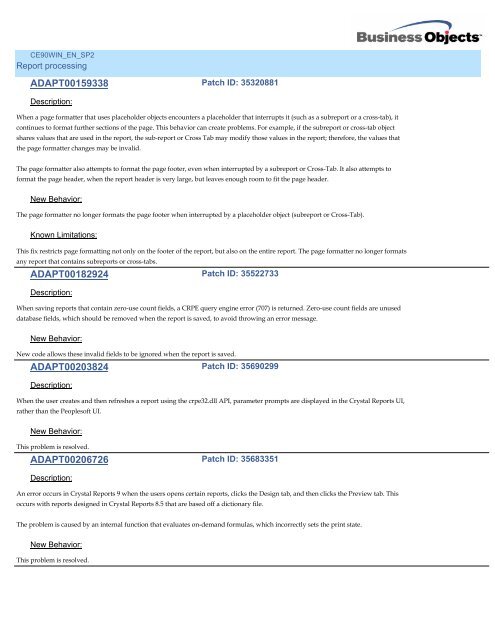CE90WIN_EN_SP5
CE90WIN_EN_SP5
CE90WIN_EN_SP5
You also want an ePaper? Increase the reach of your titles
YUMPU automatically turns print PDFs into web optimized ePapers that Google loves.
<strong>CE90WIN</strong>_<strong>EN</strong>_SP2<br />
Report processing<br />
ADAPT00159338<br />
Description:<br />
Patch ID: 35320881<br />
When a page formatter that uses placeholder objects encounters a placeholder that interrupts it (such as a subreport or a cross-tab), it<br />
continues to format further sections of the page. This behavior can create problems. For example, if the subreport or cross-tab object<br />
shares values that are used in the report, the sub-report or Cross Tab may modify those values in the report; therefore, the values that<br />
the page formatter changes may be invalid.<br />
The page formatter also attempts to format the page footer, even when interrupted by a subreport or Cross-Tab. It also attempts to<br />
format the page header, when the report header is very large, but leaves enough room to fit the page header.<br />
New Behavior:<br />
The page formatter no longer formats the page footer when interrupted by a placeholder object (subreport or Cross-Tab).<br />
Known Limitations:<br />
This fix restricts page formatting not only on the footer of the report, but also on the entire report. The page formatter no longer formats<br />
any report that contains subreports or cross-tabs.<br />
ADAPT00182924<br />
Description:<br />
Patch ID: 35522733<br />
When saving reports that contain zero-use count fields, a CRPE query engine error (707) is returned. Zero-use count fields are unused<br />
database fields, which should be removed when the report is saved, to avoid throwing an error message.<br />
New Behavior:<br />
New code allows these invalid fields to be ignored when the report is saved.<br />
ADAPT00203824<br />
Description:<br />
Patch ID: 35690299<br />
When the user creates and then refreshes a report using the crpe32.dll API, parameter prompts are displayed in the Crystal Reports UI,<br />
rather than the Peoplesoft UI.<br />
New Behavior:<br />
This problem is resolved.<br />
ADAPT00206726<br />
Description:<br />
Patch ID: 35683351<br />
An error occurs in Crystal Reports 9 when the users opens certain reports, clicks the Design tab, and then clicks the Preview tab. This<br />
occurs with reports designed in Crystal Reports 8.5 that are based off a dictionary file.<br />
The problem is caused by an internal function that evaluates on-demand formulas, which incorrectly sets the print state.<br />
New Behavior:<br />
This problem is resolved.