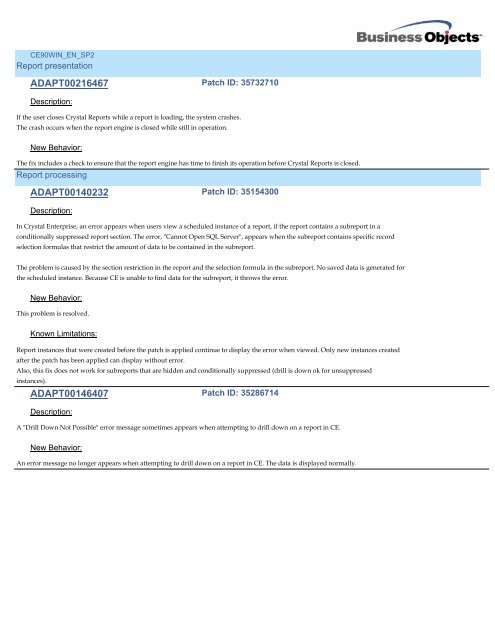CE90WIN_EN_SP5
CE90WIN_EN_SP5
CE90WIN_EN_SP5
You also want an ePaper? Increase the reach of your titles
YUMPU automatically turns print PDFs into web optimized ePapers that Google loves.
<strong>CE90WIN</strong>_<strong>EN</strong>_SP2<br />
Report presentation<br />
ADAPT00216467<br />
Description:<br />
Patch ID: 35732710<br />
If the user closes Crystal Reports while a report is loading, the system crashes.<br />
The crash occurs when the report engine is closed while still in operation.<br />
New Behavior:<br />
The fix includes a check to ensure that the report engine has time to finish its operation before Crystal Reports is closed.<br />
Report processing<br />
ADAPT00140232<br />
Description:<br />
Patch ID: 35154300<br />
In Crystal Enterprise, an error appears when users view a scheduled instance of a report, if the report contains a subreport in a<br />
conditionally suppressed report section. The error, "Cannot Open SQL Server", appears when the subreport contains specific record<br />
selection formulas that restrict the amount of data to be contained in the subreport.<br />
The problem is caused by the section restriction in the report and the selection formula in the subreport. No saved data is generated for<br />
the scheduled instance. Because CE is unable to find data for the subreport, it throws the error.<br />
New Behavior:<br />
This problem is resolved.<br />
Known Limitations:<br />
Report instances that were created before the patch is applied continue to display the error when viewed. Only new instances created<br />
after the patch has been applied can display without error.<br />
Also, this fix does not work for subreports that are hidden and conditionally suppressed (drill is down ok for unsuppressed<br />
instances).<br />
ADAPT00146407<br />
Description:<br />
Patch ID: 35286714<br />
A "Drill Down Not Possible" error message sometimes appears when attempting to drill down on a report in CE.<br />
New Behavior:<br />
An error message no longer appears when attempting to drill down on a report in CE. The data is displayed normally.