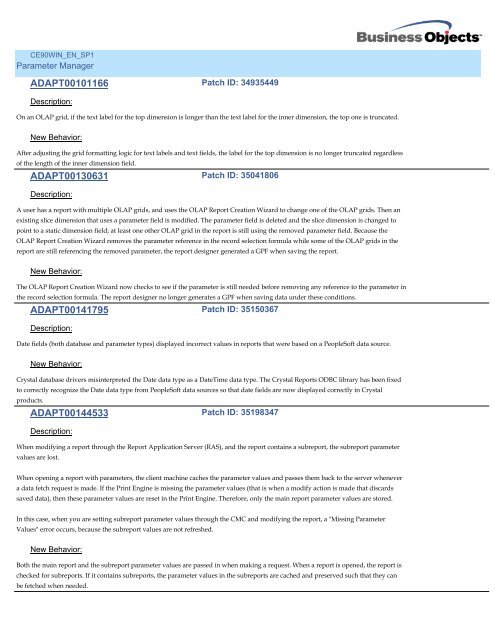CE90WIN_EN_SP5
CE90WIN_EN_SP5
CE90WIN_EN_SP5
Create successful ePaper yourself
Turn your PDF publications into a flip-book with our unique Google optimized e-Paper software.
<strong>CE90WIN</strong>_<strong>EN</strong>_SP1<br />
Parameter Manager<br />
ADAPT00101166<br />
Description:<br />
Patch ID: 34935449<br />
On an OLAP grid, if the text label for the top dimension is longer than the text label for the inner dimension, the top one is truncated.<br />
New Behavior:<br />
After adjusting the grid formatting logic for text labels and text fields, the label for the top dimension is no longer truncated regardless<br />
of the length of the inner dimension field.<br />
ADAPT00130631<br />
Description:<br />
Patch ID: 35041806<br />
A user has a report with multiple OLAP grids, and uses the OLAP Report Creation Wizard to change one of the OLAP grids. Then an<br />
existing slice dimension that uses a parameter field is modified. The parameter field is deleted and the slice dimension is changed to<br />
point to a static dimension field; at least one other OLAP grid in the report is still using the removed parameter field. Because the<br />
OLAP Report Creation Wizard removes the parameter reference in the record selection formula while some of the OLAP grids in the<br />
report are still referencing the removed parameter, the report designer generated a GPF when saving the report.<br />
New Behavior:<br />
The OLAP Report Creation Wizard now checks to see if the parameter is still needed before removing any reference to the parameter in<br />
the record selection formula. The report designer no longer generates a GPF when saving data under these conditions.<br />
ADAPT00141795<br />
Description:<br />
Patch ID: 35150367<br />
Date fields (both database and parameter types) displayed incorrect values in reports that were based on a PeopleSoft data source.<br />
New Behavior:<br />
Crystal database drivers misinterpreted the Date data type as a DateTime data type. The Crystal Reports ODBC library has been fixed<br />
to correctly recognize the Date data type from PeopleSoft data sources so that date fields are now displayed correctly in Crystal<br />
products.<br />
ADAPT00144533<br />
Description:<br />
Patch ID: 35198347<br />
When modifying a report through the Report Application Server (RAS), and the report contains a subreport, the subreport parameter<br />
values are lost.<br />
When opening a report with parameters, the client machine caches the parameter values and passes them back to the server whenever<br />
a data fetch request is made. If the Print Engine is missing the parameter values (that is when a modify action is made that discards<br />
saved data), then these parameter values are reset in the Print Engine. Therefore, only the main report parameter values are stored.<br />
In this case, when you are setting subreport parameter values through the CMC and modifying the report, a "Missing Parameter<br />
Values" error occurs, because the subreport values are not refreshed.<br />
New Behavior:<br />
Both the main report and the subreport parameter values are passed in when making a request. When a report is opened, the report is<br />
checked for subreports. If it contains subreports, the parameter values in the subreports are cached and preserved such that they can<br />
be fetched when needed.