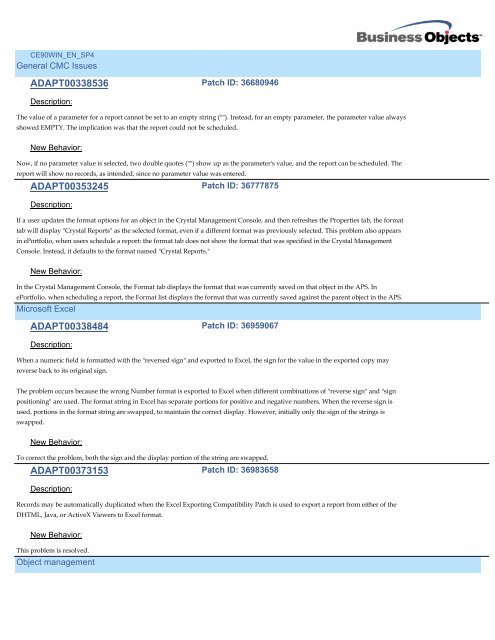CE90WIN_EN_SP5
CE90WIN_EN_SP5
CE90WIN_EN_SP5
Create successful ePaper yourself
Turn your PDF publications into a flip-book with our unique Google optimized e-Paper software.
<strong>CE90WIN</strong>_<strong>EN</strong>_SP4<br />
General CMC Issues<br />
ADAPT00338536<br />
Description:<br />
Patch ID: 36680946<br />
The value of a parameter for a report cannot be set to an empty string (""). Instead, for an empty parameter, the parameter value always<br />
showed EMPTY. The implication was that the report could not be scheduled.<br />
New Behavior:<br />
Now, if no parameter value is selected, two double quotes ("") show up as the parameter's value, and the report can be scheduled. The<br />
report will show no records, as intended, since no parameter value was entered.<br />
ADAPT00353245<br />
Description:<br />
Patch ID: 36777875<br />
If a user updates the format options for an object in the Crystal Management Console, and then refreshes the Properties tab, the format<br />
tab will display "Crystal Reports" as the selected format, even if a different format was previously selected. This problem also appears<br />
in ePortfolio, when users schedule a report: the format tab does not show the format that was specified in the Crystal Management<br />
Console. Instead, it defaults to the format named "Crystal Reports."<br />
New Behavior:<br />
In the Crystal Management Console, the Format tab displays the format that was currently saved on that object in the APS. In<br />
ePortfolio, when scheduling a report, the Format list displays the format that was currently saved against the parent object in the APS.<br />
Microsoft Excel<br />
ADAPT00338484<br />
Description:<br />
Patch ID: 36959067<br />
When a numeric field is formatted with the "reversed sign" and exported to Excel, the sign for the value in the exported copy may<br />
reverse back to its original sign.<br />
The problem occurs because the wrong Number format is exported to Excel when different combinations of "reverse sign" and "sign<br />
positioning" are used. The format string in Excel has separate portions for positive and negative numbers. When the reverse sign is<br />
used, portions in the format string are swapped, to maintain the correct display. However, initially only the sign of the strings is<br />
swapped.<br />
New Behavior:<br />
To correct the problem, both the sign and the display portion of the string are swapped.<br />
ADAPT00373153<br />
Description:<br />
Patch ID: 36983658<br />
Records may be automatically duplicated when the Excel Exporting Compatibility Patch is used to export a report from either of the<br />
DHTML, Java, or ActiveX Viewers to Excel format.<br />
New Behavior:<br />
This problem is resolved.<br />
Object management