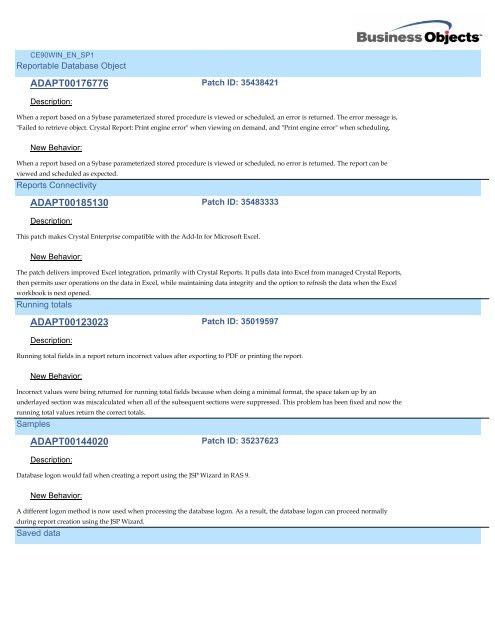CE90WIN_EN_SP5
CE90WIN_EN_SP5
CE90WIN_EN_SP5
Create successful ePaper yourself
Turn your PDF publications into a flip-book with our unique Google optimized e-Paper software.
<strong>CE90WIN</strong>_<strong>EN</strong>_SP1<br />
Reportable Database Object<br />
ADAPT00176776<br />
Description:<br />
Patch ID: 35438421<br />
When a report based on a Sybase parameterized stored procedure is viewed or scheduled, an error is returned. The error message is,<br />
"Failed to retrieve object. Crystal Report: Print engine error" when viewing on demand, and "Print engine error" when scheduling.<br />
New Behavior:<br />
When a report based on a Sybase parameterized stored procedure is viewed or scheduled, no error is returned. The report can be<br />
viewed and scheduled as expected.<br />
Reports Connectivity<br />
ADAPT00185130<br />
Description:<br />
Patch ID: 35483333<br />
This patch makes Crystal Enterprise compatible with the Add-In for Microsoft Excel.<br />
New Behavior:<br />
The patch delivers improved Excel integration, primarily with Crystal Reports. It pulls data into Excel from managed Crystal Reports,<br />
then permits user operations on the data in Excel, while maintaining data integrity and the option to refresh the data when the Excel<br />
workbook is next opened.<br />
Running totals<br />
ADAPT00123023<br />
Description:<br />
Patch ID: 35019597<br />
Running total fields in a report return incorrect values after exporting to PDF or printing the report.<br />
New Behavior:<br />
Incorrect values were being returned for running total fields because when doing a minimal format, the space taken up by an<br />
underlayed section was miscalculated when all of the subsequent sections were suppressed. This problem has been fixed and now the<br />
running total values return the correct totals.<br />
Samples<br />
ADAPT00144020<br />
Description:<br />
Patch ID: 35237623<br />
Database logon would fail when creating a report using the JSP Wizard in RAS 9.<br />
New Behavior:<br />
A different logon method is now used when processing the database logon. As a result, the database logon can proceed normally<br />
during report creation using the JSP Wizard.<br />
Saved data