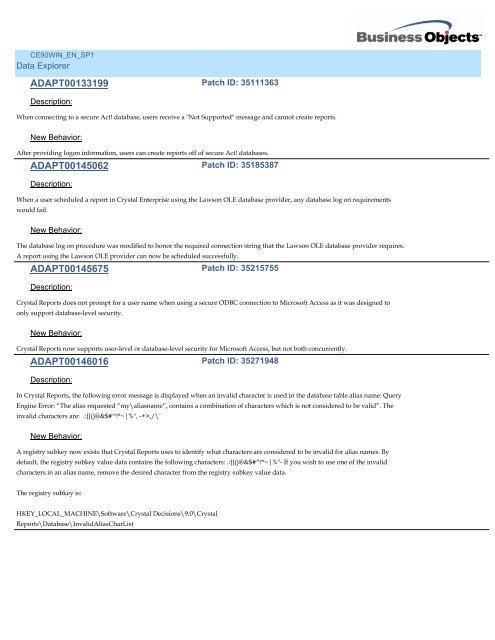CE90WIN_EN_SP5
CE90WIN_EN_SP5
CE90WIN_EN_SP5
Create successful ePaper yourself
Turn your PDF publications into a flip-book with our unique Google optimized e-Paper software.
<strong>CE90WIN</strong>_<strong>EN</strong>_SP1<br />
Data Explorer<br />
ADAPT00133199<br />
Description:<br />
Patch ID: 35111363<br />
When connecting to a secure Act! database, users receive a "Not Supported" message and cannot create reports.<br />
New Behavior:<br />
After providing logon information, users can create reports off of secure Act! databases.<br />
ADAPT00145062<br />
Description:<br />
Patch ID: 35185387<br />
When a user scheduled a report in Crystal Enterprise using the Lawson OLE database provider, any database log on requirements<br />
would fail.<br />
New Behavior:<br />
The database log on procedure was modified to honor the required connection string that the Lawson OLE database provider requires.<br />
A report using the Lawson OLE provider can now be scheduled successfully.<br />
ADAPT00145675<br />
Description:<br />
Patch ID: 35215755<br />
Crystal Reports does not prompt for a user name when using a secure ODBC connection to Microsoft Access as it was designed to<br />
only support database-level security.<br />
New Behavior:<br />
Crystal Reports now supports user-level or database-level security for Microsoft Access, but not both concurrently.<br />
ADAPT00146016<br />
Description:<br />
Patch ID: 35271948<br />
In Crystal Reports, the following error message is displayed when an invalid character is used in the database table alias name: Query<br />
Engine Error: “The alias requested “my\aliasname”, contains a combination of characters which is not considered to be valid”. The<br />
invalid characters are: .:{}()@&$#^!*~|%", -+>,/\`<br />
New Behavior:<br />
A registry subkey now exists that Crystal Reports uses to identify what characters are considered to be invalid for alias names. By<br />
default, the registry subkey value data contains the following characters: .:{}()@&$#^!*~|%"- If you wish to use one of the invalid<br />
characters in an alias name, remove the desired character from the registry subkey value data.<br />
The registry subkey is:<br />
HKEY_LOCAL_MACHINE\Software\Crystal Decisions\9.0\Crystal<br />
Reports\Database\InvalidAliasCharList