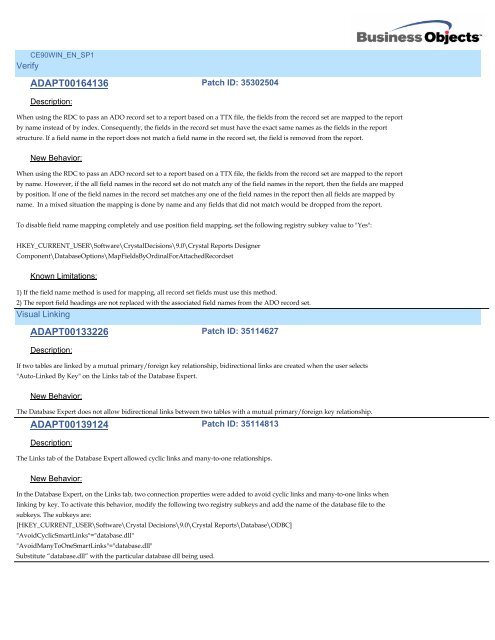CE90WIN_EN_SP5
CE90WIN_EN_SP5
CE90WIN_EN_SP5
You also want an ePaper? Increase the reach of your titles
YUMPU automatically turns print PDFs into web optimized ePapers that Google loves.
<strong>CE90WIN</strong>_<strong>EN</strong>_SP1<br />
Verify<br />
ADAPT00164136<br />
Description:<br />
Patch ID: 35302504<br />
When using the RDC to pass an ADO record set to a report based on a TTX file, the fields from the record set are mapped to the report<br />
by name instead of by index. Consequently, the fields in the record set must have the exact same names as the fields in the report<br />
structure. If a field name in the report does not match a field name in the record set, the field is removed from the report.<br />
New Behavior:<br />
When using the RDC to pass an ADO record set to a report based on a TTX file, the fields from the record set are mapped to the report<br />
by name. However, if the all field names in the record set do not match any of the field names in the report, then the fields are mapped<br />
by position. If one of the field names in the record set matches any one of the field names in the report then all fields are mapped by<br />
name. In a mixed situation the mapping is done by name and any fields that did not match would be dropped from the report.<br />
To disable field name mapping completely and use position field mapping, set the following registry subkey value to "Yes":<br />
HKEY_CURR<strong>EN</strong>T_USER\Software\CrystalDecisions\9.0\Crystal Reports Designer<br />
Component\DatabaseOptions\MapFieldsByOrdinalForAttachedRecordset<br />
Known Limitations:<br />
1) If the field name method is used for mapping, all record set fields must use this method.<br />
2) The report field headings are not replaced with the associated field names from the ADO record set.<br />
Visual Linking<br />
ADAPT00133226<br />
Description:<br />
Patch ID: 35114627<br />
If two tables are linked by a mutual primary/foreign key relationship, bidirectional links are created when the user selects<br />
"Auto-Linked By Key" on the Links tab of the Database Expert.<br />
New Behavior:<br />
The Database Expert does not allow bidirectional links between two tables with a mutual primary/foreign key relationship.<br />
ADAPT00139124<br />
Description:<br />
Patch ID: 35114813<br />
The Links tab of the Database Expert allowed cyclic links and many-to-one relationships.<br />
New Behavior:<br />
In the Database Expert, on the Links tab, two connection properties were added to avoid cyclic links and many-to-one links when<br />
linking by key. To activate this behavior, modify the following two registry subkeys and add the name of the database file to the<br />
subkeys. The subkeys are:<br />
[HKEY_CURR<strong>EN</strong>T_USER\Software\Crystal Decisions\9.0\Crystal Reports\Database\ODBC]<br />
"AvoidCyclicSmartLinks"="database.dll"<br />
"AvoidManyToOneSmartLinks"="database.dll"<br />
Substitute “database.dll” with the particular database dll being used.