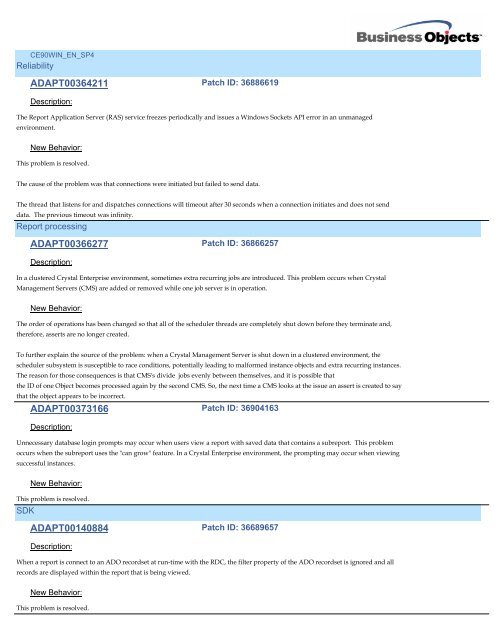CE90WIN_EN_SP5
CE90WIN_EN_SP5
CE90WIN_EN_SP5
You also want an ePaper? Increase the reach of your titles
YUMPU automatically turns print PDFs into web optimized ePapers that Google loves.
<strong>CE90WIN</strong>_<strong>EN</strong>_SP4<br />
Reliability<br />
ADAPT00364211<br />
Description:<br />
Patch ID: 36886619<br />
The Report Application Server (RAS) service freezes periodically and issues a Windows Sockets API error in an unmanaged<br />
environment.<br />
New Behavior:<br />
This problem is resolved.<br />
The cause of the problem was that connections were initiated but failed to send data.<br />
The thread that listens for and dispatches connections will timeout after 30 seconds when a connection initiates and does not send<br />
data. The previous timeout was infinity.<br />
Report processing<br />
ADAPT00366277<br />
Description:<br />
Patch ID: 36866257<br />
In a clustered Crystal Enterprise environment, sometimes extra recurring jobs are introduced. This problem occurs when Crystal<br />
Management Servers (CMS) are added or removed while one job server is in operation.<br />
New Behavior:<br />
The order of operations has been changed so that all of the scheduler threads are completely shut down before they terminate and,<br />
therefore, asserts are no longer created.<br />
To further explain the source of the problem: when a Crystal Management Server is shut down in a clustered environment, the<br />
scheduler subsystem is susceptible to race conditions, potentially leading to malformed instance objects and extra recurring instances.<br />
The reason for those consequences is that CMS's divide jobs evenly between themselves, and it is possible that<br />
the ID of one Object becomes processed again by the second CMS. So, the next time a CMS looks at the issue an assert is created to say<br />
that the object appears to be incorrect.<br />
ADAPT00373166<br />
Description:<br />
Patch ID: 36904163<br />
Unnecessary database login prompts may occur when users view a report with saved data that contains a subreport. This problem<br />
occurs when the subreport uses the "can grow" feature. In a Crystal Enterprise environment, the prompting may occur when viewing<br />
successful instances.<br />
New Behavior:<br />
This problem is resolved.<br />
SDK<br />
ADAPT00140884<br />
Description:<br />
Patch ID: 36689657<br />
When a report is connect to an ADO recordset at run-time with the RDC, the filter property of the ADO recordset is ignored and all<br />
records are displayed within the report that is being viewed.<br />
New Behavior:<br />
This problem is resolved.