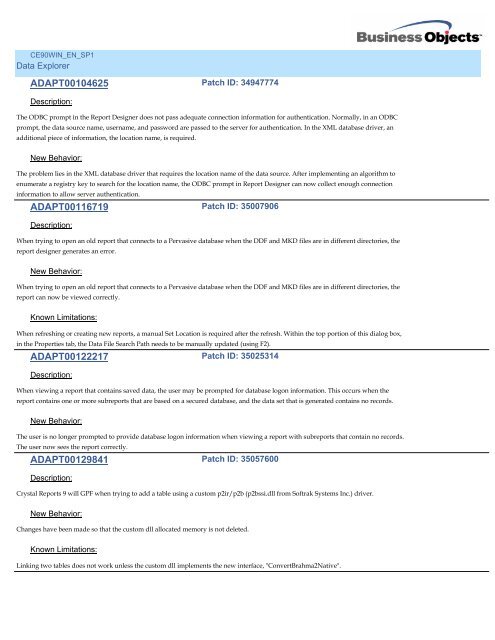CE90WIN_EN_SP5
CE90WIN_EN_SP5
CE90WIN_EN_SP5
Create successful ePaper yourself
Turn your PDF publications into a flip-book with our unique Google optimized e-Paper software.
<strong>CE90WIN</strong>_<strong>EN</strong>_SP1<br />
Data Explorer<br />
ADAPT00104625<br />
Description:<br />
Patch ID: 34947774<br />
The ODBC prompt in the Report Designer does not pass adequate connection information for authentication. Normally, in an ODBC<br />
prompt, the data source name, username, and password are passed to the server for authentication. In the XML database driver, an<br />
additional piece of information, the location name, is required.<br />
New Behavior:<br />
The problem lies in the XML database driver that requires the location name of the data source. After implementing an algorithm to<br />
enumerate a registry key to search for the location name, the ODBC prompt in Report Designer can now collect enough connection<br />
information to allow server authentication.<br />
ADAPT00116719<br />
Description:<br />
Patch ID: 35007906<br />
When trying to open an old report that connects to a Pervasive database when the DDF and MKD files are in different directories, the<br />
report designer generates an error.<br />
New Behavior:<br />
When trying to open an old report that connects to a Pervasive database when the DDF and MKD files are in different directories, the<br />
report can now be viewed correctly.<br />
Known Limitations:<br />
When refreshing or creating new reports, a manual Set Location is required after the refresh. Within the top portion of this dialog box,<br />
in the Properties tab, the Data File Search Path needs to be manually updated (using F2).<br />
ADAPT00122217<br />
Description:<br />
Patch ID: 35025314<br />
When viewing a report that contains saved data, the user may be prompted for database logon information. This occurs when the<br />
report contains one or more subreports that are based on a secured database, and the data set that is generated contains no records.<br />
New Behavior:<br />
The user is no longer prompted to provide database logon information when viewing a report with subreports that contain no records.<br />
The user now sees the report correctly.<br />
ADAPT00129841<br />
Description:<br />
Patch ID: 35057600<br />
Crystal Reports 9 will GPF when trying to add a table using a custom p2ir/p2b (p2bssi.dll from Softrak Systems Inc.) driver.<br />
New Behavior:<br />
Changes have been made so that the custom dll allocated memory is not deleted.<br />
Known Limitations:<br />
Linking two tables does not work unless the custom dll implements the new interface, "ConvertBrahma2Native".