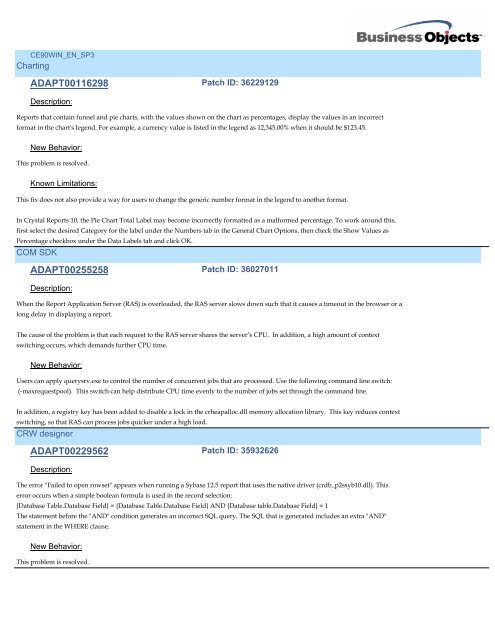CE90WIN_EN_SP5
CE90WIN_EN_SP5
CE90WIN_EN_SP5
You also want an ePaper? Increase the reach of your titles
YUMPU automatically turns print PDFs into web optimized ePapers that Google loves.
<strong>CE90WIN</strong>_<strong>EN</strong>_SP3<br />
Charting<br />
ADAPT00116298<br />
Description:<br />
Patch ID: 36229129<br />
Reports that contain funnel and pie charts, with the values shown on the chart as percentages, display the values in an incorrect<br />
format in the chart's legend. For example, a currency value is listed in the legend as 12,345.00% when it should be $123.45.<br />
New Behavior:<br />
This problem is resolved.<br />
Known Limitations:<br />
This fix does not also provide a way for users to change the generic number format in the legend to another format.<br />
In Crystal Reports 10, the Pie Chart Total Label may become incorrectly formatted as a malformed percentage. To work around this,<br />
first select the desired Category for the label under the Numbers tab in the General Chart Options, then check the Show Values as<br />
Percentage checkbox under the Data Labels tab and click OK.<br />
COM SDK<br />
ADAPT00255258<br />
Description:<br />
Patch ID: 36027011<br />
When the Report Application Server (RAS) is overloaded, the RAS server slows down such that it causes a timeout in the browser or a<br />
long delay in displaying a report.<br />
The cause of the problem is that each request to the RAS server shares the server’s CPU. In addition, a high amount of context<br />
switching occurs, which demands further CPU time.<br />
New Behavior:<br />
Users can apply querysrv.exe to control the number of concurrent jobs that are processed. Use the following command line switch:<br />
(-maxrequestpool). This switch can help distribute CPU time evenly to the number of jobs set through the command line.<br />
In addition, a registry key has been added to disable a lock in the crheapalloc.dll memory allocation library. This key reduces context<br />
switching, so that RAS can process jobs quicker under a high load.<br />
CRW designer<br />
ADAPT00229562<br />
Description:<br />
Patch ID: 35932626<br />
The error "Failed to open rowset" appears when running a Sybase 12.5 report that uses the native driver (crdb_p2ssyb10.dll). This<br />
error occurs when a simple boolean formula is used in the record selection:<br />
{Database Table.Database Field} = {Database Table.Database Field} AND {Database table.Database Field} = 1<br />
The statement before the "AND" condition generates an incorrect SQL query. The SQL that is generated includes an extra "AND"<br />
statement in the WHERE clause.<br />
New Behavior:<br />
This problem is resolved.