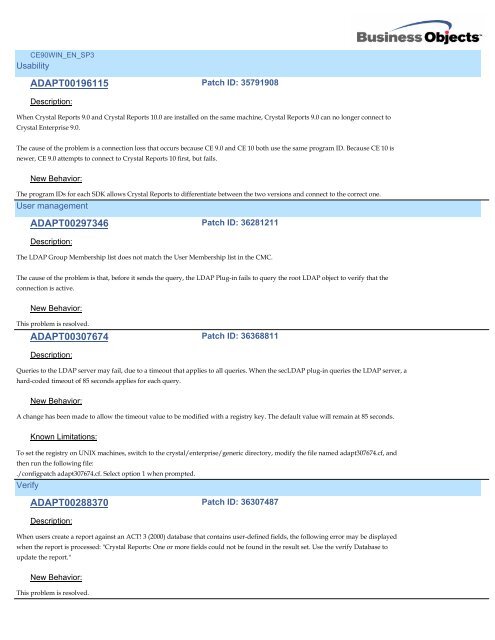CE90WIN_EN_SP5
CE90WIN_EN_SP5
CE90WIN_EN_SP5
Create successful ePaper yourself
Turn your PDF publications into a flip-book with our unique Google optimized e-Paper software.
<strong>CE90WIN</strong>_<strong>EN</strong>_SP3<br />
Usability<br />
ADAPT00196115<br />
Description:<br />
Patch ID: 35791908<br />
When Crystal Reports 9.0 and Crystal Reports 10.0 are installed on the same machine, Crystal Reports 9.0 can no longer connect to<br />
Crystal Enterprise 9.0.<br />
The cause of the problem is a connection loss that occurs because CE 9.0 and CE 10 both use the same program ID. Because CE 10 is<br />
newer, CE 9.0 attempts to connect to Crystal Reports 10 first, but fails.<br />
New Behavior:<br />
The program IDs for each SDK allows Crystal Reports to differentiate between the two versions and connect to the correct one.<br />
User management<br />
ADAPT00297346<br />
Description:<br />
Patch ID: 36281211<br />
The LDAP Group Membership list does not match the User Membership list in the CMC.<br />
The cause of the problem is that, before it sends the query, the LDAP Plug-in fails to query the root LDAP object to verify that the<br />
connection is active.<br />
New Behavior:<br />
This problem is resolved.<br />
ADAPT00307674<br />
Description:<br />
Patch ID: 36368811<br />
Queries to the LDAP server may fail, due to a timeout that applies to all queries. When the secLDAP plug-in queries the LDAP server, a<br />
hard-coded timeout of 85 seconds applies for each query.<br />
New Behavior:<br />
A change has been made to allow the timeout value to be modified with a registry key. The default value will remain at 85 seconds.<br />
Known Limitations:<br />
To set the registry on UNIX machines, switch to the crystal/enterprise/generic directory, modify the file named adapt307674.cf, and<br />
then run the following file:<br />
./configpatch adapt307674.cf. Select option 1 when prompted.<br />
Verify<br />
ADAPT00288370<br />
Description:<br />
Patch ID: 36307487<br />
When users create a report against an ACT! 3 (2000) database that contains user-defined fields, the following error may be displayed<br />
when the report is processed: "Crystal Reports: One or more fields could not be found in the result set. Use the verify Database to<br />
update the report."<br />
New Behavior:<br />
This problem is resolved.