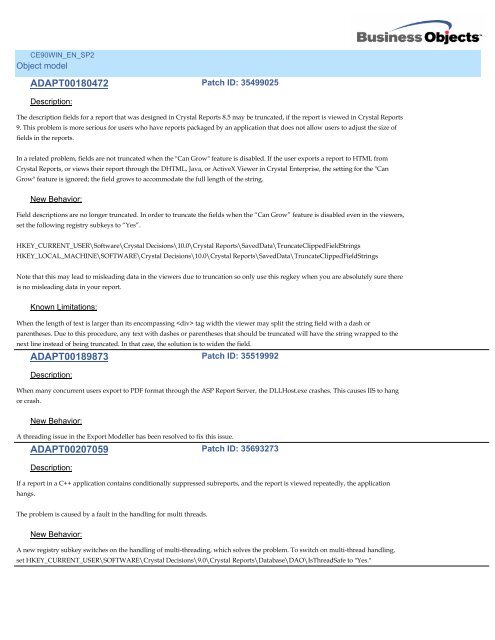CE90WIN_EN_SP5
CE90WIN_EN_SP5
CE90WIN_EN_SP5
You also want an ePaper? Increase the reach of your titles
YUMPU automatically turns print PDFs into web optimized ePapers that Google loves.
<strong>CE90WIN</strong>_<strong>EN</strong>_SP2<br />
Object model<br />
ADAPT00180472<br />
Description:<br />
Patch ID: 35499025<br />
The description fields for a report that was designed in Crystal Reports 8.5 may be truncated, if the report is viewed in Crystal Reports<br />
9. This problem is more serious for users who have reports packaged by an application that does not allow users to adjust the size of<br />
fields in the reports.<br />
In a related problem, fields are not truncated when the "Can Grow" feature is disabled. If the user exports a report to HTML from<br />
Crystal Reports, or views their report through the DHTML, Java, or ActiveX Viewer in Crystal Enterprise, the setting for the "Can<br />
Grow" feature is ignored; the field grows to accommodate the full length of the string.<br />
New Behavior:<br />
Field descriptions are no longer truncated. In order to truncate the fields when the “Can Grow” feature is disabled even in the viewers,<br />
set the following registry subkeys to “Yes”.<br />
HKEY_CURR<strong>EN</strong>T_USER\Software\Crystal Decisions\10.0\Crystal Reports\SavedData\TruncateClippedFieldStrings<br />
HKEY_LOCAL_MACHINE\SOFTWARE\Crystal Decisions\10.0\Crystal Reports\SavedData\TruncateClippedFieldStrings<br />
Note that this may lead to misleading data in the viewers due to truncation so only use this regkey when you are absolutely sure there<br />
is no misleading data in your report.<br />
Known Limitations:<br />
When the length of text is larger than its encompassing tag width the viewer may split the string field with a dash or<br />
parentheses. Due to this procedure, any text with dashes or parentheses that should be truncated will have the string wrapped to the<br />
next line instead of being truncated. In that case, the solution is to widen the field.<br />
ADAPT00189873<br />
Description:<br />
Patch ID: 35519992<br />
When many concurrent users export to PDF format through the ASP Report Server, the DLLHost.exe crashes. This causes IIS to hang<br />
or crash.<br />
New Behavior:<br />
A threading issue in the Export Modeller has been resolved to fix this issue.<br />
ADAPT00207059<br />
Description:<br />
Patch ID: 35693273<br />
If a report in a C++ application contains conditionally suppressed subreports, and the report is viewed repeatedly, the application<br />
hangs.<br />
The problem is caused by a fault in the handling for multi threads.<br />
New Behavior:<br />
A new registry subkey switches on the handling of multi-threading, which solves the problem. To switch on multi-thread handling,<br />
set HKEY_CURR<strong>EN</strong>T_USER\SOFTWARE\Crystal Decisions\9.0\Crystal Reports\Database\DAO\IsThreadSafe to "Yes."