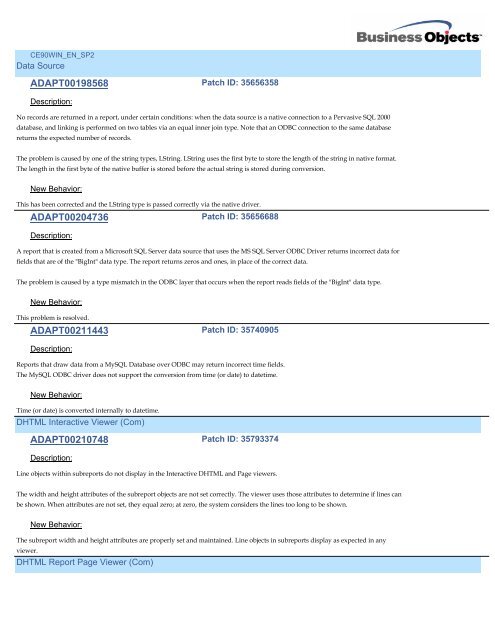CE90WIN_EN_SP5
CE90WIN_EN_SP5
CE90WIN_EN_SP5
Create successful ePaper yourself
Turn your PDF publications into a flip-book with our unique Google optimized e-Paper software.
<strong>CE90WIN</strong>_<strong>EN</strong>_SP2<br />
Data Source<br />
ADAPT00198568<br />
Description:<br />
Patch ID: 35656358<br />
No records are returned in a report, under certain conditions: when the data source is a native connection to a Pervasive SQL 2000<br />
database, and linking is performed on two tables via an equal inner join type. Note that an ODBC connection to the same database<br />
returns the expected number of records.<br />
The problem is caused by one of the string types, LString. LString uses the first byte to store the length of the string in native format.<br />
The length in the first byte of the native buffer is stored before the actual string is stored during conversion.<br />
New Behavior:<br />
This has been corrected and the LString type is passed correctly via the native driver.<br />
ADAPT00204736<br />
Description:<br />
Patch ID: 35656688<br />
A report that is created from a Microsoft SQL Server data source that uses the MS SQL Server ODBC Driver returns incorrect data for<br />
fields that are of the "BigInt" data type. The report returns zeros and ones, in place of the correct data.<br />
The problem is caused by a type mismatch in the ODBC layer that occurs when the report reads fields of the "BigInt" data type.<br />
New Behavior:<br />
This problem is resolved.<br />
ADAPT00211443<br />
Description:<br />
Patch ID: 35740905<br />
Reports that draw data from a MySQL Database over ODBC may return incorrect time fields.<br />
The MySQL ODBC driver does not support the conversion from time (or date) to datetime.<br />
New Behavior:<br />
Time (or date) is converted internally to datetime.<br />
DHTML Interactive Viewer (Com)<br />
ADAPT00210748<br />
Description:<br />
Patch ID: 35793374<br />
Line objects within subreports do not display in the Interactive DHTML and Page viewers.<br />
The width and height attributes of the subreport objects are not set correctly. The viewer uses those attributes to determine if lines can<br />
be shown. When attributes are not set, they equal zero; at zero, the system considers the lines too long to be shown.<br />
New Behavior:<br />
The subreport width and height attributes are properly set and maintained. Line objects in subreports display as expected in any<br />
viewer.<br />
DHTML Report Page Viewer (Com)