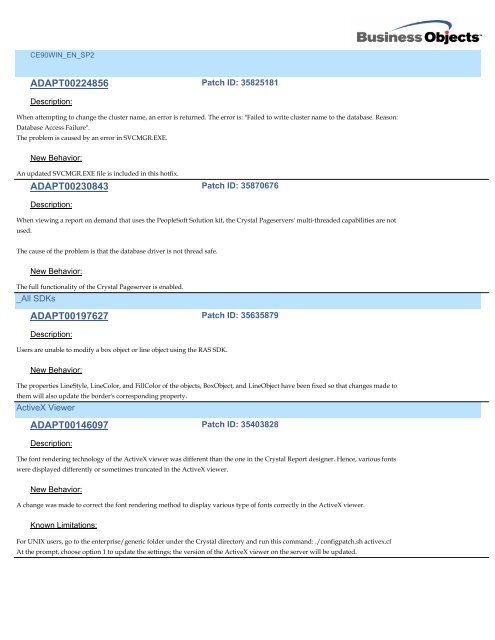CE90WIN_EN_SP5
CE90WIN_EN_SP5
CE90WIN_EN_SP5
You also want an ePaper? Increase the reach of your titles
YUMPU automatically turns print PDFs into web optimized ePapers that Google loves.
<strong>CE90WIN</strong>_<strong>EN</strong>_SP2<br />
ADAPT00224856<br />
Description:<br />
Patch ID: 35825181<br />
When attempting to change the cluster name, an error is returned. The error is: "Failed to write cluster name to the database. Reason:<br />
Database Access Failure".<br />
The problem is caused by an error in SVCMGR.EXE.<br />
New Behavior:<br />
An updated SVCMGR.EXE file is included in this hotfix.<br />
ADAPT00230843<br />
Description:<br />
Patch ID: 35870676<br />
When viewing a report on demand that uses the PeopleSoft Solution kit, the Crystal Pageservers' multi-threaded capabilities are not<br />
used.<br />
The cause of the problem is that the database driver is not thread safe.<br />
New Behavior:<br />
The full functionality of the Crystal Pageserver is enabled.<br />
_All SDKs<br />
ADAPT00197627<br />
Description:<br />
Users are unable to modify a box object or line object using the RAS SDK.<br />
New Behavior:<br />
Patch ID: 35635879<br />
The properties LineStyle, LineColor, and FillColor of the objects, BoxObject, and LineObject have been fixed so that changes made to<br />
them will also update the border's corresponding property.<br />
ActiveX Viewer<br />
ADAPT00146097<br />
Description:<br />
Patch ID: 35403828<br />
The font rendering technology of the ActiveX viewer was different than the one in the Crystal Report designer. Hence, various fonts<br />
were displayed differently or sometimes truncated in the ActiveX viewer.<br />
New Behavior:<br />
A change was made to correct the font rendering method to display various type of fonts correctly in the ActiveX viewer.<br />
Known Limitations:<br />
For UNIX users, go to the enterprise/generic folder under the Crystal directory and run this command: ./configpatch.sh activex.cf<br />
At the prompt, choose option 1 to update the settings; the version of the ActiveX viewer on the server will be updated.