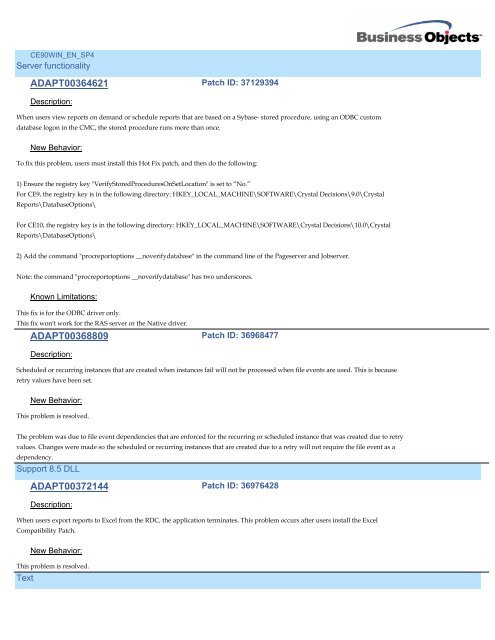CE90WIN_EN_SP5
CE90WIN_EN_SP5
CE90WIN_EN_SP5
You also want an ePaper? Increase the reach of your titles
YUMPU automatically turns print PDFs into web optimized ePapers that Google loves.
<strong>CE90WIN</strong>_<strong>EN</strong>_SP4<br />
Server functionality<br />
ADAPT00364621<br />
Description:<br />
Patch ID: 37129394<br />
When users view reports on demand or schedule reports that are based on a Sybase- stored procedure, using an ODBC custom<br />
database logon in the CMC, the stored procedure runs more than once.<br />
New Behavior:<br />
To fix this problem, users must install this Hot Fix patch, and then do the following:<br />
1) Ensure the registry key "VerifyStoredProceduresOnSetLocation" is set to “No.”<br />
For CE9, the registry key is in the following directory: HKEY_LOCAL_MACHINE\SOFTWARE\Crystal Decisions\9.0\Crystal<br />
Reports\DatabaseOptions\<br />
For CE10, the registry key is in the following directory: HKEY_LOCAL_MACHINE\SOFTWARE\Crystal Decisions\10.0\Crystal<br />
Reports\DatabaseOptions\<br />
2) Add the command "procreportoptions __noverifydatabase" in the command line of the Pageserver and Jobserver.<br />
Note: the command "procreportoptions __noverifydatabase" has two underscores.<br />
Known Limitations:<br />
This fix is for the ODBC driver only.<br />
This fix won't work for the RAS server or the Native driver.<br />
ADAPT00368809<br />
Description:<br />
Patch ID: 36968477<br />
Scheduled or recurring instances that are created when instances fail will not be processed when file events are used. This is because<br />
retry values have been set.<br />
New Behavior:<br />
This problem is resolved.<br />
The problem was due to file event dependencies that are enforced for the recurring or scheduled instance that was created due to retry<br />
values. Changes were made so the scheduled or recurring instances that are created due to a retry will not require the file event as a<br />
dependency.<br />
Support 8.5 DLL<br />
ADAPT00372144<br />
Description:<br />
Patch ID: 36976428<br />
When users export reports to Excel from the RDC, the application terminates. This problem occurs after users install the Excel<br />
Compatibility Patch.<br />
New Behavior:<br />
This problem is resolved.<br />
Text