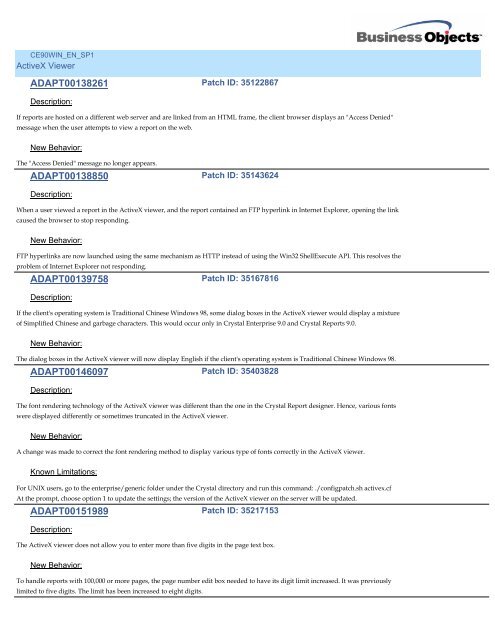CE90WIN_EN_SP5
CE90WIN_EN_SP5
CE90WIN_EN_SP5
You also want an ePaper? Increase the reach of your titles
YUMPU automatically turns print PDFs into web optimized ePapers that Google loves.
<strong>CE90WIN</strong>_<strong>EN</strong>_SP1<br />
ActiveX Viewer<br />
ADAPT00138261<br />
Description:<br />
Patch ID: 35122867<br />
If reports are hosted on a different web server and are linked from an HTML frame, the client browser displays an "Access Denied"<br />
message when the user attempts to view a report on the web.<br />
New Behavior:<br />
The "Access Denied" message no longer appears.<br />
ADAPT00138850<br />
Description:<br />
Patch ID: 35143624<br />
When a user viewed a report in the ActiveX viewer, and the report contained an FTP hyperlink in Internet Explorer, opening the link<br />
caused the browser to stop responding.<br />
New Behavior:<br />
FTP hyperlinks are now launched using the same mechanism as HTTP instead of using the Win32 ShellExecute API. This resolves the<br />
problem of Internet Explorer not responding.<br />
ADAPT00139758<br />
Description:<br />
Patch ID: 35167816<br />
If the client's operating system is Traditional Chinese Windows 98, some dialog boxes in the ActiveX viewer would display a mixture<br />
of Simplified Chinese and garbage characters. This would occur only in Crystal Enterprise 9.0 and Crystal Reports 9.0.<br />
New Behavior:<br />
The dialog boxes in the ActiveX viewer will now display English if the client's operating system is Traditional Chinese Windows 98.<br />
ADAPT00146097<br />
Description:<br />
Patch ID: 35403828<br />
The font rendering technology of the ActiveX viewer was different than the one in the Crystal Report designer. Hence, various fonts<br />
were displayed differently or sometimes truncated in the ActiveX viewer.<br />
New Behavior:<br />
A change was made to correct the font rendering method to display various type of fonts correctly in the ActiveX viewer.<br />
Known Limitations:<br />
For UNIX users, go to the enterprise/generic folder under the Crystal directory and run this command: ./configpatch.sh activex.cf<br />
At the prompt, choose option 1 to update the settings; the version of the ActiveX viewer on the server will be updated.<br />
ADAPT00151989<br />
Description:<br />
Patch ID: 35217153<br />
The ActiveX viewer does not allow you to enter more than five digits in the page text box.<br />
New Behavior:<br />
To handle reports with 100,000 or more pages, the page number edit box needed to have its digit limit increased. It was previously<br />
limited to five digits. The limit has been increased to eight digits.