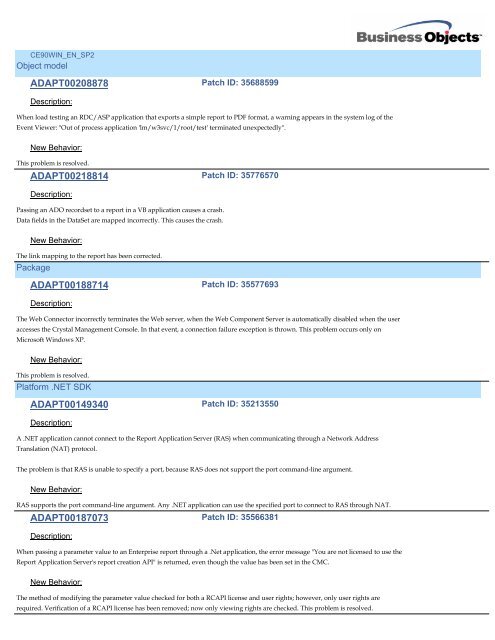CE90WIN_EN_SP5
CE90WIN_EN_SP5
CE90WIN_EN_SP5
You also want an ePaper? Increase the reach of your titles
YUMPU automatically turns print PDFs into web optimized ePapers that Google loves.
<strong>CE90WIN</strong>_<strong>EN</strong>_SP2<br />
Object model<br />
ADAPT00208878<br />
Description:<br />
Patch ID: 35688599<br />
When load testing an RDC/ASP application that exports a simple report to PDF format, a warning appears in the system log of the<br />
Event Viewer: "Out of process application 'lm/w3svc/1/root/test' terminated unexpectedly".<br />
New Behavior:<br />
This problem is resolved.<br />
ADAPT00218814<br />
Description:<br />
Passing an ADO recordset to a report in a VB application causes a crash.<br />
Data fields in the DataSet are mapped incorrectly. This causes the crash.<br />
New Behavior:<br />
The link mapping to the report has been corrected.<br />
Package<br />
ADAPT00188714<br />
Description:<br />
Patch ID: 35776570<br />
Patch ID: 35577693<br />
The Web Connector incorrectly terminates the Web server, when the Web Component Server is automatically disabled when the user<br />
accesses the Crystal Management Console. In that event, a connection failure exception is thrown. This problem occurs only on<br />
Microsoft Windows XP.<br />
New Behavior:<br />
This problem is resolved.<br />
Platform .NET SDK<br />
ADAPT00149340<br />
Description:<br />
Patch ID: 35213550<br />
A .NET application cannot connect to the Report Application Server (RAS) when communicating through a Network Address<br />
Translation (NAT) protocol.<br />
The problem is that RAS is unable to specify a port, because RAS does not support the port command-line argument.<br />
New Behavior:<br />
RAS supports the port command-line argument. Any .NET application can use the specified port to connect to RAS through NAT.<br />
ADAPT00187073<br />
Description:<br />
Patch ID: 35566381<br />
When passing a parameter value to an Enterprise report through a .Net application, the error message "You are not licensed to use the<br />
Report Application Server's report creation API" is returned, even though the value has been set in the CMC.<br />
New Behavior:<br />
The method of modifying the parameter value checked for both a RCAPI license and user rights; however, only user rights are<br />
required. Verification of a RCAPI license has been removed; now only viewing rights are checked. This problem is resolved.