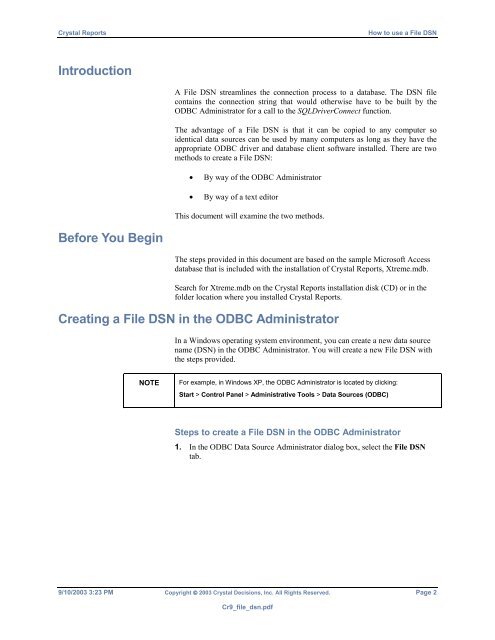Crystal Reports - SAP Developer Network
Crystal Reports - SAP Developer Network
Crystal Reports - SAP Developer Network
Create successful ePaper yourself
Turn your PDF publications into a flip-book with our unique Google optimized e-Paper software.
<strong>Crystal</strong> <strong>Reports</strong> How to use a File DSN<br />
Introduction<br />
Before You Begin<br />
A File DSN streamlines the connection process to a database. The DSN file<br />
contains the connection string that would otherwise have to be built by the<br />
ODBC Administrator for a call to the SQLDriverConnect function.<br />
The advantage of a File DSN is that it can be copied to any computer so<br />
identical data sources can be used by many computers as long as they have the<br />
appropriate ODBC driver and database client software installed. There are two<br />
methods to create a File DSN:<br />
• By way of the ODBC Administrator<br />
• By way of a text editor<br />
This document will examine the two methods.<br />
The steps provided in this document are based on the sample Microsoft Access<br />
database that is included with the installation of <strong>Crystal</strong> <strong>Reports</strong>, Xtreme.mdb.<br />
Search for Xtreme.mdb on the <strong>Crystal</strong> <strong>Reports</strong> installation disk (CD) or in the<br />
folder location where you installed <strong>Crystal</strong> <strong>Reports</strong>.<br />
Creating a File DSN in the ODBC Administrator<br />
In a Windows operating system environment, you can create a new data source<br />
name (DSN) in the ODBC Administrator. You will create a new File DSN with<br />
the steps provided.<br />
NOTE For example, in Windows XP, the ODBC Administrator is located by clicking:<br />
Start > Control Panel > Administrative Tools > Data Sources (ODBC)<br />
Steps to create a File DSN in the ODBC Administrator<br />
1. In the ODBC Data Source Administrator dialog box, select the File DSN<br />
tab.<br />
9/10/2003 3:23 PM Copyright © 2003 <strong>Crystal</strong> Decisions, Inc. All Rights Reserved. Page 2<br />
Cr9_file_dsn.pdf