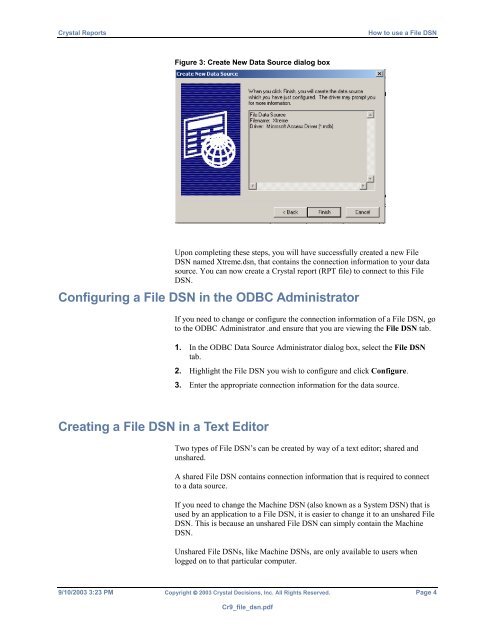Crystal Reports - SAP Developer Network
Crystal Reports - SAP Developer Network
Crystal Reports - SAP Developer Network
You also want an ePaper? Increase the reach of your titles
YUMPU automatically turns print PDFs into web optimized ePapers that Google loves.
<strong>Crystal</strong> <strong>Reports</strong> How to use a File DSN<br />
Figure 3: Create New Data Source dialog box<br />
Upon completing these steps, you will have successfully created a new File<br />
DSN named Xtreme.dsn, that contains the connection information to your data<br />
source. You can now create a <strong>Crystal</strong> report (RPT file) to connect to this File<br />
DSN.<br />
Configuring a File DSN in the ODBC Administrator<br />
Creating a File DSN in a Text Editor<br />
If you need to change or configure the connection information of a File DSN, go<br />
to the ODBC Administrator .and ensure that you are viewing the File DSN tab.<br />
1. In the ODBC Data Source Administrator dialog box, select the File DSN<br />
tab.<br />
2. Highlight the File DSN you wish to configure and click Configure.<br />
3. Enter the appropriate connection information for the data source.<br />
Two types of File DSN’s can be created by way of a text editor; shared and<br />
unshared.<br />
A shared File DSN contains connection information that is required to connect<br />
to a data source.<br />
If you need to change the Machine DSN (also known as a System DSN) that is<br />
used by an application to a File DSN, it is easier to change it to an unshared File<br />
DSN. This is because an unshared File DSN can simply contain the Machine<br />
DSN.<br />
Unshared File DSNs, like Machine DSNs, are only available to users when<br />
logged on to that particular computer.<br />
9/10/2003 3:23 PM Copyright © 2003 <strong>Crystal</strong> Decisions, Inc. All Rights Reserved. Page 4<br />
Cr9_file_dsn.pdf