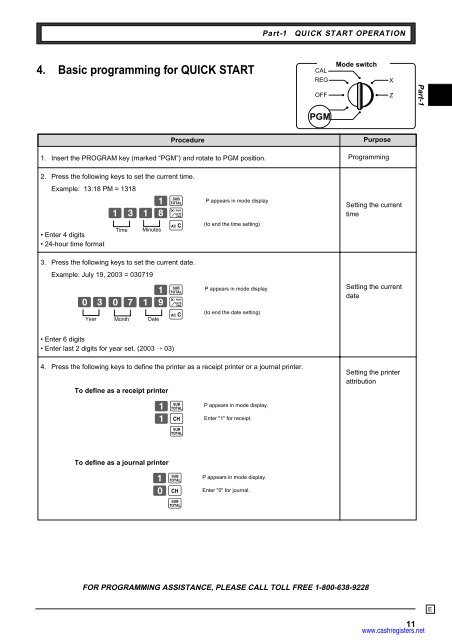User's manual - Sharp & Casio Cash Registers
User's manual - Sharp & Casio Cash Registers
User's manual - Sharp & Casio Cash Registers
You also want an ePaper? Increase the reach of your titles
YUMPU automatically turns print PDFs into web optimized ePapers that Google loves.
4. Basic programming for QUICK START<br />
1. Insert the PROGRAM key (marked “PGM”) and rotate to PGM position.<br />
2. Press the following keys to set the current time.<br />
Example: 13:18 PM = 1318<br />
• Enter 4 digits<br />
• 24-hour time format<br />
Zk<br />
ZCZh<br />
y<br />
Date<br />
• Enter 6 digits<br />
• Enter last 2 digits for year set. (2003 → 03)<br />
P appears in mode display<br />
(to end the time setting)<br />
P appears in mode display<br />
(to end the date setting)<br />
P appears in mode display.<br />
Part-1 QUICK START OPERATION<br />
CAL<br />
REG<br />
OFF<br />
RF<br />
PGM<br />
PGM<br />
Mode switch<br />
Procedure Purpose<br />
4. Press the following keys to define the printer as a receipt printer or a journal printer.<br />
To define as a receipt printer<br />
To define as a journal printer<br />
Zk<br />
Zu<br />
k<br />
Zk<br />
?u<br />
k<br />
Enter "1" for receipt.<br />
P appears in mode display.<br />
Enter "0" for journal.<br />
Programming<br />
FOR PROGRAMMING ASSISTANCE, PLEASE CALL TOLL FREE 1-800-638-9228<br />
X<br />
Z<br />
Setting the current<br />
time<br />
Setting the current<br />
date<br />
Setting the printer<br />
attribution<br />
Part-1<br />
11<br />
www.cashregisters.net<br />
E