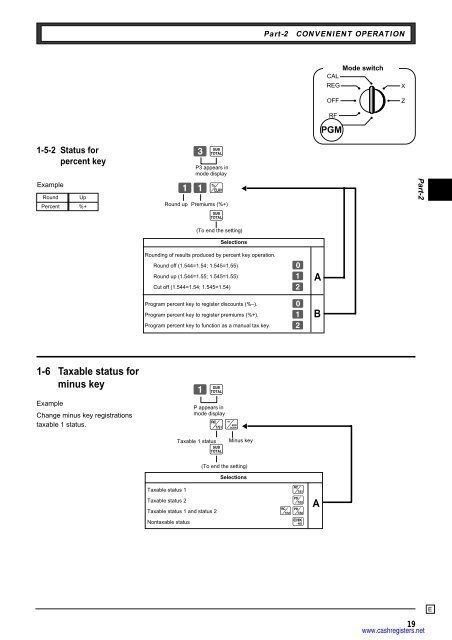User's manual - Sharp & Casio Cash Registers
User's manual - Sharp & Casio Cash Registers
User's manual - Sharp & Casio Cash Registers
Create successful ePaper yourself
Turn your PDF publications into a flip-book with our unique Google optimized e-Paper software.
1-5-2 Status for<br />
percent key<br />
Example<br />
Round Up<br />
Percent %+<br />
1-6 Taxable status for<br />
minus key<br />
Example<br />
Change minus key registrations<br />
taxable 1 status.<br />
Ck<br />
P3 appears in<br />
mode display<br />
ZZ:<br />
Round up Premiums (%+)<br />
k<br />
(To end the setting)<br />
Zk<br />
cg<br />
k<br />
▲<br />
Selections<br />
Rounding of results produced by percent key operation.<br />
Round off (1.544=1.54; 1.545=1.55) ?<br />
Round up (1.544=1.55; 1.545=1.55) Z<br />
Cut off (1.544=1.54; 1.545=1.54) X<br />
Program percent key to register discounts (%–). ?<br />
Program percent key to register premiums (%+). Z<br />
Program percent key to function as a <strong>manual</strong> tax key. X<br />
P appears in<br />
mode display<br />
Taxable 1 status<br />
▲<br />
Minus key<br />
(To end the setting)<br />
Selections<br />
Taxable status 1 c<br />
Taxable status 2 v<br />
Taxable status 1 and status 2 cv<br />
Nontaxable status m<br />
Part-2 CONVENIENT OPERATION<br />
A<br />
B<br />
A<br />
Mode switch<br />
CAL<br />
REG<br />
OFF<br />
RF<br />
PGM<br />
PGM<br />
X<br />
Z<br />
Part-2<br />
19<br />
www.cashregisters.net<br />
E