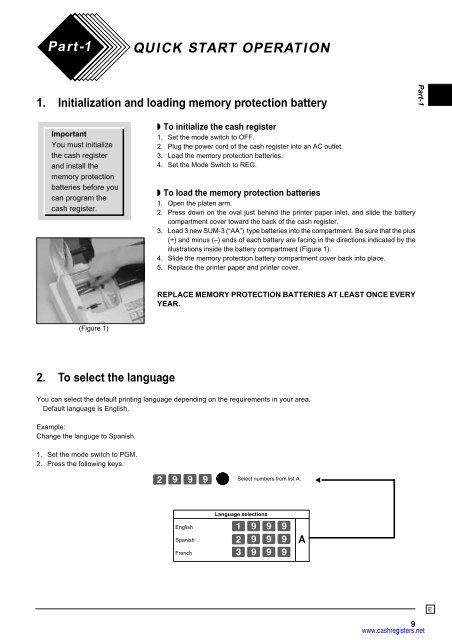User's manual - Sharp & Casio Cash Registers
User's manual - Sharp & Casio Cash Registers
User's manual - Sharp & Casio Cash Registers
You also want an ePaper? Increase the reach of your titles
YUMPU automatically turns print PDFs into web optimized ePapers that Google loves.
Part-1<br />
QUICK START OPERATION<br />
1. Initialization and loading memory protection battery<br />
Important<br />
You must initialize<br />
the cash register<br />
and install the<br />
memory protection<br />
batteries before you<br />
can program the<br />
cash register.<br />
(Figure 1)<br />
2. To select the language<br />
Part-1 QUICK START OPERATION<br />
◗ To initialize the cash register<br />
1. Set the mode switch to OFF.<br />
2. Plug the power cord of the cash register into an AC outlet.<br />
3. Load the memory protection batteries.<br />
4. Set the Mode Switch to REG.<br />
◗ To load the memory protection batteries<br />
1. Open the platen arm.<br />
2. Press down on the oval just behind the printer paper inlet, and slide the battery<br />
compartment cover toward the back of the cash register.<br />
3. Load 3 new SUM-3 (“AA”) type batteries into the compartment. Be sure that the plus<br />
(+) and minus (–) ends of each battery are facing in the directions indicated by the<br />
illustrations inside the battery compartment (Figure 1).<br />
4. Slide the memory protection battery compartment cover back into place.<br />
5. Replace the printer paper and printer cover.<br />
REPLACE MEMORY PROTECTION BATTERIES AT LEAST ONCE EVERY<br />
YEAR.<br />
You can select the default printing language depending on the requirements in your area.<br />
Default language is English.<br />
Example:<br />
Change the languge to Spanish.<br />
1. Set the mode switch to PGM.<br />
2. Press the following keys.<br />
X>>>{ Select numbers from list A. ▲<br />
Language selections<br />
English Z>>><br />
Spanish X>>><br />
French C>>><br />
A<br />
Part-1<br />
9<br />
www.cashregisters.net<br />
E