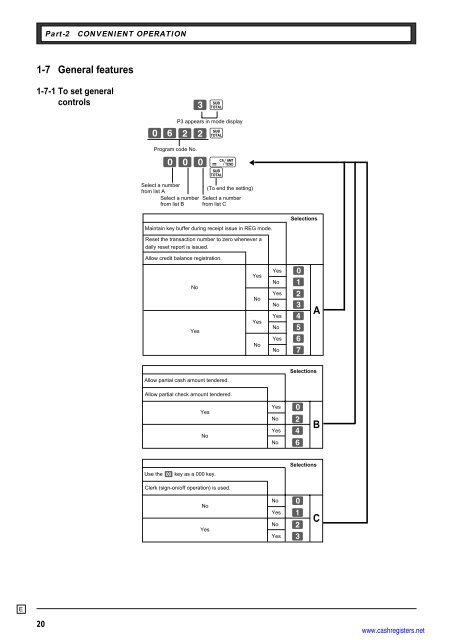User's manual - Sharp & Casio Cash Registers
User's manual - Sharp & Casio Cash Registers
User's manual - Sharp & Casio Cash Registers
You also want an ePaper? Increase the reach of your titles
YUMPU automatically turns print PDFs into web optimized ePapers that Google loves.
E<br />
20<br />
Part-2 CONVENIENT OPERATION<br />
1-7 General features<br />
1-7-1 To set general<br />
controls<br />
Program code No.<br />
Select a number<br />
from list A<br />
P3 appears in mode display<br />
Select a number<br />
from list B<br />
Ck<br />
?NXXk<br />
???p<br />
k<br />
▲<br />
(To end the setting)<br />
Select a number<br />
from list C<br />
Maintain key buffer during receipt issue in REG mode.<br />
Reset the transaction number to zero whenever a<br />
daily reset report is issued.<br />
Allow credit balance registration.<br />
No<br />
Yes<br />
Allow partial cash amount tendered.<br />
Allow partial check amount tendered.<br />
Yes<br />
No<br />
Use the ' key as a 000 key.<br />
Clerk (sign-on/off operation) is used.<br />
No<br />
Yes<br />
Yes<br />
No<br />
Yes<br />
No<br />
Selections<br />
Yes ?<br />
No Z<br />
Yes X<br />
No C<br />
Yes V<br />
No B<br />
Yes N<br />
No M<br />
Selections<br />
Yes ?<br />
No X<br />
Yes V<br />
No N<br />
A<br />
B<br />
Selections<br />
No ?<br />
Yes Z<br />
No X<br />
Yes C<br />
C<br />
www.cashregisters.net