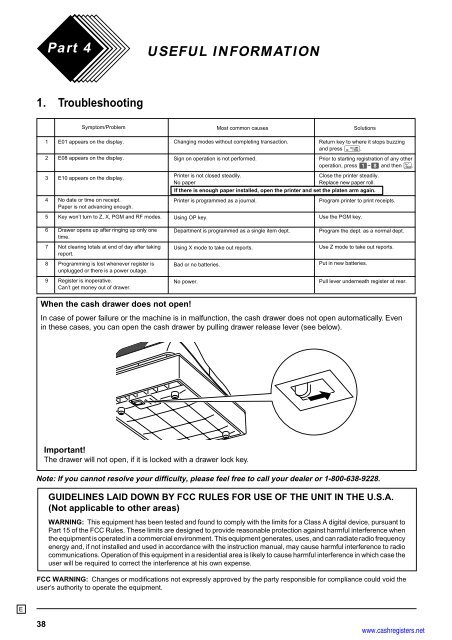User's manual - Sharp & Casio Cash Registers
User's manual - Sharp & Casio Cash Registers
User's manual - Sharp & Casio Cash Registers
Create successful ePaper yourself
Turn your PDF publications into a flip-book with our unique Google optimized e-Paper software.
E<br />
38<br />
Part 4<br />
1. Troubleshooting<br />
USEFUL INFORMATION<br />
Symptom/Problem Most common causes Solutions<br />
1 E01 appears on the display.<br />
2 E08 appears on the display.<br />
3 E10 appears on the display.<br />
4 No date or time on receipt.<br />
Paper is not advancing enough.<br />
5 Key won’t turn to Z, X, PGM and RF modes.<br />
6 Drawer opens up after ringing up only one<br />
time.<br />
7 Not clearing totals at end of day after taking<br />
report.<br />
8 Programming is lost whenever register is<br />
unplugged or there is a power outage.<br />
9 Register is inoperative.<br />
Can’t get money out of drawer.<br />
Changing modes without completing transaction.<br />
Sign on operation is not performed.<br />
Printer is not closed steadily.<br />
No paper<br />
Printer is programmed as a journal.<br />
Using OP key.<br />
Department is programmed as a single item dept.<br />
Using X mode to take out reports.<br />
Bad or no batteries.<br />
No power.<br />
When the cash drawer does not open!<br />
Return key to where it stops buzzing<br />
and press p.<br />
Prior to starting registration of any other<br />
operation, press Z~< and then :.<br />
Close the printer steadily.<br />
Replace new paper roll.<br />
Program printer to print receipts.<br />
Use the PGM key.<br />
Program the dept. as a normal dept.<br />
Use Z mode to take out reports.<br />
Put in new batteries.<br />
Pull lever underneath register at rear.<br />
In case of power failure or the machine is in malfunction, the cash drawer does not open automatically. Even<br />
in these cases, you can open the cash drawer by pulling drawer release lever (see below).<br />
Important!<br />
The drawer will not open, if it is locked with a drawer lock key.<br />
If there is enough paper installed, open the printer and set the platen arm again.<br />
Note: If you cannot resolve your difficulty, please feel free to call your dealer or 1-800-638-9228.<br />
GUIDELINES LAID DOWN BY FCC RULES FOR USE OF THE UNIT IN THE U.S.A.<br />
(Not applicable to other areas)<br />
WARNING: This equipment has been tested and found to comply with the limits for a Class A digital device, pursuant to<br />
Part 15 of the FCC Rules. These limits are designed to provide reasonable protection against harmful interference when<br />
the equipment is operated in a commercial environment. This equipment generates, uses, and can radiate radio frequency<br />
energy and, if not installed and used in accordance with the instruction <strong>manual</strong>, may cause harmful interference to radio<br />
communications. Operation of this equipment in a residential area is likely to cause harmful interference in which case the<br />
user will be required to correct the interference at his own expense.<br />
FCC WARNING: Changes or modifications not expressly approved by the party responsible for compliance could void the<br />
user’s authority to operate the equipment.<br />
www.cashregisters.net