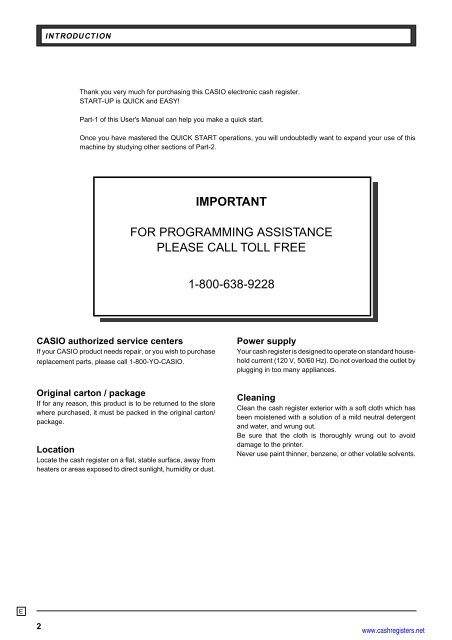User's manual - Sharp & Casio Cash Registers
User's manual - Sharp & Casio Cash Registers
User's manual - Sharp & Casio Cash Registers
Create successful ePaper yourself
Turn your PDF publications into a flip-book with our unique Google optimized e-Paper software.
E<br />
2<br />
INTRODUCTION<br />
Thank you very much for purchasing this CASIO electronic cash register.<br />
START-UP is QUICK and EASY!<br />
Part-1 of this <strong>User's</strong> Manual can help you make a quick start.<br />
Once you have mastered the QUICK START operations, you will undoubtedly want to expand your use of this<br />
machine by studying other sections of Part-2.<br />
CASIO authorized service centers<br />
If your CASIO product needs repair, or you wish to purchase<br />
replacement parts, please call 1-800-YO-CASIO.<br />
Original carton / package<br />
If for any reason, this product is to be returned to the store<br />
where purchased, it must be packed in the original carton/<br />
package.<br />
Location<br />
Locate the cash register on a flat, stable surface, away from<br />
heaters or areas exposed to direct sunlight, humidity or dust.<br />
IMPORTANT<br />
FOR PROGRAMMING ASSISTANCE<br />
PLEASE CALL TOLL FREE<br />
1-800-638-9228<br />
Power supply<br />
Your cash register is designed to operate on standard household<br />
current (120 V, 50/60 Hz). Do not overload the outlet by<br />
plugging in too many appliances.<br />
Cleaning<br />
Clean the cash register exterior with a soft cloth which has<br />
been moistened with a solution of a mild neutral detergent<br />
and water, and wrung out.<br />
Be sure that the cloth is thoroughly wrung out to avoid<br />
damage to the printer.<br />
Never use paint thinner, benzene, or other volatile solvents.<br />
www.cashregisters.net